Don't you just hate when you buy a new game and one day you play it, you somehow move your Xbox and it makes some horrible sounds so you hurry to get the disc out and see that it's got perfect circle scratches? That happened to me and I felt so bad about it and tried a lot of things to repair it but nothing helped. Then I got an idea that actually helped me.
What you will need:
- A friend that is willing to lend you a clean MW2 Disc with NO scratches.
- An Xbox hard disc with some good space in it.
- Patience.

Step 1 Insert your friend's CLEAN disc.
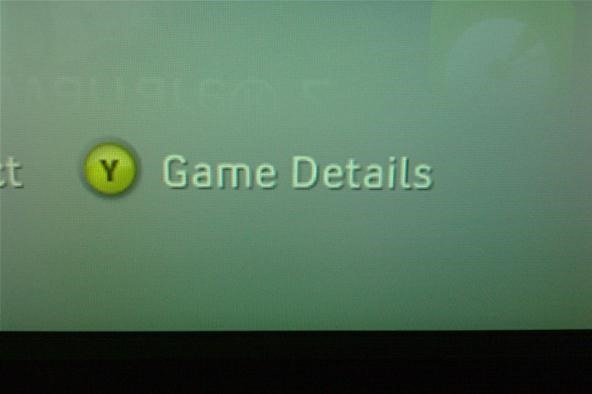
Step 2 Press Y for Game Details!
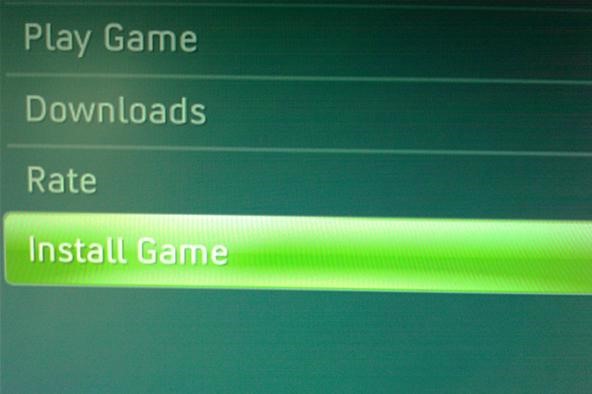
Step 3 Press: Install Game. And let it install the game 100%.

Step 4 Once installing the game is successful, go to Game Library.

Step 5 Find Modern Warfare 2 on the list and select it.

Step 6 Press: Play Game.
Tips
- Repeat steps 4 to 6 everytime in the future you want to play MW2.
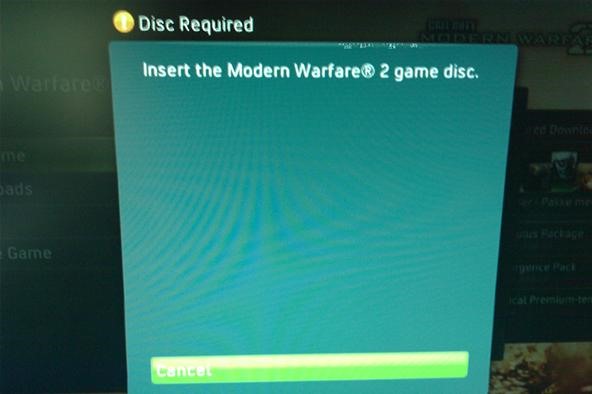
Step 7 Insert your own disc and play! Enjoy.
Tips
- You might wanna insert the disc several times before it will work!
Warnings
- This might not work if your disc is so scratched that it can't "boot up" .
- The Xbox needs some Information that is on your disc to start the game so you can play online. :)
And don't worry - you will NOT get banned for this.
Only 2 cookies and 1 glass of milk were seriously injured under the production of this tutorial.
Just updated your iPhone? You'll find new emoji, enhanced security, podcast transcripts, Apple Cash virtual numbers, and other useful features. There are even new additions hidden within Safari. Find out what's new and changed on your iPhone with the iOS 17.4 update.


























9 Comments
"And don't worry - you will NOT get banned for this.
Only 2 cookies and 1 glass of milk were seriously injured under the production of this tutorial."
Cookie killer!! wish id thought of that before i bought another copy of GTA4
WHAT?!?! I WAS HUNGRY xD :) I got so mad that i didnt wanted to buy a new MW2 game.. so one day I just got that freaky idea that if I would install the game it might work :)
Oh BTW you might need to insert your disc sometimes before it work. :) (step 7)
Hi Ruben, you can still edit your article, if you want to emphasize that point. :)
hehe Thank you very much... but I can't find where xD this is my first tutorial
Ruben, it's pretty easy - just make sure you're logged in and at the top of your article there's an "Edit" button. Just click on it, and you'll be able to edit your article.
FML... I still cant find it ... im logged in and everything but cant find that simple button... I looked for 5 min. minimum hahaha I feel soo stupid xD
what if my mw2 cd is sratch and i tryed tooth paste didnt work at all
Rent a Non-scratched disc by your friend and install it as shown above :D
Share Your Thoughts