In this video from theXBox360GameReview we learn how start and join an Xbox Live party. Once signed into Xbox live, scroll to the friends channel, and select the friend you want to have your party with and press Y. Now that you have a party going, you can play some Halo wars. If you want more friends to join the party go to your friends list using the guide button and tap X to select who you want to invite. If you want everyone in the party join in, select Party and choose Invite Party to game. This will invite everyone in the party join in the game. To join a party, when you receive an invite, select the message and accept an invitation. On a friends channel, select the avatar of someone in a party and tap Y to join on the fly. Or with the guide button, pick a friend already in a party and click join party.
Just updated your iPhone? You'll find new emoji, enhanced security, podcast transcripts, Apple Cash virtual numbers, and other useful features. There are even new additions hidden within Safari. Find out what's new and changed on your iPhone with the iOS 17.4 update.





















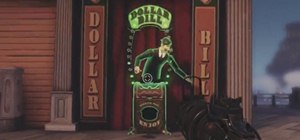


Be the First to Comment
Share Your Thoughts