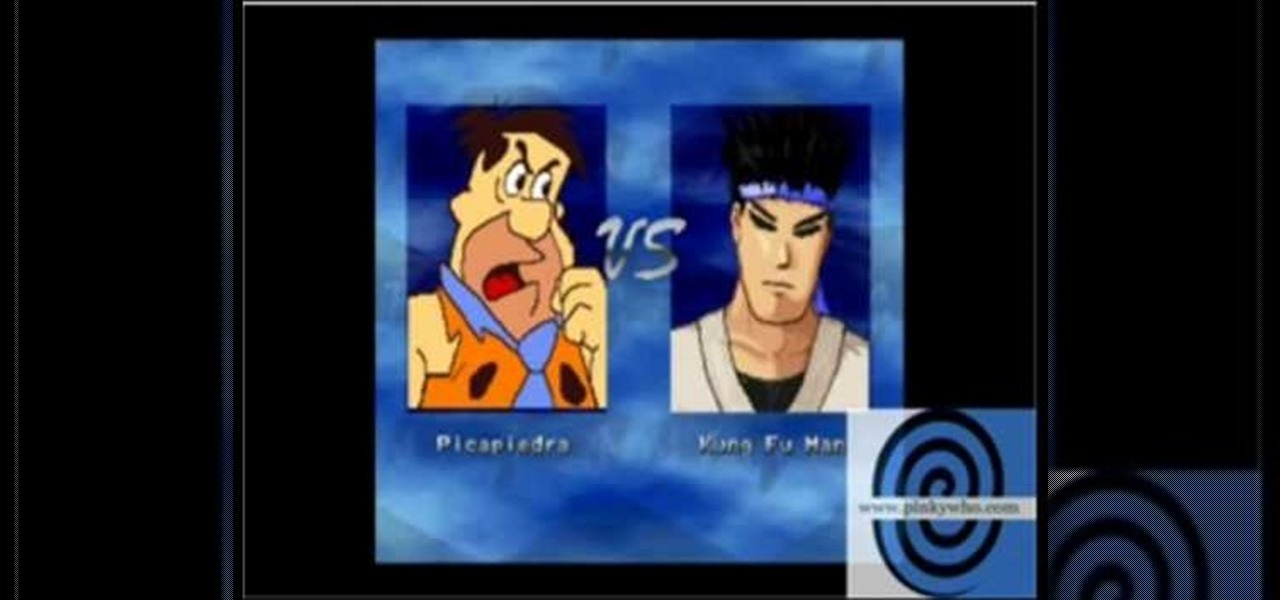How To: Get your PSP to play your ISO or CSO
Did you know that you could make an ISO or CSO image of your PSP UMD and then run it off your memory stick. This solves space issues and the games even run faster! What you need to do is first go to the root of your memory stick and make a folder called 'ISO". Put the ISO that you've made from your UMD into this folder and then startup your PSP. In the PSP menu go to 'GAME' and then launch the custom firmware enabler. Inside go into the settings menu and into configuration and change the UMD ...

How To: Change the intro, bootsound, and gameboot on your PSP
One of the great things about the Playstation portable is the cuztomizable options. Take a look at this instructional video and learn how to change the bootwave (intro), boot sound, and game boot on your PSP.

How To: Install SensMe on a Sony PSP running custom firmware
Want to install SensMe on a Sony PlayStation Portable running custom firmware like 5.00 M33, 5.50 GEN and 5.50 Prometheus? It's easy! So easy, in fact, that this hacker's how-to can present a complete overview of the process in just over four minutes. For more information, including detailed, step-by-step instructions, watch this video guide.

How To: Install PSP custom firmware 3.03 OE-C
Installing custom firmware on your PSP allows you to run outside and homebrew applications, run games directly from your PSP, and burned games on your PSP. Note that you need to have PSP firmware version 1.5 to install this otherwise you will have to downgrade.

How To: Install ChickHEN R2 5.03 on a PSP 3000
When Sony released the new versions of the PSP Slim and 3000 in 2009, it thought that it had solved the PSP's rampant hacking problem. They hadn't. This video will show you how to load the popular exploit / CFW installer ChickHEN R2 onto a slim or 3000 PSP, leaving it ready and waiting for whatever homebrew hacks and games you'd like to put on it.

How To: Watch YouTube videos on any PSP without CFW
First of all you have to open your internet browser. Now you have to type in mYouTube. Now you have to type in 'psps3psn' in your browser and then click 'enter'. Now you have to select the first search item. This shall ask you to watch ‘YouTube’ video on your ‘PSP’ (slim or ‘phat’) with an official ‘firmware’. There is no need of computer, only your ‘PSP’ and internet connection are required. Now when you click on to it, the video link shall be opened in a new browser. You have to click on 'd...

How To: Download free mp3's to your PSP
In this tutorial, Zain will explain how to download free mp3's from your PSP to your PSP. All you need is a wireless connection, and a PSP. First, go to your internet browser. You can enter on Kohit for downloading free music. There you have search box where you can write the title of the song you want. Type it there and then click 'go'. A song list will appear on the web page. Click on the song you want to download. Now click on 'Download now'. Go to options and click on 'Save Link Target'. ...
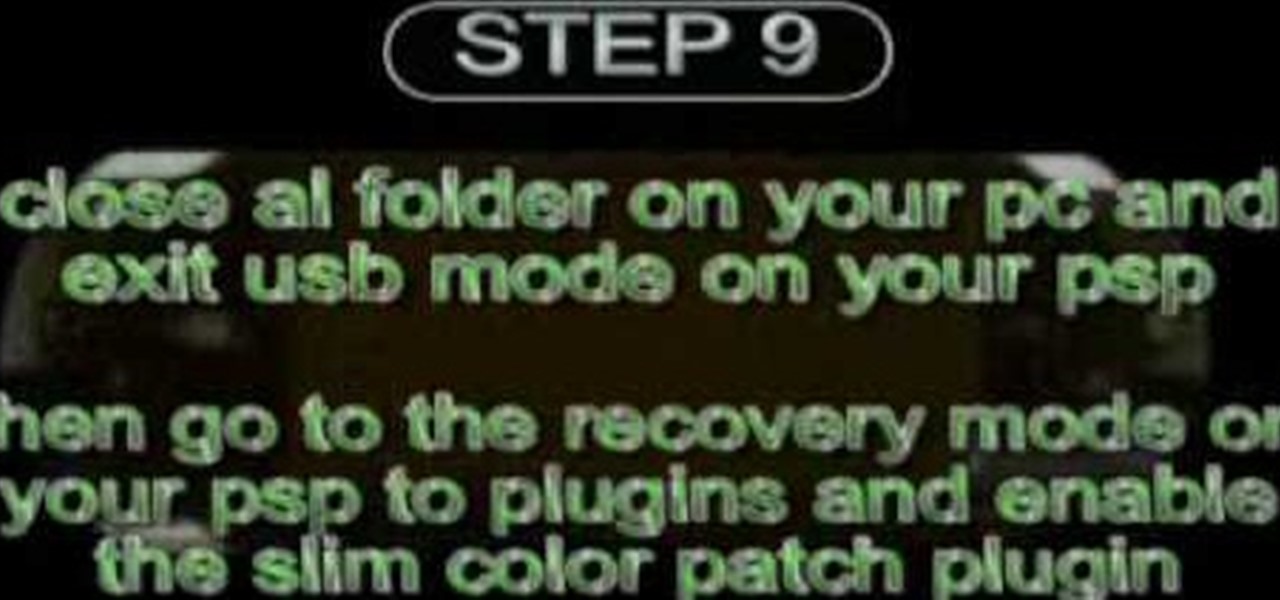
How To: Install the slim color patch plugin on a PSP Fat
This video will show you how to install the slim color patch plug-in for slim colors on the PSP Fat. With this plug-in you can use 27 of 30 backgrounds at PSP Color Themes. To install the plug-in just use the following instructions: Download the Slim color patch plug-in pack. Unzip the slim color patch file and extract the files like in the video. Enter the recovery mode on your PSP, go to Advanced and enable USB Flash0. Follow the next instruction until you successfully install the plug-in t...

How To: Install PSP Custom firmware with ChickHEN
This video shows you how to install ChickHEN onto a PSP with firmware version 5.03. It then will explain how to install CFW (custom firmware) onto a PSP.
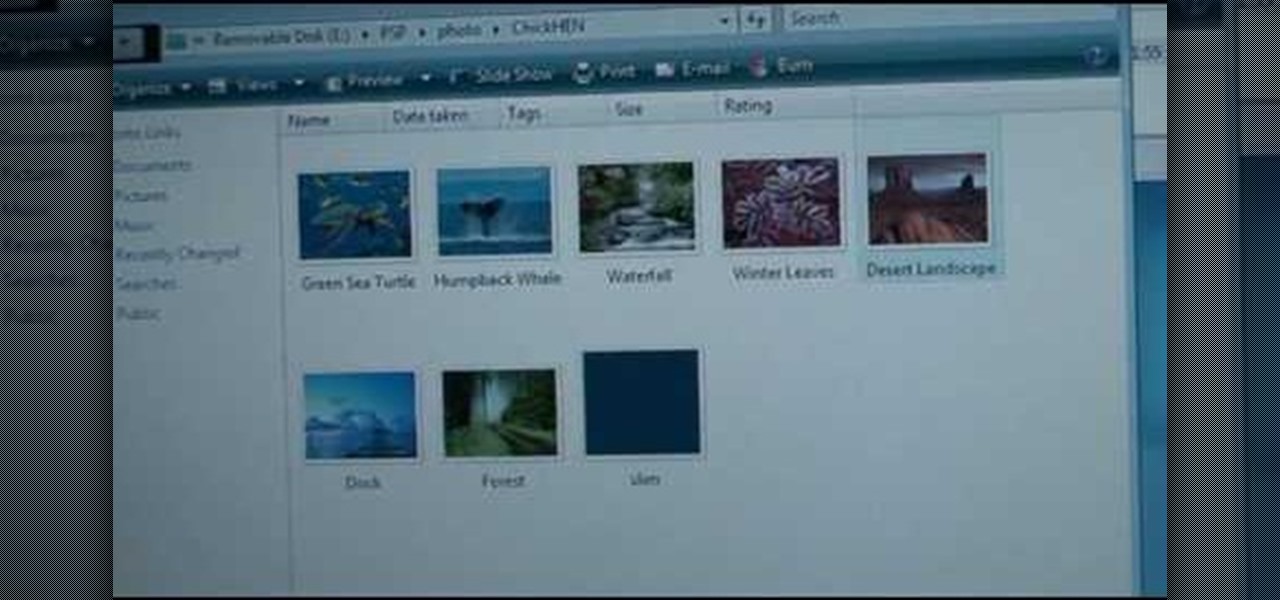
How To: Install cfw on a PSP 2000/3000 using ChickHEN
This video shows how to get cfw (custom firmware) on a psp 2000 or 3000. ChickHEN R2 will need to be installed, and this video covers how to do that as well. This should let you unbrick your psp 3000.

How To: Install ChickHEN R2 on a PSP 3000 correctly
This video provides instructions on how to install ChickHEN R2 onto a PSP 3000. Once you do this, you will be able to do some neat stuff with your PSP (such as playing Homebrew).
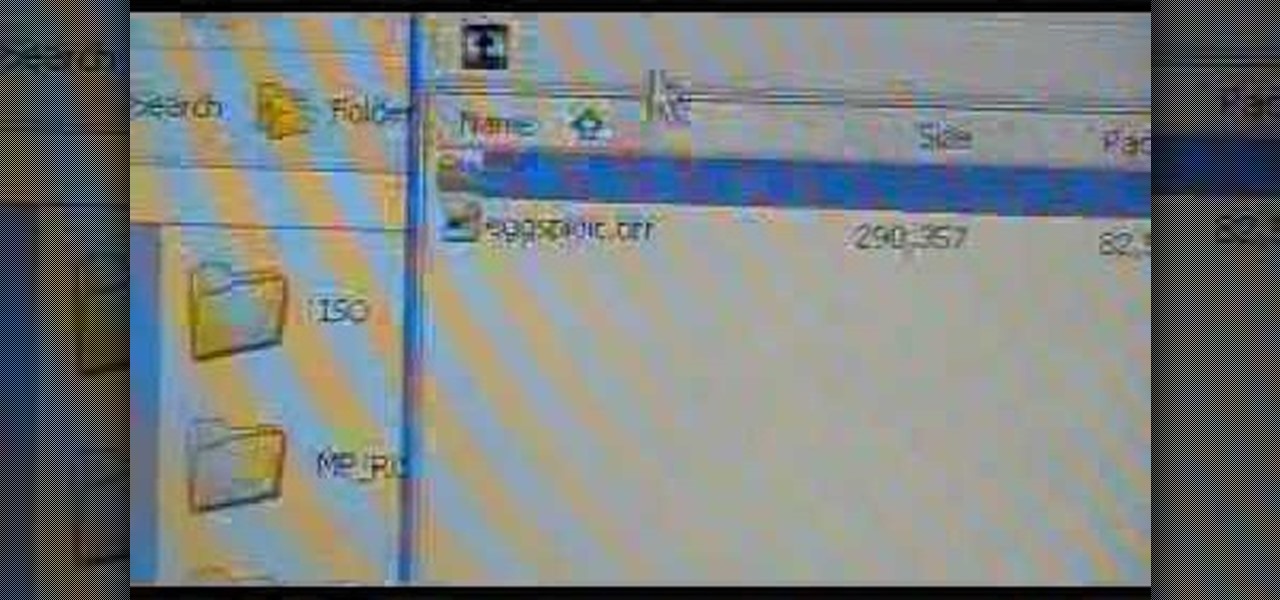
How To: Install ChickHEN R2 on a PSP 3000
In this video, you learn how to install the ChickHEN software and load it onto your PSP. ChickHEN R2 is used, and the tutorial is demonstrated on a PSP-3000. Make sure you have your USB cable handy, as you will need to transfer files from your PC/Mac onto your PSP. This is tested using firmware version 5.03.

How To: Install custom firmware on psp slim/fat
This tutorial will tell you how to install custom firmware on your psp with the help of magic memory stick and pandora battery. In the first step you need to create magic memory stick after that you will use your magic memory stick with your pandora battery in order to install custom firmware on your psp.you can choose any CFW version you like to install from mms creator. You can buy pandora battery and magic memory stick from PSPoverhaul.com (Firmware/EBOOT guide free). Pandora kit becomes v...
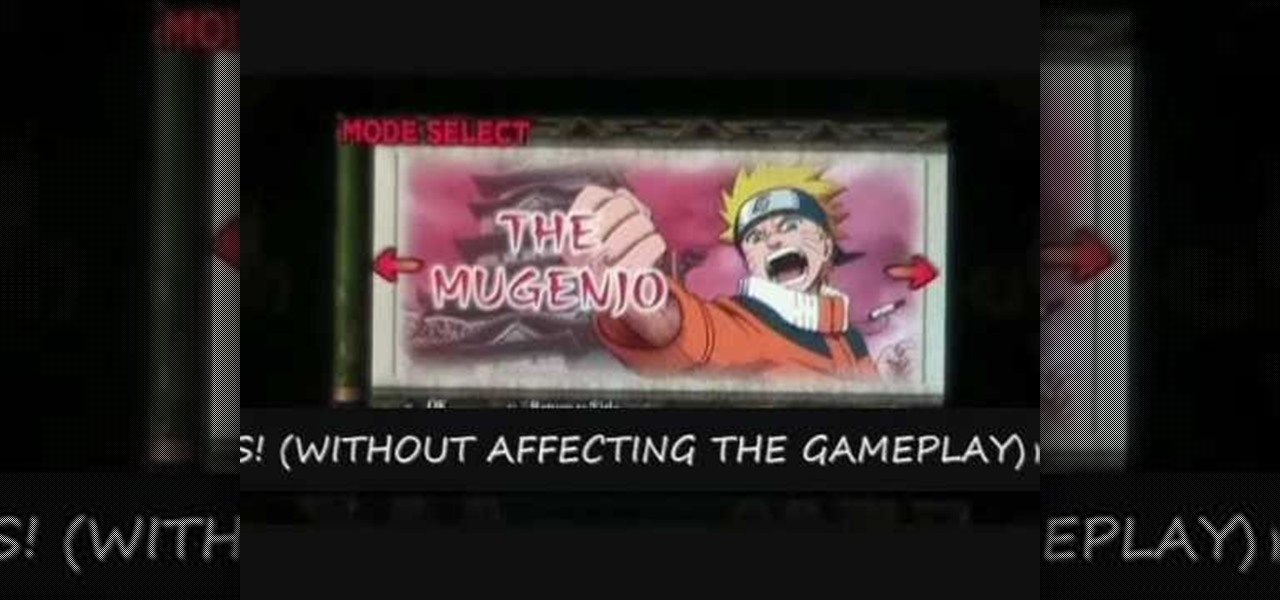
How To: Play music on your PSP while playing games
Looking for a new plugin for your PSP? Watch this video to learn how to listen to music on your Playstation portable while playing games. This hack requires custom firmware 3.90m33 or higher on your PSP.

How To: Beat the Business Takeovers in GTA: Vice City Stories
Video walkthrough guide for the Business Takeover missions in Grand Theft Auto (GTA): Vice City Stories for Playstation Portable (PSP) from gtamissions.com.

How To: Tell if your copy of GTA is patched or unpatched
Older, unpatched, versions of Grand Theft Auto: Liberty City stories for the PSP have a vulnerability in their firmware that allows you to run unsigned code and applications on your PSP. Here's how to tell if you copy of GTA is patched or unpatched.

How To: Unbrick a fully bricked PSP
The video explains how to unbrick a fully bricked PSP using a hard modded pandora battery and magic memory stick. This method does NOT need a 2nd custom PSP. Your PSP is fully bricked if it is not powering on/no recovery. You won't need anything else other then a PC (OS must be XP for the MMS creator to work, VISTA doesn't work) a bricked PSP and a 1gb memory stick. In order to create the Magic Memory Stick, you'll want to go here and follow the instructions.
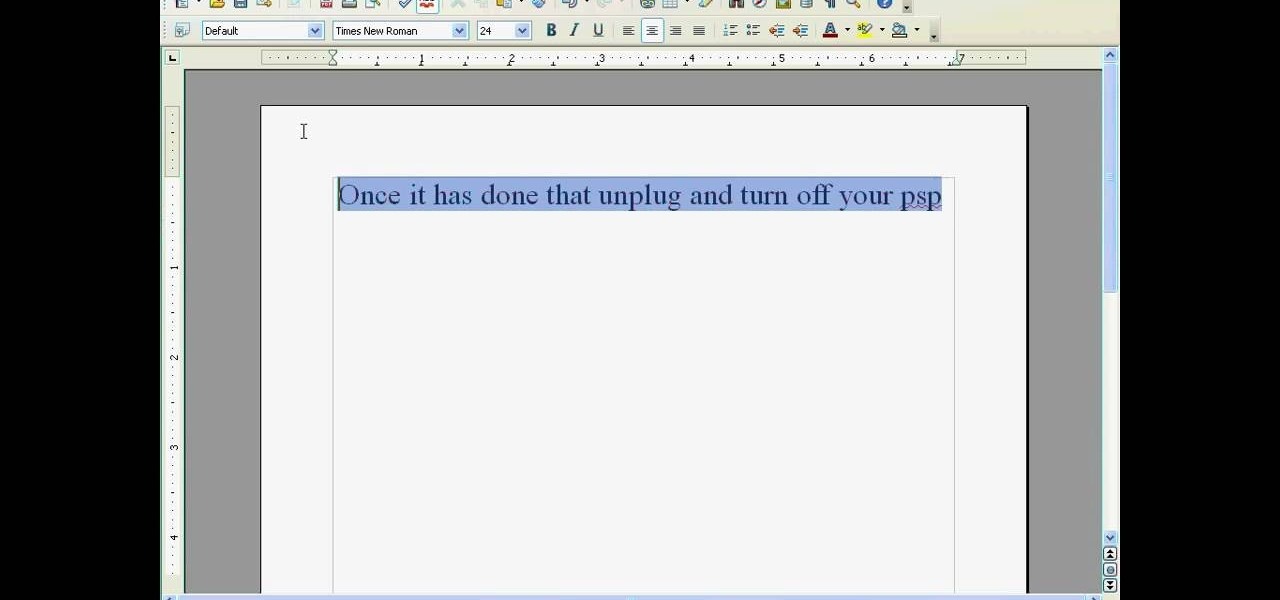
How To: Jailbreak a Sony PSP go
This video will show you how to jailbreak Sony's PSP Go. This is a sweet little device that can be all that much sweeter once you unlock all its potential. Follow the video to see what you'll need to do.
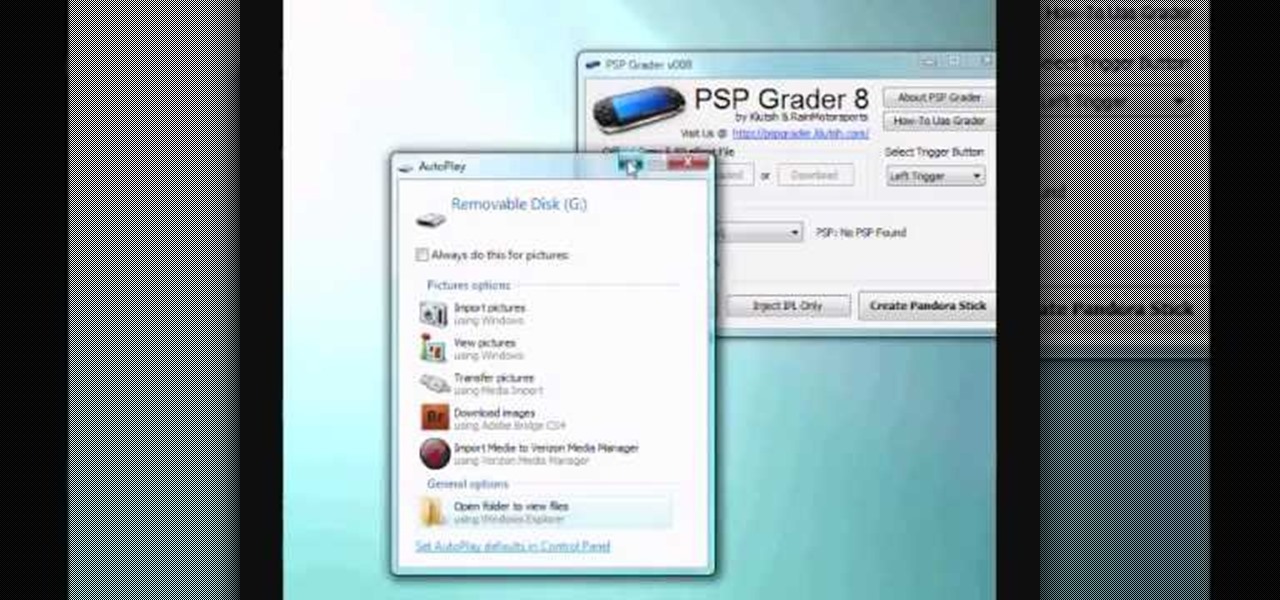
How To: Downgrade any official PSP firmware to 5.00m33
Looking for a little home brew for your PSP? This little video shows you how to downgrade from the Sony PSP 6.30 to 5.50 where you can tweak it to your hearts content and start playing what you want. Yahoo!
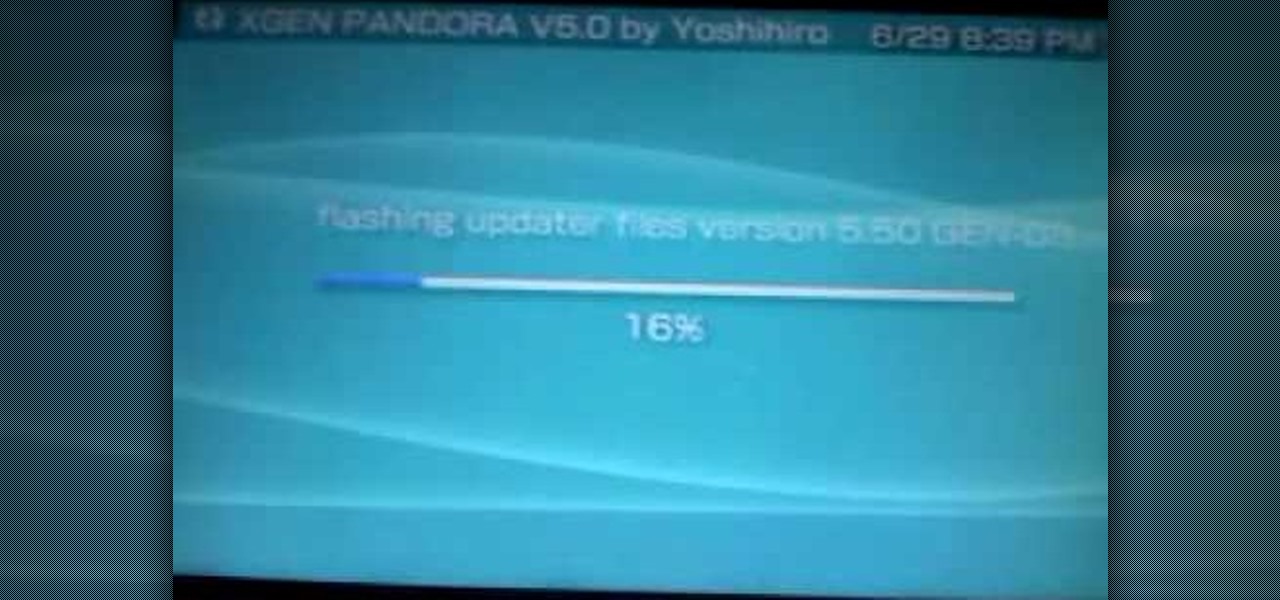
How To: Downgrade PSP from 6.30 to 5.50
Looking for a little home brew for your PSP? This little video shows you how to downgrade from the Sony PSP 6.30 to 5.50 where you can tweak it to your hearts content and start playin what you want.
How To: Get a TV icon to show up on your PlayStation Portable
This tutorial will only work on a slim model PSP. If you have one, follow the steps outlined in this video to get a TV icon to show up on your Playstation Portable. It's super easy, and a fun way to hack your game system.

How To: Connect your Xbox 360 using a USB modem
In this video, we learn how to connect your Xbox 360 using a USB modem. First, plug in your Xbox to the USB and then plug that into your computer. From here, go to the network connections section of your computer. You can do this by going to the start menu on the right hand side column. When this window comes up, go to properties and then click the advanced tab at the top. From here, click on the box underneath the sharing section, then hit the 'ok' button again and you will be able to connec...

Walkthrough Metal Gear Solid: Peace Walker on the PSP
Grab your PSP and get ready to ROCK Metal Gear Solid: Peace Walker! This video walkthrough guide will take you through every mission, from the main ones to the secondary ones. Follow along and learn the tips and tricks to the gameplay so you can beat the game yourself! Peace Walker is the fifth installment in the Metal Gear series.

How To: Turn a PSP into a PS3 controller
This is a very easy process. All you need is a PSP, a PS3 and a USB chord. Connect your USB chord into your PSP and the PS3. Download the software FUSA gamepad from QJ.net. This is a customized firmware for this purpose. Load the software into your game folder. Look for your memory stick in the game section. Run the software. Once you run the software with the PSP and PS3 connected, the PSP becomes the controller. Test by using the various buttons on the PSP to see if the PS3 responds properl...

How To: Make a magic memory stick on your PSP
You can make a magic memory stick on your PSP in some very easy steps. So first thing you need to do is download the files. Now extract the dc8 file on your desktop and drag that 500.pbp file on your desktop. Now plug in your PSP in your computer and copy the dc8 folder and go to PSP, game in your PSP memory stick and past it there. Now copy the 500.pbp file and go to the root of your memory and paste it on there. Now in your PSP, run the files which is mentioned in the video and you are done.

How To: Download and play free PSP games
In this tutorial, we learn how to download and play free PSP games. First, go to the website ManyISO. After you go onto the site, you can search for the games that you want to play. Download the game, then have it download through the software that you choose. Once it's finished downloading, install it to your computer. After this, you will be able to open it up on your computer and burn it onto a disc that you can use on your game console. Download as many games as you'd like, then enjoy pla...

How To: Update PSP to 5.50 gen
In this two-part video, you'll learn how to update your PSP to the 5.50 gen. All you have to do is just make a simple download, and you'll be on your way. Just follow along with the instructions and you should have no trouble updating your PSP. Have fun!

How To: Convert PSone games to PSP
In this Video Games video tutorial you will learn how to convert PSone games to PSP. For this you will need a 5.03 firmware update. It is capable of running ChickHEN enabler. After you upgrade, run the firmware. You will need a utility called magic ISO for ripping the discs. Put in your PSone game in to your PC and use the extract game function. Then a program called Simple Popstation GUI comes up. Browse to where you saved your ISO, pick the output destination and click GO. Then you drag the...

How To: Get ChickHEN R2 5.03 to install every time on a PSP 3001
Installing ChickHEN R2 on a PSP isn't open heart surgery, but there is some potential for erring in such a way that your patient will die! This video will help you avoid that tragic fate by showing you how to install ChickHEN R2 on a 16 GB PSP-3001 with 5.03 OFW. If you have exactly that, follow these steps and you should have a hackable PSP in only a few minutes.

How To: Fix problems with ChickHEN R2 installations on PSP
ChickHEN R2 is a pretty invasive piece of software by design, and the PSP has been known to error in a variety of ways during ChickHEN installs. This video will show you how to overcome some common problems with the installs, like accidentally having UMD's in the console's drive and having the system's setting improperly set. If you are having problems loading ChickHEN R2 on your PSP, watch this video. We hope it helps.
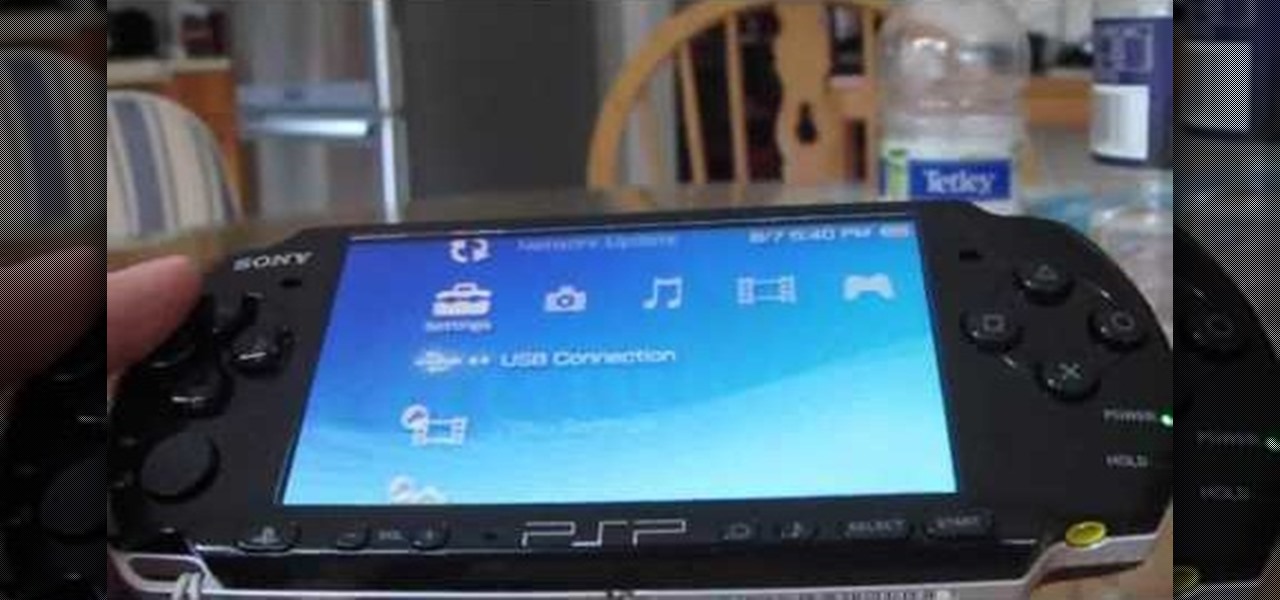
How To: Hack a PSP 3000 or 2000 with ChickHEN R2 5.03
The PSP has never had the software support that it needed to be a really commercially successful system. Since Sony blew it already, you may as well go the extra mile to make this expensive little thing you bought more useful right? This video will teach you how to hack a PSP 3000 or 2000 with firmware version 5.03. This is a complete hack, meaning that you will be able to play .iso games and everything when you are done. Get to it! This should let you unbrick your psp 3000.

How To: Load ChickHEN R2 5.03 on a PSP 3000
THere are a few different ways of loading ChickHEN R2, the premiere PSP CFW-installing software, onto the PSP. This video will show you a very easy way to do it, including a tutorial on how to put the ChickHEN software on your memory stick and then how to install it on the PSP 3000 with firmware 5.03. After doing this, you can play all sorts of homebrew games. If you want to play ISO and CSO's, you will need to install a homebrew program.

How To: Make a PSP Pandora's Battery and MMS with PSPtool
Hacking the PSP is a complicated process, and there has been some demand for a software tool that would make the process easier. This video has that solution. It explains how to use a program called PSPtool to create the magic memory stick and Pandora's battery much more easily than you could otherwise. Follow these instructions and play those homebrews!

How To: Create a magic memory stick for PSP
Making the magic memory stick is one of the vital first steps involved in hacking a PSP. This video will walk you through the on-computer part of the process, creating the magic memory stick itself. The steps are very easy to follow, and should have you playing all of the homebrew PSP game you can imagine lickity split! All you need are these files.

How To: Play PC games without the CD
There are many PC gamers out there who enjoy killing badies and rescuing princesses on their high powered laptops. So, just like most of the major titles, you need a disc in order to play many of the games out on the market. In this tutorial, though, you'll be finding out how to play PC games without the need of the CD. It's pretty easy to do and is really convenient for those looking to travel without so much extra weight. Good luck and enjoy!

How To: Convert video for your Sony PSP with help from cnet
The Sony PSP is one of the most useful little pieces of video game technology to hit the market in some time. It has pretty sweet graphics, can play music, and store some of your favorite videos. In this tutorial, the people from cnet will show you how to convert videos from your computer to play in your Sony PSP. Good luck and enjoy!

How To: Download songs directly to your PSP memory stick duo
If you are interested in listening to music on your PSP but do not have the time to transfer all of your files from your PC, have a look at this video.

How To: Make a Pandora's battery for PSP
Are you looking to make a Pandora battery for your PSP? In this video, learn how with a 1800 MAH Sony PSP fat battery. Scared of ripping open your PSP battery for something you're not sure will work? This videomaker will try and get you over your fears.

How To: Make a Pandora battery from a PSP slim battery
In this video, learn how to make a Pandora battery with the original PSP slim battery. To complete this tutorial, you will need your PSP, scissors, electrical tape, an Exacto knife, and a lead pencil with an eraser.

How To: Get internet on PSP
Gaming consoles are capable of a lot more than power ups these days. Even a small console like a PSP can operate like a small computer, enabling you to browse the internet through WiFi connections. This video will give step-by-step instructions on how to get internet on your PSP.