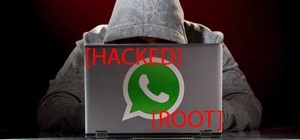This is a helpvids video that demonstrates how to use the pan and zoom features in the Pinnacle Studio. By clicking on the video camera icon above the time line, you will see the special effects options. First select the scene you would like to add the effect to. Then chose th ...more
For all of you gamers out there who haven't started recording your gameplay, you'll be happy to know there's an easy solution— Dazzle. Pinnacle's Dazzle is a video recording system that allows you to capture the video on your television screen directly to your computer. It's ...more
This tutorial explains how to save your work in Pinnacle Studio. The first step is to go to "File". Next is saving projects by using the drop down menu from the top left corner of the program. When you save your project it does not mean that all the video files will be saved. ...more
If you've been looking for ways to add interest to your videos, this tutorial will teach you a very important lesson. Adding music will instantly make any video more interesting. The process is simpler than you would think. You will learn that you can add music from a CD or ad ...more
First add video to the video section. Then take what we want to add and place it just below the video in the video section. Now look at the bar just over the video section. There will be a video camera sign. Click on it. There will be many tabs. Click on the "overlay feature t ...more
In this video tutorial, viewers learn how to add video transitions to a video in Pinnacle Studio. This task is very easy, simple and fast to do. Begin by imputing the video clips into the time-line. Then click on the Transitions tab and select a transition. Once selected, simp ...more
This video describes how to use the Chroma Key Effect in a few easy steps. First of all obtain a video recording that has a uniform background e.g. all blue or all green or all red. In this case, the background color is green. Now obtain the video recording that you would lik ...more
This video demonstrates how to edit a video using Pinnacle's "Studio B2" software. Once the video has been uploaded to the program, you can edit it in a number of ways using the "smartmovie" feature. For example, the program will automatically add fade transitions and special ...more
In this tutorial, we learn how to add a title in Pinnacle Studio. First, click drag and drop your movie into the movie screen and then click on the "edit" tab. Now go to the left hand side and click on the "text" button. Go for a standard title, or whichever you prefer and cli ...more
Learn how to add special lens flare effects to a logo in Pinnacle Studio with this tutorial. You will select the picture to be edited and drag it to the video screen. Select the lens flare effect from the Studio Plus RTFM which is standard with the program, you don't need to p ...more
This video discusses how to add a sound effect to your video in Pinnacle Studio. You first select the video you wish to add the effect to and then, on the left hand side, select the sound effects button. It looks like a loudspeaker with a few lines coming out. The options incl ...more
The video describes how to use Pinnacle Plus Studio. The narrator first describes the various tabs and features of Pinnacle Studio. He then describes how to import a video into Pinnacle Studio for editing. The video demonstrates how to add still photos, sound effects, music, a ...more
This tutorial shows you how to use Pinnacle Studio to add a menu screen to your video for a DVD. They have a list of preset menus you can use, which each have different appearances. First you select the menu you would like, and drag it to the start of the "video line" which is ...more
In this video, the author explains how you can use software called "Pinnacle Video Transfer" to convert your audio and video files to other audio, and video forms. This is so that you can carry them on whatever devices you want, and play them whenever you want. This video take ...more
One of the best things about Christopher Nolan's Batman trilogy is how realistic he makes the caped crusader feel. Unlike the Joel Schumacher or even the Tim Burton versions, Nolan's world seems grounded in some level of scientific fact. But just how close is science to actual ...more
When the Samsung Galaxy S7 and S7 Edge came to market in 2016, they were universally praised as being the pinnacle of Android smartphone design, even topping Consumer Reports' smartphone ratings. Why? Well, for once, we finally had a smartphone, or in this case, a pair of sma ...more
Welcome to Minecraft World! Check out our advanced tutorials and come play on our free server. There are many amazing redstone builds, but probably the pinnacle of redstone technology is the redstone calculator. The ability to turn simple game mechanics into a real-life calcu ...more
The Nexus 5 is the current Google flagship packed with the latest and greatest of all things Android, but what if you never made the leap from your Nexus 4 smartphone? Though the N4 is a year old, it's no slouch, and it's still a Nexus. It was among one of the first devices t ...more
The Galaxy Note 10+ is the pinnacle of Android hardware. You won't find many phones with a better combination of specs and design. But you may not love the software. Even with One UI on board, some users still want a more "stock" feel. Thanks to apps from third-party develope ...more
As a protest to American consumerism, NYC artist Jeremy Dean converted a Hummer H2 into a horse-drawn carriage "to show just how screwed and unsustainable the auto industry has become." Dean believes the gas guzzling SUV is the epitome of everything that is wrong with American ...more
Watch the full gameplay for Castlevania: Lords of Shadow on the Xbox 360. Lords of Shadows is yet another video game in the popular Castlevania franchise, which has been around since the days of the NES. In this lengthy walkthrough, you'll see all the vampire killing action, s ...more
The wired XBox 360 controller are almost unused since the wireless controllers came out, but they still have one useful feature: they can be connected to a PC without buying the XBox wireless receiver for Windows! This video will teach you how to connect your XBox 360 wired co ...more
Germany-based Pupil Labs has jumped into the UX and control deep-end with a range of products that allow the user to add eye tracking to not only their existing augmented and virtual reality head-mounted displays but computers as well. This type of technology can add a new dep ...more
Leave it to the Swedes to come up with this incredibly novel idea (a country that seems to constantly produce culture that sits at the pinnacle of hipness- in terms of design, fashion, and music). Swedish magazine publisher T-Post produces wearable magazines, each issue print ...more
The largest and arguably most widely known event of its type, especially in the US, the Sundance Film Festival is an annual celebration of independent film—ones made outside the Hollywood system. This year, a new type of experience appeared at the Sundance Film Festival in an ...more
Thought I would cross-post a piece I did a while ago. So here is a piece I made a while back. I found this brass and glass bottle at the thrift store. At the time of purchase it had a broken music box on the bottom. I actually was able to fix the music box and it plays "How D ...more
See how to use Chromakey to enhance your videos and photos. Chromakey is the process of removing one color and replacing it with another but it most often refers to removing green screen or blue screen backgrounds and replacing them with composited videos or images. This lesso ...more
The discomfort and inconvenience that comes from knee and hip pain can prevent you from enjoying the things you love. As part of the Johnson & Johnson Family of Companies, DePuy is a global leader in finding solutions in orthopaedics, spinal care, sports medicine, and neurosci ...more
So what's all the fuss about World of Warcraft? I guess the first question would be 'is there a fuss?' and the simple answer is Yes there is, very much so. World of Warcraft now has over 12 million subscribers, it is by far the most popular MMORPG (massively multiplayer onli ...more