Hot Xbox 360 Posts


How To: Fight as Wolverine in Marvel vs. Capcom 3
Wolverine in the most well-known X-Man and arguably the most famous face in Marvel comics. Of course he kicks ass in Marvel vs. Capcom 3! This video will teach you the basics of fighting with Wolverine, including his basic attacks, special moves, and some combos.

How To: Fight as Amaterasu from Okami in Marvel vs. Capcom 3
Okami was one of the best games of the last decade, perhaps Capcom's finest, and it's heroine Amaterasu makes a much-deserved appearance in Marvel vs. Capcom 3. She isn't quite as powerful as you'd expect the God of Everything to be, but she kicks serious butt and this video will teach you the basics of fighting with her, including tips on all her normal attacks and special moves.
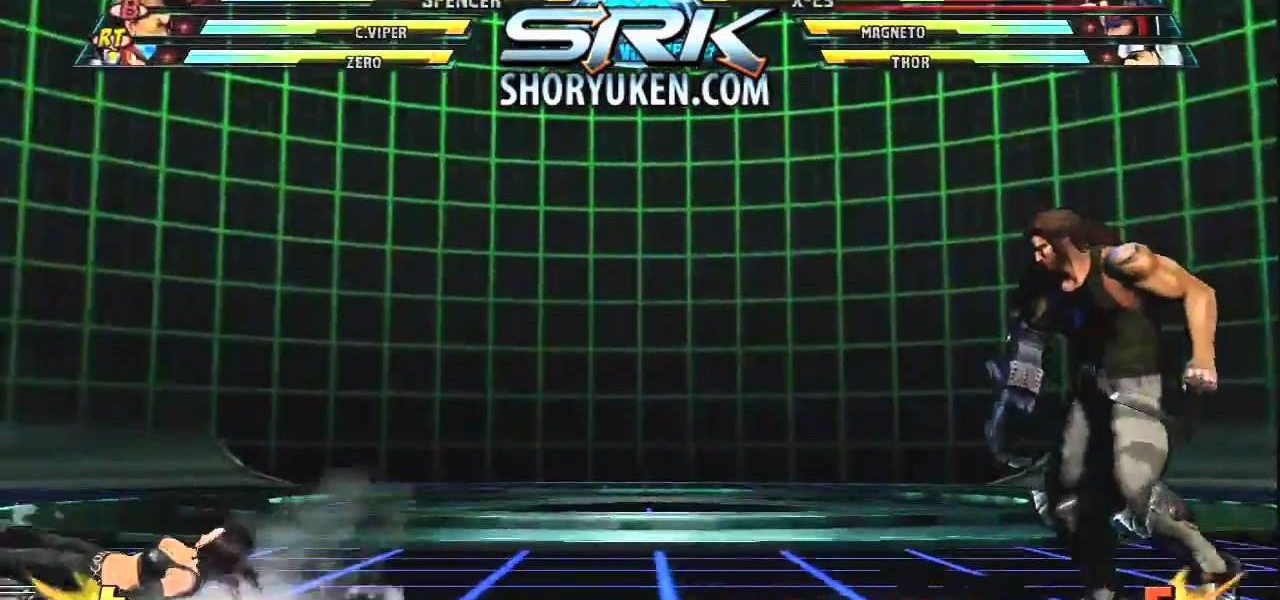
How To: Do combos in Marvel vs. Capcom 3
Marvel vs. Capcom 3 is a frenetic modern fighting game, and learning how the combo system works and being able to apply that knowledge on the fly is the key to arcade success in the game. This video will teach you how the combo mechanics in MvC3 work and how you can use them to come up with new combos on the fly and beat any character, as any character, any time.

How To: Fight as Taskmaster in Marvel vs. Capcom 3
Taskmaster is one old-school Marvel villain, debuting in the first series of Avengers and going to become the nemesis of masked heroes Moon Knight and Deadpool. This video will teach you how to use this venerable character in Marvel vs. Capcom 3, including all his special moves and some basic combos.

How To: Fight as Ryu in Marvel vs. Capcom 3
Ryu from Street Fighter is the face of fighting games, and as such could not be omitted from Marvel vs. Capcom 3. This video will show you the basics of fighting as him in this new game, including all his supers, specials, combos, and launchers you can use to confuse and annihilate your opponent. HADOUKEN!

How To: Fight as Phoenix / Dark Phoenix / Jean Grey in Marvel vs. Capcom 3
Jean Grey was one of the five original X-Men, and is old enough to have gone through some major changes in her career. She's more recently been called Phoenix and Dark Phoenix, and that's what she's known as in her appearance in Marvel vs. Capcom 3. This video will show you the basics of how to fight with Phoenix / Dark Phoenix in the game, including combos and special moves.

How To: Fight as Morrigan in Marvel vs. Capcom 3
Ever since her debut in Darkstalkers Morrigan has been the queen of fighting game sex appeal. Dead or Alive be damned, by her, since she's a demon! This video will show you the basics of fighting with her in Marvel vs. Capcom 3, including special moves, combos, and cancels.

How To: Find all the hidden items (newsbots and electroflies) in Act 3 of Bulletstorm
Finding all of the electroflies and newsbots hidden throughout Bulletstorm is great way to up your score and explore the game. This video will show you how to find all of the hidden electroflies and newsbots in Act 3, then kill them.
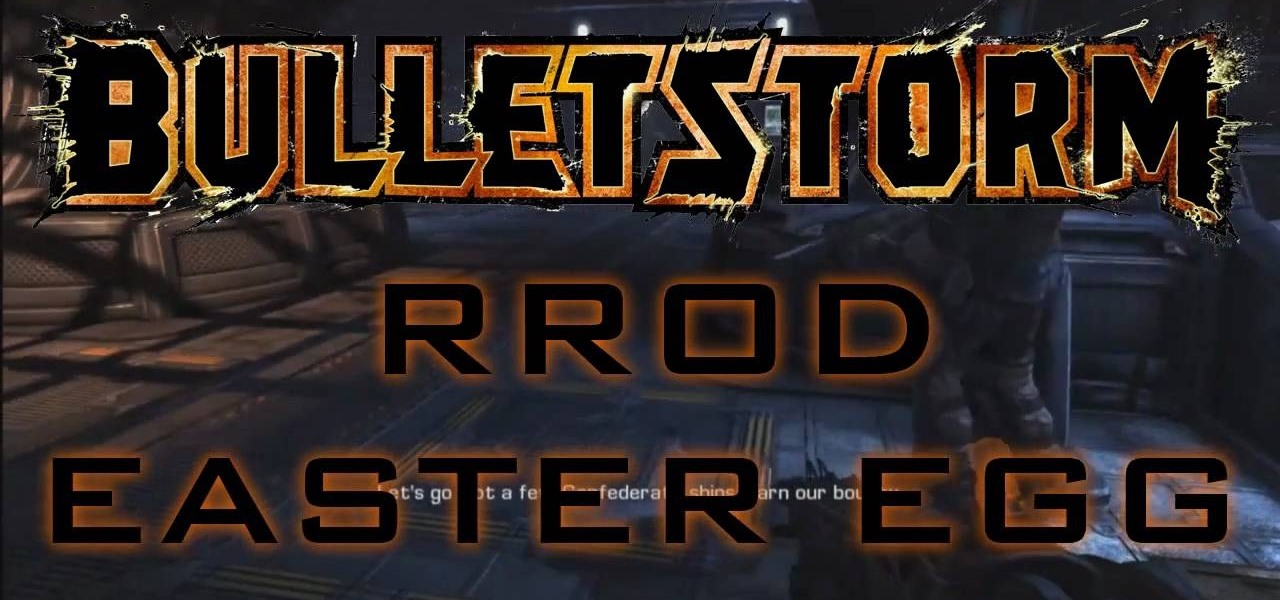
How To: Find the RRoD easter egg in the XBox 360 version of Bulletstorm
THe RRoD (Red Ring of Death) was a nightmare for many early XBox 360 console owners, and became symbolic of Microsoft's unprecedented crappy console build quality. Bulletstorm acknowledges this in the XBox 360 version with this awesome easter egg near the beginning of the game. Looks like doors can overheat too!

How To: Make your voice change on Xbox Live
Are you an Xbox gamer? Like to play on Xbox live? Yeah! Would you like to change your voice to disguise it, or pretend to older or younger or maybe a man instead of a woman or vice versa? Well you can! This how to gives you the info on changing your voice when you're playing Xbobx Live.

How To: Change your voice on Xbox Live
OK Xbox live gamers, get ready to tweak your voice! This how to video shows you what you need to do to mask, change or otherwise distort your voice on Xbox live. Are you a man and want to sound like a woman? A kid who wants to sound like a lady? Or a lady that wants to sound like a parrot? You can! To do this you will need a voice changer, that you can find [make ruger 10/22 full auto here].

How To: Unlock the Guerilla Tactics achievement / trophy in Bulletstorm
To get the Guerilla Tactics achievement / trophy in Bulletstorm, you must execute 25 skillshots in a single Echoes map. Skillshots are the most fun part Bulletstorm. This video will give you a handy step-by-step guide to getting the achievement in Collapsed Building.

How To: Get the Enforcer achievement / trophy easily in Bulletstorm
Bulletstorm is all about creative destruction, and the Enforcer achievement / trophy emphasizes that by requiring you to earn 15,000 points in one Echoes level for 20G. This video will show you how to get the points easily in the level from the demo, Collapsed Building.

How to Dominate Bulletstorm: Achievement & Trophy Guide for PS3 & Xbox 360
Kill with skill. That's the motto of the newly released Bulletstorm, available on PlayStation 3, Xbox 360 and Windows. It may sound ridiculous and somewhat obnoxious by itself, but it's actually in regards to its many "ridiculous skillshots" that a player can perform. And yes, ridiculous skillshots was an actual quote, straight from Epic Games.

How To: Get to know the basics of Marvel vs. Capcom 3
Marvel vs. Capcom has been the flagship series for frenetic 2D fighting games for years, and Marvel vs. Capcom 3 hit store shelves in February. This video tutorial will teach you the basics of the game, including basic combos, hyper combos, team combos, special attacks, and more. Everything you need to start off your MvC3 career right.

How To: Use a mod to get unlimited money in Test Drive Unlimited 2 for XBox 360
Test Drive Unlimited 2 is the latest title in the prestigious racing series. Having enough money to get everything you want in the game takes a lot of grinding, and who has time for that? This video will teach you how to use this mod and Modio (included in the download) to mod your TDU2 saved game and get infinite money.

How To: Get the Doll Hobbyist achievement in the Train Station stage in Stacking
Stacking is not the sort of game that really emphasizes achievements, but if you want to make sure you find all the hidden dolls chasing the achievements is a good way to do it. This video will show you where to find all 19 dolls in the Train Station level and get the Doll Hobbyist achievement / trophy.

How To: Use Xbox 360 USB flash drive storage
Microsoft recently made it possible to use a USB memory stick to expand your storage capacity. You'll want to watch this video to check out how it's done. Basically, you're going to need an Xbox 360 game system, and a USB flash drive with at LEAST 1G storage capacity. Under that and it won't work. The system will format the memory stick first, so make sure it doesn't have anything important on it. Go for it gamer! Oh yeah, this is also a cheap way to expand your storage too.

How To: Use USB memory stick with your Xbox 360
If you're looking to expand the storage capacity of your Xbox 360, you should look no further than a USB memory stick. And, this video will show you how to do it. You can store games, profiles, basically anything that's stored on your Xbox 360 game system. Microsoft recently added a patch to the game system to make this process really simple and easy to do. So, get a memory stick and start bulking up today! Oh, all that video game glory!

How To: Play the Crysis 2 Multiplayer Demo on Xbox 360 (Coming Soon to PC, March 1st)
Crysis was an amazing game. And Crysis Warhead was great, too. If you haven't played them, you sure missed a great ride on the action train. But don't worry, you can get your feet wet with the newest edition to Crytek's Crysis series—Crysis 2—available from Electronic Arts. A demo of the multiplayer mode became available earlier this month for the Xbox 360 on Xbox Live, and now the multiplayer taster is slated for March 1st on PCs (sorry PS3 gamers). The PC demo will feature two new maps call...

How To: Fix the Perfect Ring Scratches on Your Laser Burned XBox 360 Discs
If you've accidentally jiggled your Xbox while a game was playing (or maybe your pet did), you might experience the Perfect ring scratches - or a laser burn. Ignore all the advice that tells you to use toothpaste, an eraser, or even crazier substances. All you need to do is go down to your local video game store or rental store (like Vintage Stock, GameStop, EB Games, or a similar place) and ask for a disk resurfacing. It's usually either cheap or free, and definitely worth it!

How To: Get full knight armor in Dead Rising 2
Let's face it, there is nothing more badass than killing zombies in a mall with a little girl's tricycle wearing the full plate mail of a medieval knight. This video will show you how to set that up in Dead Rising 2 by getting all of the four pieces of the knight armor, which will together half all the damage you receive. Well, it shows you an awesome demo of the scene I described above, but to get the pieces simply do the following:

How To: Find all Zombrex posters for Improper Behavior achievement in Dead Rising 2
The Improper Behavior achievement in Dead Rising 2 demands that you spraypaint all of the 33 Zombrex posters hidden in the game. This take a lot of paint and lot of observation, and some help from this video. It will show you where each poster is, and the creator wrote up a handy guide to getting enough paint.

How To: Do steps 1-6 of the Lunar Lander easter egg on Ascension in Nazi Zombies
Ascension is the newest map in Nazi Zombies and is already being hailed as the best by some. It has reams of easter eggs, including the extremely awesome Lunar Lander, and this video will show you the fist six steps toward unlocking all of them. That's a lot of easter eggs.

How To: Download & Play the First Strike Maps in Call of Duty: Black Ops
Black Ops gamers— you have new Call of Duty maps for your multiplayer adventures. If you have no idea what I'm talking about— you might as well just sell that copy of Black Ops and pick up the newest version of Harry Potter you can find, because you're no Black Ops soldier.
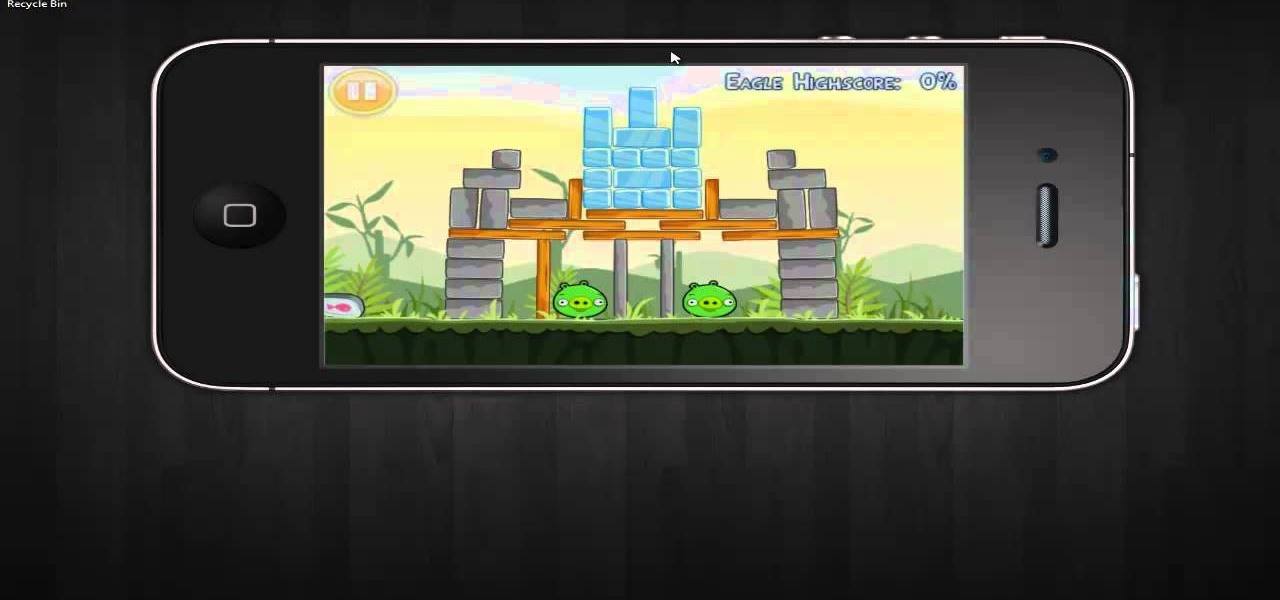
How To: Remove the mighty eagle one hour restricion on Angry Birds
Want to play Angry Birds for as long as you want? This tutorial shows you how to use a glitch to be able to get around the Mighty Eagle One Hour restriction that Apple imposes on some versions of Angry Birds.

How To: Exploit the zombie walk and moon walk glitches in Call of Duty: Black Ops
Moonwalking zombies? Sure, why not! This video shows you how to find and exploit two separate glitches - the zombie walk and the moon walk in Call of Duty: Black Ops. They're easy to find, and fun to show off!

How To: Find out how long your ban will last on Call of Duty: Black Ops
So you were caught doing something nefarious and now you've been banned from playing on Xbox Live. But how long do you have left on your ban? This video shows you a method to check your ban clock and see how long you have left.
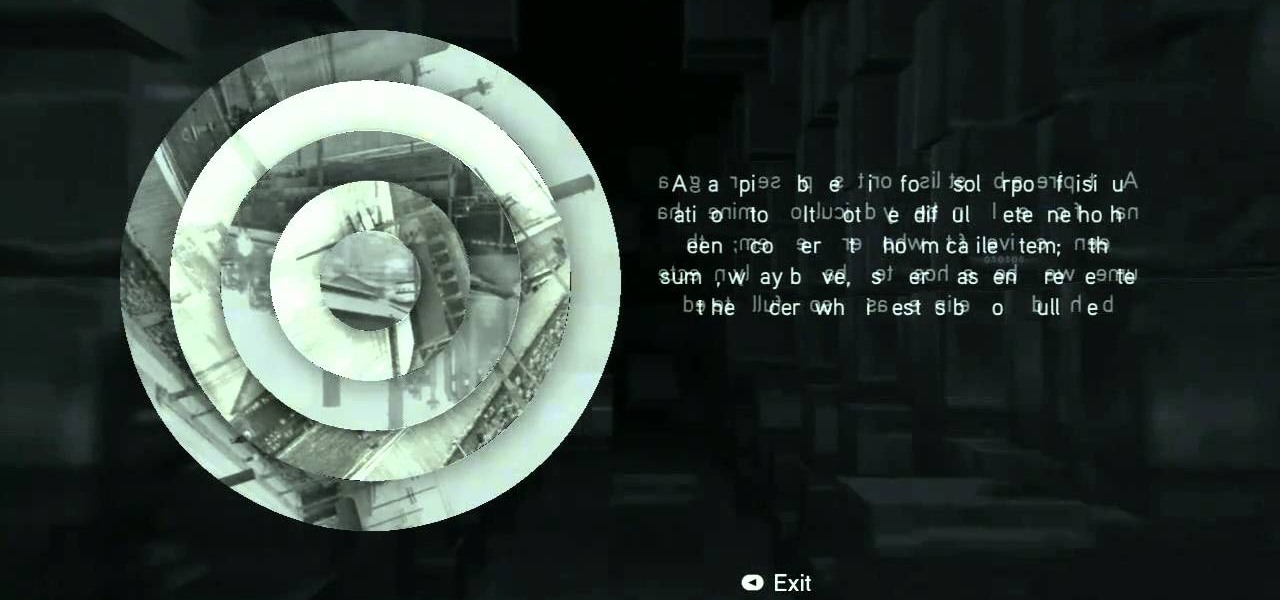
How To: Solve Cluster 2 of the Subject 16 puzzles in Assassin's Creed: Brotherhood
There are a series of rift puzzles you can solve in Assassin's Creed: Brotherhood for a few in-game extras. This tutorial shows you how to solve Cluster 2 of these puzzles, including the chess puzzle that's in every cluster puzzle.

How To: Earn The Shuffler achievement in the game Ilomilo
To earn The Shuffler achievement in Ilomilo, you will have to play the Shuffle minigame and score at least 500 points. This tutorial shows you how to unlock the game, and then the right strategy to use when playing to get this achievement.

How To: Connect Bluetooth to Xbox Live
OK, title says it all. This video will show you how to use a bluetooth headset with an Xbox 360 controller and on xbox live, without paying the ridiculous fee for the Microsoft wireless headset that usually breaks within 2 months. Watch and see how to connect Bluetooth to Xbox live!
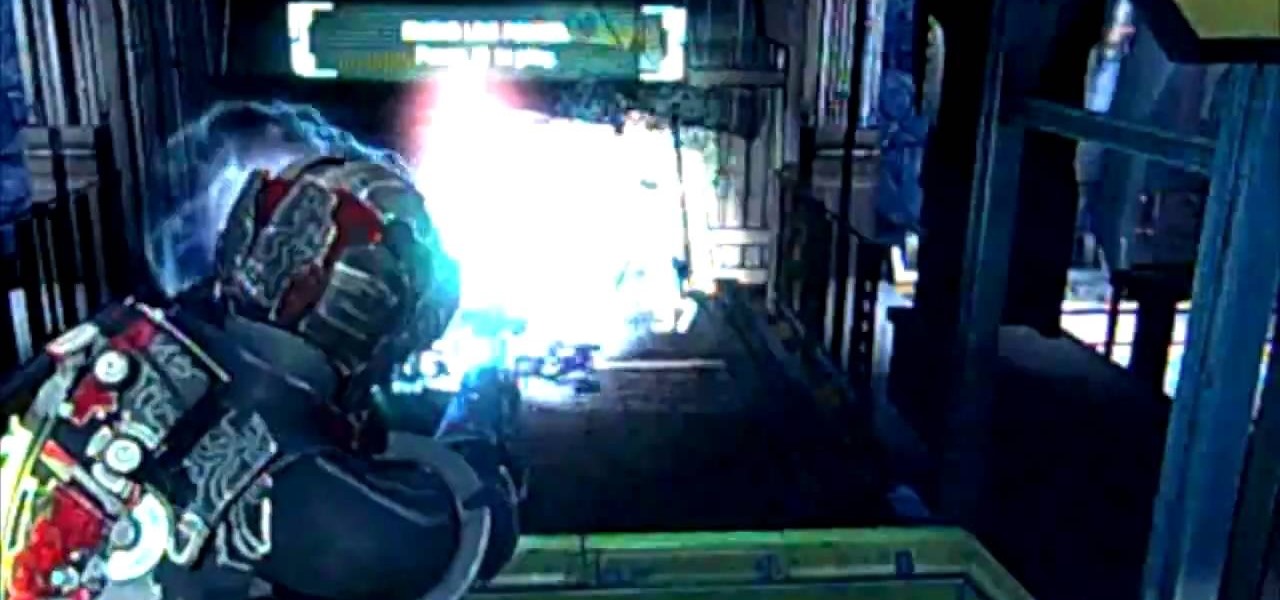
How To: Get the Elite Advance Suit in Dead Space 2
The Elite Advance Suit is the best suit in the game, and is a bit difficult to find. Ths video walkthrough (which is not spoiler free) shows you the best way to find this suit when playing Dead Space 2.

How To: Earn The Nanny achievement or trophy when playing Dead Space 2
The trick to getting this achievement is killing the Crawlers (the baby necromorphs) without them exploding. It can be a bit tricky to shoot them in just the right way, and you have to do it thirty times in order to earn this achievement.

How To: Reactivate the gravity tethers on the Ishimura in Chapter 10 of Dead Space 2
This tutorial shows you the final part of Chapter 10 in Dead Space 2, where you must get to the bridge of the Ishimura and reactivate the gravity tethers. And of course, things don't go quite how you'd expect them to.

How To: Connect all the cooling tubes in Chapter 10 of Dead Space 2
Having problems with the cooling tubes mini puzzle in Chapter 10 of Dead Space 2? This video shows you the solution, as well as a few other parts of Chapter 10. Return to the haunted corridors of the defunct Ishimura!

How To: Survive the factory in Chapter 8 of Dead Space 2
Of course there are hordes of necromorphs hiding in the factory... of course there are. This tutorial shows you how to avoid them and get to the other side of the factory without either getting crushed by machinery or killed by necromorphs.

How To: Get the solar arrays powered on the station in Dead Space 2
Finally! This tutorial shows you how to get the solar arrays up and working, after accomplishing everything else you needed to do first. Of course, it gets worse... this walkthrough by NextGenTactics shows you how to survive this part of the game.

How To: Get through the laser traps in Dead Space 2
This tutorial shows you how to get through the laser traps you'll encounter in Chapter 7 of Dead Space 2. The game in this walkthrough has been set to Normal difficulty, and also shows you where to find the logs on this level.

How To: Reactivate the solar arrays in Dead Space 2
You've fought your way to the solar array so you can restore power to the rest of the station, now it's time to actually turn them on. This walkthrough by NextGenTactics shows you how to get the up and running again.

How To: Restore power to the station using the solar arrays in Dead Space 2
Without power, you won't be able to survive the rest of the game! This walkthrough shows you how to get to the solar arrays in Dead Space 2 and reactivate them to restore power to the rest of the station.






