Hot Xbox 360 Posts


How To: Find all 27 shade locations in Dante's Inferno
In this next tutorial, not only will you be finding all 27 shade locations in Dante's Inferno, but you'll be unlocking three achievements as well.

How To: Get Clear Path Not Lost achievement in Dante's Inferno
If you recently got a hold of the DLC, Dark Forest, for Dante's Inferno, you may want to check out this next tutorial. Not only will it show you how to beat the DLC, but also how to unlock an easy achievement.

How To: Unlock the Merciful achievement in Metro 2033
It's time to make sure you have a hold on your trigger finger. In this achievement tutorial for the Xbox 360 title, Metro 2033. you'll have to show some restraint.

How To: Get the Generous achievement in Metro 2033
In the Xbox 360 title, Metro 2033, besides all the shooting you'll be involved in, there is a chance for you to show some kindness.

How To: Unlock the Invisible Man achievement in Metro 2033
If you've managed to beat the game, Metro 2033 for the Xbox 360, then you might have missed out on some achievements. Some are pretty easy to get, but others offer more of a challenge.

How To: Get the Ranger achievement in Metro 2033
if you love playing games that take place in the not tood distant future, Metro 2033 might be for you. In this game you'll be going up against others who are trying to survive in a harsh world filled with traps, poisonous skies, and mutant monters.
How To: Find all 25 Autobot icons in Transformers: WFC
Get ready to transform and roll out! This next achievement tutorial takes you to the planet Cybertron, where two groups of robots are waging war against each other.

How To: Get Grimlock Smash! achievement in Transformers: WFC
This next tutorial takes place in the hit game, Transformers: War for Cybertron. The achievement is called Grimlock Smash! and it requires you to find and destroy all 25 Decepticon symbols throughout the Autobot campaign.

How To: Get the Beak Breaker achievement in Transformers: WFC
It's time to rollout! This achievement tutorial is for Transformers: War for Cybertron and is called Beak Breaker. It requires you to shoot the 3 hidden laserbeaks throughout Kaon Prison.

How To: Get the Right of Way gold perk in The Saboteur
If you've been playing The Saboteur on the Xbox 360, you already know how fun it is kicking Nazi butt and taking back certain parts of Paris can be.
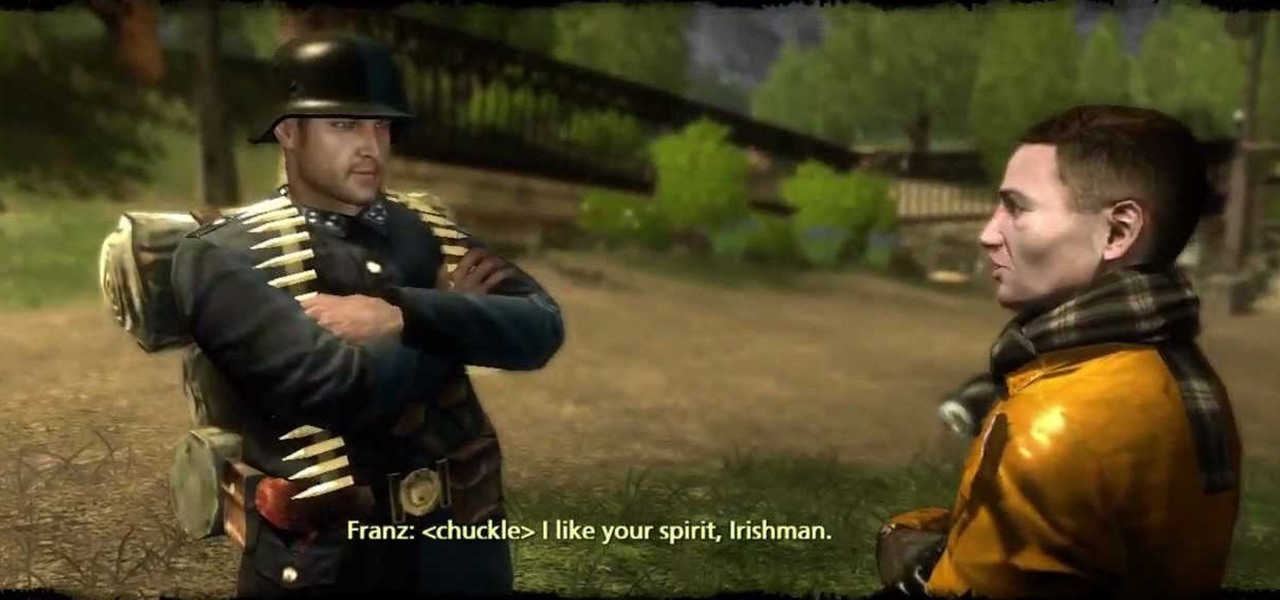
How To: Get the Hell on Wheels achievement in The Saboteur
Attention all you achievement hunters! In this next tutorial, you'll be finding out how to get the Hell on Wheels achievement to the game The Saboteur.

How To: Defeat the Tiamat in the game Darksiders
Are you having a hard time defeating the character Tiamat? Well, this tutorial is just what you need! In this video, you'll find out how to defeat this ugly, Predator looking beast.

How To: Defeat the Griever in the game Darksiders
If you're having a tough time with a certain enemy in the game Darksiders, this tutorial might be what you need. In this hit PS3, Xbox 360 title, you face off against a variety of angels, demons, insects, and much more. For one of the boss battles, you'll face an enemy called the Griever. This bug is huge and can be difficult to kill.

How To: Find all the pieces to Abyssal Armor in Darksiders
if you're looking for a little bit more of a challenge in the game Darksiders, then check out this tutorial. In the video, you'll be finding out how to find all ten pieces to the Abyssal Armor. This armor is much different than War's original armor and is much stronger and gives life on all attacks. It doesn't need to be collected to win the game, but it helps make your character stronger.

How To: Defeat Abaddon in the game Darksiders
if you've been looking forward to the final battle with Abaddon, in the game Darksiders, prepare for a bit of a dissapointment. This guy is the last boss, but the battle isn't so epic. It's very easy to defeat this guy and it will take some time, but it's still easy to beat him.

How To: Defeat the Jailer in the game Darksiders
This next tutorial takes place in the game Darksiders, for the Xbox 360 and PS3. This video will show you waht you need to do against the sub-boss, the Jailer. This boss has a face that even a mother wouldn't love.

How To: Defeat the sand boss Stygian in Darksiders
In this next tutorial, you're going to want to make sure you have plenty of time on your hands. That's because this boss battle is pretty long. You'll be going one on one with the sand boss Stygian. He's a giant, ugly worm that takes some time to defeat. On top of him, you;ll have to battle a bunch of enemies who are on foot.
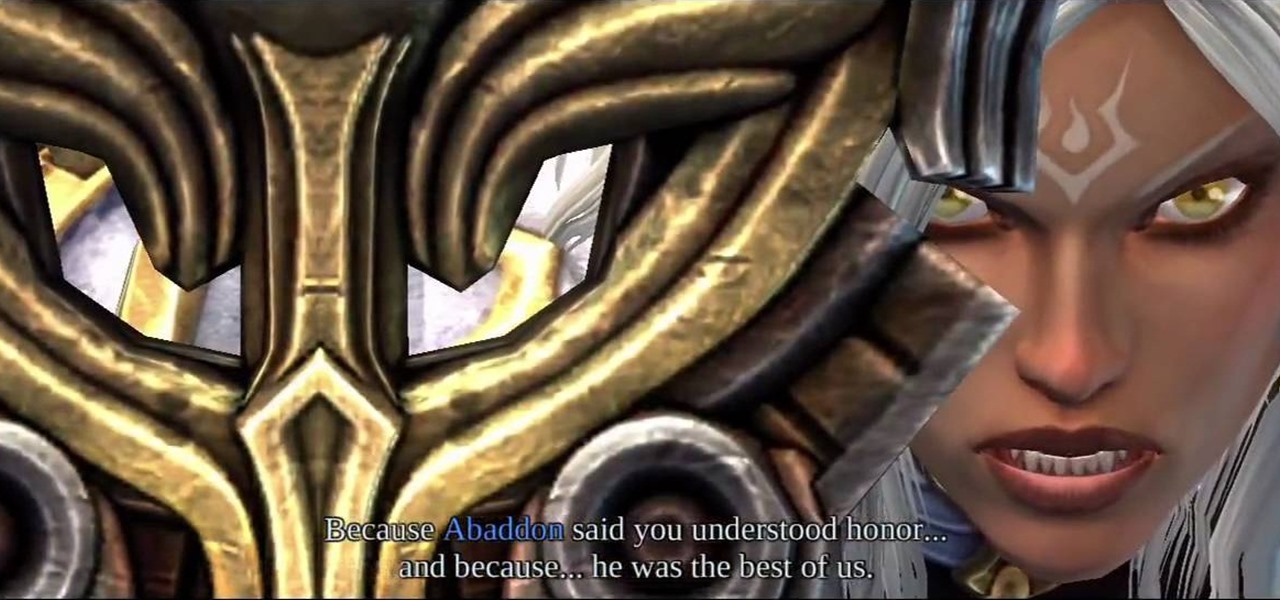
How To: Defeat Uriel in Darksiders for the Xbox 360 and PS3
If you're having a hard time with one of the bosses in the game Darksiders, for the Xbox 360 and PS3, then this tutorial should help. She can be one tough cookie to handle, but if you can time things correctly, then you should be fine.

How To: Defeat the Brood Mother in Darksiders
In this next tutorial for the Xbox 360 and PS3 game, Darksiders, you'll be going face-to-face with one of the ugliest looking bosses in the game: The Brood Mother. This battle won't be a walk in the park, especially if you're playing a harder difficulty.

How To: Unban your Xbox 360 live account
This video tutorial is in the Video Games category which will show you how to unban your Xbox 350 live account. For this you will need the eXen card and the eXen Neox card with the USB cable. Turn off your Xbox and plug in the eXen card in to the front of the Xbox with the USB. Turn on the Xbox by pressing and holding the red button on the eXen card. Once the Xbox turns on, immediately press the white button next to the red button. When the blank screen comes up, press the button 3 times and ...

How To: Defeat the boss Straga in Darksiders
For this next tutorial, you'll be fidning out how to defeat the boss Straga in the game Darksiders. He's a big dude, but can easily be defeated with the right moves and techniques.

How To: Unlock Dark Rider and Horseman in Darksiders
In this next achievement tutorial, you'll be playing the game Darksiders for the Xbox 360 and PS3. The two achievements you'll be going after are called Dark Rider and Horseman. To unlock Dark Rider you have to ride for 100 miles and to get Horseman, you'll need to kill 150 demons from horseback. These are two secret achievements in the game.

How To: Get the Brawler achievement in Mass Effect 2
In this next achievement tutorial, you're going to be playing the hit Xbox 360 title, Mass Effect 2. In this intergalactic, space game you need to shoot and kill 20 enemies adter they;ve been knocked back by a punch. It's fairly easy to get, but if not done quickly enough will result in a great amount of damage.
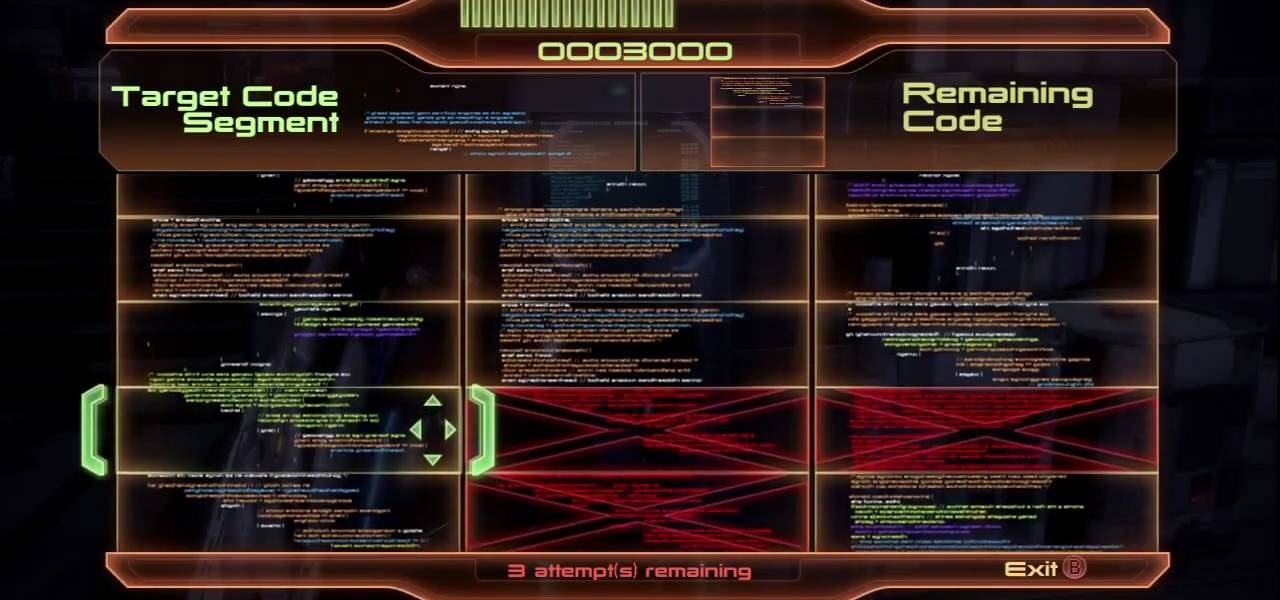
How To: Perform a terminal double hack in Mass Effect 2
In this next tutorial, you'll be finding out how to perform a terminal double hack in the game. This is pretty difficult to achieve, but will give youa shot at double credits.

How To: Find all three Beatrice stones in Dante's Inferno
It's time to head into hell with this next achievement tutorial. The game is Dante's Inferno and you'll be going after the precious and hard to find Beatrice stones. With all three collected, you'll be able to automatically absolve any bad guys you face.

How To: Find the beached whale in Just Cause 2
This next tutorial will show you the location of a beached whale in the game Just Cause 2 for the Xbox 360 and PS3. It won't nab you an achievement or anything, but you'll be able to shoot the whale and eventually blow it up for some little goodies inside.

How To: Use HDDHackr to make a hard drive work with XBox 360
HDDhackr is a really cool little software utility that allows you to make any hard drive work as an XBox 360 hard drive. No need to pay a ridiculous premium to buy a cheap hard drive from Microsoft! This video will teach you how to use HDDhackr to set up a hard drive for use on your XBox 360. Now you can backup your game library, download as many movies as you want, and do all sorts of other fun things that the tiny hard drive you had before would not permit.

How To: Upgrade the hard drive on your XBox 360
Microsoft has behaved pretty douchily as far as managing the hard disc drive (HDD) sizes it made available for the XBox 360. The 20GB drive included in most models of the system is woefully inadequate, and many have been convinced to give Microsoft even more money to get a larger one. That's not necessary. This video will teach you how to upgrade the XBox 360's hard drive yourself, putting in any large-capacity SATA drive you wish and massively increasing the storage capacity of your XBox 360...

How To: Replace the drive board on a Hitachi XBox 360 drive
You thought that modding your XBox 360 was such a good idea didn't you? Well now look what you've done. You've screwed up the process of flashing your Hitachi disc drive at a crucial point and bricked it. Fear not! The ruined board within the drive can be replaced at home. This video will show you how to just that quickly and easily, giving your console new life and keeping your activities away from the prying eyes of Microsoft.

How To: Get the legendary sharpshooter rank in RDR
If you've been fighting to get the legendary rank in Red Dead Redemption, for the Xbox 360 and PS3, then you're wait is finally over. In this next video, you'll find out how to easily get it in no time at all.

How To: Get master hunter rank 8 in Red Dead Redemption
It's time to go back, way back in this next tutorial. In the game Red Dead Redemption, for the Xbox 360 and PS3, you're taken back to a time where horses played a main form of trasportation and gun battles were a normal, everyday thing.

How To: Flash the XBox 360 Liteon disc drive for modding
Flashing the disc drive on an XBox 360 and putting new firmware on it so that it can read burned discs is the most challenging and most important part of modding your console. It will allow you to play burned copies of any game and load all sorts of nefarious software onto your hard drive. This video will show you how to do it if your XBox 360 has the Liteon DG-16D2S drive used in many of the consoles.

How To: Disassemble your XBox 360 hard disc drive
There are lot of reason to take apart the hard drive on the XBox 360, most of them at least slightly nefarious. Whatever you intention, this video will show you how to disassemble the HDD completely, leaving you with a big case and a small hard drive that can be connected to a computer or misused in all sorts of other fun ways. You can even replace it!
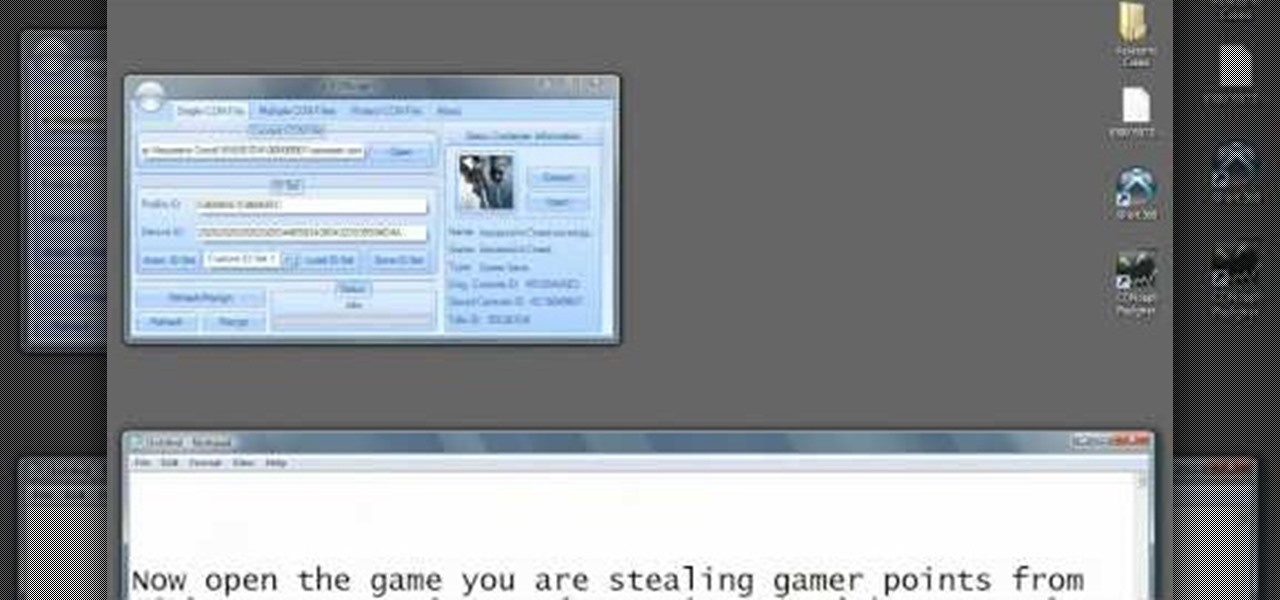
How To: Resign XBox 360 saves to get more achievement points
If you are actively involved in the XBox Live community, then you might be one of the few people who is actually concerned about their XBox 360 gamerscore. Do you wish that yours was higher, but lack the desire to complete all of you games to get those points? Well this video is here to help. It will teach you how to take apart your XBox 360 hard drive, attach it to your computer, resign saved games, and put them on your hard drive, making them your own and giving you all of the associated po...

How To: Make a 12v to 5v fan speed switch for an XBox 360
The XBox 360 does not cool itself very well. If you're going to take it apart and mod it, you probably want to increase your fan speed by connecting it to the 12v part of the motherboard so it will spin faster and cool better. But you don't need 12v all the time right? It's very loud. Maybe you want to be able to choose between the stock 5v and 12v speeds depending on what you're doing? That's the best way. This video will show you how to make a switch attached to you fan that will allow you ...
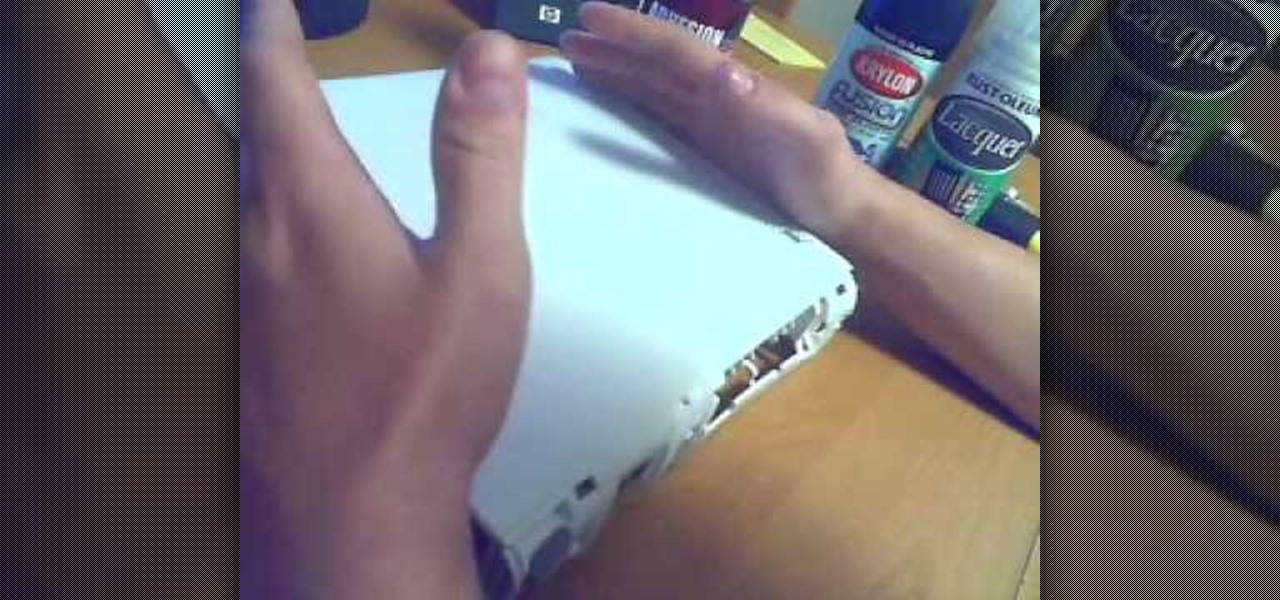
How To: Paint an XBox 360 case correctly
Many people who go through the elaborate process of modding their XBox 360 decide to paint it while they have it in pieces anyway, giving it a much sexier look than the basic off-white it come in. This video will show you how to paint the case properly, including instructions on what types of paint, primer, and sandpaper to use to give your XBox a factory-fresh finish at home.

How To: Cut custom designs into the case of your XBox 360
If you are a serious XBox 360 owner, you probably use it all the time. Why not customize it a little and really make it your own? This video will show you how to cut custom designs into the case of your XBox 360 and fill it in with plexiglass, leaving you with a very cool-looking custom XBox 360.
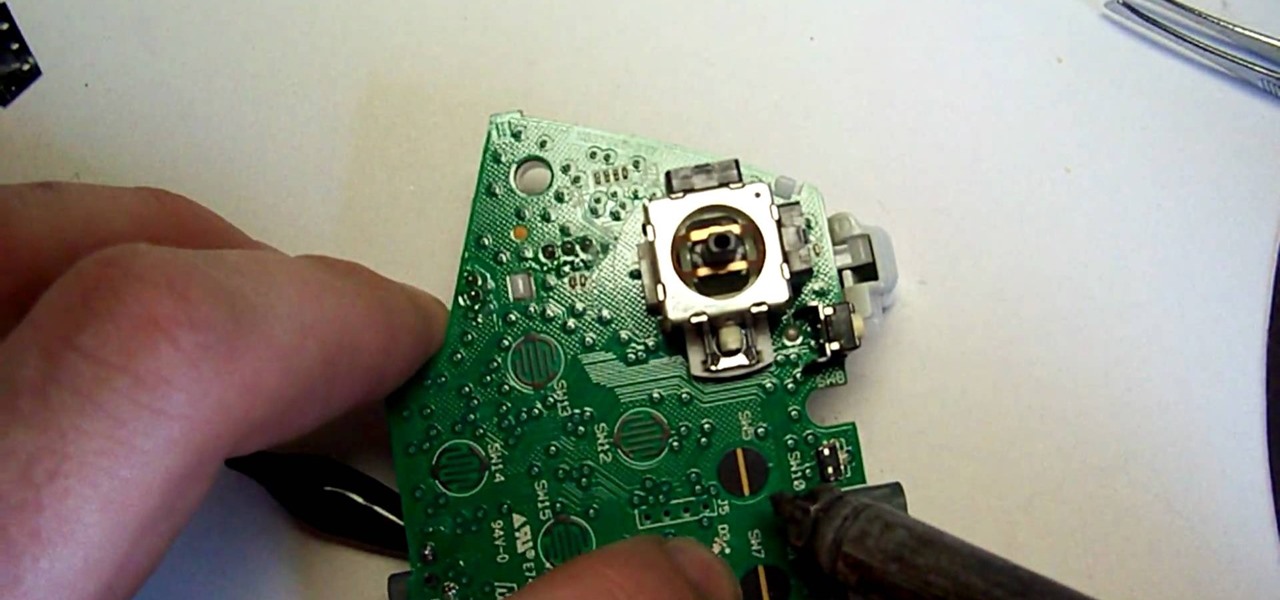
How To: Install new LED's in an XBox 360 controller
The LED's mounted behind the big X button on the XBox 360 are not very bright and kind of a bland vomit-like color. Why not replace them with a royal blue or perhaps fire-engine red set? This video will show you how to mount whatever new LED lights you wish on the control board inside an XBox 360 controller. This will give it some much-needed flair and make your controller distinguishable from those of your friends.

How To: Do the "Out of Beverly Hills" glitch in THAW
In this video tutorial, viewers learn how to do the "Out of Beverly Hills" glitch on the video game, Tony Hawk's American Wasteland. Users will need to have the low gravity option turned on. There are several ways to do this glitch. Begin by going on top of a roof with a ramp. Then launch off the ramp and then jump off that roof to end up out of the map. Users are also able to super jump and ride an invisible board in this glitch. This video will benefit those viewers who enjoy playing this v...

How To: Get the Rome-ance achievement in Alpha Protocol
It's time to practice your pick-up lines for this achievements. The game is Alpha Protocol and the objective of this achievement is to become more than friends with a character in the game known as Madison Saint James.






