Xbox 360 Features

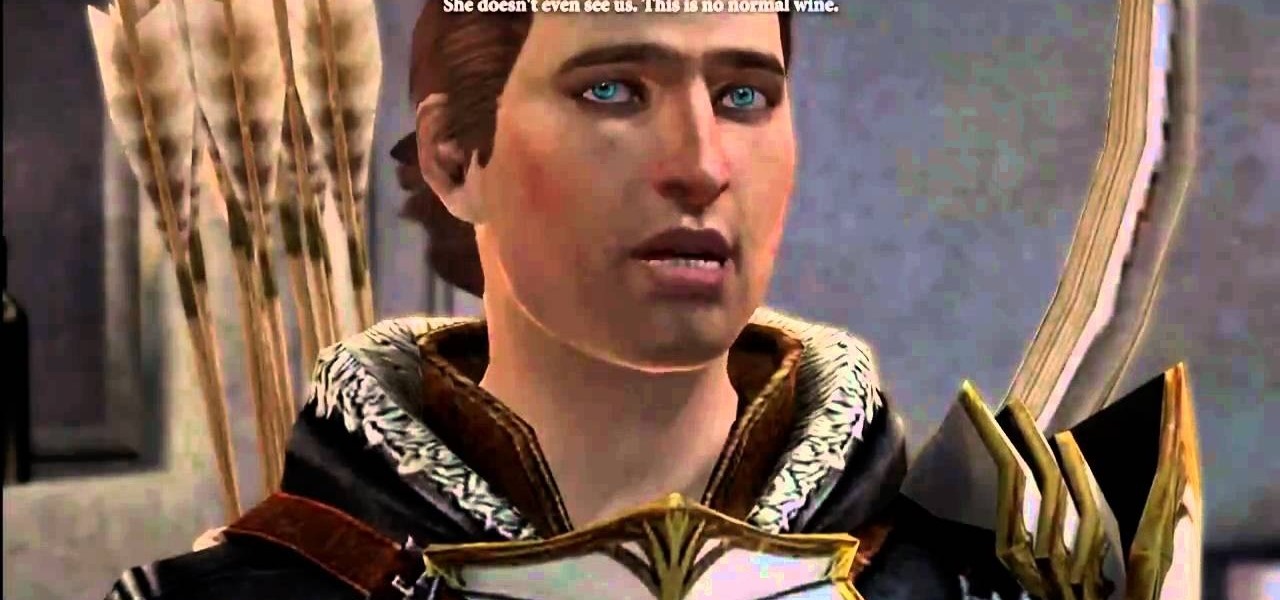
How To: Play the Repentance companion quest in The Exiled Prince DLC for Dragon Age 2
If you wanted an archer among your main party members in Dragon Age 2, go download the The Exiled Prince DLC. It gives you a new character named Sebastian Vale, an archer, and three new companion quests to complete. This video will show you how to beat the second companion quest Repentance.

How To: Choose the right perks in Call of Duty Black Ops multiplayer
The customizable perks in Call of Duty Black Ops multiplayer make the whole experience much bigger and more dynamic, and choosing the right one for a given map or game type can be the difference between pwnage and utter shame. This video discusses a number of the perks and the situations in which you should use them.
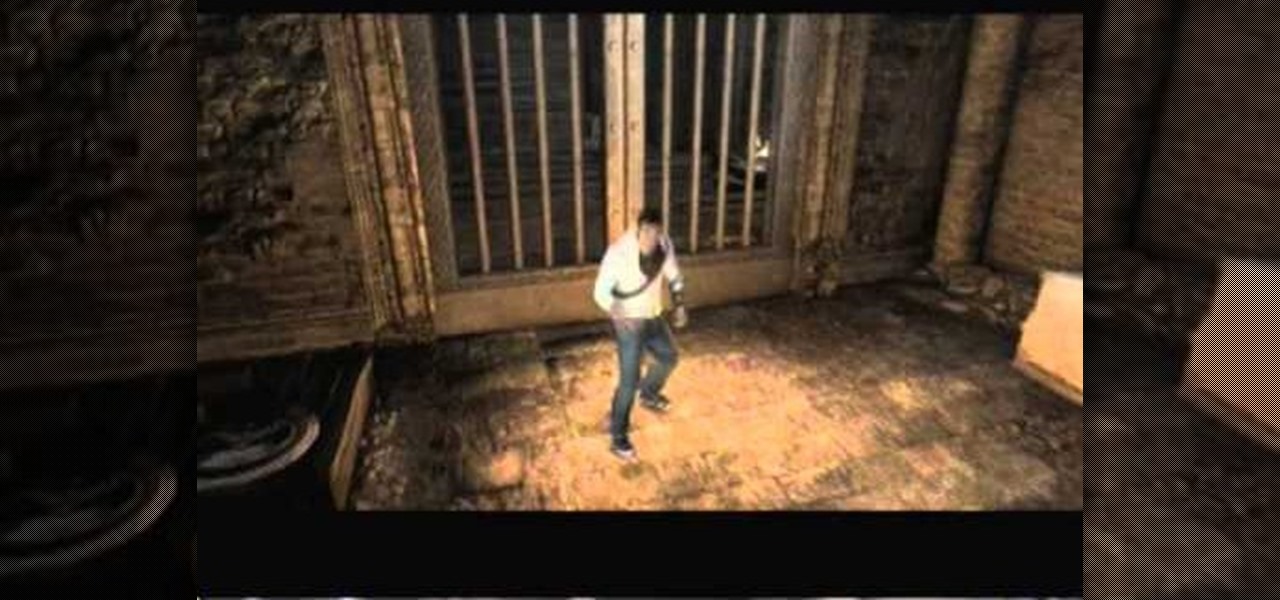
How To: Complete the first present-day sequence in Assassin's Creed: Brotherhood
In this sequence, you play as Desmond in the modern day and have to sneak around using the skills you remember from your ancestor Ezio. This walkthrough shows you how to solve the various puzzles and get through the whole map.

How To: Earn the "Hail Mary" achievement in Red Dead Redemption on the Hideout mission
To get the "Hail Mary" achievement on Read Dead Redemption, it's going to be quite a challenge. This is almost impossible to do while standing on flat ground, but it is possible.

How to Walkthrough Bayonetta: Prologue - The Vestible
See the whole backstory behind the Xbox 360 game Bayonetta. In the Prologue - The Vestibule, you see how to start playing. The first part of the game is an extended cut scene where you will learn the back story of Bayonetta. During some scenes you can control Bayonetta and fight the enemies you, but you don't have to. You don't have a health meter at this point in the game and can't die.
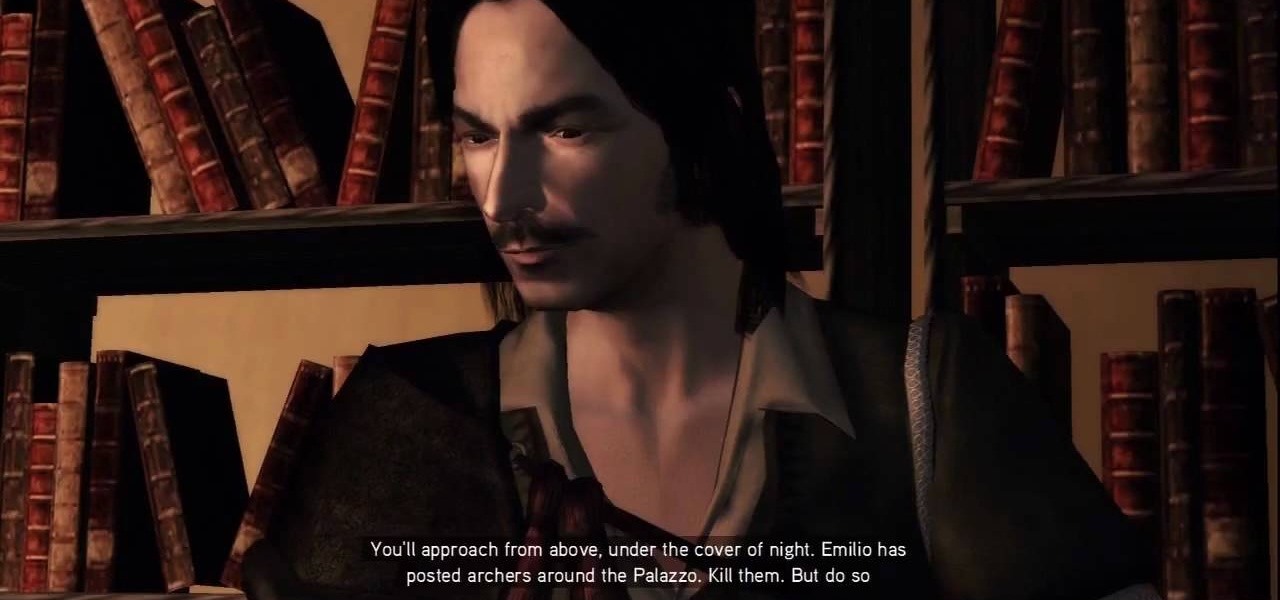
Walkthrough Assassin's Creed 2: Mission 46
Everything Must Go: It's the truth. It's time to say goodbye to everything. See Antonio again and be ready for a quick time event during the cut scene after you accept the mission. The first order of business is to kill five archers surrounding the building in which Emilio is camping. Take to the rooftops and locate the guards. Once you've gotten near them, you can't let them get too far away from you. Kill all of 'em, being as stealthy or as brazen as you like. Personally, we like brazen.

How To: Discover all the secrets of Havana in Call of Duty: Black Ops
The Cuba maps in Call of Duty: Black Ops are incredibly extensive and detailed, full of opportunities to ambush and snipe. This is a very thorough walkthrough, pointing out all the spawn areas to be wary of, including where some people tend to get cheap shots.
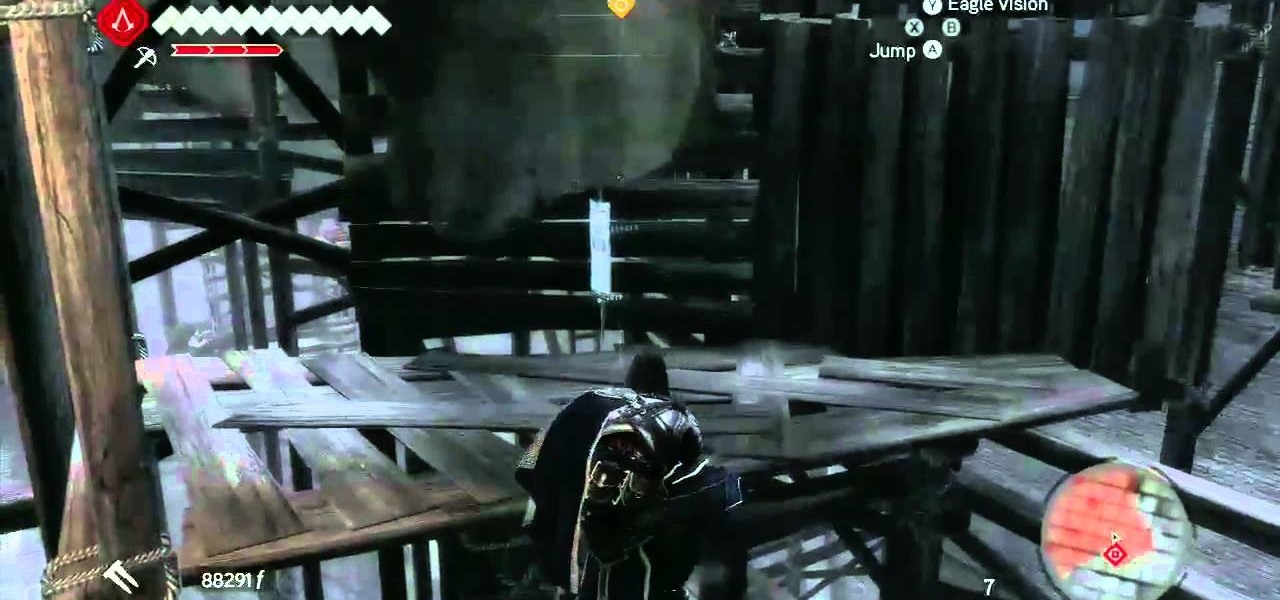
How To: Earn the Amen achievement in Assassin's Creed: Brotherhood
Amen. An easy achievement with a simple name which, appropriately enough, you can earn while adventuring in the Vatican. This video direct from Achievement Hunter shows you the best way to earn the Amen achievement when playing Assassin's Creed: Brotherhood.
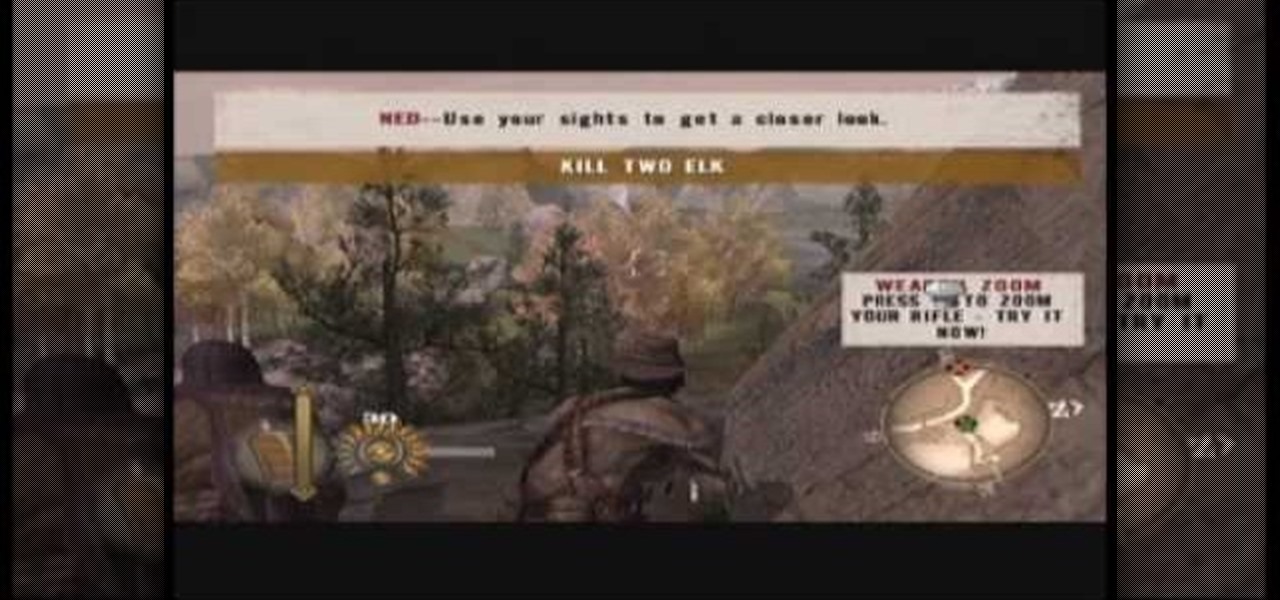
How To: Beat GUN for XBox 360
Here's a complete video walkthrough guide for GUN for XBox 360 from bonersgames.com. Part 1 of 27 - How to Beat GUN for XBox 360.

How To: Draw a Portal Companion Cube in the Black Ops Emblem Editor
Love Portal? Learn how to draw a Companion Cube in the Call of Duty: Black Ops Emblem Editor. This quick clip will teach you everything you need to know.

How To: Get the Motormaster achievement in Transformers: WFC
If you're a huge Transformers fan who has been waiting for a game that captures the essence of the popular franchise, then Transformers: War for Cybertron may be it. The game takes place many years before either Autobot or Decepticon take one step on planet Earth and it tells the story of what went on during the war on Cybertron. It's a shooter game that is able to integrate the ability to transform very well.

How To: Find the easter egg on Moon in Call of Duty: Black Ops Rezurrection
Did you know that finding the three teddy bear astronauts on Moon unlocks a hidden easter egg in the Call of Duty: Black Ops DLC Rezurrection? Take a look at this guide from Achievement Hunter to learn how to hear a special song.

How To: Find the 10 secret glyphs in Assassin's Creed: Brotherhood
Trying for perfect in Assassin's Creed: Brotherhood? Well, you'll need to find the 10 glyphs that are hidden around the game. This walkthrough from IGN will help you do just that. Find out where to go and what to do in order to pick up these goodies.

How To: Take apart an Xbox 360 hard drive
If you're curious about how things work, or need to open up your Xbox 360 hard drive, be sure to check out this video. This video will also show you how to reassemble your hard drive after disassembling it. Keep in mind that opening up the Xbox 360 hard drive will break the warranty, meaning you won't be able to send it in to Microsoft for free assistance. It's recommended that you work on a desk to ensure you don't lose your screws.

How To: Connect to XBox Live with an Ethernet cable
In this tutorial, we learn how to connect to Xbox Live with an Ethernet cable. First, connect the Ethernet cable to the Xbox console. Fit this in by looking at the ports and the plug that you have to see where it fits. Next, make a path from your router to the end of the cable so it's not on the floor. Then, connect the cable to the router and turn on your Xbox. From here, go to the system settings and then search for the internet connection through network settings. Once you have done this, ...

How To: Extend Windows Media Center to an Xbox 360
In this video tutorial from Get Connected TV, hosts AJ Vickery and Mike Agerbo, will show you how to extend Widows Media Center to your XBox 360 using Windows 7. This video assumes that your XBox is already connected to your home network, so you may want to be sure to do that first. With this configuration, you will be able to not only watch movies, but view, pause and record TV on your personal computer, as well. You will learn how to access the Media Center section of your XBox, and get the...

How To: Beat Dusty and Denny in co-op mode on Shank for the Xbox 360
Watch out! It's the dangerous duo Dusty and Denny in Shank! These two hulking men are tough and could mean the end of your game if you're not careful! If you're getting busted up by Dusty and Denny and are looking for a way out, look no further. In this video you will learn the strategy and pattern needed to beat both of these tough bosses!

How To: Configure Kinect facial recognition on your Xbox 360
Imagine being able to walk into your living room and have your Xbox 360 recognize your face and sign into your Xbox live account. Actually, don't imagine it- watch this Kinect ID video guide and learn how to make it happen today.

How To: Defeat the Brood Mother in Darksiders
In this next tutorial for the Xbox 360 and PS3 game, Darksiders, you'll be going face-to-face with one of the ugliest looking bosses in the game: The Brood Mother. This battle won't be a walk in the park, especially if you're playing a harder difficulty.

How To: Make easy money in Fable II
In this clip, learn how to fill up that failing bank account and boost your treasure intake in Fable II for Xbox. This tutorial from IGN will show you exactly how to dig up all of the buried treasure quickly and make money the easy way.

How To: Beat Factory on Tony Hawk's Project 8
This walkthrough covers the Factory level of Tony Hawk's Project 8 for the XBox 360 - including both spot grind tricks on sick difficulty.

How To: Earn the secret achievement 'Balls' in Deus Ex: Human Revolution
Once you have access to the Detroit City Hub in Deus Ex: Human Revolution, it's possible to unlock a secret achievement dubbed 'Balls' on the Xbox 360 version of the game. This Giant Bomb walkthrough will help you locate the basketball hoop you'll need to earn the achievement with, and give you a little tip on how to easily get the ball through the hoop.

How To: Explore the crossover game content in World of Keflings, Ilomilo, and Raskulls
The achievement system and hard drives of modern video game consoles present an as-yet-underutilized potential for crossover content between games. Microsoft has finally taken advantage, and recent Xbox 360 releases World of Keflings, Ilomilo, and Raskulls contain some really awesome crossover content. Watch this video for a guide to accessing and using all of this awesome and visionary content.

Go Flawless in Call of Duty: Black Ops multiplayer mode
Because Call of Duty: Black Ops doesn't stack killstreaks in multiplayer mode, it can be more difficult to go flawless. Make sure you pick a gun that you are comfortable with, and also choose a map that will help you.

How To: Get multiplayer achievements in Unreal Tournament 3
Check out this video tutorial on how to get many of the multiplayer achievements in Unreal Tournament III.

How To: Beat the Ceaseless Discharge boss in Dark Souls
If you're headed through the firey hell region of Dark Souls, you may encounter the Ceaseless Discharge boss when you pick up the item in the corner. If you want to defeat the boss, take a look at this guide from IGN on utilizing a safe spot.

How To: Get the Clownd achievement in Left 4 Dead 2
It's zombie hunting time! Well, it's achievement hunting time too. In this video tutorial for Left 4 Dead 2, you'll find out how to easily get the Clownd achievement that can only be found in Dark Carnival. All you need to do is hit 10 clown noses. To find out just how to do it, check out the tutorial above. Enjoy!

How To: Hack Sandcastle with Cheat Engine (01/08/10)
In this video, we learn how to hack Sandcastle with Cheat Engine. First, start the game and then click the process list icon. Now, use the Firefox browser and then type in the amount of gold you have into the value section. Now, buy something and then click the frozen box and change the value to 999. Next, when you buy something it will say that you have unlimited amount of cash. You will be able to buy all of the things you want, and you won't have to gather more coins to do so! This is a ve...

How To: Get the "What About Hand Grenades" achievement in RDR
The guys at Achievement Hunter are here for another tutorial. In this video, you'll be heading out to the wild west with Rockstar's Red Dead Redemption. RDR is a Grand Theft Auto like game that takes place when there was no law, just a lot of horses and cows. Anyway, you'll be finding out how to get the "What About Hand Grenades" achievement, that is easy to get and will take about two minutes. So check it out and good luck cowboy!

How To: Defeat the Horde 2.0 Brumak boss fight in Gears of War 3
In Gears of War 3, Horde Mode 2.0 brings back several of the hard boss fights that you had to play through in the campaign. For example, this gameplay footage showcases the steps you'll need to beat the Brumak in Horde Mode.
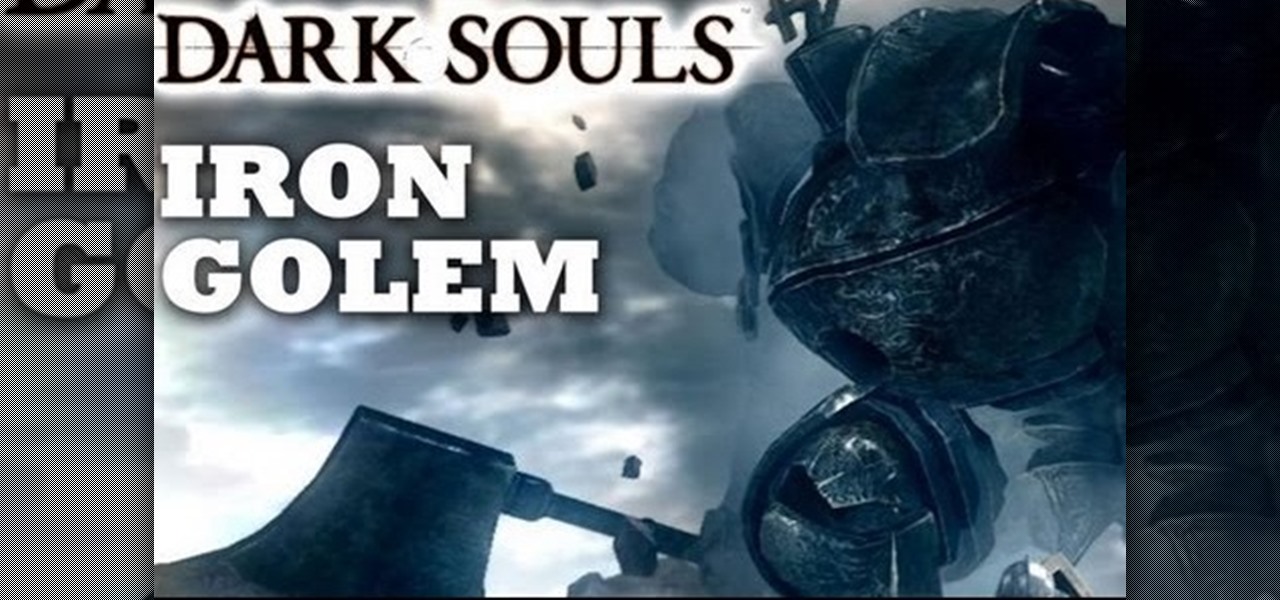
How To: Beat the Iron Golem boss in Dark Souls
Having a hard time defeating the Iron Golem boss in Dark Souls? This tutorial from IGN will help take you through the steps necessary to beat the boss. You'll need to fight the golem boss very close if you want to take him down.

How to Mod any item in Fallout: New Vegas
Want to change the stats or skins for any item in Fallout: New Vegas? If you have the mod manager for the game, you can open it up and use it to alter the stats for any item in the entire game.

How To: Disassemble the Xbox 360 with simple tools
If you want to mod your XBox 360 at all, you're going to have to learn how to take your precious baby apart. This video will show you how to do so quickly and easily using only two simple tools: a flathead screwdriver and a Torx T-10 screwdriver. Now you can add a bigger hard drive, flash you disc drive and install new firmware that allows you to play burned copies of games, or cut a big friggin X-shaped hole in the side of the case. You can learn how to do all of that on our site by the way.

How To: Beat the bodyguard boss in co-op multiplayer mode in Shank on the Xbox 360
Working with friends is always fun in Shank, but if one person doesn't really know the strategy that you need to employ to wine a boss battle, well, you can just forget it every going any better than bad. But don't worry, in this video, you and your friends can work to succeed against the Bouncer boss in Co-Op mode! You will just need to employ a simple tactic of waiting for him to use his stomp attack, and then lining up a timed trigger pull from both of you to start a double attack against ...

How To: Unlock Colonel Sanderson achievement: Modern Warfare 2
This video shows you how to get the Colonel Sanderson achievement which involves killing a series of chickens. There are certain levels in Modern Warfare 2 that have chicken crates, primarily in the Favela levels. Simply kill several chickens and you should get this achievement.

How To: Use an Ultra Fast Nano Blitz play in Madden NFL 12
If you're looking for a solid defensive play while enjoying Madden NFL 12, try out this ultra fast nano blitz in the 46 bear formation. The adjustments on this play are very simple and allow you to sack the QB before he even knows what's coming.
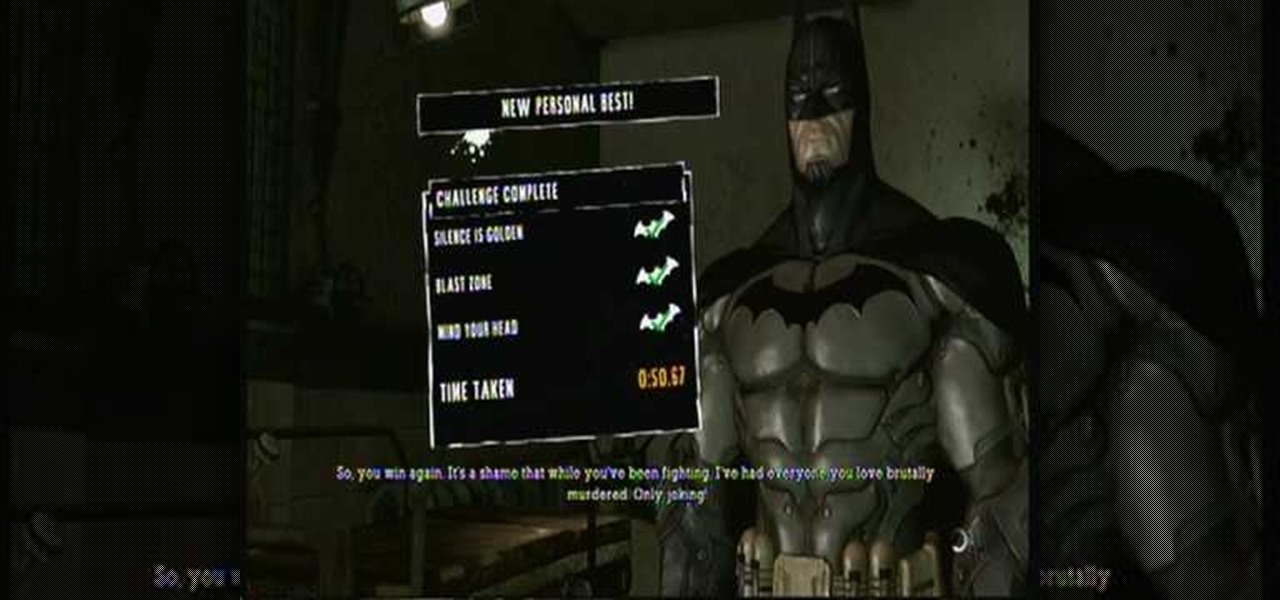
How To: Beat the Silent Knight Predator Challenge in Batman:AA
This next tutorial will show you how to beat the Silent Knight Predator Challenge in Batman: Arkham Asylum.

How To: Open an Xbox 360 case
In this video we learn how to open an Xbox 360 case. You will need some screwdrivers out first. Then, pull out from the USB port so the cover comes out from the console. After this, turn the console over and push a driver inside the tabs to remove the bottom vent from it. After this, do the same to remove the side edge from the console using the same tool as before. Then, remove the bottom and the top side using screwdrivers. Once you have these all removed, you will be able to access the ins...

How To: Beat the first mission of Crysis 2 'In The Deep End'
Crysis 2 is finally upon us, and on multiple platforms no less! It might be the best-looking game ever, and this video walkthrough will guide you through the first mission "In The Deep End." This applies to all three versions of the game, which are remarkably similar. Well done Crytek.

How To: Lower the bridge at the Waterfall Temple in Risen
If you're having a hard time finding all the pieces of the Titan armor in the game Risen, this tutorial may help. In the video, you'll find out how to lower the drawbridge at the Waterall Temple in order to get to an area that is difficult to get to. It's pretty easy with the help of this video, so good luck and enjoy!






