Xbox 360 How-Tos


How to Walkthrough Mission 1: Operation 40 in Call of Duty: Black Ops
In this clip, you'll learn how to beat the "Operation 40" mission on Regular in the single-player campaign of Call of Duty: Black Ops!

How to Walkthrough Mission 5: SOG in Call of Duty: Black Ops
Trying to beat Call of Duty: Black Ops on the Regular difficulty setting? You've come to the right place! In this clip, you'll learn how to beat the "SOG" mission on Veteran in the single-player campaign of Call of Duty: Black Ops!

How To: Maximize your Nazi zombie killing potential in Call of Duty: Black Ops
This video covers the best way to kill zombies in Call of Duty: Black Ops. Bonus! They're Nazi zombies! A surround sound headset will let you hear zombies sneaking up on your flank, and also make sure you have the best zombie-killing weapons to hand.

How To: Beat "The Defector" mission in Call of Duty: Black Ops
Learn how to beat the "The Defector" mission on Regular in the single-player campaign mode of Call of Duty: Black Ops!

How To: Instantly unlock all of the zombie maps in Call of Duty: Black Ops
Learn how to unlock ALL of the zombie maps in Call of Duty: Black Ops without beating the single-player campaign! This clip will show you how it's done using the secret code "3arc unlock."

How To: Earn the "A Safer Place" achievement in Call of Duty: Black Ops
Unlock the "A Safer Place" trophy in the single-player campaign of Call of Duty: Black Ops with this gamer's guide!

How to Walkthrough Mission 2: Vorkuta in Call of Duty: Black Ops
Learn how to defeat Mission 2: Vorkuta in Call of Duty: Black Ops! In this clip, you'll find a complete, step-by-step walkthrough of the process. For all of the details, and to learn how to beat Mission 2 of Call of Duty: Black Ops for yourself, take a look.

How to Walkthrough Mission 7: Numbers in Call of Duty: Black Ops
Learn how to beat Mission 7: Numbers in Black Ops! As with any other mission, with the right strategy, it's easy! And this gamer's guide presents a complete, step-by-step walkthrough of the process. For all of the details, and to learn how to beat Mission 7 of Call of Duty: Black Ops for yourself, take a look.

How to Walkthrough Mission 10: Crash Site in Call of Duty: Black Ops
Looking for a guide on how to beat Mission 10: Crash Site in Black Ops? Look no further! This gamer's guide presents a complete, step-by-step walkthrough of the process. For all of the details, and to learn how to beat Mission 10: Crash Site of Call of Duty: Black Ops for yourself, take a look.

How to Beat Mission 11: WMD in Call of Duty: Black Ops
Think you can't beat Mission 11: WMD in Black Ops? Think again! With the right technique, it's easy! And this gamer's guide presents a complete, step-by-step walkthrough of the process. For all of the details, and to learn how to beat Mission 11 of Call of Duty: Black Ops for yourself, take a look.

How to Walkthrough Mission 13: Rebirth in Call of Duty: Black Ops
Want to beat Mission 13: Rebirth in Black Ops? This gamer's guide presents a complete, step-by-step walkthrough of this challenging stage. For all of the details, and to learn how to beat the Rebirth mission for yourself, take a look.

How to Walkthrough Mission 14: Revelations in Call of Duty: Black Ops
Need some help the Revelations mission in Black Ops? Take heart: this gamer's guide presents a complete, step-by-step walkthrough of this challenging stage. For all of the details, and to learn how to beat the Revelations mission for yourself, take a look.

Quick scope in Call of Duty 7: Black Ops
Want to learn how to do quick scoping in BO? It's easy: use the variable scope and zoom in to the second or third level of magnification. Voilà. No more two-second delay when shooting. For a complete walkthrough of how to quick scope, watch this gamer's guide.

How To: File a player complaint with Microsoft if you are dissatisfied with Xbox
In this tutorial, we learn how to file a player complaint with Microsoft (Xbox 101). There is no tolerance for file complaints, cheating, rude remarks, and anything of that nature. The file complaint feature should only be used if someone really violated the code of conduct. When you feel someone has crossed the line, you will tap the guide button, then select friends. From here, choose the person from the group and identify the complaint. View the profile of that person, then you will be fin...

How To: Connect to XBox Live without buying a wireless adapter
This is a video tutorial in the Video Games category where you are going to learn how to how to connect to Xbox Live without buying a wireless adapter for the Xbox 360. By using only an Ethernet cable and computer you can get onto Xbox live. On your computer go to start > network > network & sharing center > manage network connections. When you have 2 connections; one to wireless and one to local area connection, select both and right click and click on bridge connections. Your computer now r...
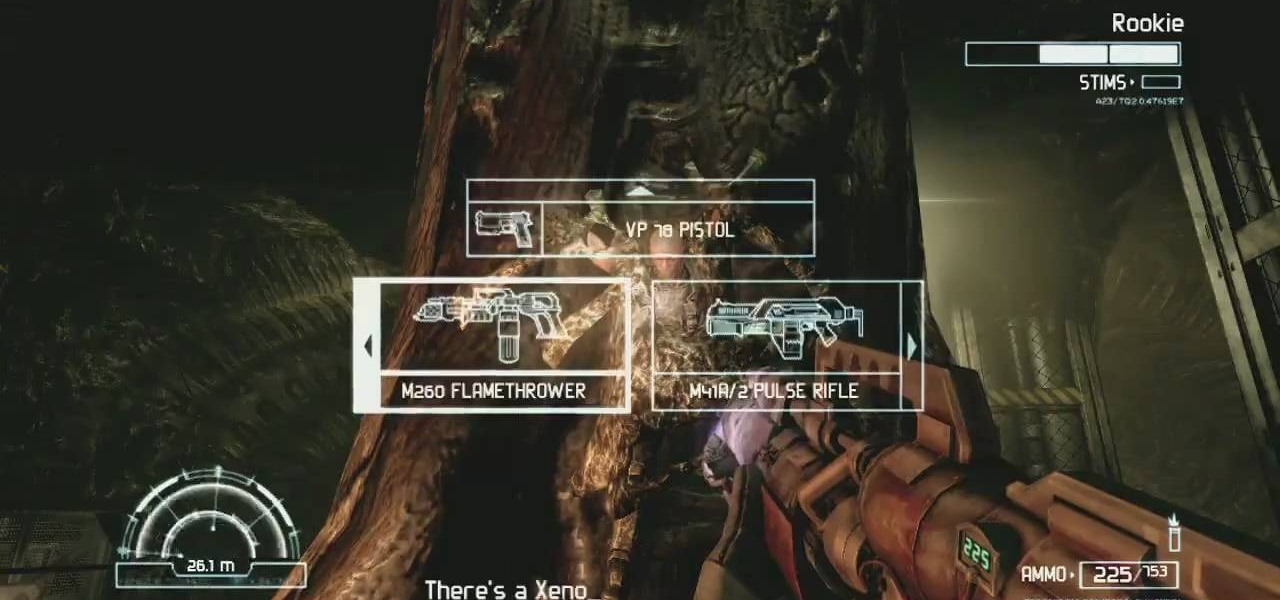
How To: Unlock the You Have My Sympathies achievement in Alien vs Predator
In this video, we learn how to unlock the You Have My Sympathies achievement in AvP. During the beginning, you will need to shoot a bunch of aliens while you are waiting for the rest of the action to happen in the game. As you are walking around, you will see a large tree in the middle of the room. After you see this, look up and you will find a man inside the tree. If you shoot him and kill him, you will get the new achievement because you saved him from becoming an alien. Then you can move ...

How To: Change your Gamertag on an Xbox 360
In this video, we learn how to change your Gamertag on an Xbox 360 (Xbox 101). On the console, go to the 'my Xbox' channel, and then highlight your gamer card. Then, press 'a' and edit profile. Go to gamer tag, then press continue and change your gamer tag. If it's already taken, you will have to change it to something else. You will have to pay 800 points to do this, so make sure you think about it before you do it so you don't end up paying more and more to change it. This will change your ...

How To: Change themes on your Xbox 360
This video tutorial is in the Video Games category in which Tina Wood will show you how to find and change themes on your Xbox 360 (Xbox 101). Head over to game marketplace, select explore game content, and then choose "themes and gamer pictures". Here you find "halo 3 ODST" and download it. Once it is downloaded, you can choose "change theme" right then and there to redecorate your dash board. You will find one image on my Xbox, one on the game library, one for the video, music and picture l...
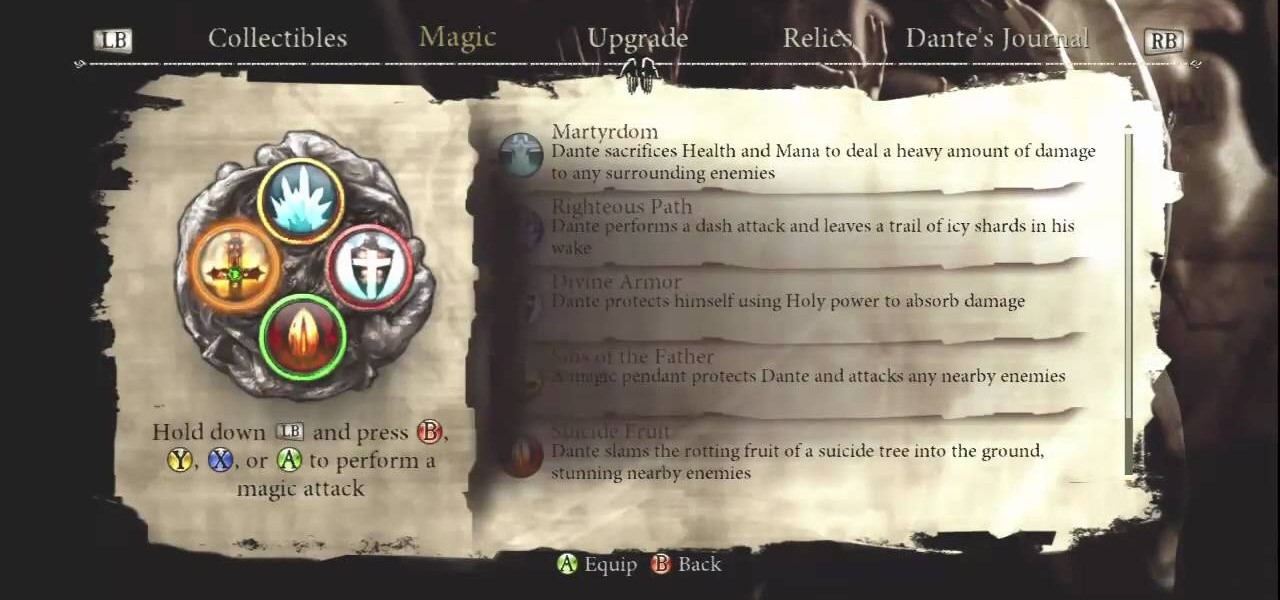
How To: Unlock 2 achievements in Dante's Inferno on Xbox 360
This video will show you how to get the "Poetry in motion" and "Masterpiece" achievements. When you enter the Fraud Circle towards the end of the game, you will be faced with ten challenges on ten levels. The fourth challenge (the save point is Malebolge 4) requires you to stay in the air for eight seconds. Instead of doing this, keep hitting the two demons until you get a 666 hit combo and the "Poetry in Motion" achievement. This can be done easier with the "Coin Of Plutus" and "Wings Of Fur...

How To: Connect to XBox Live wirelessly
If you want to connect your XBOX to your ISP's Wi-Fi network, there is a simple way to do it.

How To: Connect to XBox Live with a modem and router
this video first shows a type of modem that can be used to connect Xbox Live along with a router. It is shown that you must already have an internet provider and router for connecting more then one device into your modem. An Xbox live account is also required to gain access to Xbox Live. A DSL cable is then connect from the Xbox into the router which is then connect to your internet providers modem. You must then select connect in the Xbox Live access menu. After the Xbox has been connected y...

How To: Handle the Fender Mustang rock guitar controller for Rock Band 3
The Fender Mustang guitar controller for Rock Band 3 is perhaps the coolest version of any Rock Band guitar we've seen yet. It's designed slightly more like the real thing, and as such has added control options that make it more difficult to play.

How To: Fight effectively with a shotgun in Call of Duty: Black Ops multiplayer mode
Some gamers will argue that the shotguns available to you in Call of Duty: Black Ops are too underpowered and don't make good weapons. However, this video demonstrates how you can use attachments to turn the shotgun into a decent weapon.

How To: Use the Hardline Pro perk in Call of Duty: Black Ops multiplayer
The Hardline Pro perk in Call of Duty: Black Ops multiplayer mode will let you switch out care packages by tapping the X button twice instead of having to hold it down. You can also use it to switch out your teammates' care packages, too.

How to Edit and mod Halo: Reach in real time
Want to get all sorts of goodies and bonuses in Halo: Reach? This video shows you how you can crack the game and use all sorts of fun real time mods and edits in your Halo game to access extras.

How To: Find mods that you can use in Call of Duty: Black Ops
This video is for those who are playing Call of Duty: Black Ops on an Xbox 360. If you are, then you can use the mods demonstrated in this video to give yourself all sorts of fun advantages, like infinite ammo.

How To: Execute a drop shot or dolphin dive in Call of Duty: Black Ops
The drop shot isn't dead in Call of Duty: Black Ops, it's just been rendered less effective than in previous games. Here's how you can get the most out of your drop shots - the key is not laying down as quickly as you used to.

How To: Get the Light Foot achievement in Call of Duty: Black Ops
You can get the Light Foot trophy on the eighth mission in the game. Make sure that every enemy on the map is dead before you arm the explosives, otherwise they will only slow you down as they shoot at you.

How To: Use tactical grenades in multiplayer mode on Call of Duty: Black Ops
This tutorial shows you all the various grenades that are available to you in multiplayer mode on Call of Duty: Black Ops. Every grenade is demonstrated and some good tactical advice is given for each one. Be careful, because grenades will hurt you, too!

How To: Pick the best sniper rifles for your mission in Call of Duty: Black Ops
When compared to the other guns, there aren't many sniper rifles in Call of Duty: Black Ops. However, the few which are there pack a definite punch behind them. This tutorial shows you each sniper rifle and how you can use it in the game.

How To: Accrue a high number of kills when playing Modern Warfare 2
Want to know the secret to getting an insanely high number of kills on Modern Warfare 2? This tutorial shows you how to get lots of kills on your games. The secret is to not try and protect your character from dying.

How To: Improve your game with Call of Duty: Black Ops
Want to be an absolute killer at Call of Duty: Black Ops? Whether you're in multiplayer or single player mode, this video shows you five easy ways you can improve your game play and dominate whatever map you're fighting on.

How To: Become a video game commentator on YouTube
Love watching all the the videos and commentary on video games? Want to make your own? This video shows you all the various hardware and software you'll need in order to make comment videos, for both PC and console gamers.

How To: Unlock Lars and Minato in Naruto Shippuden: Ultimate Ninja Storm 2
There are many, many playable characters in Naruto Shippuden: Ultimate Ninja Storm 2, some more hidden / secret than others. In this video you'll learn how to unlock two of the more difficult characters to unlock: Lars Alexandersson and Minato Yamikaze.

How To: Get the "Oh Baby" rare super sledge in Fallout: New Vegas
The super rare weapons in Fallout: New Vegas are devastatingly awesome, and the Oh Baby super sledge is no exception. If you're at at least level 10, preferably level 15, watch this video to learn where and how to find this awesome hammer.

How To: Master multiplayer mode's newest features in Call of Duty: Black Ops
The single-player campaign mode in Call of Duty: Black Ops may be intense, but the multiplayer mode is a bloodbath of pure addiction. Black Ops takes the super successful formula of Modern Warfare and adds its own special twist. There's some changes, and Jessica Chobot from IGN Strategize is going to tell you all about them!

How To: Customize your character in EA Sports MMA for the Xbox 360
In this gamer's guide, you'll learn how to use the character customization options in EA Sports MMA for the Xbox 360, the popular mixed martial arts video game. For all of the details, and to see how to personalize your own EA Sports MMA avatar, watch this video walkthrough.
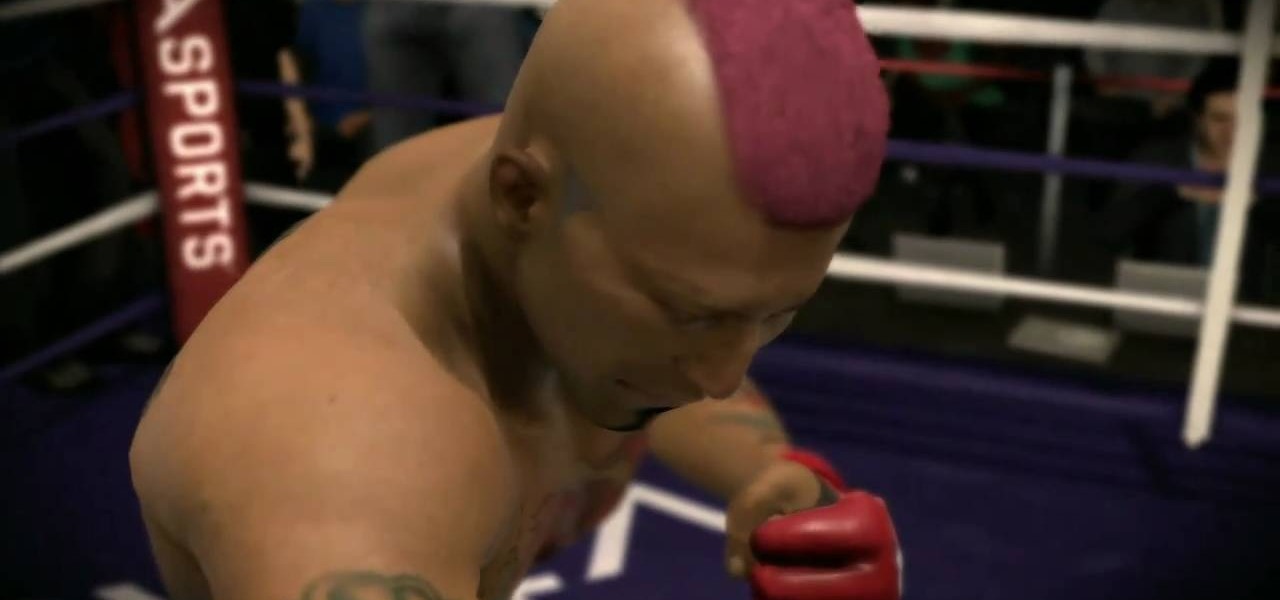
How To: Beat the fifth pro fight in the career mode of EA Sports MMA
In this gamer's guide, you'll learn how to win the fifth pro fight—the title match—in EA Sports MMA for the Xbox 360, the popular mixed martial arts video game. For all of the details, and to see how to defeat the 5th professional fight, watch this video walkthrough.
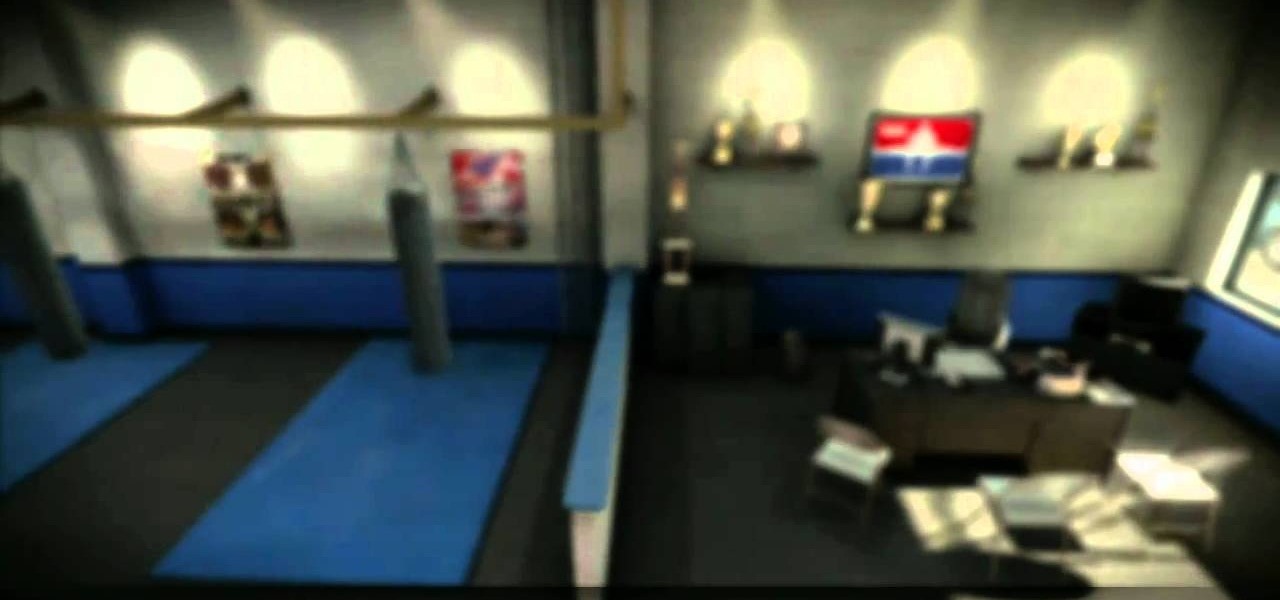
How To: Train before the second pro fight in the career mode of EA Sports MMA
In this gamer's guide, you'll learn how to train before the 5th pro fight in the career mode of EA Sports MMA for the Xbox 360, the popular mixed martial arts video game. For all of the details, and to see how you should train before the fifth pro fight, watch this video walkthrough.

How To: Earn the Mr Black OP achievement in Call of Duty: Black Ops
To get the Mr Black OP achievement on Call of Duty: Black Ops, you will need to take out a platoon of guards without them alerting each other to your presence. The best way to do this is by using your bow and arrow.






