Xbox 360 Features


How To: Build a lag switch HD for XBOX Live cheating
A lag switch allows you to cheat in online games or on XBOX LIVE by disabling the flow of data to your console or PC. We will show you how to build one.

How To: Watch Hulu on XBOX 360 with PlayOn
How to Watch Hulu on your Xbox 360. The problem is HULU doesn't look good on some old PCs. Fix this by running it on your TV or projector. This uses the program PlayOn to run Hulu through your XBOX 360. This will tie it into your Media Center. This will make YouTube, Hulu and Netflix on your XBOX video game console. Go to Video Library and access you PlayOn server.

How To: Find the Alien Blaster in Fallout: New Vegas - Wild Wasteland perk required
Looking for a weapon that will completely destroy your opponents in Fallout New Vegas? It has a limited rare ammo supply, but it does a total of 461 DPS, and it's called the Alien Blaster, the same as the one in Fallout 3! If you're wondering how to find this awesome weapon as well as where the Aliens themselves are, check out this video on the location and how to obtain it! Just remember you need the Wild Wasteland perk in order to see the Aliens. If you do not have the perk you'll find a gr...

How To: Sign in offline to Xbox LIVE
In this tutorial, we learn how to sign in offline to Xbox LIVE (Xbox 101). First, you will go to your Xbox console and then go to 'my Xbox'. After this, you will go to your preferences and then go to 'Xbox live'. From here, change your setting to make it say that you are offline. Save this and then everyone will think you are offline when you are really on and playing! This can help you out if you don't want to play group games or chat, but your friends want to. Just make sure to set it back ...

How To: Use a USB drive to mod the zombies in Call of Duty: Black Ops
You'll need a USB drive to be able to pull off this mod, which will allow you to mod the zombies in Call of Duty: Black Ops. Play in godmode, give yourself unlimited ammo or be able to run as far and as fast as you want.

How To: Find some of the Easter eggs on Kino der Toten in Call of Duty: Black ops
This is a fun little Easter egg you can use when you're on the Kino der toten level in Call of Duty: Black Ops. You can teleport around the level and find new film reels that you can run through the projectors.

How To: Get the Ghost achievement in Modern Warfare 2 (MW2)
The most anticipated game of the year is here! Now you simply need to know how to get some of the achievements in the game. Never fear, achievement collectors are here!

How To: Delete game history on your Xbox 360 (Xbox 101)
Learn how to delete the game history on your Xbox 360 from Ryan Treit in simple steps. You can get rid of the nasty unused game history from your Xbox 360 by following the steps below: 1. First go to your profile, press the guide button and then slide to the left one tab to Games and choose 'Achievements'. 2. Now a list of all the games you used will be displayed in order. 3. Select the game you wish to delete and press the X button and select 'Yes' to delete the game history. 4. Delete all t...

How To: Download & Play the First Strike Maps in Call of Duty: Black Ops
Black Ops gamers— you have new Call of Duty maps for your multiplayer adventures. If you have no idea what I'm talking about— you might as well just sell that copy of Black Ops and pick up the newest version of Harry Potter you can find, because you're no Black Ops soldier.

How To: Make Charmander from Pokémon your Black Ops playercard emblem
Love Charmander? Show the world! In this clip, you'll learn how to recreate Charmander from Pokémon as your Call of Duty: Black Ops playercard emblem. Learn how to draw Charmander in the Black Ops Emblem Editor with this video tutorial.
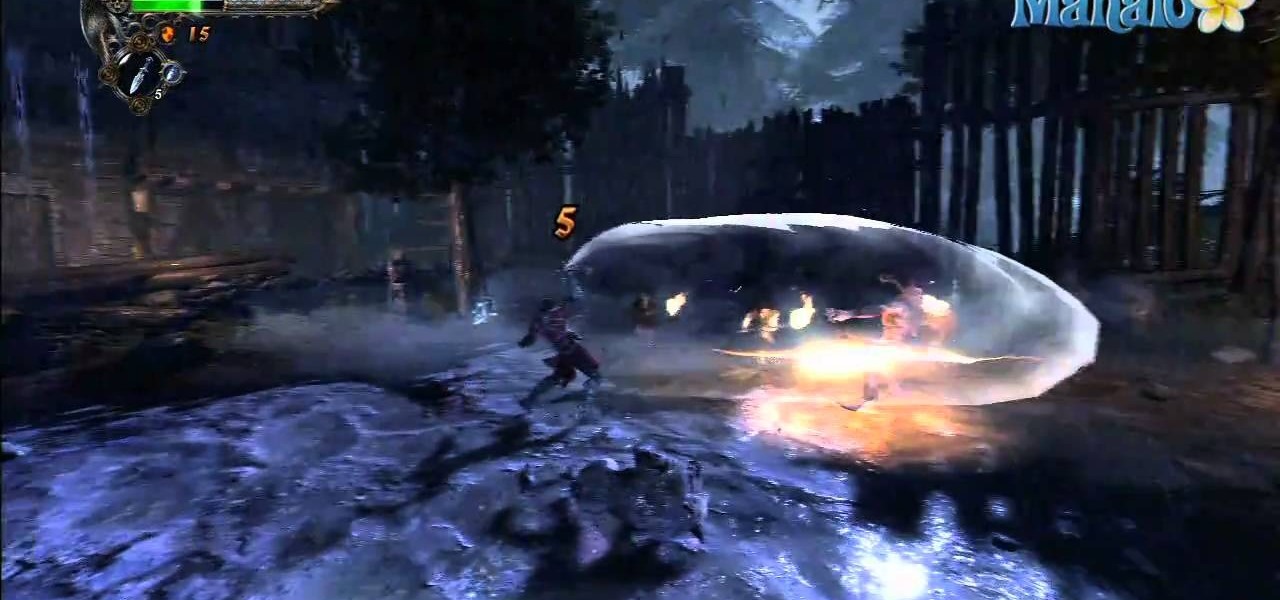
How to Walkthrough Castlevania: Lords of Shadow on the Xbox 360
Watch the full gameplay for Castlevania: Lords of Shadow on the Xbox 360. Lords of Shadows is yet another video game in the popular Castlevania franchise, which has been around since the days of the NES. In this lengthy walkthrough, you'll see all the vampire killing action, set in the Middle Ages, with protagonist Gabriel Belmont. This is a handy video guide if you ever get stumped on a level.

How To: 8 Killer Christmas-Themed Emblems for Call of Duty: Black Ops 2 (And How to Make Them)
'Tis the season to be jolly, and what's more jolly then unleashing a torrent of bullet fire on the opposing team using a LMG emblazoned with a Santa Claus emblem?

How To: Fix the Xbox 360 open tray error
In this video we learn how to fix the Xbox 360 open tray error. First, open the console up and find the laser power. There are two screws around this laser that need to be changed. The left one should be screwed up a slight amount until it's slightly lifted. Once it's lifted, put your entire console back together. Once it's back together, you will notice that the open tray error stops coming up on your screen. You may also need to place something inside of the screw so it stays slightly up. E...
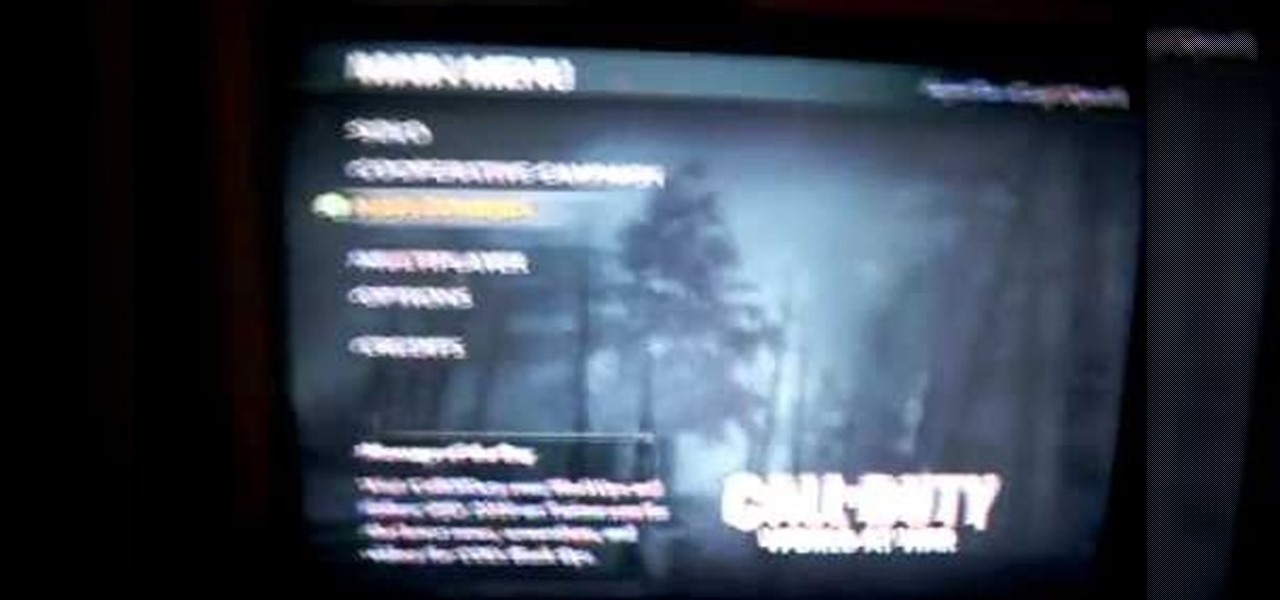
How To: Mod World at War Zombies for Xbox 360
Zombify World at War. Watch this video to learn how to mod World at War Zombies for Xbox 360. If you are looking to kill Nazi Zombies (you better be!) then check out this video and follow the instructions for this mod.

How To: Score free kicks in Fifa 09 for Xbox 360 and PS3
Learn how to score with Free Kicks in Fifa 09 (PS3/Xbox 360). Mastering all of the different techniques takes practice but it's well worth it! Learn methods to spin, curl, adjust power and distance.

How To: Unlock the Dead Ops Arcade mode in Call of Duty: Black Ops
This video will show you how to unlock the secret arcade game in Call of Duty: Black Ops called Dead Ops Arcade. This secret game mode lets you kill zombies in the old arcade-style action. Plus, unlocking and playing Dead Ops Arcade will earn you 2 achievements:

How To: Record your XBox 360 games
How to record your XBox 360 video games onto video files to share over the Internet.

How To: Use a mod to get unlimited money in Test Drive Unlimited 2 for XBox 360
Test Drive Unlimited 2 is the latest title in the prestigious racing series. Having enough money to get everything you want in the game takes a lot of grinding, and who has time for that? This video will teach you how to use this mod and Modio (included in the download) to mod your TDU2 saved game and get infinite money.

How To: Cash In on the Free $500K Rockstar Is Offering for the Glitchy GTA 5 Online
With the bombardment of technical issues that have plagued GTA Online since its inauguration, it hasn't been easy to enjoy stealing cars and killing hookers with all your friends.

How To: Walkthrough chapter 2 Hammerhead in Spider-Man: Shattered Dimensions Xbox 360
Spider-Man is onto a hot lead in the Spider-Man Noir universe, and it's not going to be easy. Hammerhead has found one of the fragments and he's taking an entire trainyard hostage and it's up to Spidey to stop him. In this video you will get a full walkthrough of Chapter 2 along with the final boss fight.

How To: Earn the "Keep It Clean" achievement in Halo: Reach on the Xbox 360
Kill 7 Moa? What kind of achievement is that? What the heck is a Moa anyway? Everyone is asking the same question. Well, ask and you receive! If you're looking to score and easy 5G in Halo: Reach, try the Keep It Clean achievement. This video will show you where the Moa hide out, what they look like, and the best of way of disposing them!

How to Mod Fallout: New Vegas on an Xbox 360
To execute this mod, you will need to be able to hook up your Xbox 360 to your computer as a separate device, and you will also likely to have .NET framework on your computer as well. If you do, then this will show you how to mod Fallout: New Vegas.

How To: Make a Call of Duty Black Ops emblem on your PC
Video game controllers are designed for just that: playing video games. When you try to use them for other things it seldom works well, and making custom Call of Duty Black Ops emblems is no exception. Fortunately, this video is here to teach you about a free web app you can use to make custom emblems on your PC with a mouse, which is much better suited to the task. It also allows you to use more types of images and textures from Photoshop and elsewhere.

How To: Open a Xbox 360 HDD hard drive
Take apart a Xbox 360 hard drive to get it ready to hook up to the computer.
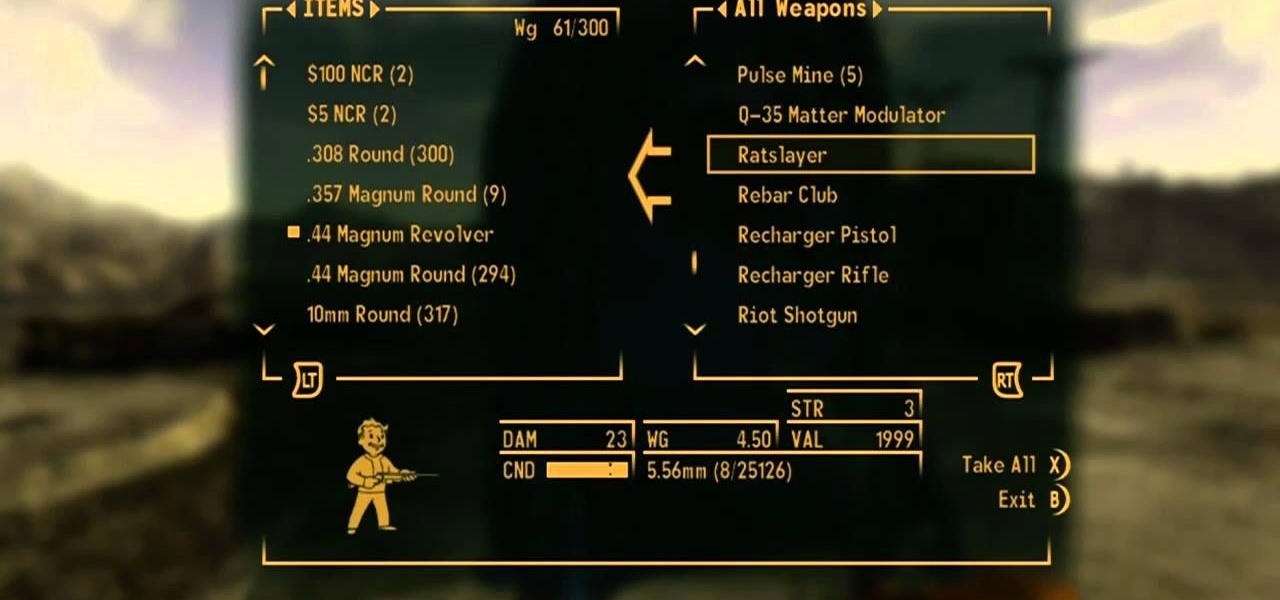
How to Mod Fallout: New Vegas on the Xbox 360
Why should PC gamers have all the fun? This tutorial shows you how you can set up the same dev console for PC onto your Xbox 360. Once you have it running, you can use it just like a PC console for extra goodies.

How To: Connect an Xbox 360 to your home network
An Xbox is lonely without the Internet. Watch this Xbox 360 tutorial video to learn how to hook up your Xbox 360 to the Internet for more gaming and video fun. Connecting your Xbox 360 to your home network will be easy after you've watched this how-to video.

How To: Change your voice on Xbox Live
OK Xbox live gamers, get ready to tweak your voice! This how to video shows you what you need to do to mask, change or otherwise distort your voice on Xbox live. Are you a man and want to sound like a woman? A kid who wants to sound like a lady? Or a lady that wants to sound like a parrot? You can! To do this you will need a voice changer, that you can find [make ruger 10/22 full auto here].

How To: Connect an Xbox 360 to your Windows PC
Got movies and music on your PC? See how to stream through your Xbox 360 right onto your TV screen. You'll need to have your Xbox 360 connected to your home network first.
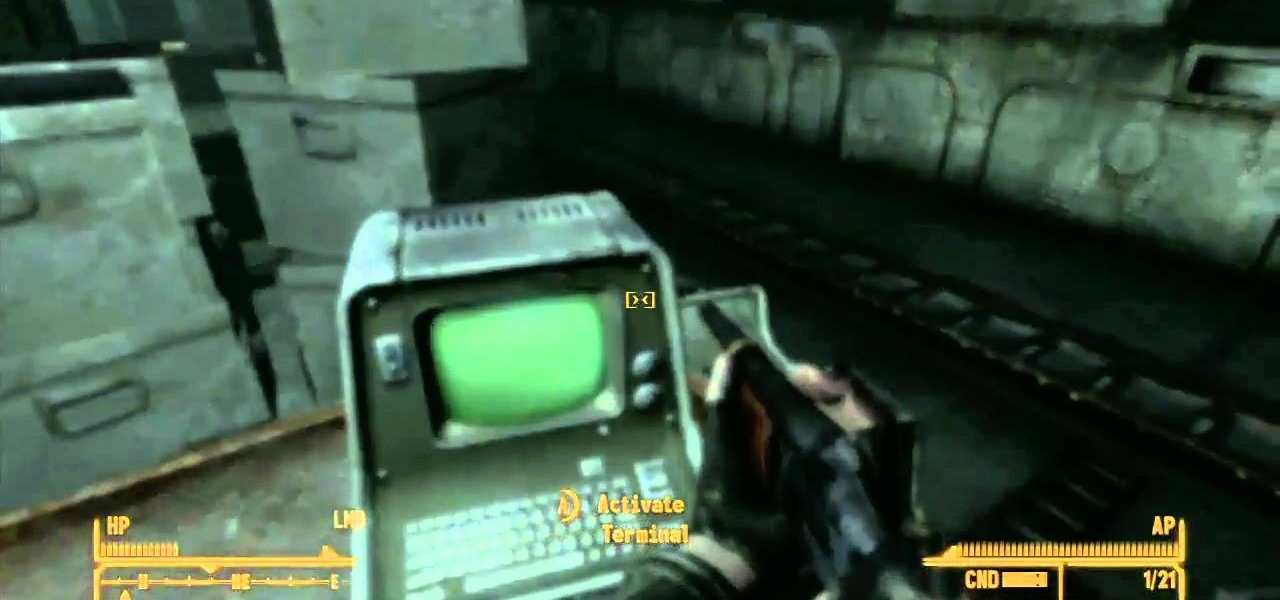
How To: Complete the quest "Come Fly With Me" in Fallout: New Vegas
Come Fly With Me is a quest that you get in Fallout New Vegas after speaking with Manny in the search for the man who shot you, Benny. He needs you to go check out the old ReppConn headquarters to get rid of some of the Ghouls nesting over there. What you find, well, that's a whole other story! Having trouble completing the quest? Check out this video for a full walkthrough of the entire quest! Just be sure to watch your back!
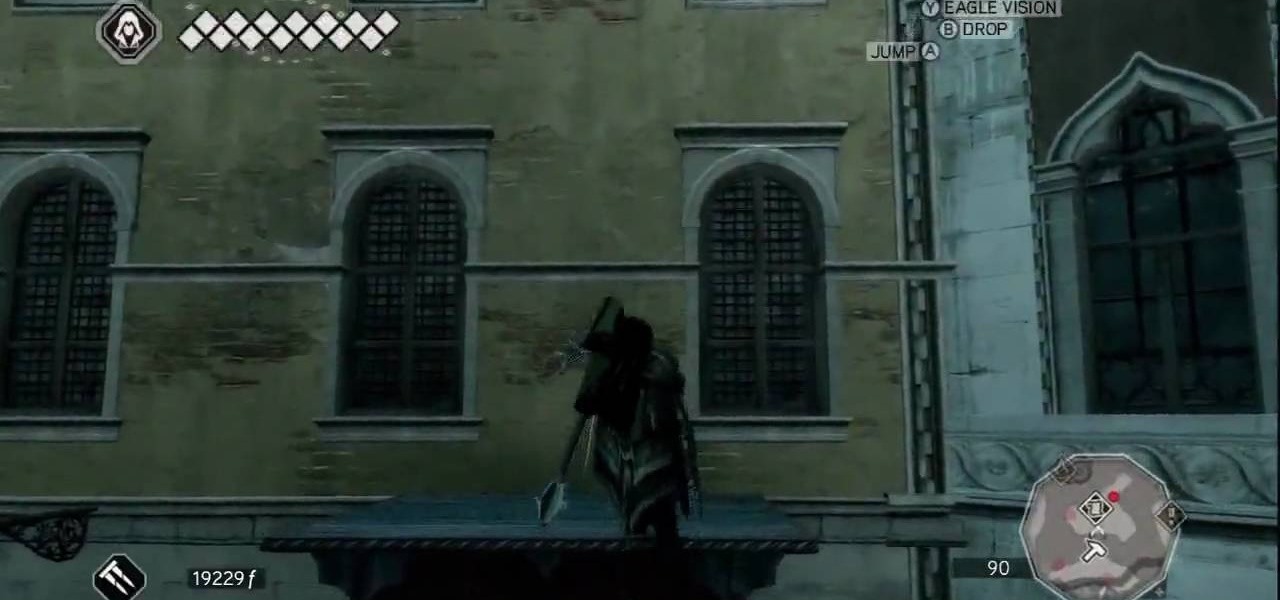
Walkthrough Assassin's Creed 2: Tomb 6
Visitazione's Secret: This is Tomb number 6. The grave of all graves. The entrance to the tomb is on top of the first level of the building's roof. You can pretty easily climb the building on the eastern face and then shimmy around to the north face and continue up. There's a small nook where the building's tower meets the first level of roof, and in there you'll find the entrance.

How To: Find the rare Gobi Campaign Scout Rifle in Fallout New vegas
Fallout New Vegas is not only filled with unique enemies and amazing locations, but also unique weaponary, some powerful, some just for show, spread all around the Mojave Wasteland! One is a sniper rifle called the Gobi Campaign Scout Rifle! In this video you'll get a walkthrough of how to find the unique sniper rifle!

How To: Configure any USB flash drive for XBox 360 storage
OK! This video shows you how to configure any USB flash drive for storage on for your Xbox 360. The flash drive has to be at least 1GB and can be as large as 16GB. You are allowed to use up to two flash drives which can give you an extra 32 GB of storage. Now you can use a flash drive as a memory stick for your xbox 360.

How To: Freeze someone's Xbox 360
This is a hack tutorial, learn how to freeze someone else's Xbox 360. First, host a party and invite your "victim". Send them a voice message about 15 seconds long an wait till you see the victim listening to the message. Kick the victim from the party and reinvite them back to the party really fast, before they stop listening to the message. This freeze has about a 75% chance of working, depending on what your "victim's" actions.

How To: Learn advanced skills in FIFA 09 for XBOX 360
Learn how to do the Advanced Skills in Fifa 09 and play the beautiful game as it should be. This will prepare you for playing on XBOX Live online. Learn offense and defensive moves like the scoop turn, rainbow, heel flick, Rabona fake, Ronaldinho sombrero flick and other legends from English premiere league, Euro league and World Cup play.

How To: Find the hidden hot rod in Mafia II
This is a small Easter egg, but it's still there. There's a hot rod hidden in the game Mafia II, and you can find this in Chapter 15. This video by Rooster Teeth shows you exactly where to find it.

How To: Make a custom logo Call of Duty Black Ops player card / emblem
Are you tired of being bossed around by the Call of Duty Black Ops player card / emblem videos? Then you've found the right one, because this design leaves plenty of room for customization. The video will teach you how to make a nice-looking generic logo background that you can customize with whatever colors and symbols you like.

How To: Fix an XBox 360 with the "ring of death"
Is you XBox 360 suffing from the "ring of death" (3 flashing lights)? Take a look at this instructional video of a two part series and learn how to fix the rod red ring of death. This tutorial does not cover the XBox 360's diassembling process, you'll need to know how to do that before you can perform this self repair on your game console.

How To: Get Free Microsoft Points with Xbox LIVE's New Rewards Program
We all expect a little something on our birthdays, so why should those expectations drop when we are talking about our gaming systems? Microsoft has started handing out birthday gifts to its Xbox LIVE Gold members with their new MyAchievements rewards program. Those eligible for the gift will automatically receive the offer on their dashboard. To be eligible for the free gift, you must be:

How To: Walkthrough "S.O.G." on Veteran in Call of Duty: Black Ops
Now that you've beaten the Executive Order mission in Call of Duty: Black Ops, it's time for mission 5— S.O.G. This two-part video will give you all the knowhow for beaten this level and moving on to number 6. Watch all of the gameplay action in this complete walkthrough! Then check out all of the other Call of Duty: Black Ops tutorials and walkthroughs on WHT for more warfare action!

How To: Use the Hardline Pro perk in Call of Duty: Black Ops multiplayer
The Hardline Pro perk in Call of Duty: Black Ops multiplayer mode will let you switch out care packages by tapping the X button twice instead of having to hold it down. You can also use it to switch out your teammates' care packages, too.






