Hot Xbox 360 Posts


How To: Find secret eggs 6-10 in Limbo
The guys from Achievement Hunter are back and the game they're playing is Limbo. Now, if you're looking to unlock some achievements, you've got the wrong video. In this tutorial, the guys help you find the secret eggs in the game.

How To: Get the Surface-to-Air trophy in Prototype
Trophies and achievements have become the gold standard for measuring the completion of games on the Playstation 3 and the XBox 360 respectively. Completing all of them is the best way to show your devotion to a particular game. Prototype is no exception, and this video will show you how to get the surface-to-air achievement in the game, which mainly consists of shooting down 50 helicopter using tanks. Good times.
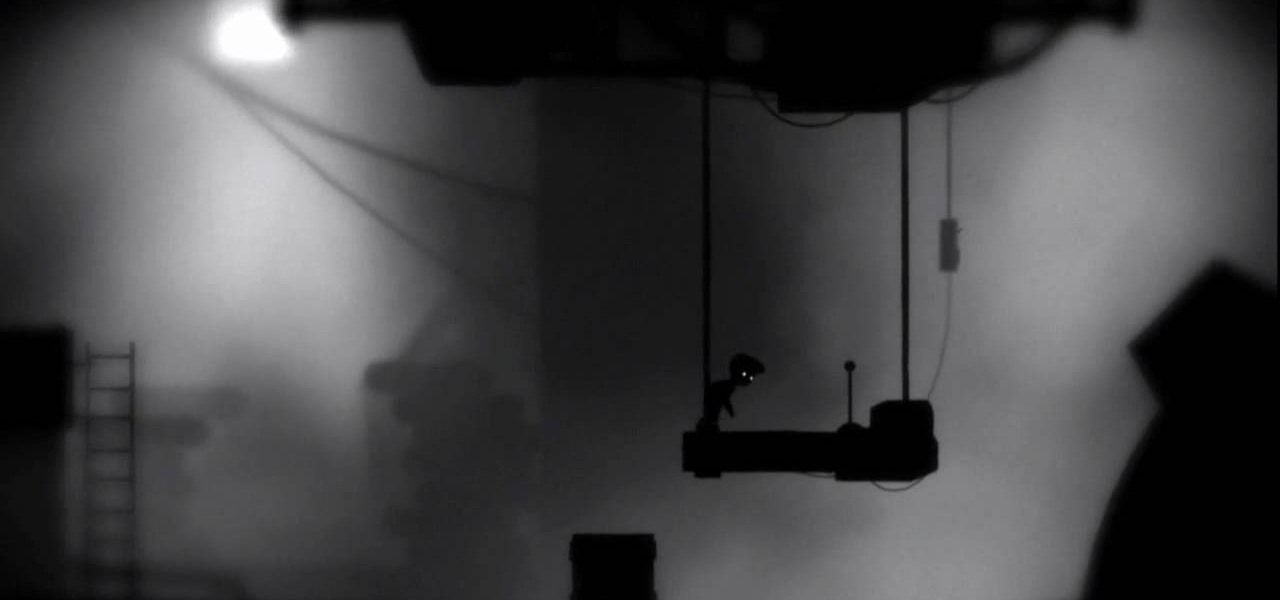
How To: Get all the achievements in Limbo for the Xbox 360
If you're looking to buy a game that doesn't cost too much and offers great looking visuals, then Limbo is for you. This puzzle-platform game is a sidescroller that has you controlling an unnamed boy who is searching for his sister. There's no soundtrack, it's in greyscale, and features some pretty gruesome deaths for your character.

How To: Fix an e74 error on your Xbox 360 easily
In this video tutorial, viewers learn how to fix the E74 error on an Xbox360. Begin by unplugging all the wires on the console except for the power cord. Then turn the system on. Now wrap the Xbox360 with 1-2 towels and let the system heat for about 30 minutes. Make sure that there is no disc in the hard drive. Then unwrap the system and turn it off. Let the console cool for 15-20 minutes. Finish by plugging back the cables and turn on the system. This video will benefit those viewers who hav...

How To: Walkthrough SEGA's Alpha Protocol on the Xbox 360
Find out how you can kick butt in Obsidian Entertainment and SEGA's video game Alpha Protocol. The RPG and action hybrid came out on June 1st, 2010, and is available on the PlayStation 3 (PS3), Microsoft Windows (PC), and the Xbox 360. This video game walkthrough series from Mahalo focuses on Alpha Protocol for the Xbox 360.

How to Walkthrough Toy Story 3: The Video Game on Xbox 360
Disney's animated film Toy Story 3 beat all expectations at the box office, and is now the highest-grossing movie of 2010 in North America and second worldwide. Can Disney Interactive Studio's Toy Story 3: The Video Game match the success? Who knows, but no matter how successful it is, it's still a fun game full of animated delight, and this Mahalo video walkthrough series will show you the entire gameplay for the game on the Xbox 360.

How To: Take apart your Xbox 360 with basic tools
In this tutorial, we learn how to take apart your Xbox 360 with basic tools. First, take off the faceplate by putting your fingers on the side and pulling. Now, to remove the top vent, use a screwdriver and stick it into the slot to release the hold on it. Pull the vent out and then remove the other side the same way. Next, remove the bottom of the Xbox by doing the same thing as you did on the top. To finish, pop off the clips on the side and then use the screwdriver to push into the side ho...

How To: Hack Sandcastle with Cheat Engine (01/08/10)
In this video, we learn how to hack Sandcastle with Cheat Engine. First, start the game and then click the process list icon. Now, use the Firefox browser and then type in the amount of gold you have into the value section. Now, buy something and then click the frozen box and change the value to 999. Next, when you buy something it will say that you have unlimited amount of cash. You will be able to buy all of the things you want, and you won't have to gather more coins to do so! This is a ve...
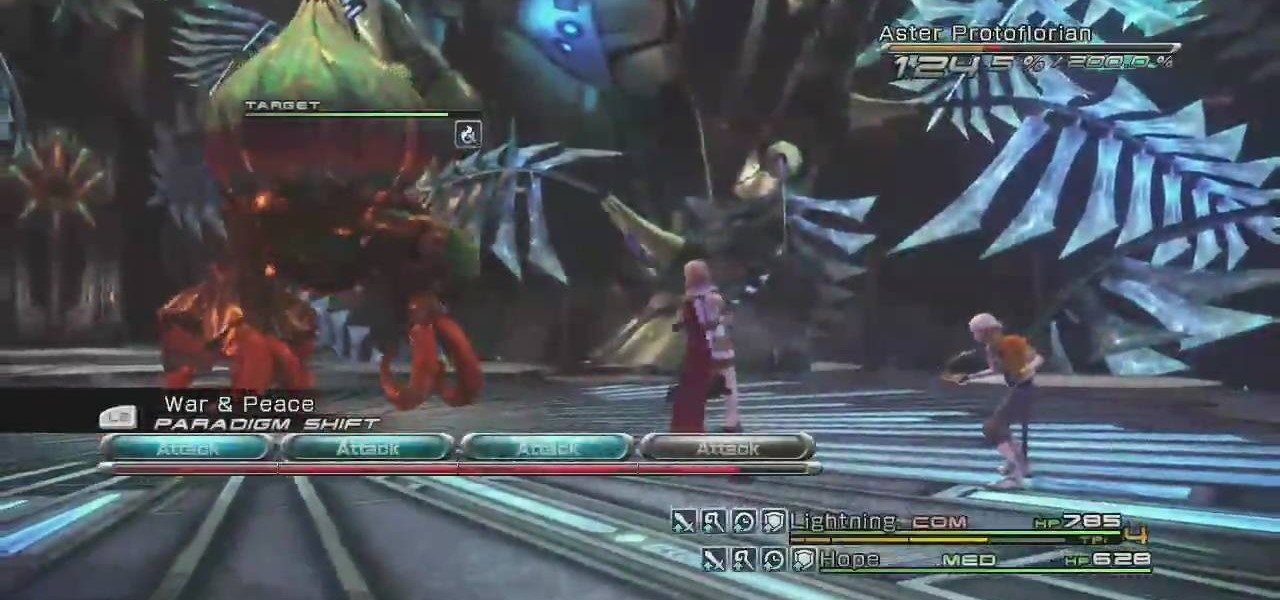
How To: Defeat Aster Protoflorian in Final Fantasy XIII
In this video, we learn how to defeat Aster Protoflorian in Final fantasy XIII. First, activate the aerosol to make yourself stronger. Now, switch over to medic anytime you get hurt from the monster. Take hits where you can and use your different tools to help attack him further. Slash and burn when you can, then use double doses. Libra him when you get a chance, then Libra him again and he will turn red. Now he will have different weaknesses, so watch out for these. The best way to defeat hi...

How To: Connect to XBox Live via a laptop running Window Vista
In this tutorial, we learn how to connect to Xbox Live using a laptop with Windows Vista. First, connect the Ethernet cable to your computer and to the back of the game console. Next, Click on the start menu, then go to the control panel and view network connections. Next, click on manage network connections. After this, click on your local connection and hold down control until you see your wireless internet. After this, right click on your connection and then go to bridge connections. Next,...

How To: Do the Vidmaster Challenge - Annual Halo 3 achievement
In this video, Jack and Gav tell us how to do the Vidmaster Challenge in Annual Halo 3 achievement. First, start at the mission start point and change the difficult to legendary. Turn on the iron skull, then get four other people to play with. Now, continue to play the game and go up on the platform. Continue to go around shooting things, then come out the doors from the building and go left to find four ghosts that you can use to finish the game after this. Take it slow after this, then you ...
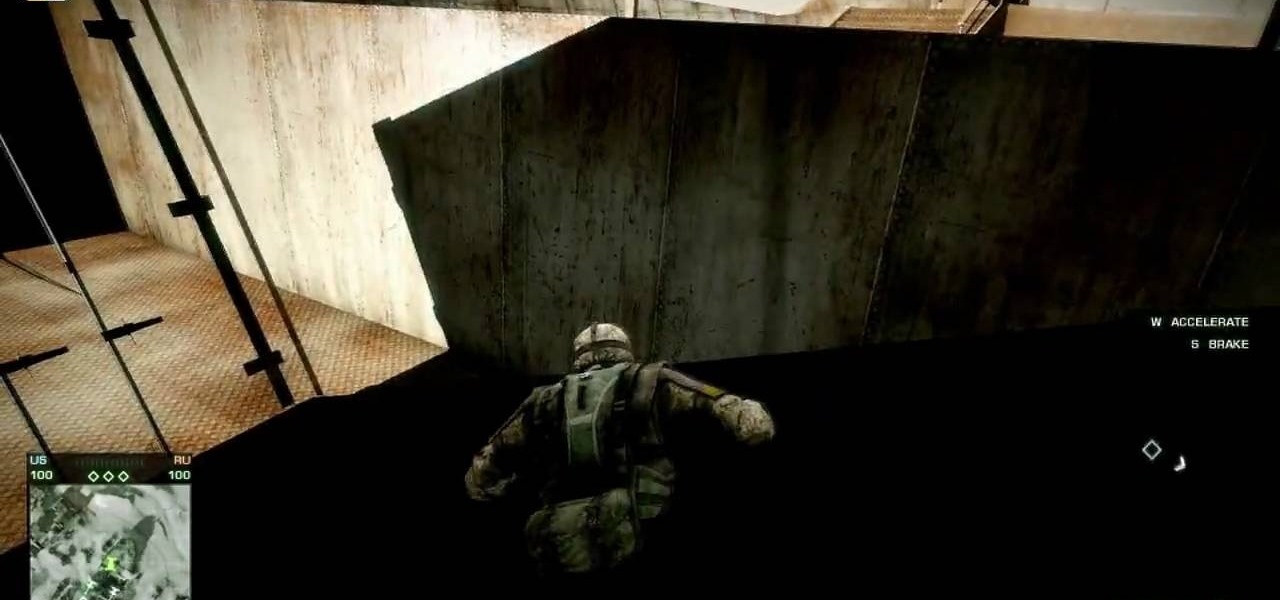
How To: Glitch into a wall in Bad Company 2 Atacama Desert
If you're one of those crazy completionists who just has to find and exploit every glitch in every game that you get, you've found friends here. This video will show you how to find and exploit one wall glitch in the Atacama Desert level of Battlefield: Bad Company 2 for the XBox 360.

How To: Get the Menu Hero achievement in Deathspank
This tutorial is for the Xbox Live Arcade and Playstation Network game Deathspank. It's a game that combines Monkey Island with Diablo.

How To: Master flying the helicopter in Bad Company 2
The helicopter in Batttlefield: Bad Company 2 is really powerful, but really pwning people with it requires a lot of technique. This video for advanced BC2 flyers will show you some cool tricks for improving your game, including how to utilize a copilot properly and how to prioritize your targets.

How To: Fly the helicopter in Battlefield: Bad Company 2
The ability to fly helicopter in multiplayer matches is one of the things that Battlefield: Bad Company 2 does that Call of Duty does not, so why not enjoy it as much as possible? This video will help you master the basics of flying the in-game choppers, covering the basic controls and vehicle specialization.

How To: Make a lag switch for the XBox 360 & PS3 game consoles
This video gives you the lowdown on making a lag switch for gaming. But why would you want a lag switch? What is a lag switch?
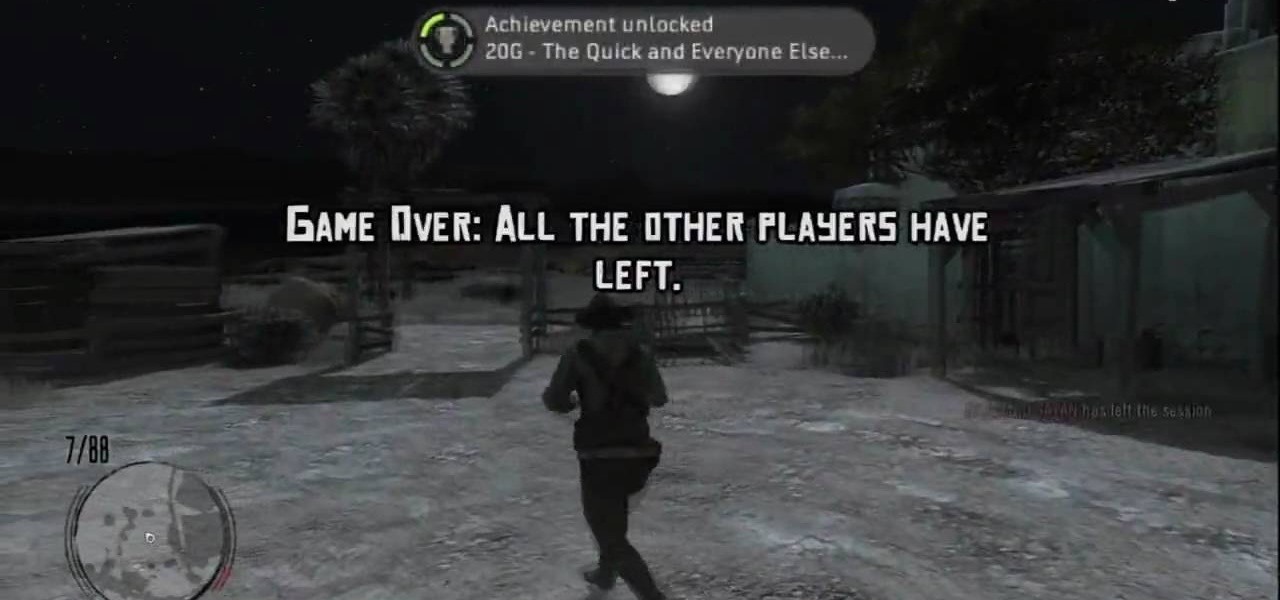
How To: Get two easy achievements in Red Dead Redemption
This next achievement tutorial is going to show you how to get two easy achievements in the hit title, Red Dead Redemption.

How To: Unlock the Dodge This achievement in RDR's DLC
This next tutorial is for Red Dead Redemption's DLC, Outlaws to the End. There are a total of 10 new achievements that can be collected in the downloadable content and can easily be added to your collection.

How To: Do the Doctor of the Peggle Arts achievement in Peggle
In this video tutorial, viewers learn how to do the "Doctor of the Peggle Arts" achievement in the Xbox360 game. The purpose of this achievement is to clear all the pegs and bricks in the Quick Play or Adventure mode and gain exploding fame. Begin the level by shooting from all the way to the right or left for balance. This video provides a demonstration for viewers to easily understand and follow along. This achievement is worth 30G. This video will benefit those viewers who play the Xbox360...

How To: Find the Rod of Trials in Ninja Gaiden 2
If you have a love for ninjas, swords, and blood, then you'll love the action-packed game Ninja Gaiden 2. You play an awesome ninja who is capable of doing almost anything while carrying around an awesome sword that he uses to take demons out.

How To: Get the 4 enemies achievement in Dig Dug
This is one of the oldest and most memorable games ever! The game is Dig Dug and this tutorial is showing you how to get the 4 enemies achievement.

How To: Unlock the Ruthless achievement in Call of Duty: WaW
This next achievement tutorial can be completed with the help of a friend. In the game Call of Duty: World at War, you find yourself back in time during World War II.

How To: Get the Penny Pincher achievement in Halo Wars
This next achievement puts you in the control of a war against man and aliens. The game is Halo Wars and the achievement you'll be going for is Penny Pincher. this achievement is worth 10 gamerscore and is pretty easy to get. All you have to do is get a winning high score with 10 or less squads against the heroic AI. Okay, well it's not that easy, but the video above makes it look easy, so check it out and good luck!

How To: Unlock the Ghost achievement in COD: Modern Warfare 2
If you love playing the multiplayer mode for Call of Duty: Modern Warfare 2, then you might wanna try out the campaign. Although it may not be as fun for some, it's still a challenging game that offers players plenty of things to shoot at.

How To: Unlock the Bridge Limbo achievement in Just Cause 2
If you've been playing Just Cause 2 and love flying all the various aircrafts in the game, then you'll love this next achievement.
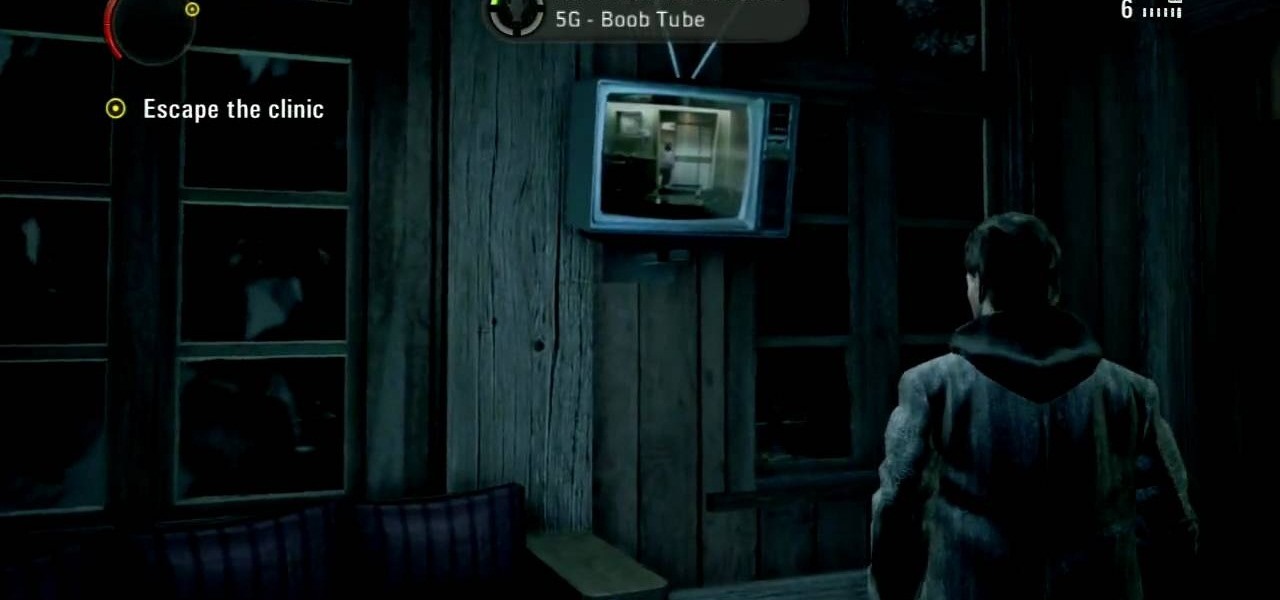
How To: Unlock the Boob Tube achievement in Alan Wake
For this achievement tutorial, you'll be finding out how to unlock the Boob Tube achievement. As it sounds, you'll have to turn on a TV and let it play for awhile.

How To: Get the Space Ranger Elite achievement in Toy Story 3
If you loved the movie Toy Story 3, then you'll have a good time playing the game as well. Aside from all the missions and objectives you have to complete, you can also unlock some easy achievements as well. In this tutorial, you'll find out how to get the Space Ranger Elite achievement in the game.

How To: Unlock the Sneaky Sneaky achievement in Toy Story 3
Attention all achievement hunters, it's time to play one of Disney's most popular franchise, Toy Story! The game is Toy Story 3 and the achievement is called Sneaky Sneaky.

How To: Hack mini-sentry level 3 in Team Fortress 2 (07/09/10)
In this clip, learn how to hack Team Fortress 2 and build a mini-sentry, level 3. This cool glitch probably won't last long, so catch it while you can. Follow along with the tutorial and get up and running with this new gun in TF2.

How To: Hook up a keyboard and mouse with XFPS Sniper XBox 360
Studies have shown (yes, there have been studies on this) that the keyboard and mouse control setup employed by PC gamers is better for first person shooters than a console controller. Fortunately, there's a nifty peripheral for the Xbox 360 called the XFPS Sniper that allows you to connect a keyboard and mouse to the console and use them to control your characters in Call of Duty, Halo, Gears of War, or whatever other of the dozens of shooters on the XBox 360 you play. This will give you a p...

How To: Install Talismoon Whisper Legacy fan upgrade XBox 360
The Talismoon Whisper Legacy is one of several fan upgrades available for the XBox 360 that can help mitigate the console's extreme cooling issues. This video will show you how to install this model of fan upgrade in your console. Trust us, you console will work better and be nearly immune to the Red Ring of Death.

How To: Flash an XBox 360 ms28 disc drive
There are several different kinds of disc drives that come in different iterations of the XBox 360, and each one has to be hacked a little differently. This video will show you how to flash the ms28 drive used in some systems, the second part of the video will show you how to determine what model of drive you have. It is very detailed, and should have you well on your way to hacking you beloved XBox 360 and maximizing its potential.

How To: Replace an XBox hard drive with a larger one
If you still own and use an original XBox console, good for you! You've got a little piece of history right there that most people just tossed or sold to a game store for $10. This video will show you how to replace the paltry 8gb hard drive that the console came with with a big honking 120gb drive. This will allow you to store more data, and since hacking the original XBox is the best reason to keep it around at this point, you should probably make sure that you can do that.
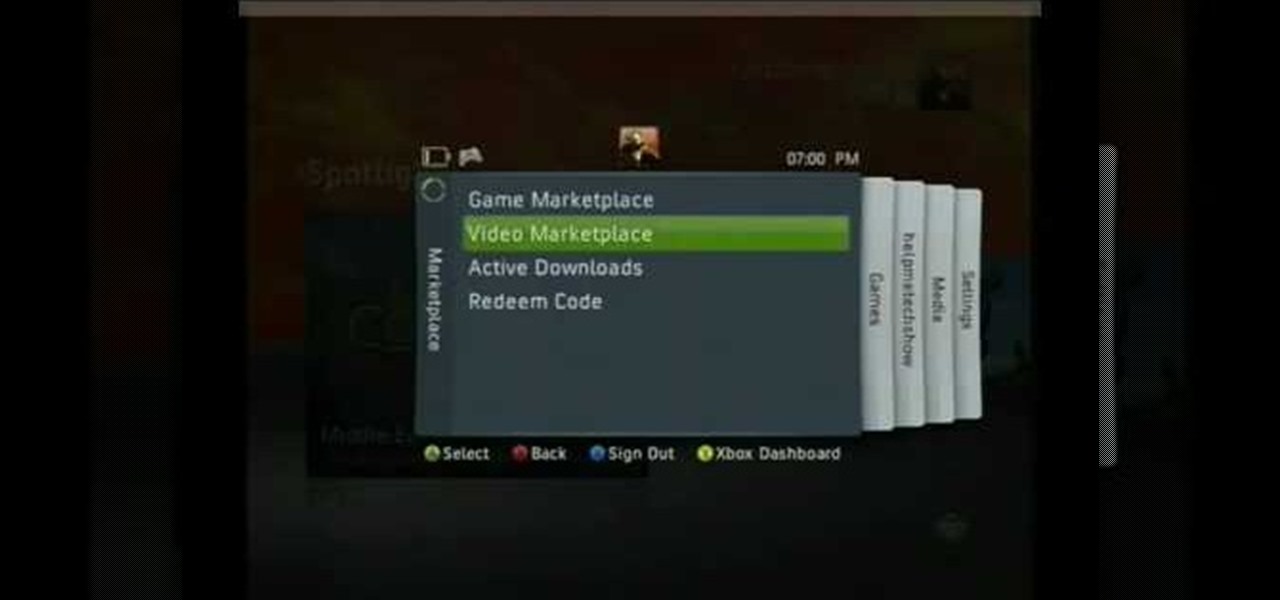
How To: Add Microsoft prepaid card points to XBox Live account
If someone has ever gotten you one of the prepaid Microsoft point cards for XBox Live as a gift or you've bought one off of eBay or something, you may be wondering how to redeem it. Poking around in the XBox 360 menu would yield the answer pretty quickly, but if that's not your style this video will show you how to redeem the points from your card quickly and easily, allowing you to buy more games and addons and just keep playing.

How To: Install games onto your XBox 360 hard drive (HDD)
When Microsoft came out with it's big XBox 360 firmware update at the beginning of last year, one of the cool abilities that they added to the console is the ability to install games directly to the hard drive. This will make your games load much faster and improve your gameplay experience. If you're lucky enough to have a big hard drive on your XBox 360, you should really do this to you whole library.

How To: Transfer data between XBox 360 removable hard drives
If you are unfortunate enough to own one of the XBox 360's that shipped with a 20gb hard drive, then you've realized that that is way to little storage for everything that you want to have on your XBox. If you've decided to buy a larger drive from Microsoft, this video will show you how to transfer your precious saves and other files from the old hard drive to the new one using a transfer kit. Now you can buy as many downloadable games as you want or even install your disc games on the hard d...

How To: Install heat sinks in you XBox 360 to cool it
The XBox 360 has mammoth cooling problems, and people have devised all manner of products and mods that address that. This video will show you how to install one of those products: heat sinks that will cool your motherboard directly. This will keep you XBox a lot cooler without making a lot of noise like a 12 volt fan mod.
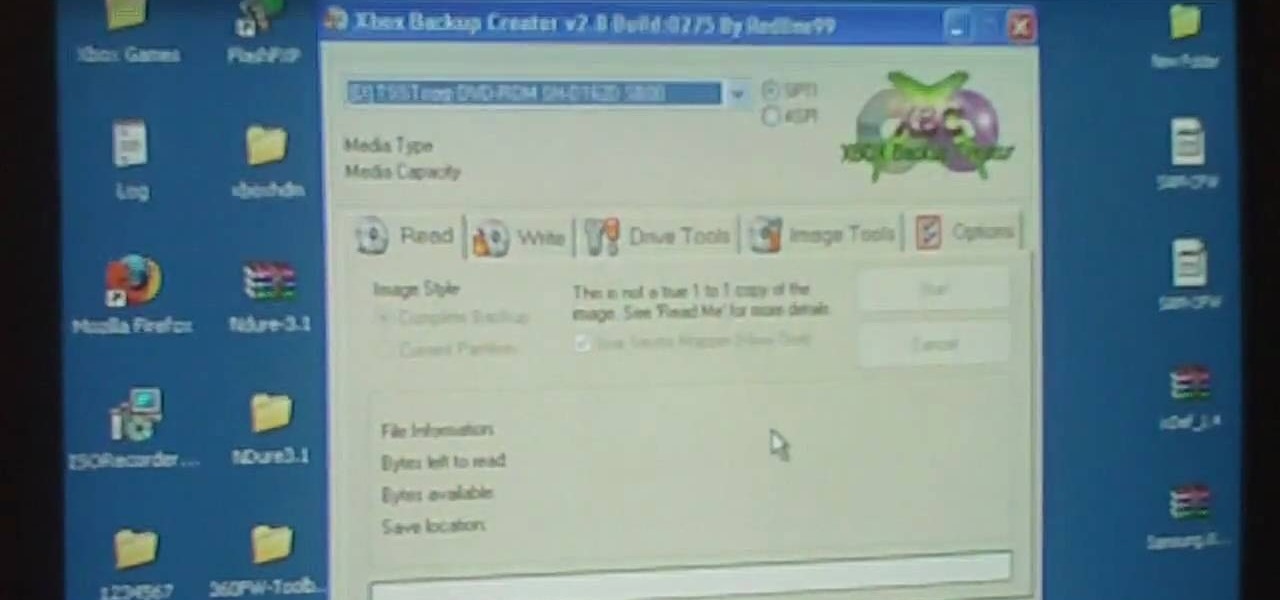
How To: Use XBox Backup Creator to back up XBox 360 games
If you own an XBox 360, it is your Microsoft-given right to make backup copies of it on your computer to burn to discs in case you lose your $60 baby. This video will show you how to make a backup copy of any XBox 360 game using a program called XBox Backup Creator. Never lose a game to wear and tear or parental rage again.

How To: Install some custom case mods on an XBox 360
Modding you XBox 360, or whatever your console of choice may be, is a fun way of making your expensive toy your own. This video will show you how to install some cool mods: a Talismoon Whisper Max fan upgrade, LED strips for your drive door, and a clear fan tunnel. This is all great stuff and will leave you XBox 360 cooler looking and cooler running.

How To: Paint your XBox 360 console case with spraypaint
Painting the console case of your XBox 360, or any other console for that matter, is a great way to customize you favorite toy. This video will show you how to paint a XBox 360 properly with spraypaint, including sanding, priming, and painting. Off-white is so boring, give your XBox some style for Pete's sake!






