Everything Else


How To: Find all the "Own the Spots" challenge in Skate 3
It's time to go hunting! In this tutorial from the guys at Achievement Hunter, you'll be finding out how to find all the Own the Spots challenge in the Xbox 360 game, Skate 3. It may be a little difficult to find, but this video gives you a great understanding of where each one is and how to beat them. So good luck and happy skating!

Walkthrough Assassin's Creed 2: Glyph Puzzle 15
Get all of the info on the 15th puzzle, entitled "Guardians", in Assassin's Creed 2. Puzzle wheel: Seemingly every other ring is linked here, so we’ll cut straight to the chase: Turn the third (and fourth) rings right twice, the fifth (and first) right four times, the fourth (and first) right five times, the fifth (and first) left five times and the second left five times. Finally, move the fifth (and second) rings right five times. Image: Another gimme – just move the Assassin logo over the ...

Walkthrough Assassin's Creed 2: Glyph Puzzle 12
This is the 12th puzzle, entitled "Titans of Industry", in Assassin's Creed 2. Code wheel puzzle 1: The key here is in the “4=1” on the blueprint at the left of the screen. Line up the red 4 over the gray 1 and input the following code: 917240. Image 1: This one’s the opposite of the light-bulb “puzzle” from before – just move the dollar sign over the bulbs to extinguish them. Image 2: Highlight the glowing ball at the center of the image. Code wheel puzzle 2: Your hints here are the “2” on t...

How To: Fix the "open tray" problem on your XBox 360
This video is for XBox owners who are experience the "open tray" problem. This is when you insert the disc, a few seconds later, it'll ask you to open tray again, and then it won't even acknowledge that there's a disc in the tray. Assuming you know how to open up your XBox, you'll be able to see the parts of the disc drive. It consists of two parts, the part where the disc spins on, and the laser, which reads the disc and it sits just a little bit away from the middle of the drive. The proble...

How To: Change the LED colors on your Xbox 360 power brick
CIA360MODS teaches you how to change the LED colors on your XBox 360 power brick. You need pliers, tweezers, a screwdriver, a soldering iron and smds. Unscrew the screws from the power brick and then take out the fan from inside. Follow the schematics and use the tweezer to grab the smd. Solder your new smd where the old one was. If you remove the green one, you can add a blue one instead and only that color will change in the power brick. Remember to be careful when doing soldering and keep ...

How To: Unlock all 11 unique executions in Gears of War 2
Kick 'Em When They're Down Achievement 1. Rude Awakening

How To: Beat the two barrel puzzles in the Fade for 3 attribute points in Dragon Age 2
When you reach the Fade in Dragon Age 2, you'll happen upon a pair of collections of barrells, each of which is a puzzle you can solve for attribute points. This video will show you the solution for each, earning you 3 shiny new attribute points for their completion and making your hero that much more badass.

Walkthrough Assassin's Creed 2: Glyph Puzzle 20
No need to figure out the 20th puzzle, entitled "The Origin of the Species", in Assassin's Creed 2. Here's the answers! Puzzle wheel: Start by turning the fifth ring right ten times, then turn the fourth ring left twice. Then rotate the third (and first) rings right twice, the second ring right five times and the first ring left three times. Image 1: Highlight the eye at the top of the painting. Code wheel puzzle: Ignore the numbers and focus on the Assassin motto: “Nothing is true, everythin...

How To: 12 Totally Kickass Emblem Designs for Call of Duty: Black Ops 2 (And How to Make Them)
Creating your own emblem is a great way to show off your creative skills and show those stock-emblem clowns what's really up. And in the new Call of Duty: Black Ops 2, Treyarch decided to revamp the emblem editor, so now you can make more colorful and elaborate emblems.

How To: Beat Queen Myrrah, the final boss fight of Gears of War 3
Struggling to defeat Queen Myrrah in Gears of War 3? Well, if the last boss fight is giving you some trouble, this walkthrough from Giant Bomb should help you out a ton! This specific boss battle guide takes place on hardcore difficulty.
How To: Customize an XBox 360 Avatar to look like Kanye West
Kanye West might be the most popular and most hated rapper in America right now. It's funny how those two go along right? Whether you like him or want to make fun oh him, making an XBox 360 Avatar in his likeness is a good place to start. This video will show you exactly how to make a pretty good one. Now make him say funny, self-obsessed Kanye quotes!
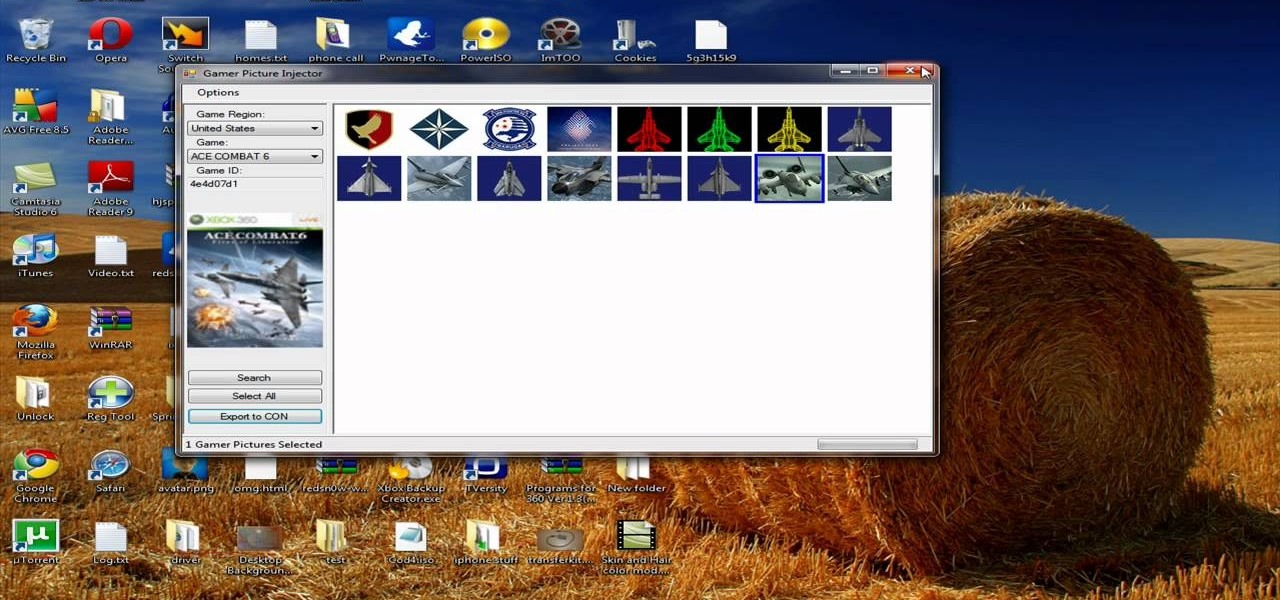
How To: Get free gamer pictures for your XBox 360
Getting a cool gamer picture without having to give Microsoft extra money is a desirable but challenging goal for most XBox 360 owners. It need not be so! This video will teach you how to get free gamer pictures for your XBox 360 profile and put them on your XBox. You will need the following software:

How To: View pictures, videos & more on an Xbox 360 (Xbox 101)
Watch as Tina Wood talks about how to view pictures, videos and more on your Xbox 360. If you want to view pictures and watch videos on your Xbox 360, simply follow these steps: 1. Turn on your Xbox and go to the dashboard. 2. Plug your USB compatible device into your console. 3. Press the Guide button on your controller. 4. Scroll to the Media tab, and choose which files you want to see. 5. Choose Portable Device, and start a slide show, or select specific pictures to see. 6. If you want to ...

How To: Fix the guitar for Guitar Hero
If you discover that your Guitar Hero guitar is having some difficulties, check out this video for instructions on how to rectify the problem! This is especially useful if you discover that your keys stop working, or something of the like.

How To: 12 Hilarious Emblem Designs for Call of Duty: Black Ops 2 (And How to Make Them)
Does executing a perfectly timed, no-scoped headshot, followed by a well-choreographed teabagging ever get old? No, no it doesn't, and neither do custom emblems for Call of Duty: Black Ops 2. How else are we going to kill time until Black Ops 3 arrives?

How To: 12 More Ridiculously Legit Emblem Designs for Call of Duty: Black Ops 2 (And How to Make Them)
I seriously cannot get enough of these sweet ass emblems for Call of Duty: Black Ops 2. Thanks to the new emblem editor, there's just so many possible designs to be made.

How To: Make Your Xbox 360 Games Region Free
You've had your Xbox 360 for a few years now and your game collection is pretty extensive. Maybe it's not that extensive, but it's still substantial. Now imagine that you live in Europe and you're moving to the United States. I don't know why—maybe your dad got a job offer. Don't ask me, ask your parents. They're the ones that are making you move. Anyways, as most Xbox users know, games are coded by region. Games that work in Europe might not work in the United States. Does this mean you shou...

How To: Get to Liar's Retreat in The Elder Scrolls V: Skyrim
Stuck trying to find Liar's Retreat in The Elder Scrolls V: Skyrim? Well, you're in luck. Check out this video, which details how to get to the mystical location. Your reward? Getting to Liar's Retreat, of course! Oh, and there may be some treasure within. I'll never tell!
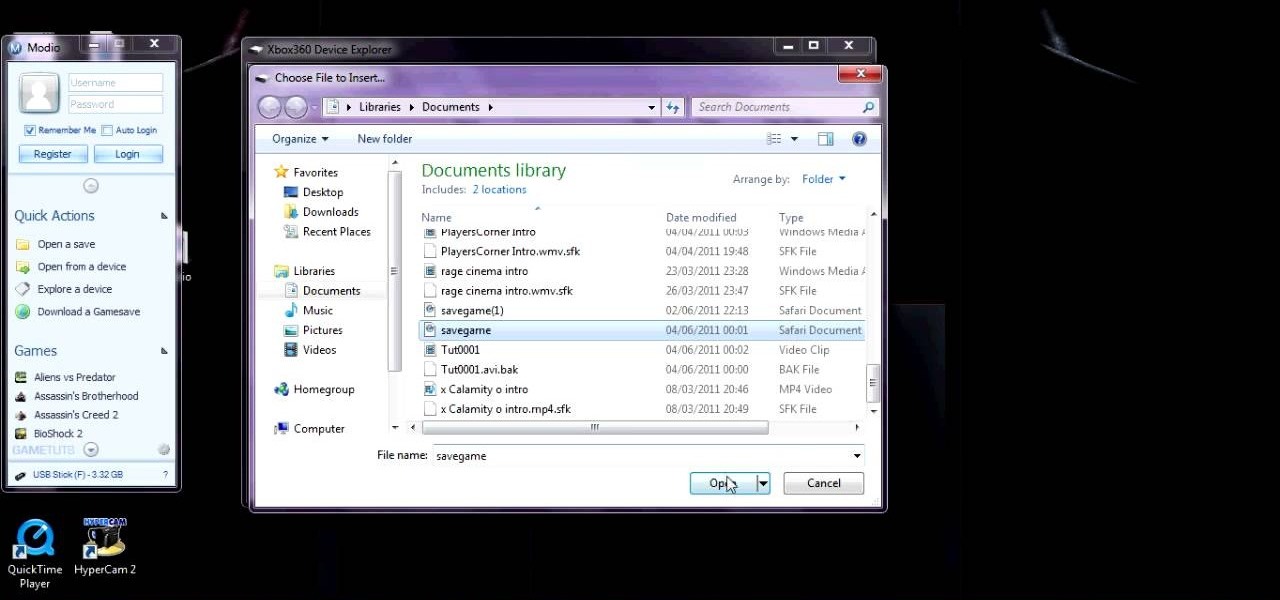
How to Mod Call of Duty: World at War Nazi Zombies with a USB
Wondering how to mod Call of Duty: World at War? This video guide will show you how to use a USB flash drive to mod your Xbox 360 game. Be efficient by killing Nazis and Zombies at the same time.

How To: Farm bandits for rare trade objects in Assassin's Creed: Brotherhood
Finding all of the rare trade objects in Assassin's Creed: Brotherhood can be infuriating, what with random item drops and quests to juggle. Watch this video for a guide to farming trade objects by killing bandits along a particular route.
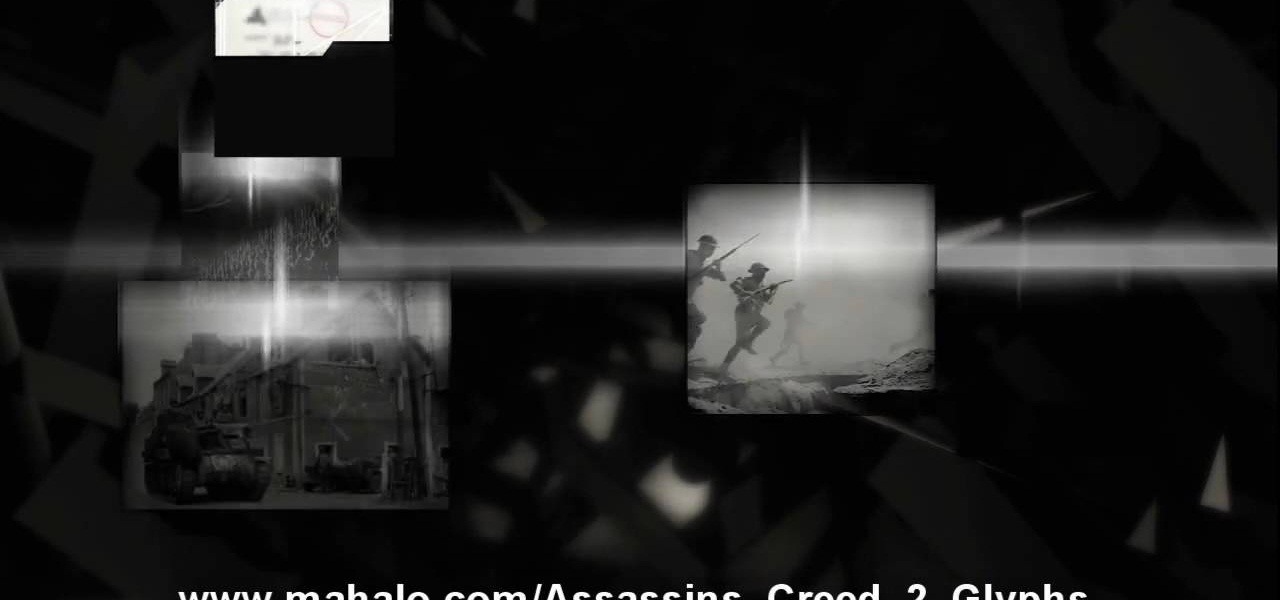
Walkthrough Assassin's Creed 2: Glyph Puzzle 17
Figure out the 17th puzzle, entitled "The Bunker", in Assassin's Creed 2. Code wheel puzzle: Here’s a tricky one; your clues are “<” and “2,” and the only advice you’ll get from your handlers is that maybe there’s “something we can count” on the strange symbols. In this case that “something” is the number of times each symbol bends sharply. Don’t expect consistency across the wheel on this one; just take a look at what symbols flank the blank spaces and pick a shape with the number of bends t...

How To: Get the Ray Gun and LMG More Often in Call of Duty: Black Ops 2 Zombies
Like with any shooting game, the gun can make all the difference in Zombies mode in Call of Duty: Black Ops 2. When fighting off a ton of zombies, walking around with a pistol or a shotgun that only holds two rounds can cause some serious issues. Since there are only a few weapons readily available in each level, the mystery weapons box is essential in making it to those higher levels.

How To: Unlock Skrillex's "Let Me Try It Out" Zombie Easter Egg in Call of Duty: Black Ops 2
Haven't found all of the hidden Easter eggs in Call of Duty: Blacks Op 2 yet? Then the one you're probably missing is this one in Zombie mode, which is a pretty cool shout to Skrillex, whose music seems to fit in quite well with all of those zombies running around.

How To: Modify Fallout 3 saves using Complicator save editor
Save game editors have been around for ages, and are one of the most fun ways to extend the life of your PC games. Now you can edit saves on your XBox 360 too! This video will teach you how to do so in Fallout 3, giving yourself infinite of whatever items you want and all sorts of other fun options for messing with the game. You will need some free software available below and a USB flash drive, but that's it!
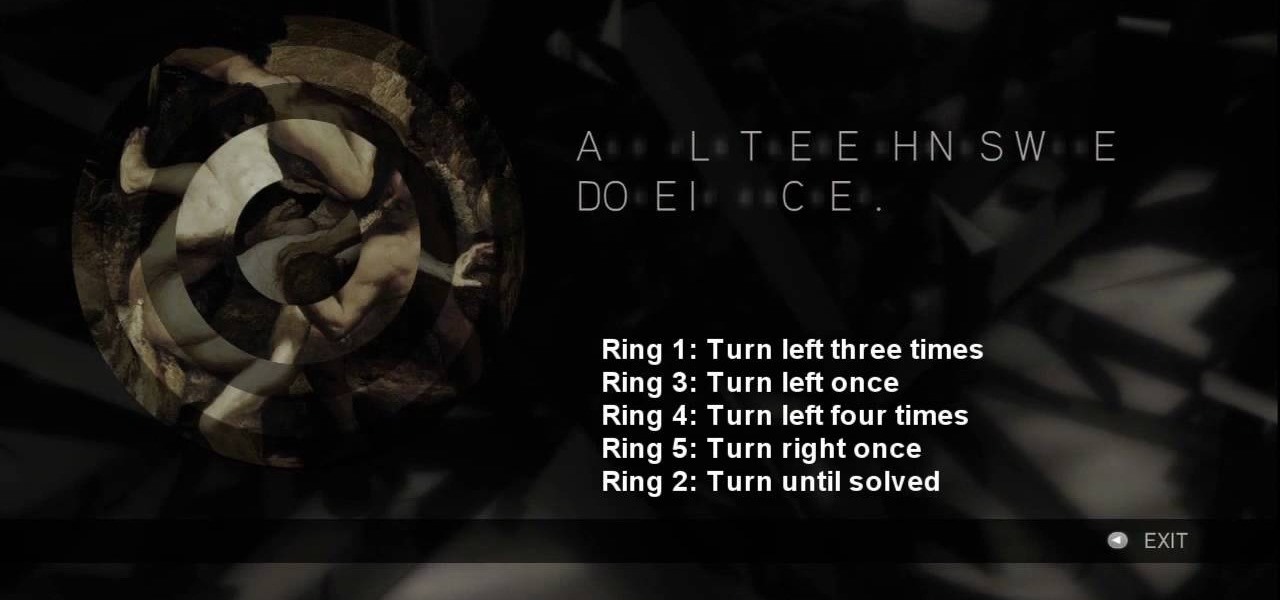
Walkthrough Assassin's Creed 2: Glyph Puzzle 6
See the key to the sixth puzzle "Brothers" in Assassin's Creed 2. This is where things start to get tricky; while the first batch of ring puzzles were simple, these link some of their rings together, so that you can’t move one without moving another. For more info, watch the whole gameplay.

How To: Defeat Tempest - the final boss in Gears of War 3
Trying to take out Tempest, the last boss fight in Gears of War 3? You'll find her in Act 5, Chapter 6 of the game. Take a look at this gameplay video to find out just exactly what you'll need to do to defeat her and beat Gears of War 3! Be careful, the ending of Gears of War 3 is hinted at towards the end.

How To: Defeat Grimskull and earn 'But I Am Finished With You' in WH40k: Space Marine
Not only will this Giant Bomb Warhammer 40000: Space Marine guide help you beat Warboss Grimskull, it'll also help you unlock the 'But I Am Finished With You' achievement for the Xbox 360 as well. You will need to dodge the boss over and over again to survive, and keep your stamina up as there are four stages to this boss fight.

How To: Get an armored tank vehicle in Dead Island and earn 'Hell in Paradise'
You know what's effective against zombies? Armored tanks are effective against zombies.

How To: Earn 'The Snake' by defeating Jaron Namir in Deus Ex: Human Revolution
Beating Jaron Namir can be a somewhat difficult if you do not have the right weapons. This guide will help you learn how to defeat the Deus Ex: Human Revolution boss so that you can earn 'The Snake' achievement on the Xbox 360 and trophy on the PS3.

How To: Activate pack-a-punch in Call of the Dead and kill more zombies
Want to know how to make the pack-a-punch machine appear in Call of the Dead, the new Zombies map from the Escalation pack for COD: Black Ops? Make sure you've watched this video first because the power has to be turned on.

How To: Get full knight armor in Dead Rising 2
Let's face it, there is nothing more badass than killing zombies in a mall with a little girl's tricycle wearing the full plate mail of a medieval knight. This video will show you how to set that up in Dead Rising 2 by getting all of the four pieces of the knight armor, which will together half all the damage you receive. Well, it shows you an awesome demo of the scene I described above, but to get the pieces simply do the following:

How To: Get all the hidden packages on Monster Island in Hydro Thunder Hurricane
Hydro Thunder Hurricane is one of the last dying gasps of Sega's arcade glory days, and it shows in the somewhat dated gameplay. If you're hooked though and still can't find all of the hidden packages in the Monster Island level, watch this video for a guide to acquiring all 10.

How To: Explore the crossover game content in World of Keflings, Ilomilo, and Raskulls
The achievement system and hard drives of modern video game consoles present an as-yet-underutilized potential for crossover content between games. Microsoft has finally taken advantage, and recent Xbox 360 releases World of Keflings, Ilomilo, and Raskulls contain some really awesome crossover content. Watch this video for a guide to accessing and using all of this awesome and visionary content.

How To: Create the Jackass logo as your Call of Duty: Black Ops emblem
Show your love for everything Jackass while you waste enemies! This tutorial shows you an easy and quick way for you to replicate the skull and crossed crutches of the Jackass logo in teh Call of Duty: Black Ops emblem creator.

How To: Make a Pedobear emblem in Call of Duty: Black Ops
Learn how to recreate "Pedobear" of 4chan fame as your Black Ops playercard emblem! This tutorial presents a complete, step-by-step walkthrough of how to draw it in the Black Ops Emblem Editor.

How To: Solve the rift in the Pantheon in Assassin's Creed: Brotherhood
There are ten rifts hidden throughout the game Assassin's Creed: Brotherhood, each of which takes you to a secret area where you will have to solve puzzles or answer riddles. This video shows you the rift hidden in the Pantheon.

How To: Get the Pimp Boy Three Billion in Fallout: New Vegas
Yes, there's bling in Fallout: New Vegas! And no, it's not a fan mod. You can get the Pimp Boy Three Billion in Fallout: New Vegas. Make sure you go to the right store, and then here are the right dialogue options to unlock a hidden quest.

How To: Find the Palazzo Laterno shrine in Assassin's Creed Brotherhood
Those damn Romulus followers and their shrines! Finding all of the shrines in Assassin's Creed Brotherhood is difficult but rewarding. If you're having trouble, watch this video to learn how to find and enter the Palazzo Laterno shrine and get the One-Man Wrecking Crew achievement / trophy.
How To: Connect your Kinect to a laser tracking projector
This is a great way you can mod your new Kinect - wire up the Kinect to a laser projector. All you need is OpenCV (an open source computer vision library) and a cardboard box to train your Kinect with.

How To: Walkthrough "Executive Order" on Veteran in Call of Duty: Black Ops
If you've already made it to the 4th mission in Call of Duty: Black Ops on the Xbox 360, congratulations! But now you need some help, and this two-part walkthrough will help you stay alive and move on to mission 5. Watch the complete gameplay for Executive Order on the hardest difficulty mode— Veteran. One you got this mission done, check out all of the other Call of Duty: Black Ops tutorials and walkthroughs on WHT.






