Xbox 360 Features


How To: Connect Xbox 360 to a PC with wireless internet
This is a tutorial to get XBox live without paying $100 for the router. You need an Ethernet cable and a laptop or computer with a wireless internet connection. To begin, go to the start menu and click on control panel. Change the control panel view to classic view. Then click on network connections and go to your wireless connection under the heading 'LAN or High Speed Internet'. Right click on the wireless connection icon and select properties. In the properties window, go on to the advance...

How To: Walkthrough chapter 12 - Carnage in Spider-Man: Shattered Dimensions Xbox 360
Here it is, the final battle for Black Suit Spidey against his greatest nemesis: Carnage in Spider-Man: Shattered Dimensions. Spidey goes to Triskelion to try to get help from Nick Fury, and winds up in the middle of hell on earth among the Carnage symbiote. In this video you will get a full walkthrough of chapter 12 along with the final boss fight.

How To: Make a Bender emblem on your Call of Duty playercard
Replicate Bender, the robot from Futurama, as your emblem when you play Call of Duty: Black Ops on multiplayer. This is an easy tutorial that will let you show your appreciation for cartoon robots while you lay waste to the enemy team.

How To: Fix an e74 error on your Xbox 360 easily
In this video tutorial, viewers learn how to fix the E74 error on an Xbox360. Begin by unplugging all the wires on the console except for the power cord. Then turn the system on. Now wrap the Xbox360 with 1-2 towels and let the system heat for about 30 minutes. Make sure that there is no disc in the hard drive. Then unwrap the system and turn it off. Let the console cool for 15-20 minutes. Finish by plugging back the cables and turn on the system. This video will benefit those viewers who hav...

How To: Get 3 stars on Sniper Fi in Modern Warfare 2 spec-ops
The Sniper Fi spec-ops mission in Modern Warfare 2 requires teamwork in order to complete. You should have one partner covering the main enemies, while the other guy watches the ladders and nearby enemies. Be sure to use the predator drones as much as possible as well, as they are great for destroying the enemies.

Walkthrough Left 4 Dead 2: C5, The Parish - Bridge
This is the end of L4D2. Your last campaign. Your last chapter. See the best part: Campaign 5: The Parish - Bridge. Stock up on items and heal up. Climb the ladder and you should find some more medkits and weapons to take. Open the door and head outside. Use the radio on the ground to hear your situation explained to you. You will have to lower the drawbridge and get to the rescue chopper on the other end. If you complete the bridge sequence in under 3 minutes, you will unlock the "Bridge Ove...

News: Video Game Landscape Brought to Life: A Real World Tour of "Fallout: New Vegas"
Following in the footsteps of great historical figures is a great way to learn about them. Michael Wood famously did so in the 1980's for his PBS documentary and book In The Footsteps of Alexander The Great. This March, UK-based marketing director Chris Worth completed a similar endeavor—not by tracing the path of a real-life emperor or explorer, but a humble video game character. One known simply as "The Courier".

How To: Obtain the secret Havel Armor in Dark Souls
The unique Havel Armor in Dark Souls is well hidden, but if you follow these steps from Giant Bomb, you should be able to find the different pieces of the Havel Armor including Havel's Leggings, Havel's Gauntlets, Havel's Greatshield, and a Dragon Tooth.

How To: Pick the best sniper rifles for your mission in Call of Duty: Black Ops
When compared to the other guns, there aren't many sniper rifles in Call of Duty: Black Ops. However, the few which are there pack a definite punch behind them. This tutorial shows you each sniper rifle and how you can use it in the game.
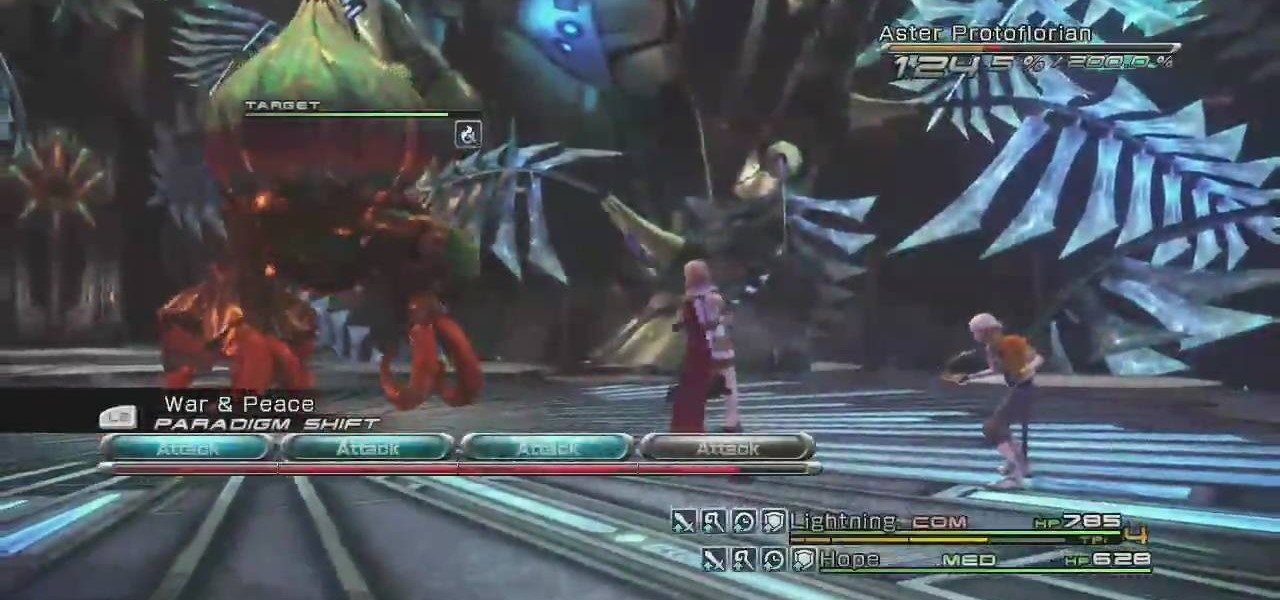
How To: Defeat Aster Protoflorian in Final Fantasy XIII
In this video, we learn how to defeat Aster Protoflorian in Final fantasy XIII. First, activate the aerosol to make yourself stronger. Now, switch over to medic anytime you get hurt from the monster. Take hits where you can and use your different tools to help attack him further. Slash and burn when you can, then use double doses. Libra him when you get a chance, then Libra him again and he will turn red. Now he will have different weaknesses, so watch out for these. The best way to defeat hi...

How To: Fix your strict NAT on Xbox Live to open
Your home router is automatically programmed to run firewalls to protect your computer from viruses. Unfortunately, these firewalls often mistake programs needed for online gaming as intruders and block them.

How To: Connect to Xbox Live with an iPhone & PC
In this tutorial, we learn how to connect to Xbox Live with an iPhone & PC. You will need: jailbroken iPhone with data plan, laptop, PDANET on the phone, Ethernet cord, and Windows. First, launch the application on your phone and then plug it into your laptop. After this, you need the Pdanet software, which you can download online. From here, right click on the software and connect. Next, you will connect the laptop to the Xbox console with the Ethernet cord and going to the network settings ...

Walkthrough Left 4 Dead 2: C4, Hard Rain - Sugar Mill
Learn your way around the saccharine and bloody land of the sugar mill in L4D2. See the whole gameplay for Campaign 4: Hard Rain - Sugarmill. Stock up on weapons and head down the stairs to open the door of the safehouse. Clear out any zombies on the street and go across through the open window into the sugar mill. Once in the building, head to the left. There should be an open door leading back outside. For more info, watch the whole gameplay.

How To: Walkthrough mission 3 - New Alexandria in Halo: Reach on the Xbox 360
The next chapter in Halo: Reach, New Alexandria! If you've just gotten the game and are a little lost, or if you couldn't quite string the cash together to get the game but really want to see the action, you've come to the right place! In this video you will get a complete walkthrough of mission 3, New Alexandria, with all objectives completed on Normal difficulty!
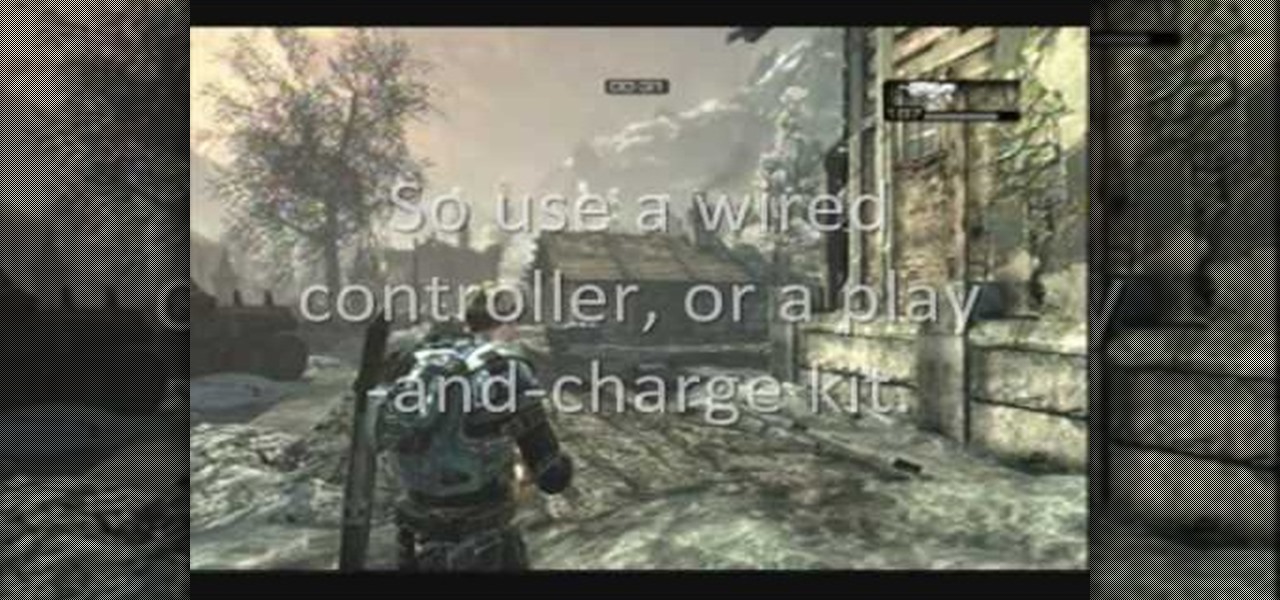
How To: Unlock the Party Like It's 1999 achievement in GOW2
Unlock the Party Like It's 1999 achievement in Gears of War 2 (gow2) for XBOX 360.

How To: Find the "ghost hospital" glitch in Grand Theft Auto 4
Glitches are everywhere in the video game world, and you can call them what you want... glitches, cheats, cheat codes, hints, secrets or tips. In order to find a glitch, you have to keep your eyes open or follow a recommendation from a gaming friend. Either way, to catch a secret glitch, you need to be ready; the cheats for the taking, whether a weapon or secret passageway, so take it, before it gets patched.

How To: Beat the Taurus Demon boss fight in Dark Souls
This Giant Bomb video tutorial will take you through the first real boss fight in Dark Souls, the Taurus Demon. The best way to defeat the Taurus Demon boss is to kite it while throwing fire bombs at it. This will help you avoid its giant swing and kill it.

How To: Recreate the Ghostbusters logo in the Black Ops Emblem Editor
Love Ghostbusters? Learn how to recreate the no-ghost sign from Ghostbusters as a custom, multilayer Black Ops playercard emblem! This COD Emblem Editor tutorial presents a complete, step-by-step walkthrough of the drawing process.

How To: Find the Adam Phoenix DLC Code in Gears of War 3 Epic and Limited Editions
Both the Gears of War 3 Limited and Epic Editions contain a DLC code that allows you to unlock and play the Adam Phoenix character. The code is a little hidden, and unlike most DLC codes, isn't printed on the back of the manual. This guide from IGN will show you where to find the Adam Phoenix DLC code.
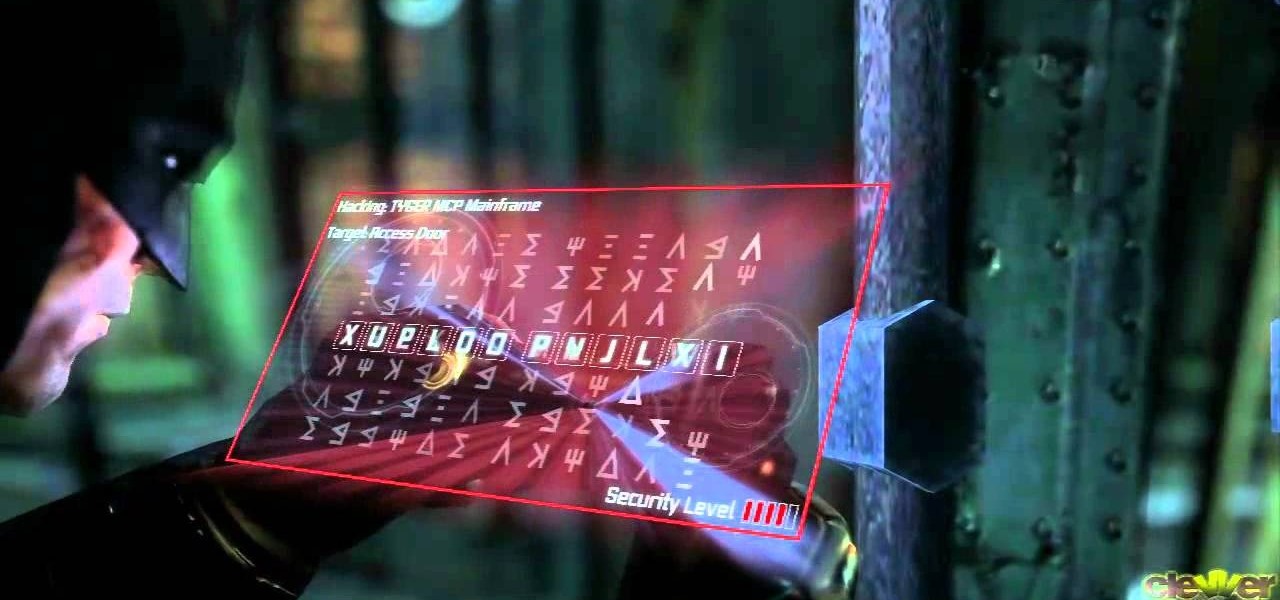
How To: Beat the Hugo Strange boss fight in Batman: Arkham City
Hugo Strange is quite a strange man indeed, so you'll need to pull out all the tricks if you're planning on defeating the Hugo Strange boss fight in Batman: Arkham Asylum. This tutorial style guide will serve as a walkthrough for the difficult endeavor.

How To: Beat the map Hanoi in Call of Duty: Black Ops
Call of Duty: Black Ops has established Treyarch as the kings of Call of Duty once again. If you're having some trouble with learning the game's many awesome maps, watch this video for a full walkthrough of the Hanoi map.

How to Far Cry: Evolution - Level ...
A video walkthrough guide for Far Cry: Evolution (the sequel to Far Cry Instincts) for the XBox 360.

How To: Hook up your XBox 360 using an HDMI connection
HDMI cables are the new standard for home digital media, and the XBox 360's graphical quality is really hamstrung by the use of any other cables. They can carry sound as well! This video will show you how to hook up your XBox 360 using an HDMI cable, ensuring that you can view the games and movies on your system the way that they were meant to be viewed. Assuming that you have an HDTV, of course!

Walkthrough Assassin's Creed 2: Glyph Puzzle 5
Find out the solution to the 5th puzzle in Assassin's Creed 2. For set one, the hint here is “cut,” so pick the five paintings that feature swords. For set two, what do the people in these paintings lean on? That’s right – pick out the images that feature staffs. For more info, watch the whole gameplay.

Win the "Closer Analysis: Hidden Intel" achievement in Call of Duty: Black Ops
Unlock the "Closer Analysis: Hidden Intel" trophy in Call of Duty: Black Ops! This achievement is won by finding the hidden intelligence documents in Missions 1, 2 & 4.
How To: Make Vault Boy from Fallout lookalike XBox 360 Avatar
If you've ever played any of the Fallout games, you know that it might be the single strongest series in all of gaming. Vault Boy has become it's mascot, a cute little blonde boy who can do all manner of disgusting things to demonstrate your skills and achievements. This video will show you how to pay tribute to Vault Boy, perhaps in preparation for Fallout: New Vegas, by making an XBox 360 Avatar in his likeness.
How To: Customize your XBox 360 Avatar to look like Mario
Mario is one of the most recognizable character in the world, and if you own an XBox 360 you can't play any games featuring him. He can still be a part of your gaming life though if you follow the steps in this video and make your XBox 360 Avatar in the likeness of Mario.

How To: Create a SpongeBob SquarePants playercard emblem in Call of Duty: Black Ops
Love SpongeBob? Show the world! Learn how to recreate SpongeBob SquarePants as a custom, multilayer Black Ops playercard emblem! This COD Emblem Editor tutorial presents a complete, step-by-step walkthrough of the drawing process.

How To: Unlock the "Double Trouble" achievement in Call of Duty: Black Ops
Earn the "Double Trouble" achievement in the single-player campaign mode of Call of Duty: Black Ops with this gamer's guide! In order to unlock this achievement, you will need to use only dual-wield weapons to escape Kowloon.

Walkthrough Left 4 Dead 2: C1, Dead Center - Atrium
Learn about the L4D2 gameplay for Campaign 1: Dead Center - Atrium. Get the goodies and walk out of the safe house. Turn right and go down the hallway, making another right through the door at the end. You will find yourself back in the mall. Continue on the makeshift walkway, bearing left at the end until you reach an elevator. The blue door across from you is a dead end. For more info, watch the whole gameplay.

How To: Find the special Space Suit in Fallout New Vegas at the REPCONN Test Site
Fallout has always had some great references to Pulp Science Fiction, especially seeing as the art style is very much based off of that old 1950's Pulp Sci-Fi feel. To spice things up a bit and give yourself a unique look, you can find a rare Space Suit complete with helmet at the REPCONN Test Site! Check out this video where you can find the location of the Space Suit in the REPCONN Test Site's basement in Fallout New Vegas!

How To: Flash an Xbox 360 Hitachi v0078fk Drive
Already an impressive gaming machine, the Xbox 360 can be modified to play a wider variety of games. This instructional video demonstrates how to flash your Xbox 360 to play downloadable games from the Internet. This method only works on the Hitachi v0078fk drive and will void your warranty, but think of how cool it would be to pull this off.
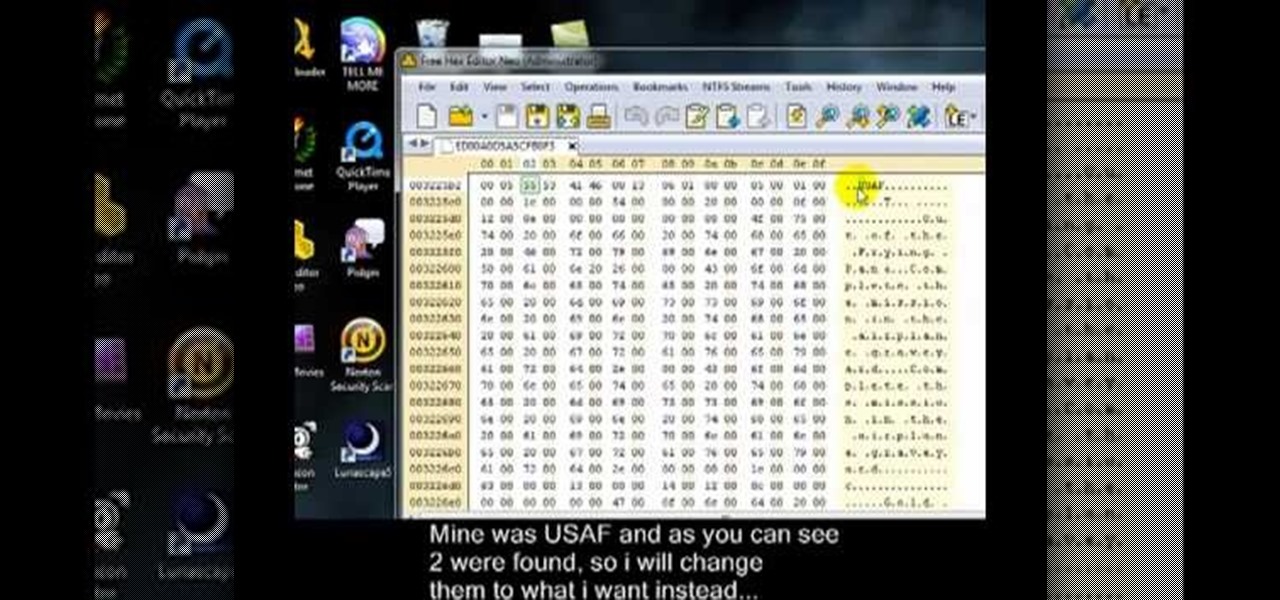
How to Mod your COD: Modern Warfare 2 Clan Tag
If you are insterested in modding your Call of Duty: Modern Warfare 2 Clan Tag, watch this video. Download the files and follow along with the helpful instructions in this video guide. Your COD clan will stand out from the rest.

How To: Draw a Resident Evil-style umbrella in the Black Ops emblem editor
Love Resident Evil? Learn how to use the umbrella logo as custom Black Ops playercard emblem! This COD tutorial presents a complete, step-by-step walkthrough of how to draw it in the Black Ops Emblem Editor.

How To: Walkthrough chapter 4 - Electro in Spider-Man: Shattered Dimensions Xbox 360
Black Suit Spidey, on the hunt for a fragment, and running out of options. That is, until he stumbles into an over electrified power station. You guessed it, it's Electro, and he's feeling a little more...juiced up than usual, and he's got a fragment. Guess it's up to Spidey to save the day again, all in a days work. In this video you will get a full walkthrough of the entire chapter along with the final boss fight.

How To: Do the True Identity achievement in Rainbow Six: Vegas
This process requires XBox2 live with vision camera. We are going to create a character. First, you go to multiplayer mode, options and then choose character creation. If you haven't created a character, you will start from scratch here. If you have created a character previously, you will make some adjustments to the character for this presentation. Now, go to player information and then service record. As the program already has a character, we are going to change the appearance of the char...

How To: Reassemble an XBOX 360 controller
This step by step video will show you how to reassemble an Xbox 360 Controller after completing a custom paint job or mod. This is integral and the final step of any great mod, paint or customization job.

News: All Hail Street Fighter
As a tribute to video game classic, Street Fighter, Hongkiat has compiled a collection of impressively done artwork on the theme. My favorites below; click through for the whole series of 60 (and artist credits).

How To: Defeat Ram, a zombie boss in Dead Island
If you're looking for the best strategy to beat Ram, take a look at this Dead Island tutorial. Like many other video game bosses, he's best tackled by dodging his charge and letting him stun himself against the wall. A little bit of fire never hurt either.

How To: Play co-op in Red Dead Redemption's DLC
If you downloaded the free DLC for the hit Xbox 360 game, Red Dead Redemption, prepare to say bye-bye to going solo. In the latest DLC, you can team up with a couple of your buddies to help complete the DLC missions.







