Xbox 360 Features

How To: Customize your XBox 360 Avatar to look like rapper T.I.
T.I. is finally out of the joint and back on the hip-hop scene. What better way to celebrate in your own home for free than making an XBox 360 Avatar in his likeness? This video will show you how to use one set of clothing pieces to make a pretty spitting image of the rap star.

How To: Connect to Xbox Live with your laptop for Vista and XP
This is a video games tutorial where you will learn how to connect to XBox Live with your laptop for Vista and XP using a wireless network. Go to the Control Panel -> Network and Internet Connections -> Network Connections. Click on XBox Live. Once you have connected your Ethernet card to your Xbox and you are connected to XBox Live, you have to bridge your wireless connection to your Ethernet connection. Give the connection a name you want, plug the Ethernet cord into the Xbox and laptop and...

How To: Make a Quake 3 Call of Duty Black Ops player card / emblem
Once upon a time Quake 3 was the equivalent of Black Ops now, sucking in the productive lives of FPS players around the world. Pay respect to this amazing game by watching this video and learning how to make the Quake 3 logo as your player card / emblem in Call of Duty Black Ops.

How To: Make the Adam Bomb logo in the Call of Duty: Black Ops emblem editor
Learn how to recreate the Adam Bomb logo as a custom, multilayer Black Ops playercard emblem! This COD Emblem Editor tutorial presents a complete, step-by-step walkthrough of the drawing process.

How To: Make the Canadian Flag as your emblem in Call of Duty: Black Ops
Show your Canadian pride! You can turn your playercard in Call of Duty: Black Ops multiplayer into a Canadian flag. This tutorial shows you step by step how to replicate the famous red and white maple leaf effect in the emblem creator.

How To: Walkthrough the Protector Trials DLC pack in BioShock 2 for Xbox 360
The best thing about BioShock 2 on the Xbox 360 is that the fun never stops! Downloadable content, such as the Protector Trials pack, makes the first-person shooter video game last forever. And this video series from Mahalo will outline the entire gameplay of this DLC for BioShock 2. There's a total of 6 areas with 3 trials each, for a total of 18 trials. Plus, there's 6 bonus trials, bringing the total number of trials to 24! Check out all the videos for the complete walkthrough (listed belo...

How To: Get the Colonel Sanderson achievement: Modern Warfare2
Call of Duty 4: Modern Warfare 2 is considered one of the best first person shooters of all time. Released for the Xbox360, Playstation 3, and PC, Modern Warfare 2 provides an excellent gaming experience for action lovers. Whether you are new to the game or have completed it on Veteran, there's a good chance you'll find some useful information here.

How To: Draw an Xbox 360 controller in the Black Ops emblem editor
Love the Xbox? Show the world by using its iconic controller as your Black Ops playercard emblem! This tutorial presents a complete, step-by-step walkthrough of how to draw it in the Black Ops Emblem Editor.

How To: Connect XBox 360 to a PC for wireless internet
In this video they are teaching about "How to connect XBox 360 to computer for wireless internet". For all this we have to have a laptop or a computer. And it also needs an Ethernet cable. It will be portable both for computer and laptop. Connect the Ethernet cable both to the laptop and XBox. After connecting that switches on the XBox, go to the network connections in laptop and advance the settings there. Switch on the XBox and see if its showing connected. If it does not show just go to th...

How To: Fly and walk on air in Saints Row
What if you could jump so high in Saints Row, that you could fly? Well, with this tutorial, you can! After following the steps in this video, you should be able to make your Saints Row character fly into the air and even walk on air. Saints Row is an open world sandbox, similar to Grand Theft Auto, allowing for tons of places to explore.

How To: Create an 8-bit Mario emblem in Call of Duty: Black Ops
Love Nintendo? Learn how to use an 8-bit-style Mario as your Black Ops playercard emblem! This tutorial presents a complete, step-by-step walkthrough of how to draw Mario in the Black Ops Emblem Editor.

How To: Record & broadcast games while playing on a console
Want to learn how to broadcast live & record from your game console while viewing game-play in HD - using the BlitzBox B1-HD (for under $100). THis is an easy way to record your PS3, PS2, XBOX 360 or Wii games.
How To: Make a Michael Jackson avatar on XBox 360
Michael Jackson is arguably the greatest musical entertainer in American history, and love him or hate him, he is the definition of a cultural icon. Why not immortalize him by creating an XBox 360 avatar in his likeness? This video will show you how to make a very realistic looking one quickly and easily.

How To: Unlock Dark Rider and Horseman in Darksiders
In this next achievement tutorial, you'll be playing the game Darksiders for the Xbox 360 and PS3. The two achievements you'll be going after are called Dark Rider and Horseman. To unlock Dark Rider you have to ride for 100 miles and to get Horseman, you'll need to kill 150 demons from horseback. These are two secret achievements in the game.

How To: Mod Oblivion with Horizion
Would you like to mod Oblivion for Xbox 360? This video will show you how to do just that, using Horizon (download it here.) You'll also want to download Modio and WinRar. Using a USB drive you can mod Oblivion and improve your gameplay.
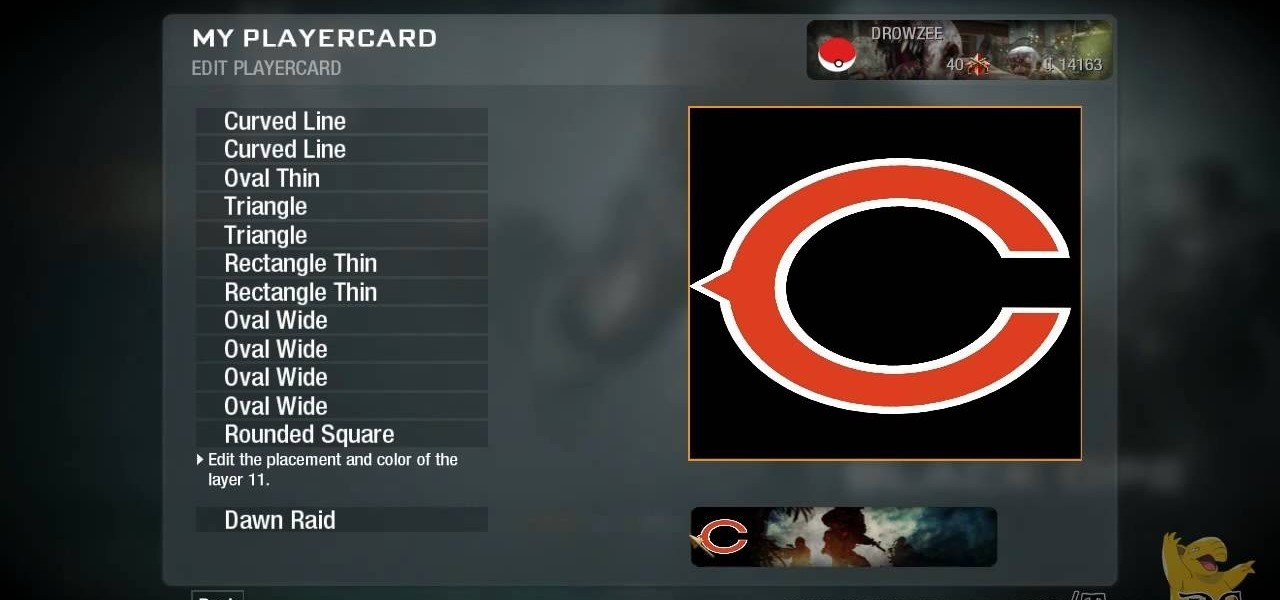
How To: Make your emblem on Call of Duty: Black Ops look like the Chicago Bears logo
Show your true fan colors when wasting enemies, and support your favorite sports team! This tutorial shows you how to use the emblem editor that comes with Call of Duty: Black Ops to replicate the logo for the Chicago Bears.

How To: Find all the Joker teeth in Batman: Arkham Asylum
If you're looking to add a bit of a challenge to Batman: Arkham Asylum, then you might want to try and locate all of Joker's teeth. Their not literally his teeth, but the chatttering kind. There are a lot of teeth in the game, so good luck finding them and enjoy the video!

How To: Pwn your opponents in Deathmatch on Nuketown in Call of Duty Black Ops
Nuketown has emerged as one of the most popular multiplayer maps in Call of Duty Black Ops, so knowing it is key to ranking up fast in the game. Watch this video for an inside-and-out guide to the map and way to get more kill in it while playing Deathmatch.

How To: Find and utilize all of the player housing in Fallout New Vegas
Player housing is the best way of not only storing all of your extra gear, but also a place for rest and a place for your companions to go to when you don't need them! In this video you'll get a walkthrough of each of the available player housings in Fallout New Vegas!

How To: Walkthrough Episode 4 (The Truth) in Alan Wake on Nightmare Difficulty
You're halfway to helping Alan Wake uncover the mystery behind his wife's disappearance, and with these videos, you'll learn how to defeat Episode 4. This walkthrough for the fourth episode will take you through the mysterious gameplay of Alan Wake for the Xbox 360. Plus, it's on Nightmare Difficulty.
How To: Make a James Bond avatar on the Xbox 360
SomeFamousProduction here has come with a new avatar of James Bond on Xbox. First we start off with his hair. Well, we need to keep it simple, yet spy-like and somewhat blackish in color, not too light, neither too dark. Next we move to the chin or jaw. Keep it sharp but not protruding. Lips can be curvy but not too fancy, because James Bond seldom smiles. The nose can be a bit tapering at the end, again not too fancy and loud, more spy-like if you ask me. Next are the eyebrows, you can keep ...

How To: Break out of jail in The Elder Scrolls V: Skyrim
Steal too many sweet rolls in The Elder Scrolls V: Skyrim? Or did you *gasp!* kill a lowly beggar? No worry, because today we'll show you how to break out of jail!

Walkthrough Assassin's Creed 2: Tomb 2
Il Duomo's Secret: Super simple. The entrance is on the north end of the Basilica Santa Maria del Fiore. It's on street level, and really anyone could open it but only you're smart enough.

How to Walkthrough Bayonetta: Ch. 5 - The Lost Holy Grounds
There's 14 verses in this chapter in the Xbox 360 game Bayonetta. In Chapter 5 - The Lost Holy Grounds, combat Grace and Glory, Durga, and Alfheim. Near where you start you'll find the book "Crescent and Sunrise Valleys." Walk along the path and it will crumble as you go.

How To: Find the mechanical shark easter egg in Just Cause 2
Here's a great tutorial by the fellows at Achievement Hunter showing you where to find another Just Cause 2 easter egg on the Xbox 360. This time they are dealing with the mechanical shark easter egg. Now, usually easter eggs are pretty cool and have some sort of secret message, but most of the time are there for fun. This easter egg just seems kind of pointless. Anyways enjoy the tutorial and good luck!

How To: Earn the "Lucky Me" achievement in Halo: Reach for the Xbox 360
In Halo: Reach, one achievement that may seem impossible is the "Lucky Me" achievement. If you've been struggling to find closely grouped units, or your friends just don't want to stand there and let you kill them, here's one way you can do it in the campaign mode. In this video you will learn how to earn the achievement on the Tip of the Spear mission after you crash in the falcon.
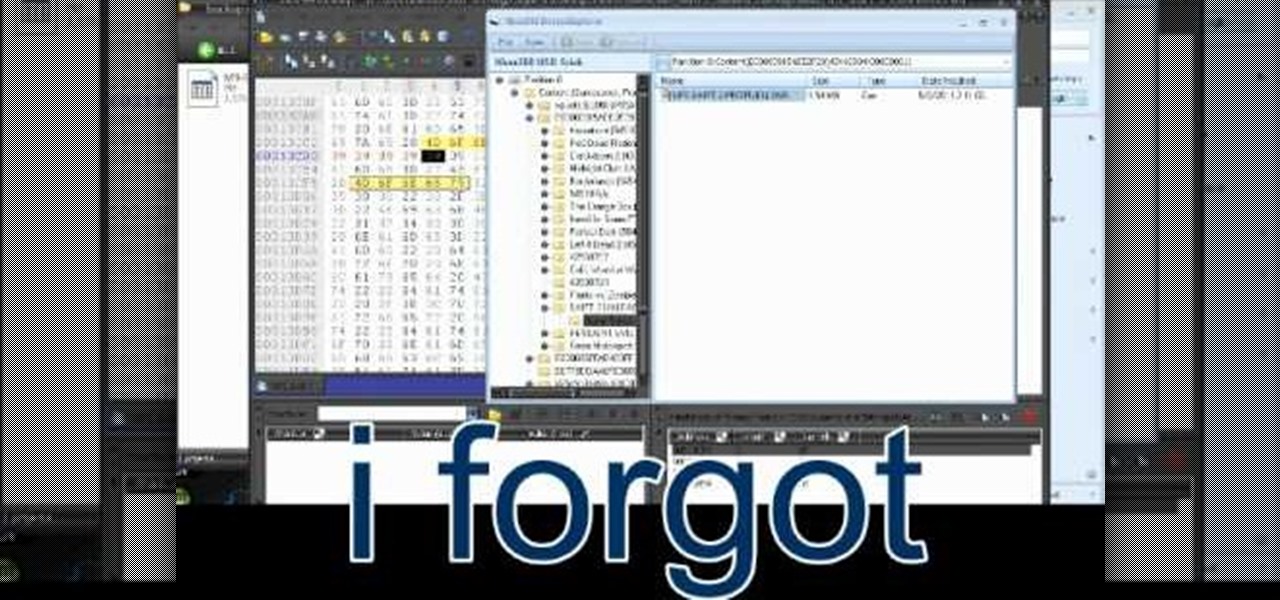
How to Mod Need for Speed: Shift 2 for Xbox 360
We all feel the need for speed from time to time, but sometimes speed alone is not enough. Maybe you feel the need for Need for Speed: Shift 2 career prize money as well. If that's the case, check out this video and learn how to mod NFS Shift: 2 to get maximum career prize money.

How To: Get five easy achievements in Red Dead Redemption
If you've barely got your hands on the hit Xbox 360 game, Red Dead Redemption, get ready to saddle up! In this old Western game, you'll be killing bad guys, tying up women, and be on a quest for revenge. But, along the way you can also complete some easy side missions or even go after some achievements.

How To: Clear the 'Faith' Companion Quest in the Dragon Age 2 The Exiled Prince DLC
Dragon Age 2 has only just come out and it already has a DLC pack, entitled The Exiled Prince. It gives you a new character to use in your party named Sebastian Vael, who is an archer (awesome) and has his own set of four companion quests. This video will walk you through the fourth one, entitled 'Faith'.

How To: Beat the 'Exfiltration' co-op mission in Battlefield 3
The Exfiltration mission in Battlefield 3 requires you to team up with a buddy in co-op mode and work your way through an escape mission. You'll be working at night on this level, and this IGN guide will show you exactly where to go to beat the mission.

How To: Make your own Xbox 360 faceplate
Purchase a silver XBox 360 faceplate from your local gaming retailer. You can also remove the faceplate currently on your XBox 360.

How To: Clear your Xbox 360's hard drive cache
In this tutorial, we learn how to clear your Xbox 360's hard drive cache. First, go to the system settings on your "my xbox" tab. Next, go to memory, then hit "y" for device options. Now, enter these buttons "x,x,lb,rb,x,x" with your remote to clear the cache. Now, hit yes when the new window pops up on your screen. After this, your cache will be cleared and you can now install any updates your games have to offer. This is a great way to clear out your cache in just a couple of minutes, and a...

How To: Watch digital video files on an Xbox 360
Got video files on your computer? Watch them on your big-screen TV – using your Xbox! You Will Need

How To: Do a tactical knife trick in COD: Modern Warfare 2
This video shows you how knives can be much more than a short range weapon in the online mood of the game, Call Of Duty: Modern Warfare 2. KamikazeWaffle and other players show you 50 ways of killing you enemy using the knife. Some of those tricks involve throwing the knife across a map and still hits its target. They also demonstrate how any objects around you can be used to change the direction of the thrown knife to the desired destination. Kill cam is recorded for each of the 50 tricks so...

How to Walkthrough Darksiders: Drowned Pass - Wrath of War
Chaos reigns in this Shadow Arena Challenge of the Drowned Pass on the Xbox 360 game Darksiders. You need to enter the Shadow Realm and defeat four portals to free Vulgrim.

How To: Make a radioactive hazard sign playercard emblem in Black Ops
In this clip, you'll learn how to recreate the iconic radioactive hazard sign as your Call of Duty: Black Ops playercard emblem. Learn how to create a radiation symbol in the Black Ops Emblem Editor!
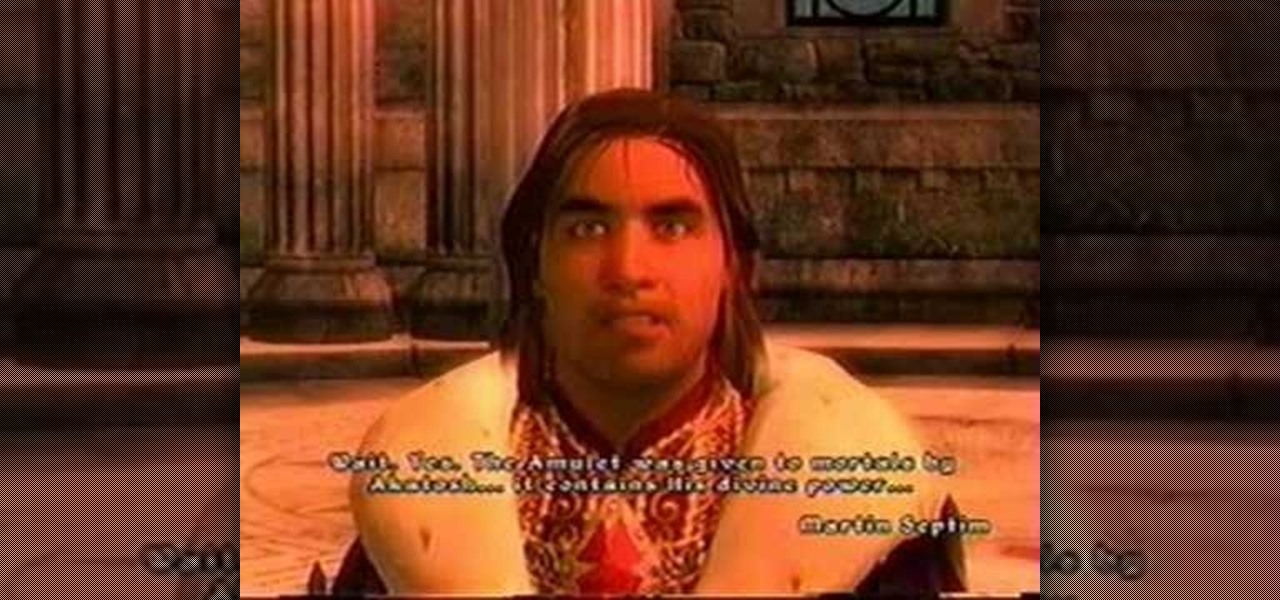
How To: Beat Oblivion the game using a helpful glitch
When playing the game Oblivion, it can take hours and hours to beat, but there are ways that you can beat the game without having to spend a great amount of time. In this next tutorial, you'll be finding out what it takes to help beat the game in under ten minutes. It's easy to follow, can be done in a small amount of time, and makes live easier for you in your quest to beat the game. Good luck and enjoy!

How To: Walkthrough Halo Wars - Mission 9: The Flood
Check out this 5 part series walkthrough for Halo Wars - Mission 9: The Flood. Beat Halo Wars with a little help from Mahalo Gaming's walkthrough. This is a brand new game for XBOX 360.

Walkthrough Left 4 Dead 2: C5, The Parish - Cemetery
What's the worst place to be when the world is infested with zombies? The cemetery. Fresh graves. Lots of dead. Make your way through L4D2 by checking these tips out on Campaign 5: The Parish - Cemetery. Restock on weapons and health and head outside. You'll find yourself under a ruined overpass. Make your way through this area until you reach the end of the overpass near the truck. Continue to your right, through the gate. You should see a staircase leading up into a building. Take this and ...

How To: Walkthrough Shank (co-op mode) for the Xbox 360
This video series covers a complete walkthrough for Shank on the Xbox 360, played on Cooperative Mode. Watch all of these videos to see how you can beat Shank with your trusty sidekick during all the side-scrolling action. The co-op mode has its own unique story, acting as a prequel to the main single-player storyline. Check it out!






