Xbox 360 Features


Friday Fresh: Make A Black Ops Penis Emblem & More
In every nerd, there is a 12-year-old boy just dying to get out. This week, we bring you the ultimate in indulging your inner kid.

How To: Unlock the secret level on LEGO Indiana Jones
This is a LEGO Indiana Jones walkthrough on how to unlock the secret level. What you basically need are most of the characters and at least one level in each chapter having 10/10 artifacts. You might not need all of the artifacts to play the Young Indy and Ancient City level, but you will definitely need them to play the last level though.

How To: Connect to XBox Live without a modem or router
In this tutorial, we learn how to connect to Xbox Live without a modem or router. First, you will need to take an Ethernet cable and connect it to your laptop and to your Xbox console. After this, go to your computer internet connections and then go to the properties. Create a shared network and then bridge the connection between your console and your wireless internet. After this, go to your Xbox and connect to the Xbox live internet application. When you can connect, then you will have fini...

News: Hackers Rejoice! Microsoft Finally Releases Kinect SDK for Windows 7
It's been a long time coming, but Microsoft has finally released a software development kit (SDK) for the Kinect on Windows 7 PCs. The word "hacking" is no longer needed, thanks to the free beta download available at Microsoft Research that allows anyone with a Windows computer and some coding knowledge to take advantage of the Kinect's motion-sensing capabilities.
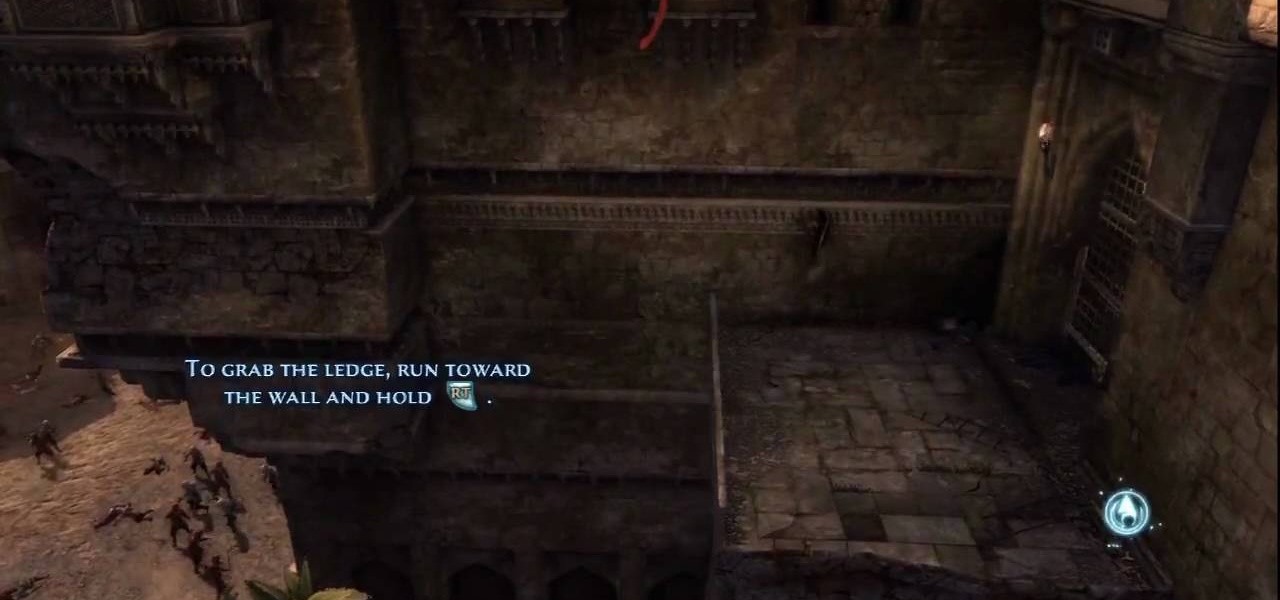
Walkthrough Prince of Persia: The Forgotten Sands
Prince of Persia: The Sands of Time has just come out in theaters, with Jake Gyllenhaal starring, but don't think for a second that the new Prince of Persia: The Forgotten Sands video game out now is because of the movie. The Prince of Persia video game series has been around since 1989, and The Forgotten Sands is just the newest addition. The movie is actually based on the game of the same title from 2003.

How To: Get to Liar's Retreat in The Elder Scrolls V: Skyrim
Stuck trying to find Liar's Retreat in The Elder Scrolls V: Skyrim? Well, you're in luck. Check out this video, which details how to get to the mystical location. Your reward? Getting to Liar's Retreat, of course! Oh, and there may be some treasure within. I'll never tell!
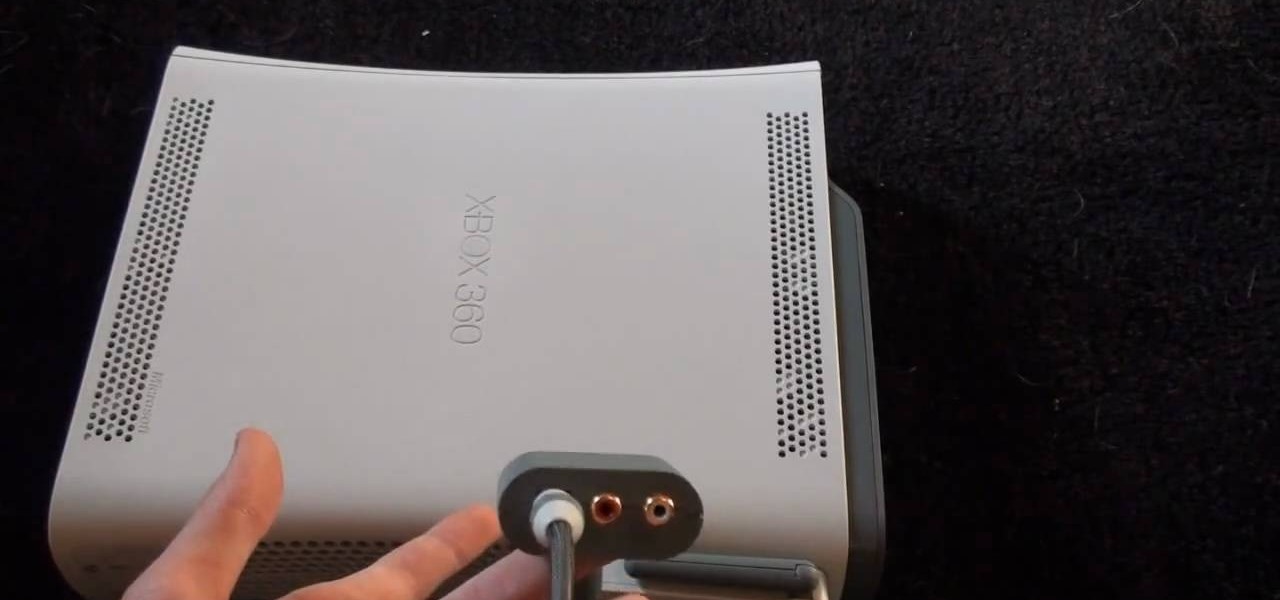
How To: Hook up a Turtle Beach X41 headset to your Xbox 360
In this how-to video, you will learn how to hook up your TB X41 Headset to your Xbox 360. First, hook up the HDMI cable. From there, you must have a fiber optic cable and an Xbox 360 audio adapter. All you have to do is plug it in right above the HDMI connector. The black input is where the digital audio input goes. This is where you install the fiber optic cable. Run that into the transmitter. The transmitter sends the signal to your headset. By viewing this video, you will learn how to easi...

How To: Walkthrough LEGO Harry Potter (Year 2 - Chamber of Secrets) on the Xbox 360
If you've beaten Year 1 - The Sorcerer's Stone of LEGO Harry Potter: Years 1-4 on the Xbox 360, then get ready for the LEGO-ized version of J. K. Rowling's second masterpiece, Year 2 - The Chamber of Secrets. Get every single achievement, every single collectible… everything you can imagine. All the videos and levels are listed below.
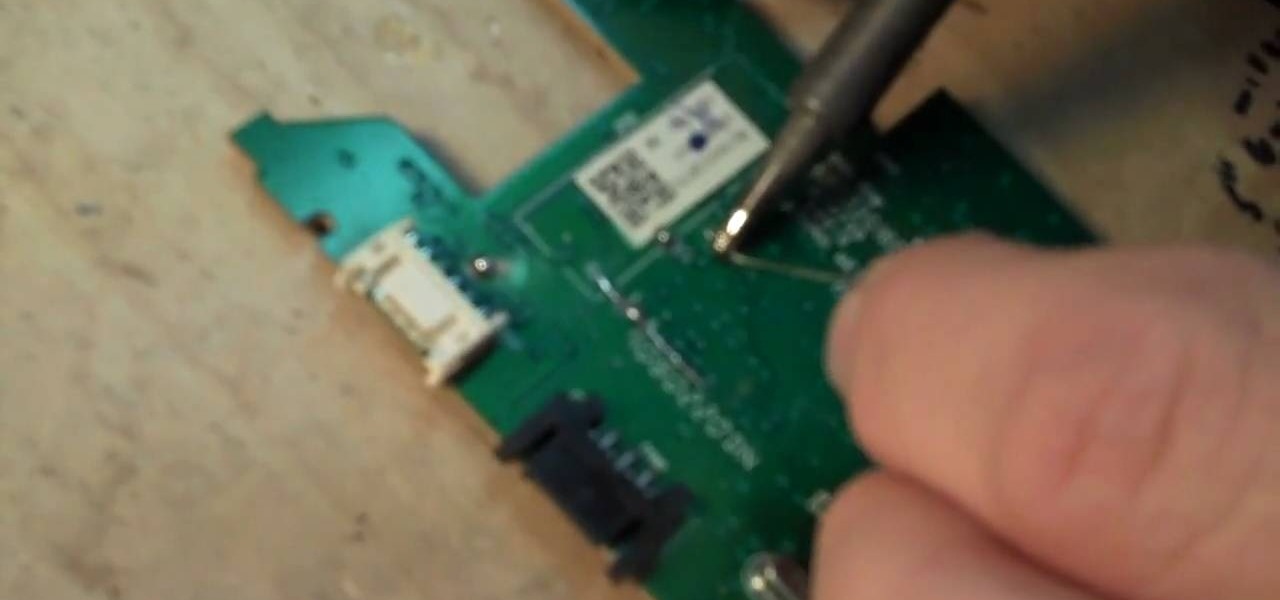
How To: Flash and dump the XBox 360 LiteOn 93450c disc drive
Performing a proper dump and flash on an XBox 360 disc drive should not be attempted by those without advanced technical knowledge, including how to solder and work with computer hardware. If you want to though, you could not hope for a much better set of instructions than this. This three-part video series will show you, in painstaking detail, how to dump and flash the LiteOn 93450c and 93950c disc drives used in some XBox 360's. Be very careful when following these instructions and you will...

How To: Make a Yogi Bear playercard emblem in Call of Duty: Black Ops
Are you smarter than the average bear? Show the world by using Yogi Bear as your Black Ops playercard emblem. This clip will teach you everything you'll need to know to draw a custom Homer Simpson emblem in the Call of Duty: Black Ops Emblem Editor.

How To: Make a Sons of Anarchy emblem in Call of Duty: Black Ops
Love Sons of Anarchy? Show the world by using the SoA logo as your custom Black Ops playercard emblem! This tutorial presents a complete, step-by-step walkthrough of how to draw it in the Black Ops Emblem Editor.

How To: Walkthrough chapter 8 - Deadpool in Spider-Man: Shattered Dimensions Xbox360
After recovering the last fragment from Electro, Spidey is on his way to finding the next fragment. If you couldn't believe that Deadpool came back to life, can you believe that they gave him his own TV show? Yea, go figure. Well, our favorite merc with a mouth is puttin' Spidey on his tv show, Pain Factor, and if he can survive, he'll get a prize: the next fragment. In this video you will get a full walkthrough of chapter 8 along with the final boss fight.

How To: Create a custom Batman playercard emblem in Call of Duty: Black Ops
Learn how to use Batman's spotlight logo as custom Black Ops playercard emblem! This COD tutorial presents a complete, step-by-step walkthrough of how to draw it in the Black Ops Emblem Editor.

How To: Create a custom Yoshi playercard emblem in Call of Duty: Black Ops
Love Nintendo? Show the world. Learn how to recreate Yoshi from Super Mario Bros as a custom, multilayer Black Ops playercard emblem! This COD Emblem Editor tutorial presents a complete, step-by-step walkthrough of the drawing process.

How to Walkthrough Toy Story 3: The Video Game on Xbox 360
Disney's animated film Toy Story 3 beat all expectations at the box office, and is now the highest-grossing movie of 2010 in North America and second worldwide. Can Disney Interactive Studio's Toy Story 3: The Video Game match the success? Who knows, but no matter how successful it is, it's still a fun game full of animated delight, and this Mahalo video walkthrough series will show you the entire gameplay for the game on the Xbox 360.

How To: Earn the "Wake Up, Buttercup" achievement in Halo: Reach on the Xbox 360
If you've been trying to get the "Wake Up, Buttercup" achievement in Halo: Reach but have been having some trouble, have you tried playing it on something other than easy? It needs to be atleast on Heroic or harder! In this video you will learn how to get the actually achievement and the method that he uses to take out the corvettes engines.

How To: Find the fan tribute room Easter egg in Halo: Reach for the Xbox 360
There is a very special easter egg in Halo: Reach on "The Package", that is almost impossible to find unless someone told you about it. It's going to require a second player at minimum to help you, as well as having to play on Legendary. If you can do it, you will get the holy grail of easter eggs in the game: a fan tribute room built by Bungie for the community! In this video, the guys over at Achievement Hunter show you how to activate the room, and also geek out over seeing themselves in t...

How To: Unlock and play Zork in Call of Duty: Black Ops
Earn the secret "Eaten by a Grue" achievement in the single-player campaign mode of Call of Duty: Black Ops with this gamer's guide! In order to unlock this achievement, you will need to break free from your chair and play Zork on the nearby computer terminal.
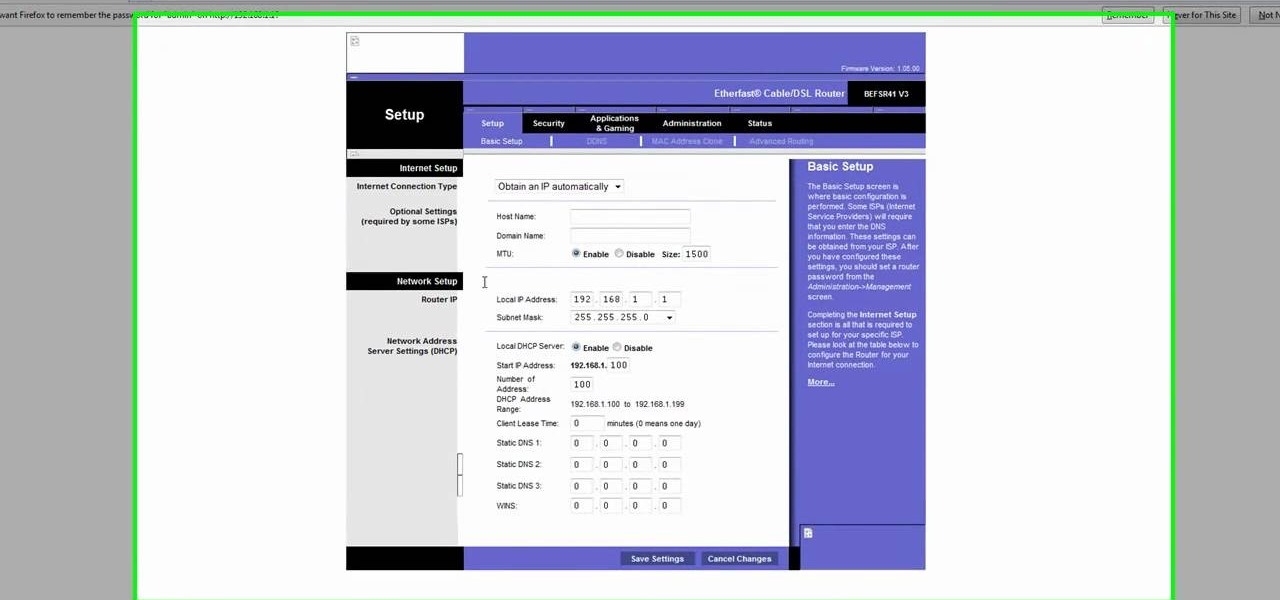
How To: Change your NAT type to open on an Xbox 360
Need to know how to change your Xbox 360's NAT type to OPEN from your Linksys wireless router? You're in luck. The process is easy enough to be presented in a relatively slow-paced 1:30-minute tutorial. Take a look.

How To: Play MKV and .AVI files on your Xbox 360
In this video tutorial, viewers learn how to play MKV and AVI files on an Xbox 360. Before beginning, users will need a Windows 7 computer and your computer and Xbox must be sharing the same network. Begin by downloading and installing the DivX 7 Pro bundle. Users will also need to download the DivX Tech Preview. Open Windows Media Player and click on Organize. Go to Manage Library and select Videos. Add the files that contain the files. On the Xbox dashboard, go to the Windows Media Center a...

How To: Install LED lights on your XBox 360 console
Installing colored LED lights in the cases of various electronic devices is nothing new. People have been doing it to PC cases for years. THe XBox 360's massive size and power make it a particularly tempting target. This two-part video will teach you how to put some LED lights in the case of your XBox 360 console, making it look very much cooler. Impress your fellow gamers with this easy mod!

How To: Walkthrough chapter 13 - Mysterio in Spider-Man: Shattered Dimensions Xbox 360
The final battle, the one to end them all with the dastardly Mysterio! All four Spider-Men come together to combat Mysterio on their own home plane in Spider-Man: Shattered Dimensions! If Mysterio is pulling a hat trick on you and you're not really sure how to beat him, you're in luck! In this video you will get a full walkthrough of the final fights with Mysterio! Get him web head!

How To: Make Your MW2 Perfect Circle Scratched Disc Playable On Xbox 360
Don't you just hate when you buy a new game and one day you play it, you somehow move your Xbox and it makes some horrible sounds so you hurry to get the disc out and see that it's got perfect circle scratches? That happened to me and I felt so bad about it and tried a lot of things to repair it but nothing helped. Then I got an idea that actually helped me.
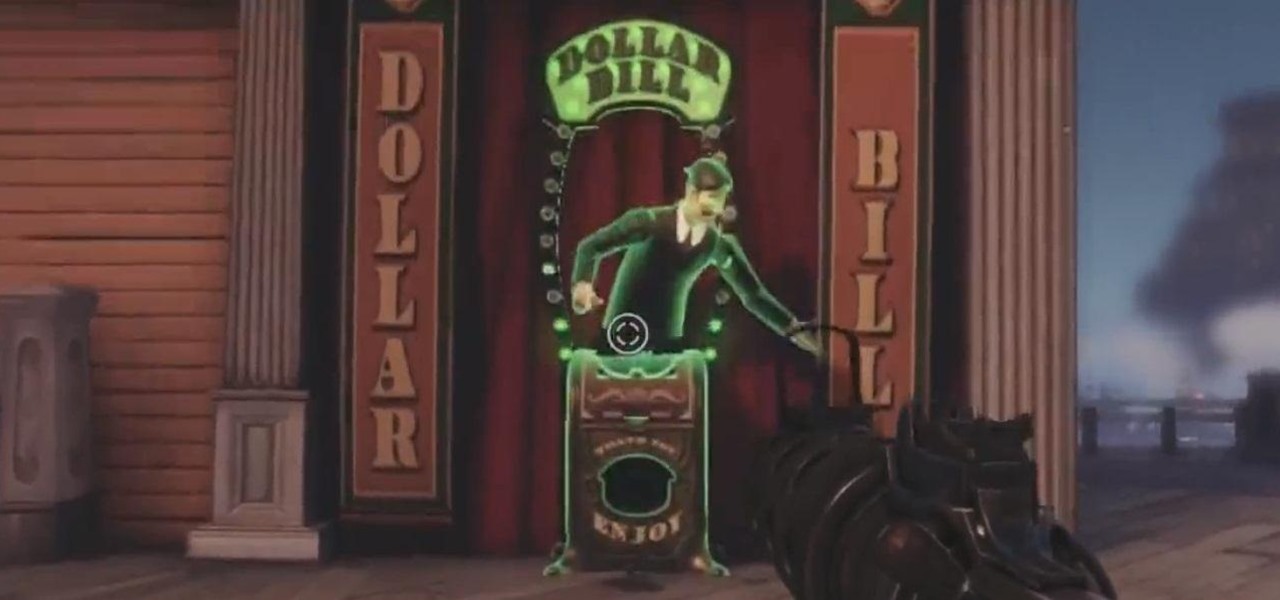
How To: Get Unlimited Money at the Hall of Heroes in BioShock: Infinite
C.R.E.A.M., aka Cash Rules Everything Around Me. There have never been truer words spoken in real life, or even in a video game. After playing BioShock: Infinite for a few days know, I wish I came across this little glitch a little earlier.

How to Walkthrough Darksiders: The Ashlands - Fight Stygian
The hardest part in the Ashland level of Darksiders on the Xbox 360 is probably the boss fight between you and Stygian. At the start of this battle, Stygian will be wearing a metal cage around its mouth. This prevents you from doing any damage to the beast so you'll have to remove it if you wish to kill the creature. As Stygian does circles around the field, ride Ruin along side its head so that you can swing your Chaoseater at the cage. Use Ruin's turbo to keep up with Stygian. Smash the loc...

How To: Take apart and reassemble an Xbox 360 controller
Controller on the blink? This brief how-to will guide you through the process of disassembling and reassembling a Microsoft Xbox 360 console controller quickly and efficiently without damaging any of the components, the first necessary step of any successful repair (or custom paint job, for that matter). This tutorial will also be of use to those who wish to learn more about the guts of their Xbox controllers without actually disassembling their units.
How To: Get the Avatar awards in Red Dead Redemption
The guys from Achievement Hunter are here to show you not how to get a specific achievement, but instead a couple of Avatar awards. These can be used on your Avatar characters to make them look a bit more Western. The awards are easy to unlock and result in a mixture of different pieces of clothing. So check it out, pay attention, and good luck!
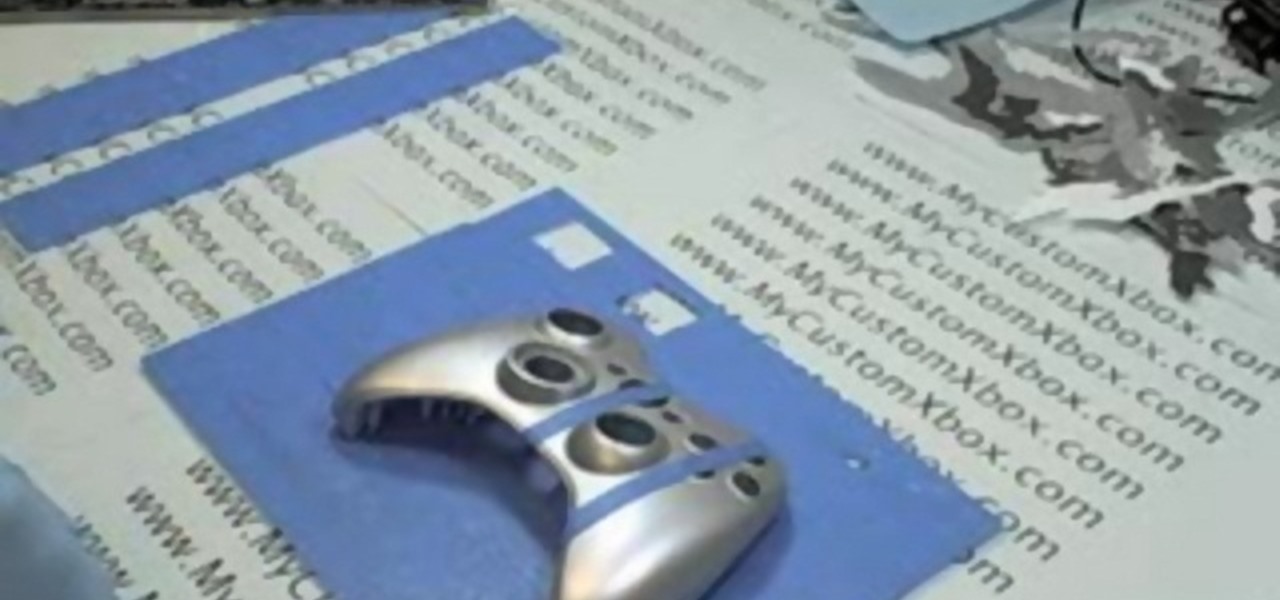
How To: Custom paint XBOX 360 controller with racing stripes
This two part step by step video will show you how to custom paint an Xbox 360 Controller with Racing Stripes.

How To: Fix a stuck disc drive on your XBox 360
GamerGuy51 teaches viewers how to fix a stuck Drive on your XBox 360. First, you will want to take the disk drive of the XBox 360 apart. The problem is the central small disc of the XBox's drive. What you will need to do is replace the drive belt. All you have to do is take a rubber-band and wrap it around the silver disk! Put your Xbox Drive back together and this should have the drive working! You should also clean the drive belt if you do not want to replace it. You can clean the drive bel...

How To: Create a custom Awesome Face playercard emblem in Call of Duty: Black Ops
Learn how to recreate Awesome Face as a custom, multilayer Black Ops playercard emblem! This COD Emblem Editor tutorial presents a complete, step-by-step walkthrough of the drawing process.

How To: Play the Dead Ops Arcade game in Call of Duty: Black Ops for Xbox 360
Call of Duty: Black Ops has a great Easter egg on the main menu which allows you shoot and kill tons of Nazi zombies! And it's really easy to find. Basically, from the main menu, look down at your restraints and start tapping LT and RT to break free. This will give you the "Just Ask Me Nicely" achievement. Next, go to the computer and type in DOA, which will unlock Dead Ops Arcade. When you start playing the game, you'll earn the "Insert Coin" achievement. That's it!

How To: Play Windows PC games with an XBox 360 controller
The XBox 360 controller might be the single best controller in the history of console gaming. It is the perfect size, the buttons are laid out well, and the wireless works perfectly. Why must its usefulness be limited to your XBox? This video will teach you how to use your XBox 360 controller to control your PC, allowing you to play any PC game you can get your hot little hands on with this brilliant piece of controller engineering.

How To: Upgrade XBox 360 LiteOn drive to LT IXtreme firmware
The Xbox 360's official firmware is constantly being updated, and the unofficial kind is no different. This video will show you how to update your flashed XBox 360 LiteOn disc drive's LT firmware to the newest version, allowing you to continue to use all of the cool hack and mods that are the reason you put all the effort into modding you XBox 360 in the first place.

How To: Block a sword lunge with a melee attack in Halo Reach
Geoff and Jack from Achievement Hunter, show you how to deny a sword lunge with a well-timed melee attack. The tip is to time your block just right because if you get hit with the sword, you're dead, so if you get the timing right it'll still cause you to lose your shield but you could get some shots in between blocking, especially if you're out of other weapons.

How To: Use 3G mobile broadband on a PS3 or XBox 360
Watch this video to learn how to use 3G mobile broadband on a Play Station 3 or XBox 360. This tutorial will teach you how to game online with one of the fastest Internet connections around.

How To: Find the Chinese Stealth Armor rare armor in Fallout New Vegas
Chinese Stealth Armor is a rare armor in Fallout New Vegas that will make you nearly invisible to enemies (although not fully, as in Fallout 3). If you steal or sneak a lot (who doesn't?) watch this video for a guide to acquiring two suits of Chinese Stealth Armor.

How To: Earn the "Two Corpses in One Grave" achievement in Halo Reach for the Xbox 360
Two Corpses in One Grave is a difficult achievement in Halo: Reach if you don't know where to look on mission 3. You will have your chance right after you acquire the Target Locator when two Wraiths show up for the killing! Just be sure to aim straight and true and you will be alright!

How To: Activate pack-a-punch in Call of the Dead and kill more zombies
Want to know how to make the pack-a-punch machine appear in Call of the Dead, the new Zombies map from the Escalation pack for COD: Black Ops? Make sure you've watched this video first because the power has to be turned on.
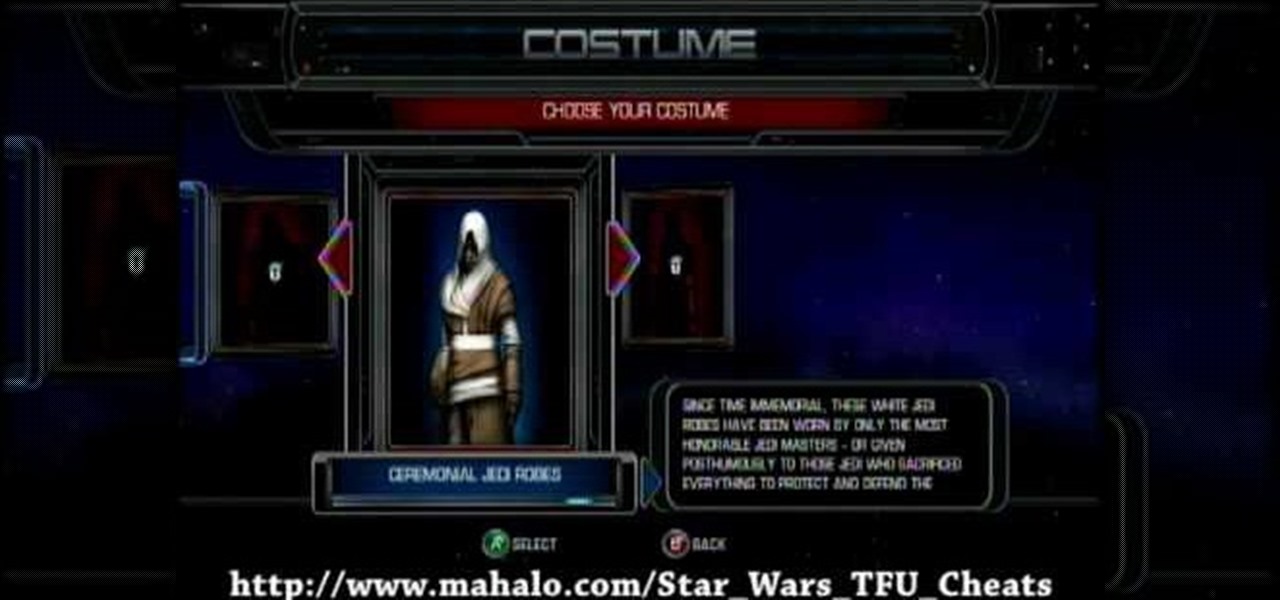
How To: Unlock Star Wars The Force Unleashed Costume cheats
Video of cheats to unlock costumes in the action game Star Wars: The Force Unleashed for XBOX 360! This video gives cheat codes that enable you to get all the costumes unlocked. Very cool for a Star Wars game.
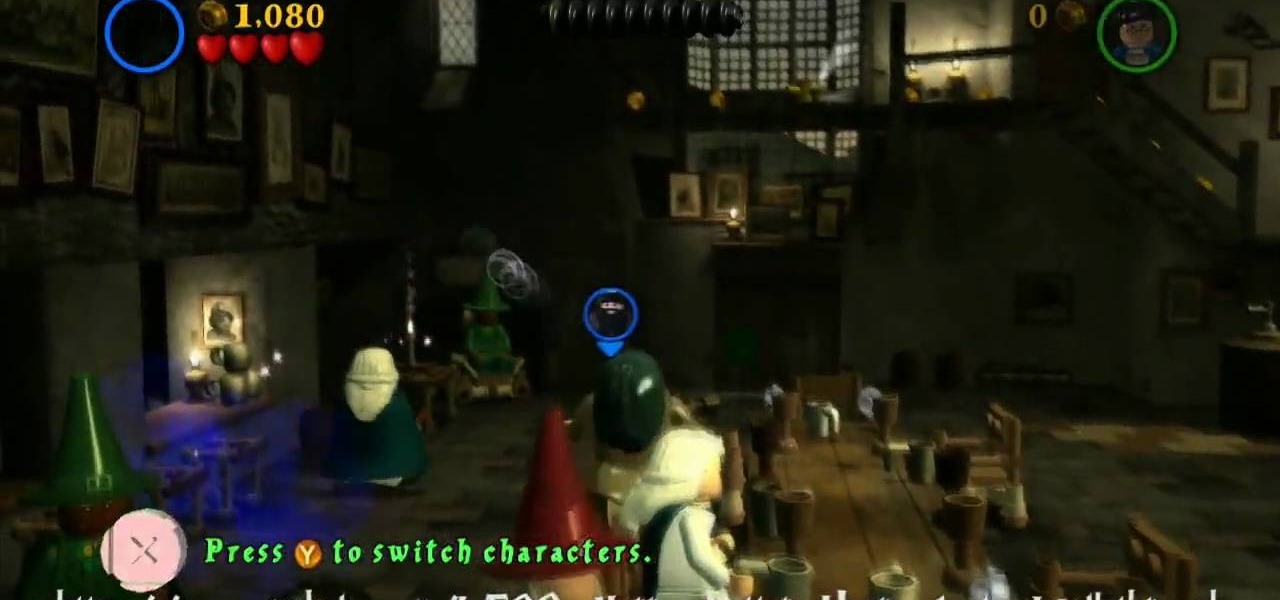
How To: Walkthrough the video game LEGO Harry Potter: Years 1-4 on the Xbox 360
LEGO and Harry Potter unite in this extensive video game called LEGO Harry Potter: Years 1-4. Each year corresponds to the years in J. K. Rowling's wizardry series, so this is like four games in one! This 80-part series will take you through the complete gameplay of LEGO Harry Potter for the Xbox 360, but it's also available for the Nintendo Wii, PlayStation 3, Nintendo DS, PSP and Windows. For more information on this walkthrough, visit Mahalo.






