Active Xbox 360 Posts

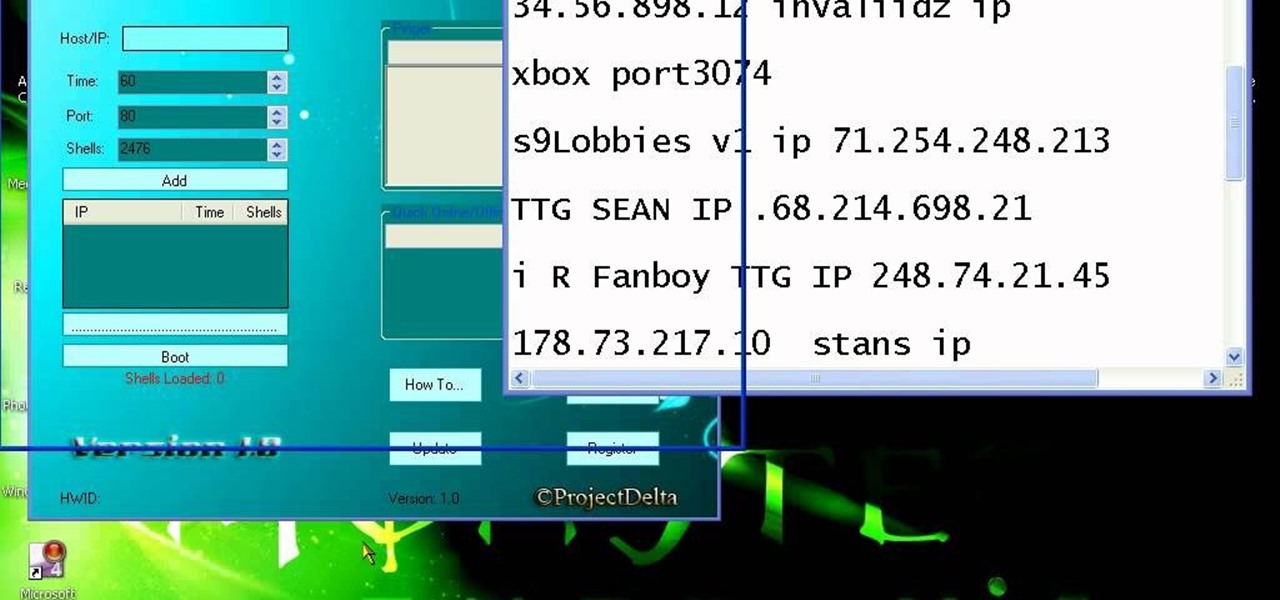
How To: Kick someone off of Xbox live with a host booter
Using Cain & Able and a host booter, you can kick someone off of Xbox Live. If you are annoyed with another player, this is how you take their ball and throw it into the scary old man neighbor's yard.

How to Play Homefront: The Controversial, Dystopian War Game by THQ
Like any good video game these days, controversy is a must, and that's exactly what Homefront provides. It's a good old-fashioned, controversial hot potato—isn't that the way war always is?

How To: Beat Mass Effect 2 on the "Insanity" combat difficulty
This two-part video from Achievement Hunter shows you the tricks to defeating Mass Effect 2 on the Xbox 360. Fragger gives you tips on how to play on the "Insanity" difficulty rating. He'll show you how to beat certain missions with tricky bits in them, how to upgrade, and other things along the way.

How To: Get Free Microsoft Points with Xbox LIVE's New Rewards Program
We all expect a little something on our birthdays, so why should those expectations drop when we are talking about our gaming systems? Microsoft has started handing out birthday gifts to its Xbox LIVE Gold members with their new MyAchievements rewards program. Those eligible for the gift will automatically receive the offer on their dashboard. To be eligible for the free gift, you must be:
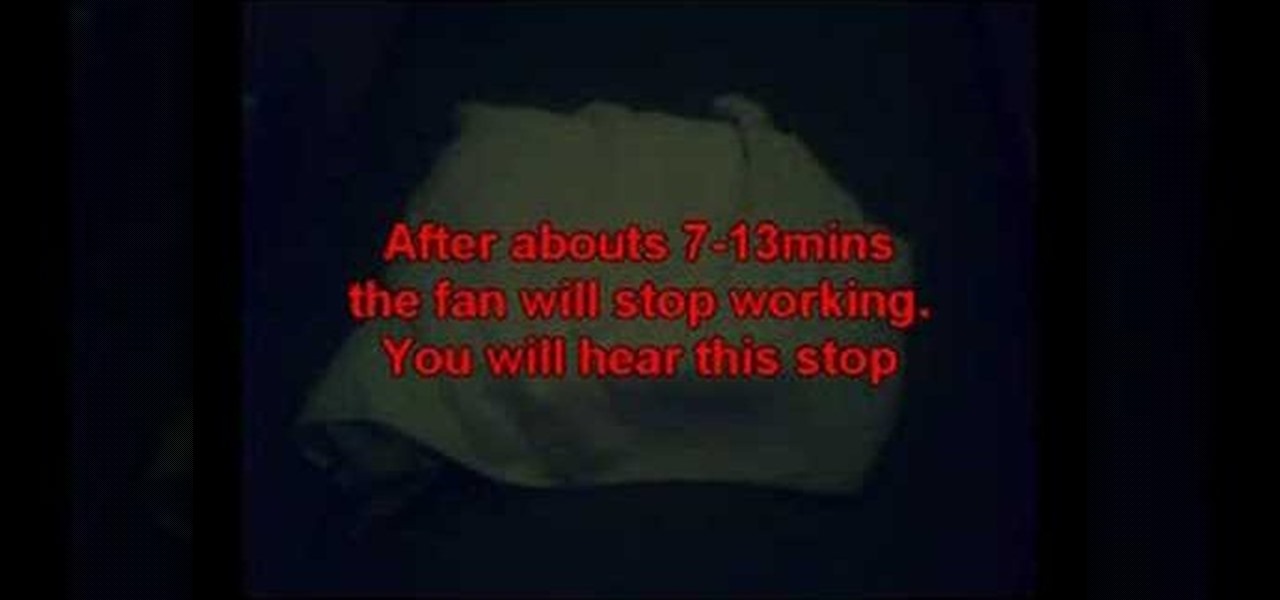
How To: Fix the E74 error on the Xbox 360
This instructional video shows you how to fix the E74 error code on the Xbox 360 easily. Just make sure you take the following steps and it will work. All you need is an XBox 360 with the error E74 and 2 towels. This is also known as the towel trick.

How To: Unlock All of the Secret Diamond Camouflage in Call of Duty: Black Ops 2
Unlocking weapons skins is a great way to show off your weapon efficiency and flash some sweet gear. The diamond camouflage in Call of Duty: Black Ops 2 can be accessed by unlocking every single camouflage in a said category. So, if you want the diamond camouflage for your Assault Rifle class, you will need to unlock all of the skins for each gun in the Assault Rifle class. Once gold is unlocked, you will have access to the diamond camouflage.
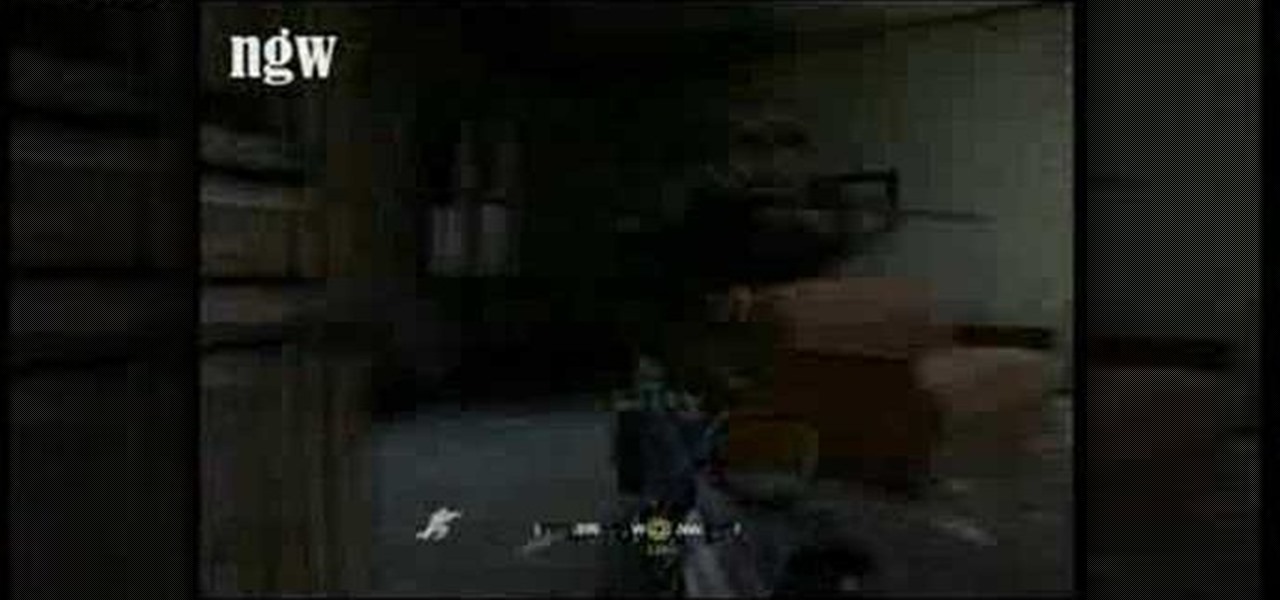
How To: Beat Act 3 of Call of Duty 4
Learn how to beat Act 3 of Call of Duty 4 for the XBox, 360, Playstation 3 (PS3), and PC on veteran difficulty with this video from NextGenWalkthroughs.com

How To: Play a strong multiplayer game on Kino Der Toten in Call of Duty: Black Ops
This strategy guide is specifically for those who want to become better players at the multiplayer mode in Call of Duty: Black Ops on the map Kino Der Toten. Perfect for those who prefer one on one or two on two games.
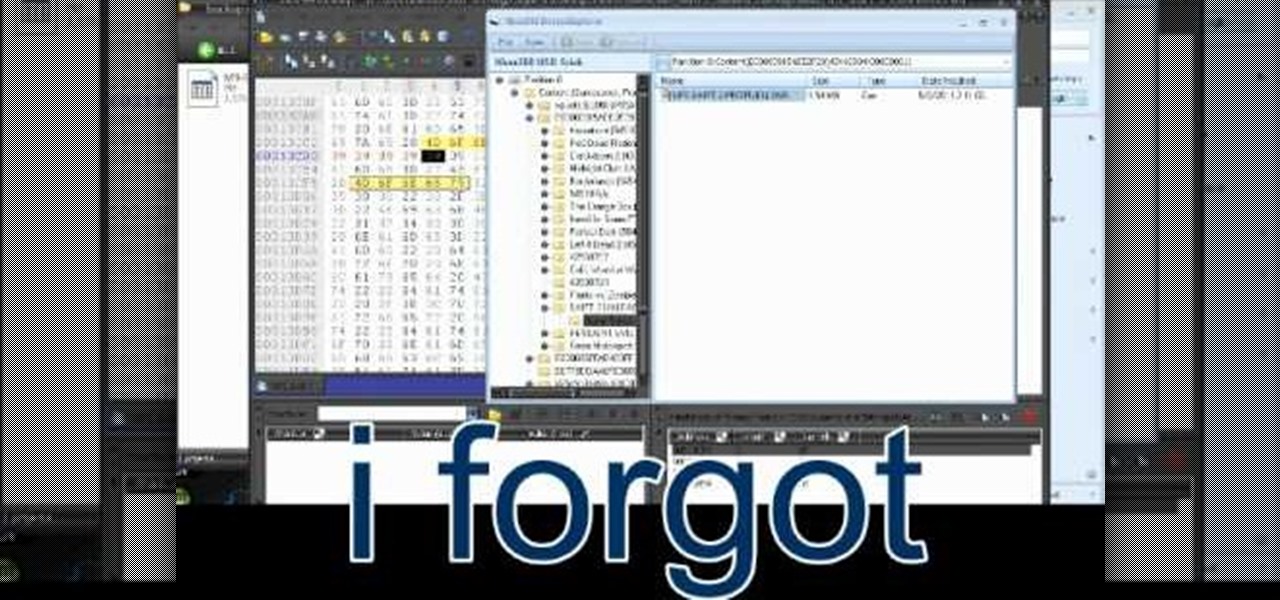
How to Mod Need for Speed: Shift 2 for Xbox 360
We all feel the need for speed from time to time, but sometimes speed alone is not enough. Maybe you feel the need for Need for Speed: Shift 2 career prize money as well. If that's the case, check out this video and learn how to mod NFS Shift: 2 to get maximum career prize money.

How To: Get the gold key and gold chest hidden in your sanctuary in Fable 3
The Sanctuary menu system in Fable 3 has spawned some controversy, but it's pretty novel when you consider that there are a hidden Gold Chest and Gold Key right there in your pause menu! Watch this video to learn how to unlock and find the Gold Key and then the Gold Chest in your sanctuary.

How To: Successfully Prestige in Call of Duty: Black Ops 2
The new Call of Duty: Black Ops 2 is the hottest game on the market right now, and there's no doubt it'll end up being the most unwrapped gaming gift come Christmas morning. The first-person shooter hopes to carry on the tradition of its many predecessors in bringing the most action-packed gaming modes, along with a high-replay value, to its legions of fans.

How To: Make the Seven-Up logo your Call of Duty Black Ops emblem / playercard
Seven-Up isn't as readily available as it used to be, and that's sad. Show your love for the brand by watching this video and learning how to make their iconic logo your Call of Duty Black Ops emblem / playercard.

How To: Fix the Xbox 360 open tray error
In this video we learn how to fix the Xbox 360 open tray error. First, open the console up and find the laser power. There are two screws around this laser that need to be changed. The left one should be screwed up a slight amount until it's slightly lifted. Once it's lifted, put your entire console back together. Once it's back together, you will notice that the open tray error stops coming up on your screen. You may also need to place something inside of the screw so it stays slightly up. E...

How To: Use a USB drive to mod the zombies in Call of Duty: Black Ops
You'll need a USB drive to be able to pull off this mod, which will allow you to mod the zombies in Call of Duty: Black Ops. Play in godmode, give yourself unlimited ammo or be able to run as far and as fast as you want.

How To: Remove a USB flash drive from your Xbox 360
If you've been using a USB flash drive for storage on your Xbox 360 and you'd like to remove it, this how-to will teach you what you need to know. Follow the steps to disconnect your mini storage device from your game system.

How To: Mod Fallout 3 for the XBox 360 without using Modio
Fallout 3 is one of the most popular and biggest (content-wise) games on the XBox 360, and has thus become a popular target for hackers to mod. This video will show you how to mod your Fallout 3 saved game from the XBox 360 version using some FREE software. This does not include Modio, the popular for-money save game editor that many hackers use. Here are the files:

How To: Change your voice on Xbox Live
OK Xbox live gamers, get ready to tweak your voice! This how to video shows you what you need to do to mask, change or otherwise distort your voice on Xbox live. Are you a man and want to sound like a woman? A kid who wants to sound like a lady? Or a lady that wants to sound like a parrot? You can! To do this you will need a voice changer, that you can find [make ruger 10/22 full auto here].

How To: Prepare a USB flash drive for your Xbox 360 memory unit
Have you ever wondered how to prepare a USB drive to flash an Xbox 360? Here is the how-to -video on how to create an USB drive for flashing your Xbox 360 benq drive. To make a bootable flash drive and to prepare it to flash XBox benq drive you have to download the “Xbox benq flashing files for USB” folder from the below mentioned link.http://www.MegaShare.com/1721713

How To: Turn iron into gold in The Elder Scrolls V: Skyrim
Now this is a spell! In The Elder Scrolls V: Skyrim, there exists a spell that turns iron into silver, and silver into gold. That's the best thing! And it's pretty easy to get, too.

How To: Cash In on the Free $500K Rockstar Is Offering for the Glitchy GTA 5 Online
With the bombardment of technical issues that have plagued GTA Online since its inauguration, it hasn't been easy to enjoy stealing cars and killing hookers with all your friends.

How To: Fix your XBox 360's broken DVD disc drive
Is the DVD disc drive on your XBox 360 broken? Take a look at this instructional video and learn how to fix the rod red ring of death on your malfunctioning XBox 360. You'll need to be able to know how to take apart your XBox and extract the individual disc drive. This tutorial will show you how to disassemble your DVD disc drive to make the proper repairs.

How To: Fix an e74 error on your Xbox 360 easily
In this video tutorial, viewers learn how to fix the E74 error on an Xbox360. Begin by unplugging all the wires on the console except for the power cord. Then turn the system on. Now wrap the Xbox360 with 1-2 towels and let the system heat for about 30 minutes. Make sure that there is no disc in the hard drive. Then unwrap the system and turn it off. Let the console cool for 15-20 minutes. Finish by plugging back the cables and turn on the system. This video will benefit those viewers who hav...
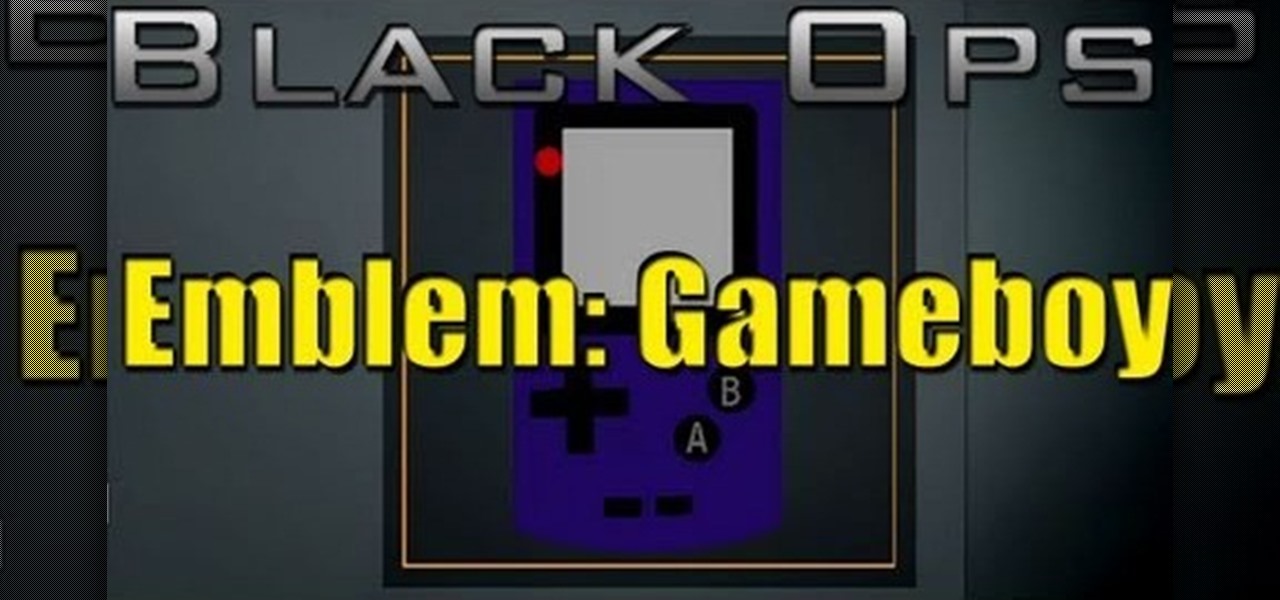
How To: Make a Gameboy color as your logo for Call of Duty: Black Ops
Love Gameboys? Love Call of Duty: Black Ops as well? This tutorial is for you! It shows you some speed art on how you can replicate the look of a Gameboy Color and use it as your emblem in your multiplayer games.

How To: Install the X-Clamp mod fix to your Xbox 360
Take a look at this tutorial to learn how to install the X-Clamp mod fix for your Xbox 360. In this video, the instructor only ordered one set of washers and so when he accidently drilled the wrong side on the metal case, he was forced to improvise. Instead of using 4 screws and those washers for one heatsink, they were divided between the two because the heatsink for the CPU wasn't tight enough at all without them. So 2 screws were installed in a diagonal direction for the GPU and 2 in a dia...

How To: Paint tiger stripes on an XBOX 360 controller
This is a 3 part Step by Step video that helps you learn how to paint a Tiger Stripe design Xbox 360 controller.

How To: Paint urban camouflage design on XBOX 360 controller
This is a 2 part Step by Step video that helps you learn how to paint an ADVANCED camouflage design Xbox 360 controller.

How To: Use Real Currency on Xbox Live Right Now Instead of Those Confusing Microsoft Points
For the most part, Xbox Live is amazing, but there is one thing that has been annoying for pretty much everyone, to say the least. Microsoft Points.
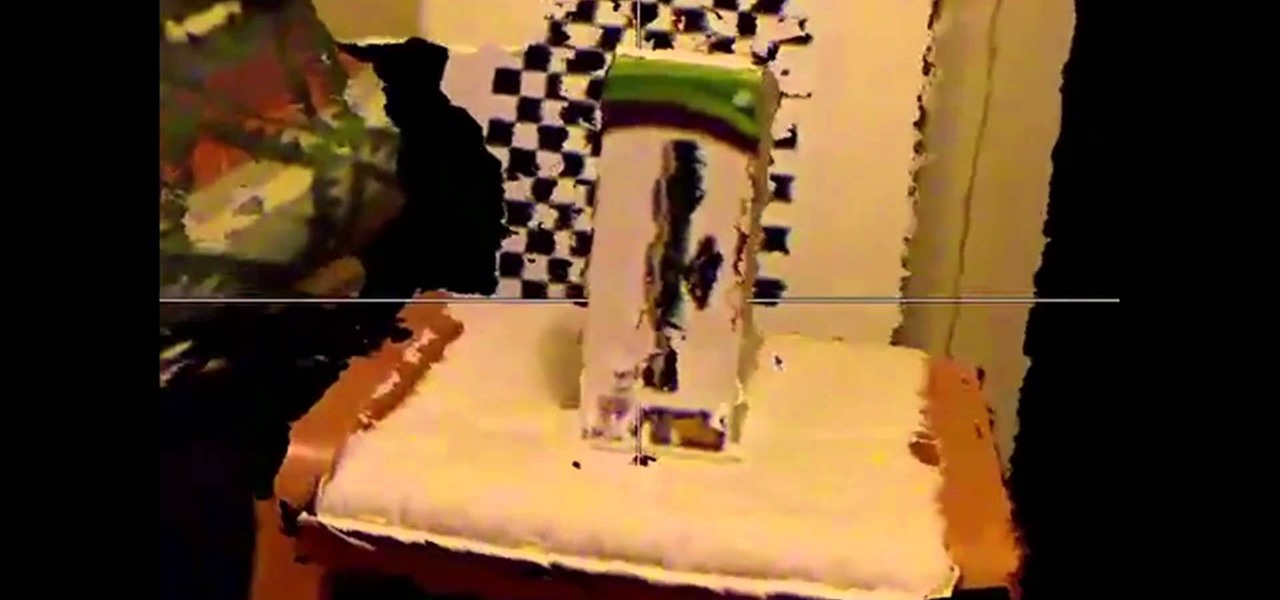
How To: Hack your Xbox Kinect using Mac OSX and Composer
Quartz Composer is a Mac program that helps you manipulated motion capture video, and you can hack your Xbox Kinect to send motion captured data to your Mac OSX. This tutorial shows you precisely how you can use the Kinect tools to pull this off!

How To: Make an easy Green Bay Packers logo Call of Duty Black Ops emblem
The Green Bay Packers are one of the most beloved sports teams on Earth. If you count yourself among their legions of fans and play Call of Duty Black Ops, today's your lucky day. This video will teach you how to make an easy Packers logo in the Call of Duty Black Ops emblem / playercard editor.

How To: Visit hidden websites in GTA IV
Here's how to access some hidden websites at the Internet Cafe in Grand Theft Auto 4 1) Go To Internet Cafe In GTA IV

How To: Mod Your Xbox 360 Controller to Fit Your Really Tiny Hands
There are some things that are just plain difficult to do for those of us with small hands. I started playing the piano when I was a little kid, and I learned the hard way that there were some chords that were just out of my reach.

How To: Make a Panda Call of Duty Black Ops player card / emblem
The Panda Bear is one of the cutest and most adored animals on Earth, but many Call of Duty Black Ops players might think of them more as cannon fodder. If you love these animals and want to defy the adolescent male norms of Black Ops emblem / player card creation, watch this video to learn how to make a Panda player card.

How To: Earn the "Hazard Pay" Achievement in BioShock: Infinite
Oh, hazards. If this were Tiger Wood's Golf, hazards would be something we would avoid like the plague. But since we are talking BioShock: Infinite, hazards can become part of your arsenal, and will help you unlock the "Hazard Play" achievement.

How To: Earn the "Bon Voyage" Achievement in BioShock: Infinite
Bon voyage is French for good trip, but since we don't really care for the French, it pretty much means adios mother@@%##. But you guys already know what this is really about—the "Bon Voyage" schievement in BioShock: Infinite. This trophy is relatively easy and asks you to kill 20 enemies by knocking them off Columbia.

How To: Earn the "Bolt from the Blue" Achievement in BioShock: Infinite
To unlock the "Bolt from the Blue" achievement in BioShock: Infinite, you will need to kill 5 enemies with a head shot while riding a Sky-Line. Sky-Lines are riddled throughout the game, so there is no need to go searching for one.

How To: Earn the "Skeet Shoot" Achievement in BioShock: Infinite
I took trap and skeet my senior year of college and couldn't have felt any more badass. Hitting a little orange disc as it flies across the sky may not sound that legit, but trust me, it is very much so. In honor of the age-old shooting game, BioShock: Infinite has the "Skeet Shoot" achievement.

How To: Earn the "Big Game Hunter" Achievement in BioShock: Infinite
While the big bad vigors may get a lot of the attention in BioShock: Infinite, the gun lovers still get their fair share of glory. While shocking your enemies with bolts of electricity never gets old, there is nothing more satisfying than a classic head shot or long distance snipe.

How To: Earn the "Lost Weekend" Achievement in BioShock: Infinite
Today is Friday, and I cannot wait to sit back and crack open a nice cool Smirnoff Ice when I get home. If you lost respect for me after that statement, you have only gained mine.
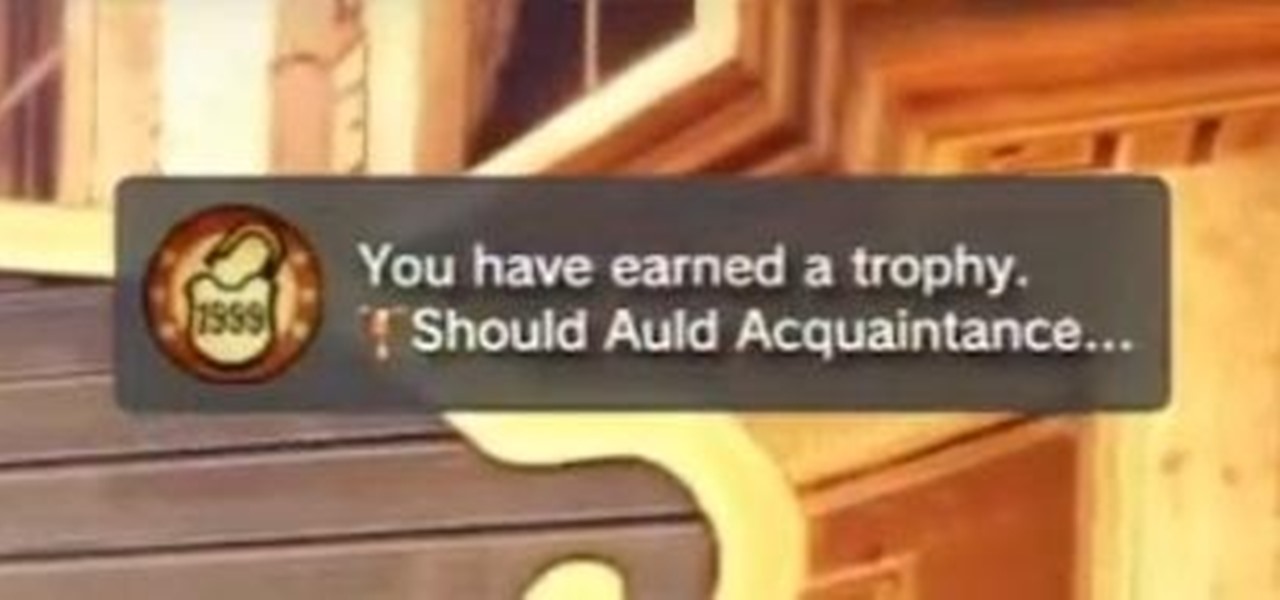
How To: Earn the "Should Auld Acquaintance" Achievement in BioShock: Infinite
Is there anything better than finding a couple dollars sitting in your coat pocket that you forgot about? Well, after checking my trophy list for BioShock: Infinite, I realized that unlocking 1999 mode is actually an achievement. Hooray me. The achievement trophy is called "Should Auld Acquaintance", and instead of beating the game in easy, normal, or hard difficulty, you can just use the Konami code (found here) to skip right to 1999 mode and get that trophy.

How To: Delete game history on your Xbox 360 (Xbox 101)
Learn how to delete the game history on your Xbox 360 from Ryan Treit in simple steps. You can get rid of the nasty unused game history from your Xbox 360 by following the steps below: 1. First go to your profile, press the guide button and then slide to the left one tab to Games and choose 'Achievements'. 2. Now a list of all the games you used will be displayed in order. 3. Select the game you wish to delete and press the X button and select 'Yes' to delete the game history. 4. Delete all t...







