Hot Xbox 360 How-Tos

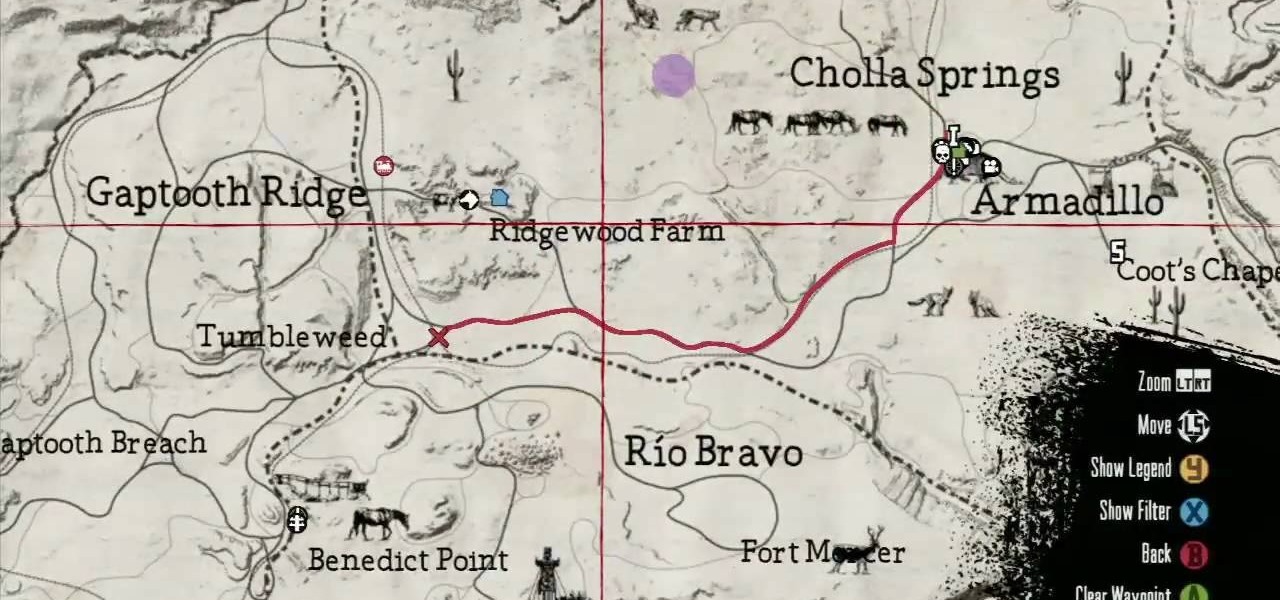
How To: Get the "Dastardly" achievement in Red Dead Redemption
Buckle up your saddle and make sure you have plenty of ammo, you're heading back to the wild west. In this video tutorial, you'll be after the "Dastardly" achievement in the Rockstar game Red Dead Redemption for the Xbox 360. So if you're having a hard time getting it, or didn't even know about it, the guys at Achievement Hunter are here to lend a helping hand. So good luck and enjoy RDR!

How to Split/Second: Beat The Team II: The Revenge Achievemen
If you're having a hard time getting the "Beat the Team II: the Revenge" achievement in the racing game Split/Second for the Xbox 360, no need to fear, Achievement Hunter is here! In this video, they'll show you how to get this difficult achievement using some helpful tips and tricks. This requires you to complete the Power Plant level in Detonator in under 1:18. So good luck and enjoy!

How To: Get the "What About Hand Grenades" achievement in RDR
The guys at Achievement Hunter are here for another tutorial. In this video, you'll be heading out to the wild west with Rockstar's Red Dead Redemption. RDR is a Grand Theft Auto like game that takes place when there was no law, just a lot of horses and cows. Anyway, you'll be finding out how to get the "What About Hand Grenades" achievement, that is easy to get and will take about two minutes. So check it out and good luck cowboy!
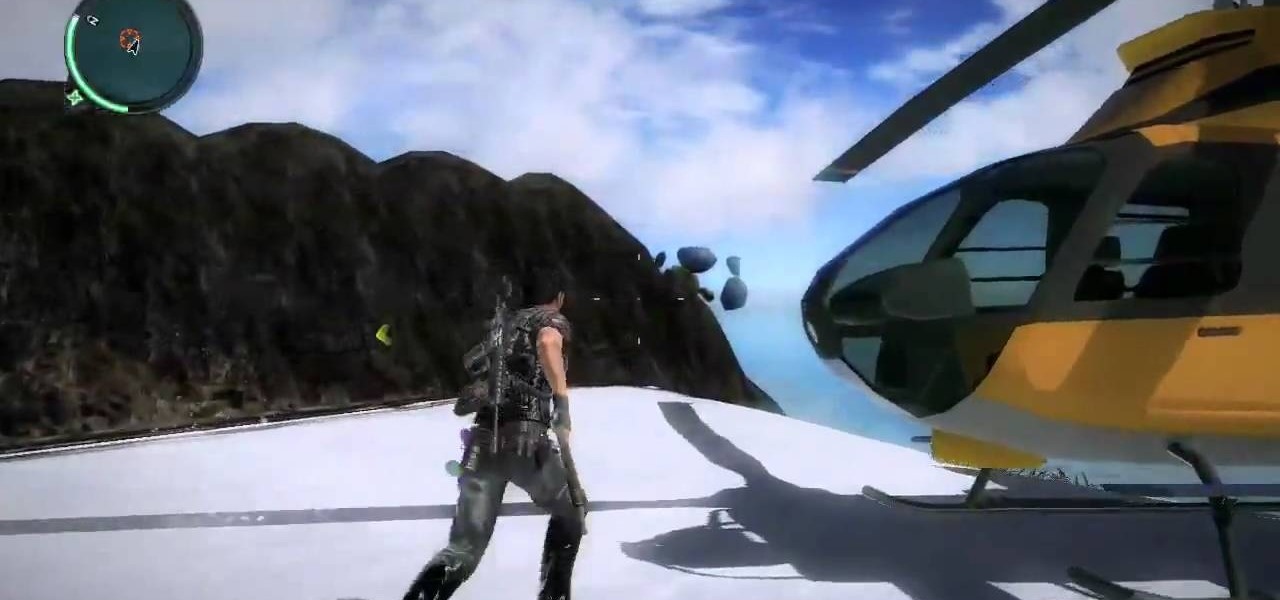
How To: Discover "Pie Island" in Just Cause 2
Love pie?! Then you'll want to pay close attention to this video. It shows you where to find the warm flaky crust that is "Pie Island" in Just Cause 2, giving out the map location and means you need to get there. Once you get there, though, there really isn't much to do, just another hidden easter egg brought to you by Geoff and Gus at Achievement Hunter.

How To: Collect 100% Pure Adrenaline achievement in Skate 3
Jack and Geoff from Achievement Hunter show you how to pick up the high-flying 100% Pure Adrenaline achievement in Skate 3. In order how to collect this achievemen you need to get 10 seconds of freefall, to get freefall just hit down on your right thumbstick. You will see a good example of where to go and how to get there so that you can easily collect another achievement in Skate 3.

How To: Find the "I Am Legend" easter egg in Just Cause 2
Geoff and Jack from Achievement Hunter show you where to find the "I Am Legend" Easter Egg in Just Cause 2. They show the point on the map and exactly how to get to it so you can see for yourself. You can knock the table and chair over as you wish and shoot it up if you feel like it.

How To: Block a sword lunge with a melee attack in Halo Reach
Geoff and Jack from Achievement Hunter, show you how to deny a sword lunge with a well-timed melee attack. The tip is to time your block just right because if you get hit with the sword, you're dead, so if you get the timing right it'll still cause you to lose your shield but you could get some shots in between blocking, especially if you're out of other weapons.

How To: Locate the Mysterious Lights Easter egg in Just Cause 2
Geoff and Jack from Achievement Hunter take you into the darkness of the Panay oceans to discover alien-esque floating lights. Is it alien made, a government conspiracy, or a developer screwup? You decide. You too, can go check those lights out to see what you make of them by following the point on the map that is shown.

How To: Get the "Don't be so Mayo" achievement in Skate 3
If you like to collect achievements on the games you play, you may have heard of the "Don't be so Mayo" achievement in Skate 3, if not, the Achievement Hunter shows you how to collect it. To get this achievement you have to pull off the "Miracle Whip" trick by doing a body flip while doing a superdude.

How To: Take apart and reassemble an Xbox 360 controller
Controller on the blink? This brief how-to will guide you through the process of disassembling and reassembling a Microsoft Xbox 360 console controller quickly and efficiently without damaging any of the components, the first necessary step of any successful repair (or custom paint job, for that matter). This tutorial will also be of use to those who wish to learn more about the guts of their Xbox controllers without actually disassembling their units.

How To: Take apart an Xbox 360 hard disk drive (HDD)
Looking to upgrade? This brief how-to will guide you through the process of disassembling a Microsoft Xbox 360 hard disk drive quickly and efficiently without damaging any of the components, the first necessary step of any successful repair. This tutorial will also be of use to those who wish to learn more about the guts of their Xbox HDD's without actually disassembling their units.

How To: Disassemble an Xbox 360 controller
Get a handle on controller disassembly with this free video tutorial. This brief how-to will guide you through the process of disassembling a Microsoft Xbox 360 console controller quickly and efficiently without damaging any of the components, the first necessary step of any successful repair (or custom paint job, for that matter). This tutorial will also be of use to those who wish to learn more about the guts of their Xbox controllers without actually disassembling their units.

How To: Find the bubble blaster easter egg on Just Cause 2
Just like the Pokemon saying, "gotta catch em all!" That quote is in reference to all the easter eggs that are available on the title Just Cause 2 on the Xbox 360. The guys at Achievement Hunter will be taking you on another trek to find another awesome easter egg. In this tutorial, you'll be finding the bubble blaster easter egg. It's a fun, cute little easter egg that will have you weilding a purple little bubble blaster. Enjoy!

How To: Find the Frank West easter egg in Left 4 Dead 2's DLC
Lock and load! In this Xbox 360 tutorial, you're taken for a nifty little ride by the guys at Achievement Hunter. The main target: an easter egg. And not just any cool easter egg, it's one that puts you, somewhat, in contact with another zombie basher from a different game, Dead Rising. Yes, in this Left 4 Dead 2: The Passing, easter egg hunt, you'll be reading a little message left to you from the man himself, Frank West. So sit back and prepare for the worst. Enjoy!

How To: Get the Fore! achievement in Left 4 Dead 2's DLC
Fore! That's what you'll be going after in this tutorial. The very funny guys at Achievement Hunter have presented this little video to you on how to get the Fore! achievement in Left 4 Dead 2's DLC, The Passing. It's an easy one to unlock and can be done in just a matter of minutes. So sit back and prepare to kill some ugly looking zombies!
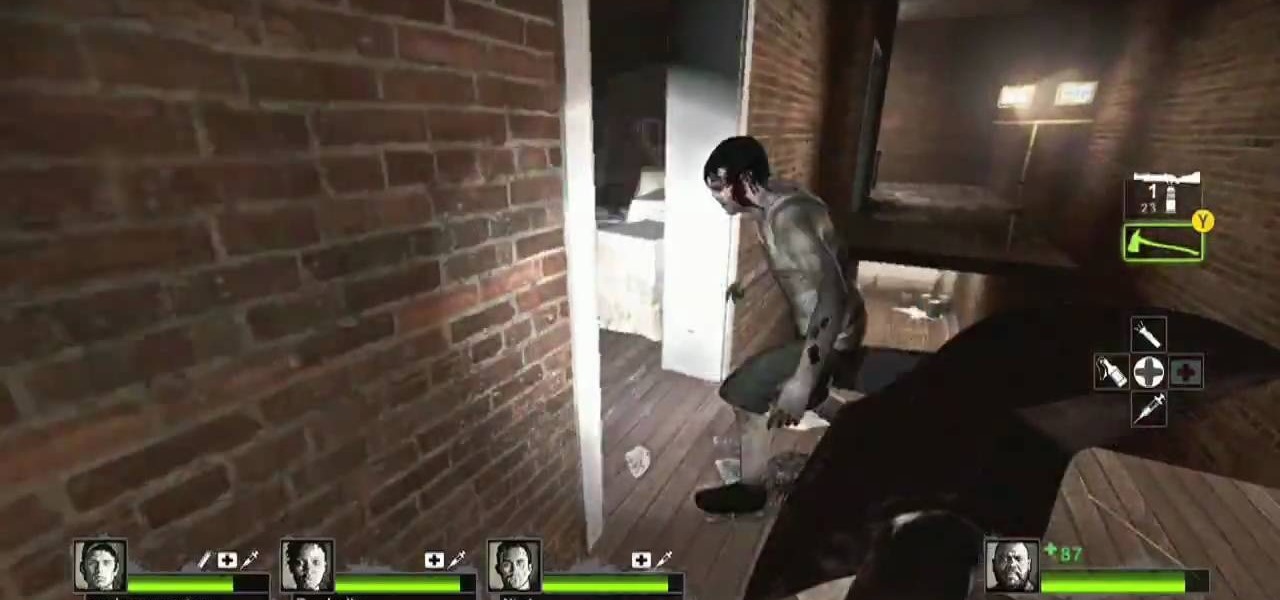
How To: Get the Cache Grab achievement in Left 4 Dead 2's DLC
The boys from Achievement Hunter are back! And in this tutorial they'll show all you zombie hunters, how to get a pretty sweet achievement in Left 4 Dead 2's newest DLC, The Passing. The cool thing about this new DLC, is not only do you get some pretty sweet weapons, but you're able to meet the old cast from Left 4 Dead and interact with them for a little bit.

How To: Get out of the map/demo barrier in the Skate 3 demo
In this tutorial brought to you by the guys at Achievement Hunter, you'll be finding out a secret in the Skate 3 demo. This video shows you how to get out of the map, or in this case demo barrier, into another skating area. This is the main place where you can find the infamous shark that is so difficult to jump. Enjoy!

How To: Jump the shark on Skate 3 demo on the Xbox 360
The guys and Achievement Hunter are here again to give you a quality video on how to jump the shark on the Skate 3 demo for the Xbox 360. Although this tutorial does not help add any points to your gamerscore, it's a fun video on how to jump one of the most hardest obstacles in the game demo. You'll find out just how difficult it can be when you check out the video above. So sit back and enjoy!

How To: Find the mechanical shark easter egg in Just Cause 2
Here's a great tutorial by the fellows at Achievement Hunter showing you where to find another Just Cause 2 easter egg on the Xbox 360. This time they are dealing with the mechanical shark easter egg. Now, usually easter eggs are pretty cool and have some sort of secret message, but most of the time are there for fun. This easter egg just seems kind of pointless. Anyways enjoy the tutorial and good luck!

How To: Find the "Baby" Panay easter egg in Just Cause 2
The cool thing about Just Cause 2, is not only do you play a shoot first, ask questions later type of character, but the game is stocked with a lot of hidden secrets. Or as they are referred to, easter eggs. This video tutorial is presented by the guys at Achievement Hunter and they show you how to find the "Baby" Panay Moustache easter egg. It's easy to find and involves some interesting art. Enjoy!

How To: Get the 'Not in My House" achievement in Iron Man 2
Iron Man 2 is one the most anticipated summer movies of 2010. But does the game live up to the same hype as the movie? Probably not. But that doesn't mean it can still be a fun and enjoyable game to possibly rent or buy. This tutorial, brought to you by the guys at Achievement Hunter, will show you how to get the 'Not in My House' achievement on the Xbox 360. Good luck and enjoy having shooting things down!

How To: Get the beached whale easter egg in Just Cause 2
One of the great things about Just Cause 2 on the Xbox 360, is the main character is a butt-kicking, shoot first, ask questions later kinda guy. Not only does he have a parachute that he can just use at any given time, but he has an awesome grappling hook. A grappling hook! It can attach to moving vehicles and give you a free ride, if you shoot an enemy, you can then shoot another point and send him flying. It's awesome! So in this tutorial, you'll find out from the guys at Achievement Hunter...

How To: Play Washington Monument on Splinter Cell: Conviction
The one man Sam Fisher trusts, Victor Coste, has some information for him. To find out the intelligence, Sam has agreed to meet in person. Find out what the important intel is in this walkthrough for the Washington Monument (Mission 5), and where that lead Sam next.

How To: Play Diwaniya, Iraq on Splinter Cell: Conviction
Take a trip into the past as Sam Fisher gets captured by terrorists in the Iraq War. Instead of playing as Sam, you'll be playing the part of Victor Coste — the only man Sam trusts. Find out how Coste saved Fisher's life in this walkthrough for the Diwaniya, Iraq (Mission 4). What happens that day in Diwaniyah? Find out.

How To: Connect to Xbox Live using your laptop
If you don't have an active WiFi connection, or have one that you are not able to use on your Xbox, check out this tutorial. In this video, learn how to hook your Xbox Live account up to your laptop and share Internet. This works for almost all Windows based laptops or PCs and is not difficult to set up.

How To: Play Mission 2 in Splinter Cell: Conviction co-op mode
The co-op story mode in the new Splinter Cell: Conviction game has plenty of missions, which allow you and a buddy to play next to each other in front of one Xbox 360. Achievement Hunter presents this three-part video which gives a walkthrough on the 2nd mission in the co-op story mode: Russian Embassy. Jack and Geoff walk you through the Consular Offices, Public Building, and Rooftop until you finally tag team the helicopter ride home.

How To: Take apart an Xbox 360 Live Vision Camera
In this how to video, you will learn how to dismantle an Xbox 360 vision camera. First, take off the sticker on the bottom with a knife. Next, unscrew the the screws on the bottom. You should note that the sticker is really easy to place back on. There will be two screws revealed once the sticker is off. Unscrew these to access the inside of the camera. The bottom plate will come right off now. There are two more screws holding the inside of the camera. Unscrew these to entirely dismantle the...

How To: Connect a USB hard drive to an Xbox 360
In this how-to video, you will learn how to connect a USB hard drive to your Xbox 360. This will be useful if you want storage for additional media and do not have enough space for it. First, turn on your system and then go to disk management and delete the partition. Back up any data before doing this. Next, create a new partition on the drive. Set it to FAT32 and enter a name for the label. Your USB drive will now be used on your Xbox 360. This video shows how easy it is to connect a USB ha...

How To: Dismantle an Xbox 360 console controller
In this how-to video, you will learn how to take apart your Xbox 360 controller. This will be useful for any repairs or modifications you want to perform on your controller. First, flip the controller over and take off the back. Unscrew the screws in the back. Carefully remove the bottom panel. This will prevent the buttons from falling out. Take off the shoulder buttons. If you want to continue to dismantle the controller, remove the thumb sticks. Next, remove the rumble sticks by pulling th...

How To: Install, configure & use USB flash drives & external hard drives on Xbox 360s
Is your Xbox 360 lacking on storage space? Need just a little bit more room? Maybe a new hard drive isn't the answer for your needs. Maybe all you need is a USB flash drive. You could also use an external hard drive that connects via USB cable.

How To: Access your Xbox 360 hard drive
In this Video Games video tutorial you will learn how to access your Xbox 360 hard drive. You need four tools for this. They are an exacto knife, T6 torque wrench, T10 torque wrench and a small fly head screwdriver. With the exacto knife cut a hole in the sticker as shown in the video so that you have access to the screw underneath it. Remove the 4 screws with the T6. Pull out the back, with the screwdriver pop up the two clips on top and remove the back. Now remove the 4 screws with the T10....

How To: Tell if you have a Jasper Xbox 360
Video game systems are always evolving, and smart gamers like to make sure they have the most recent one.

How To: Defeat Barthandelus in Final Fantasy XIII
Make sure to buff up before fighting Barthandelus. Make sure you use the aegisol buff. Then use your Liba Scope ability in order to understand its weaknesses. Attack the smaller heads before attacking the main upside down head, because in the beginning it will be almost invincible. After attacking the sides of the boss, attack the main head. If your health drops to about half, switch over to medic class and heal. The boss has some strong attacks so make sure to be ready for them. If you buff ...

How To: Fix the "open tray" problem on your XBox 360
This video is for XBox owners who are experience the "open tray" problem. This is when you insert the disc, a few seconds later, it'll ask you to open tray again, and then it won't even acknowledge that there's a disc in the tray. Assuming you know how to open up your XBox, you'll be able to see the parts of the disc drive. It consists of two parts, the part where the disc spins on, and the laser, which reads the disc and it sits just a little bit away from the middle of the drive. The proble...

How To: Copy Xbox 360 games without a mod chip
Video games can be quite expensive, especially if you're a serious gamer building up a collection. The last thing you want to do is replace games you've already paid for. Learn how to backup your games so you never have to buy a second copy. This video will show you how to copy XBox 360 games without a mod chip.

How To: Dismantle a wireless Xbox 360 console controller
In this how to video, you will learn how to disassemble a wireless Xbox 360 controller. This will be useful if you need to make any repairs. First, remove the batteries. Next, remove the screws on the back of the controller with a screwdriver. Once this is done, remove the plate. Make sure the front is facing downward. Next, pull out the buttons if you need to. Next, unscrew the screws on the back side of the front plate. Next, remove the joysticks and remove the rumble motors by unplugging t...
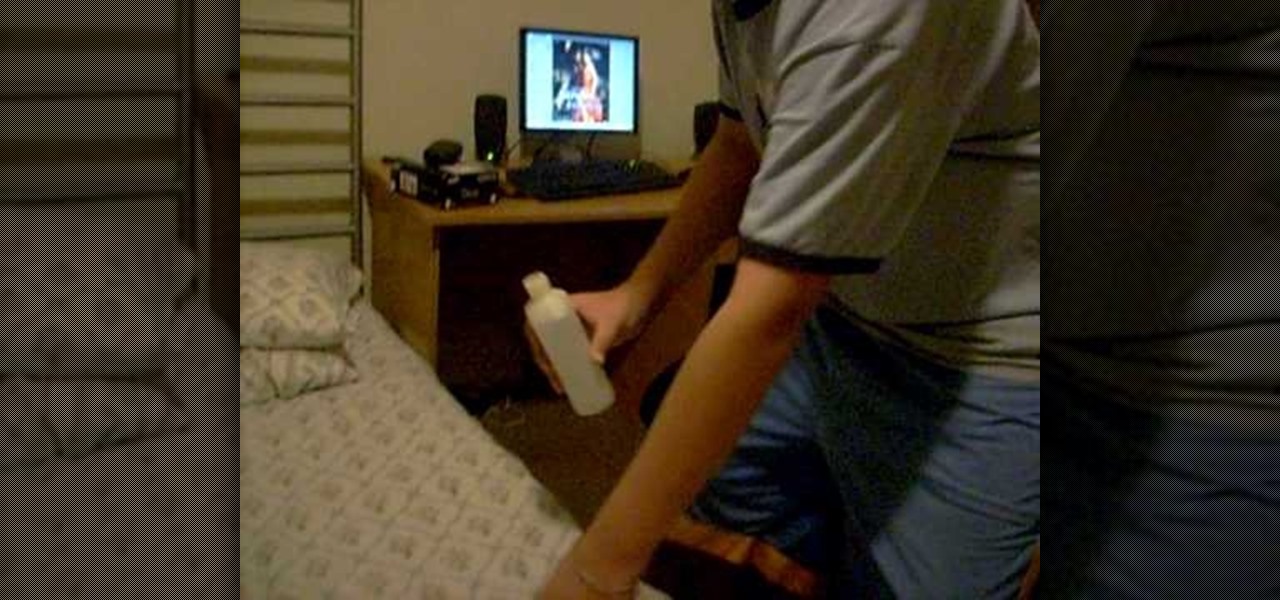
How To: Fix a scratched video game
In this how-to video, you will learn how to fix scratched games with a simple solution. You will need a few rags, alcohol, and a surface to place the disc on. Take the rag and pour a tiny bit of alcohol on to it. Next, put the alcohol away. Take the cd and rub it with the rag. It should be rubbed all around the entire cd. Take a dry tissue and rub the cd. Make sure all the alcohol is removed. Your disc should now work with no problems. This video offers a good solution to all your scratched g...
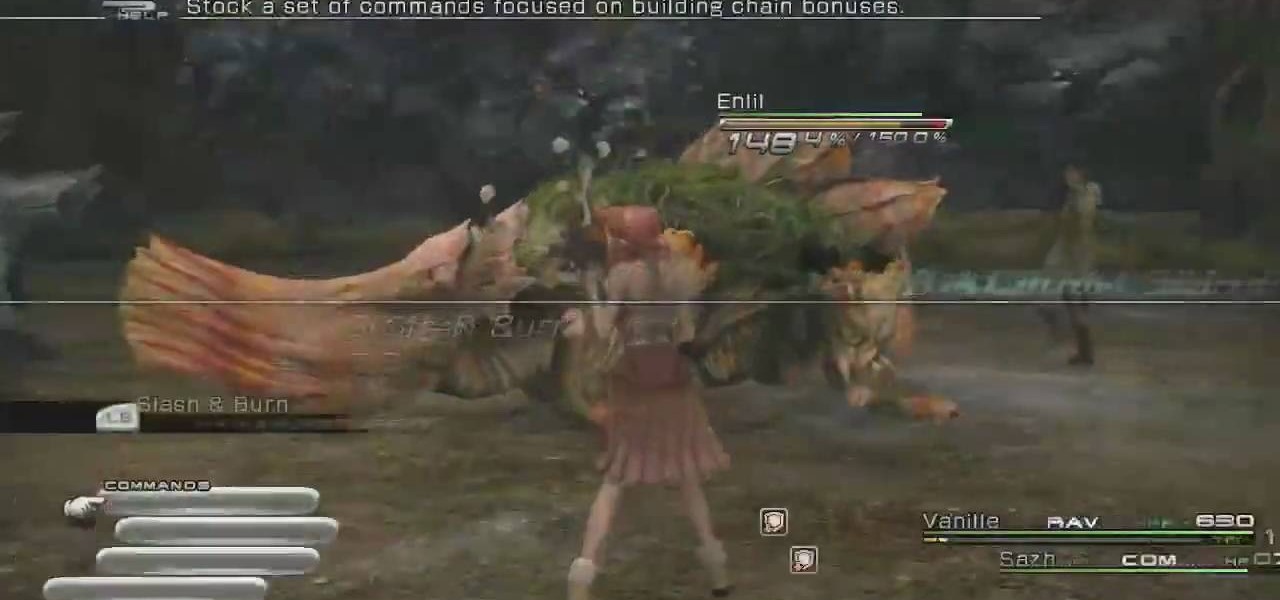
How To: Defeat Enki and Enlil in Final Fantasy XIII
In this how to video, you will learn how to defeat Enki and Enlil in Final Fantasy XIII. You will need Final Fantasy XIII in order to do this. One of them is weak against water, and the other is weak against lightning. Cast deep protect on your guys first. If you want to fight them both at the same time, use slash and burn. Try to keep your health over 50 percent. Also, watch out for the bellow cast. Keep Vanille as a medic so that your health does not go down too far. If you fight them both ...

How To: Fix your strict NAT on Xbox Live to open
Your home router is automatically programmed to run firewalls to protect your computer from viruses. Unfortunately, these firewalls often mistake programs needed for online gaming as intruders and block them.
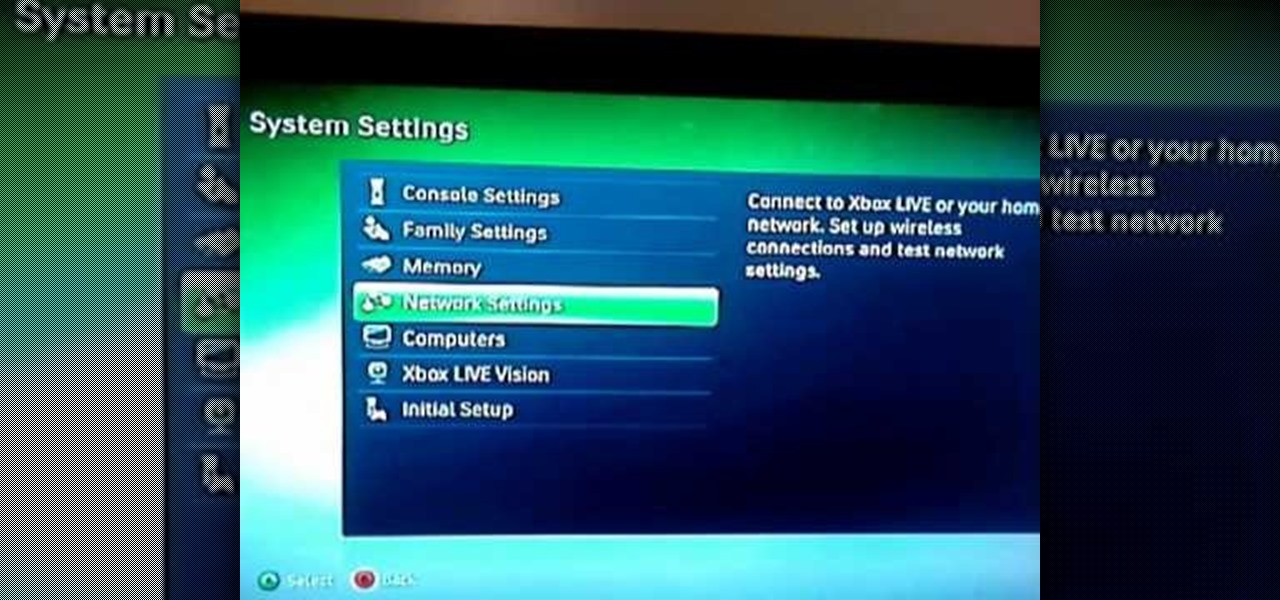
How To: Fix the Xbox Live strict NAT type to open
Your router is automatically equipped with firewalls meant to protect your PC from intruders. However, these firewalls often misread information needed to run online video games, and block necessary files from reaching your XBox. In this tutorial, learn how to change the NAT settings of your modem to "Open" and allow these files to get through. By doing so, you will be able to take full advantage of your XBox Live account.







