Xbox 360 How-Tos


How To: Take an XBox 360 console completely apart
There are a lot of reasons to want to open a XBox 360 console case. You might want to fix it because it's broken. You might to flash the disc drive, or you might want to cut cut a hole the shape of a big X in the side of it. Whatever the case, you're going to need to open the case and disassemble it first. This video will show you how to take your XBox 360 apart completely, down to the fans on the boards. Now you can make whatever changes you wish. Good luck on the return trip. Take an XBox 3...

How To: Put a rapid fire button mod on an XBox 360 controller
The G3 in Call of Duty would be so much nastier if it was just fully automatic right? There are lots of semi-automatic things in video games that really would be more fun if they shot faster, and now they will no matter what XBox 360 game you're playing. This video will show you how to put a rapid fire button mod on an XBox 360 wireless controller. Fire away. Put a rapid fire button mod on an XBox 360 controller.

How To: Do a 12-volt fan mod on your XBox 360
The XBox 360 is notorious for it's inability to stay cool and the many fatal errors that that has caused. This video will get you one step closer to solving the problem by showing you how to install a 12-volt fan mod in your console. This will make it a little bit louder, but it will also remain igloo-cool at all time and the most likely never get anywhere near the Red Ring of Death. Go to Hacking Jungle forum if you need more help.
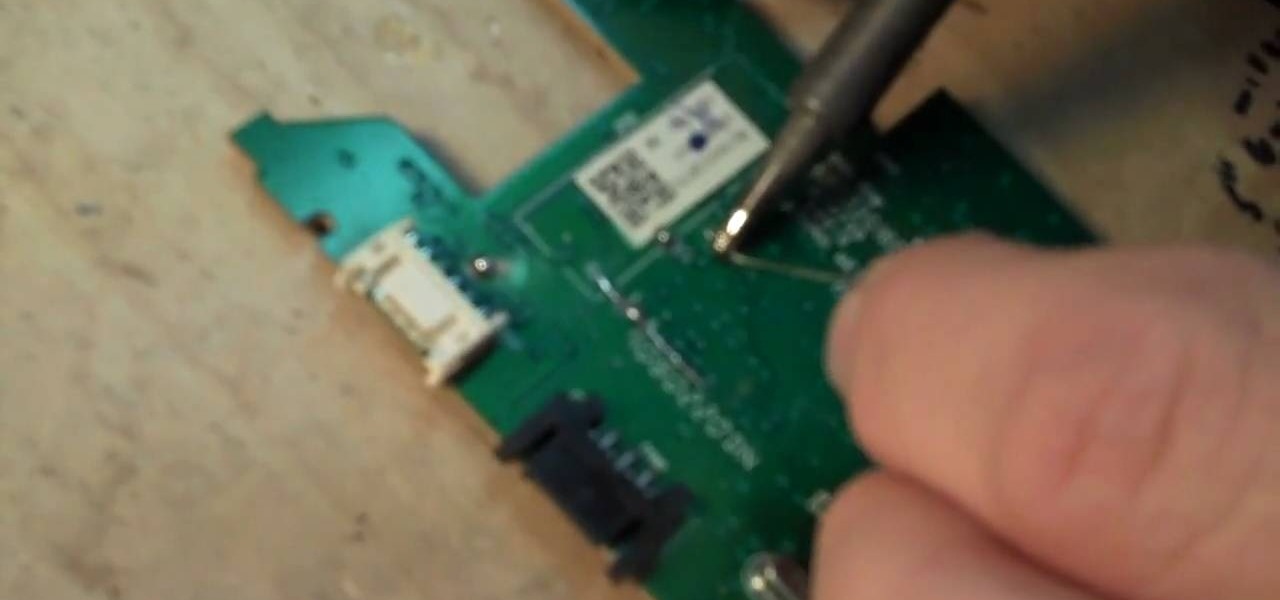
How To: Flash and dump the XBox 360 LiteOn 93450c disc drive
Performing a proper dump and flash on an XBox 360 disc drive should not be attempted by those without advanced technical knowledge, including how to solder and work with computer hardware. If you want to though, you could not hope for a much better set of instructions than this. This three-part video series will show you, in painstaking detail, how to dump and flash the LiteOn 93450c and 93950c disc drives used in some XBox 360's. Be very careful when following these instructions and you will...

How To: Flash LiteOn DG-16D2S XBox 360 disc drive firmware
So you've watched this video, done your research, and decided that you want to flash the firmware on your XBox 360 with a LiteOn DG-16D2S rev. 7485 disc drive. Good for you! This video will walk you through the whole process. Be very careful, as messing up in small ways at any point can ruin the results which, when done properly, are really awesome.

How To: Install an XBox 360 12 volt fan mod
The XBox 360 runs hot. Really hot. And that is never a good thing for a computer. In fact, it is responsible for the infamous Red Ring of Death that has become synonymous with the XBox 360's poor build quality. This video is here to help solve the problem. It will teach you how to make the fan in your XBox 360 run at 12 volts instead of 5, which means that it will spin much faster and cool your console more efficiently.

How To: Install XBox 360 memory unit drivers on your PC
The XBox 360 memory units were never very popular and have become even less so since Microsoft enabled the use of flashdrives with the XBox in the last firmware update. If you haven't updated your firmware or still want to make use of your memory units for modding, this video will teach you how to install drivers for your memory units on a PC so that they can access them and you can modify the contained data however you see fit.

How To: Mod Fallout 3 for the XBox 360 without using Modio
Fallout 3 is one of the most popular and biggest (content-wise) games on the XBox 360, and has thus become a popular target for hackers to mod. This video will show you how to mod your Fallout 3 saved game from the XBox 360 version using some FREE software. This does not include Modio, the popular for-money save game editor that many hackers use. Here are the files:
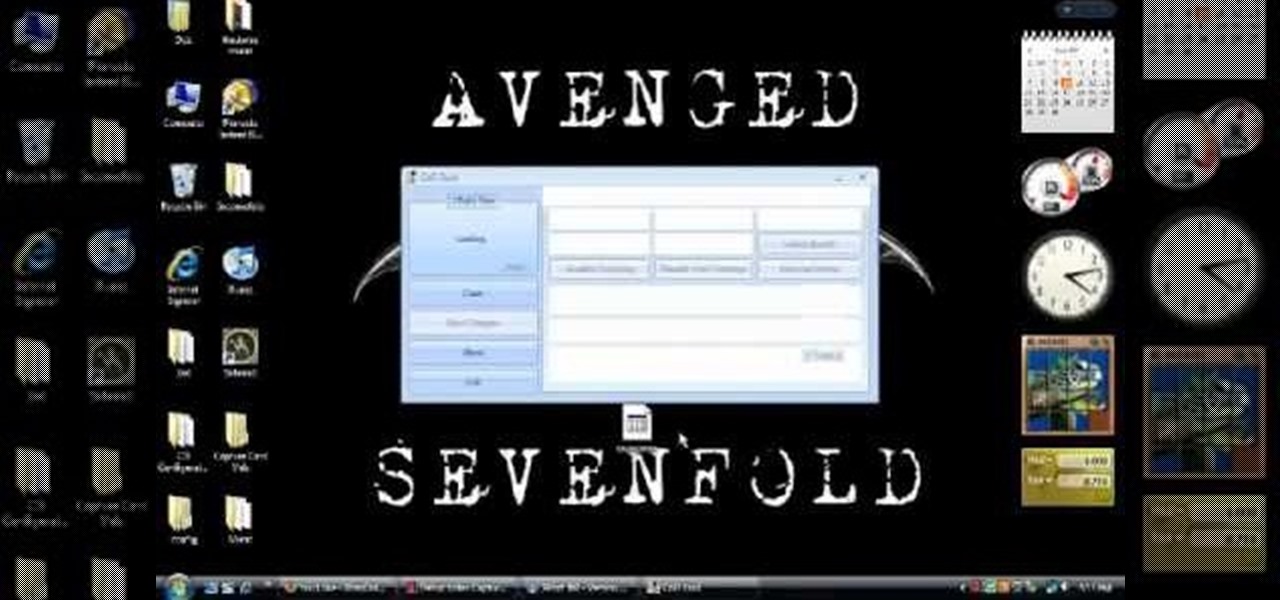
How To: Mod your XBox 360 for CoD 5 Nazi Zombies
The Nazi Zombie mod for Call of Duty: World at War is one of the most popular mods for a console game ever made. Have you missed out on the fun? Get it! This video will teach you how to put the Nazi Zombie mod (or any other mod you can find) onto a CoD game and then play it on your XBox 360. You will need this software:
How To: Change your avatar's skin and hair color on XBox 360
XBox 360 avatars were added a couple of firmware updates ago, and added all sorts of new options for customizing your presence on XBox Live. Do you find them too limiting? This video will teach you how to mod your avatar's skin and hair color using your PC and some free software:
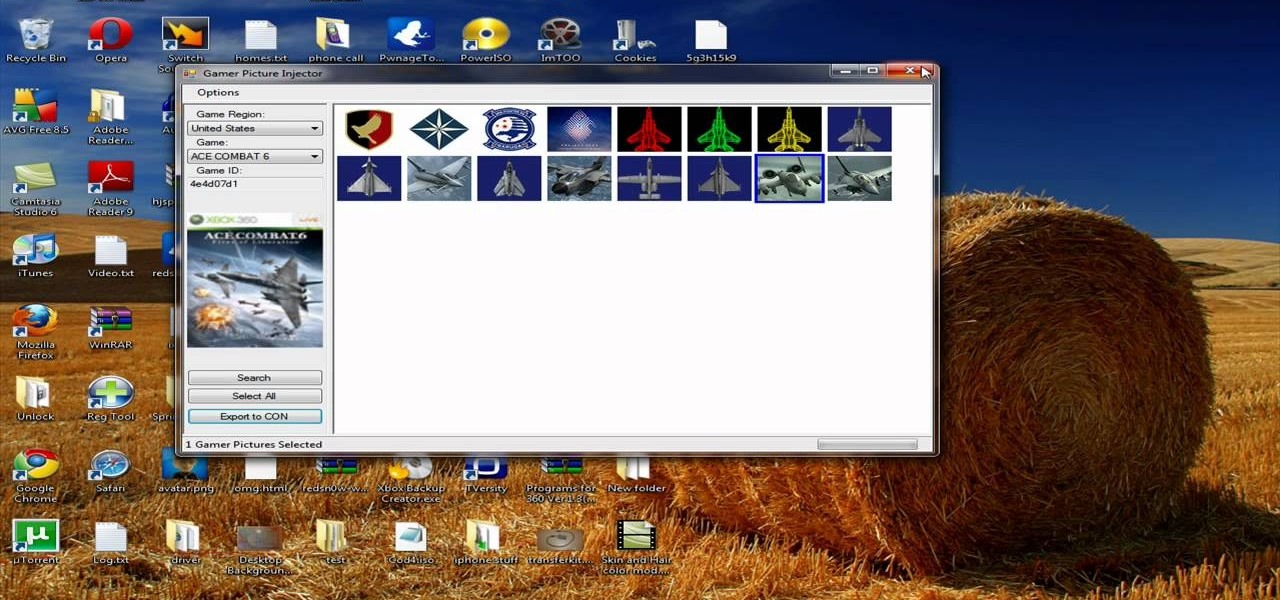
How To: Get free gamer pictures for your XBox 360
Getting a cool gamer picture without having to give Microsoft extra money is a desirable but challenging goal for most XBox 360 owners. It need not be so! This video will teach you how to get free gamer pictures for your XBox 360 profile and put them on your XBox. You will need the following software:

How To: Use a wired XBox 360 controller to play PC games
The wired XBox 360 controller are almost unused since the wireless controllers came out, but they still have one useful feature: they can be connected to a PC without buying the XBox wireless receiver for Windows! This video will teach you how to connect your XBox 360 wired controller to your PC, allowing you to play ROMs and other PC games with the pinnacle of console controller design.

How To: Play Windows PC games with an XBox 360 controller
The XBox 360 controller might be the single best controller in the history of console gaming. It is the perfect size, the buttons are laid out well, and the wireless works perfectly. Why must its usefulness be limited to your XBox? This video will teach you how to use your XBox 360 controller to control your PC, allowing you to play any PC game you can get your hot little hands on with this brilliant piece of controller engineering.

How To: Install an Aurora blue LED light set on an XBox 360
The XBox 360 is one boring-looking piece of machinery. Miles of beige slab sides and an utter lack of logos or design features make it maybe the most boring-looking video game console ever made. End the boredom! This video will help you alleviate the problem by teaching you how to install an Aurora blue LED light set in you XBox 360 case, giving it much-needed flair and making it easier to find in the dark!

How To: Hook up your XBox 360 using an HDMI connection
HDMI cables are the new standard for home digital media, and the XBox 360's graphical quality is really hamstrung by the use of any other cables. They can carry sound as well! This video will show you how to hook up your XBox 360 using an HDMI cable, ensuring that you can view the games and movies on your system the way that they were meant to be viewed. Assuming that you have an HDTV, of course!

How To: Install custom fan, case, and light kit in an XBox 360
The XBox 360 is far from perfect out of the box. It gets hot and it's beige are two things that spring to mind. This video will teach you how to mod your XBox 360 with some custom parts to fix these two problems. The parts are a Talismoon Whisper Max fan, an Aurora light kit, and a XCM green replacement case. Watch the video, buy the parts online, and you'll be well on your way to having an XBox 360 that both works and looks better than it did before.

How To: Install LED lights on your XBox 360 console
Installing colored LED lights in the cases of various electronic devices is nothing new. People have been doing it to PC cases for years. THe XBox 360's massive size and power make it a particularly tempting target. This two-part video will teach you how to put some LED lights in the case of your XBox 360 console, making it look very much cooler. Impress your fellow gamers with this easy mod!

How To: Custom cut your XBox 360 disc drive
Modding you XBox 360 case is not for the faint of heart. There is a real possibility any time you take a saw to your Xbox that it isn't going to work afterwards. For those of you who have moved beyond the fear, watch this video. It will teach you how to cut your CD drive as part of a larger case mod so that you can see the CD spinning in the drive while you are playing. It looks cool, it may actually be cooler, what more do you need?

How To: Mod your XBox 360 case
The XBox 360 is expensive and powerful. Does yours not do enough for you, or do you just want to give it a cool new look? Mod it! This three-part video will teach you how to do a pretty intense case mod on an XBox 360 step-by-step, the end result of which is an X-shaped plexiglass window in the side of your XBox. Looks cool, stays cool, all in all, a very cool mod that you should try next time you're feeling bold enough to take a saw to you 360!
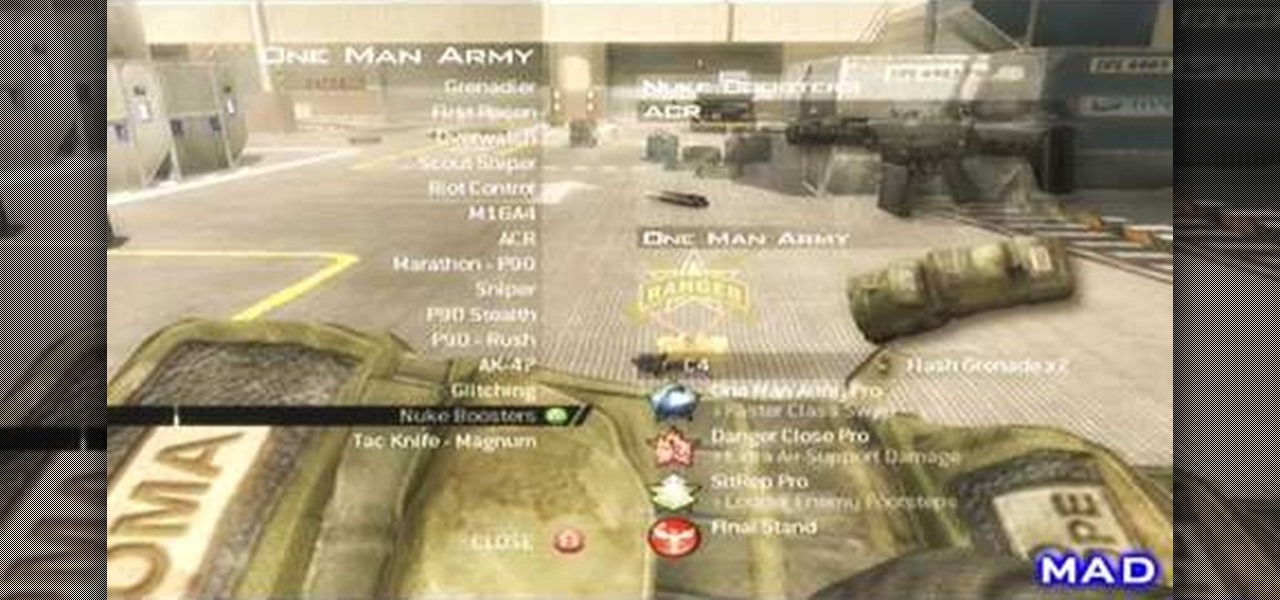
How To: Perform the unstoppable claymore glitch in COD:MW 2
This is a cool little trick that you are sure to use. In this glitch tutorial for the hit game Call of Duty: Modern Warfare 2, you'll find out how to perform the unstoppable claymore glitch. It comes in handy whenever you may be sniping in a room or playing a match of Search and Destroy. All you need is a claymore, one man army, and C4. So good luck and enjoy!
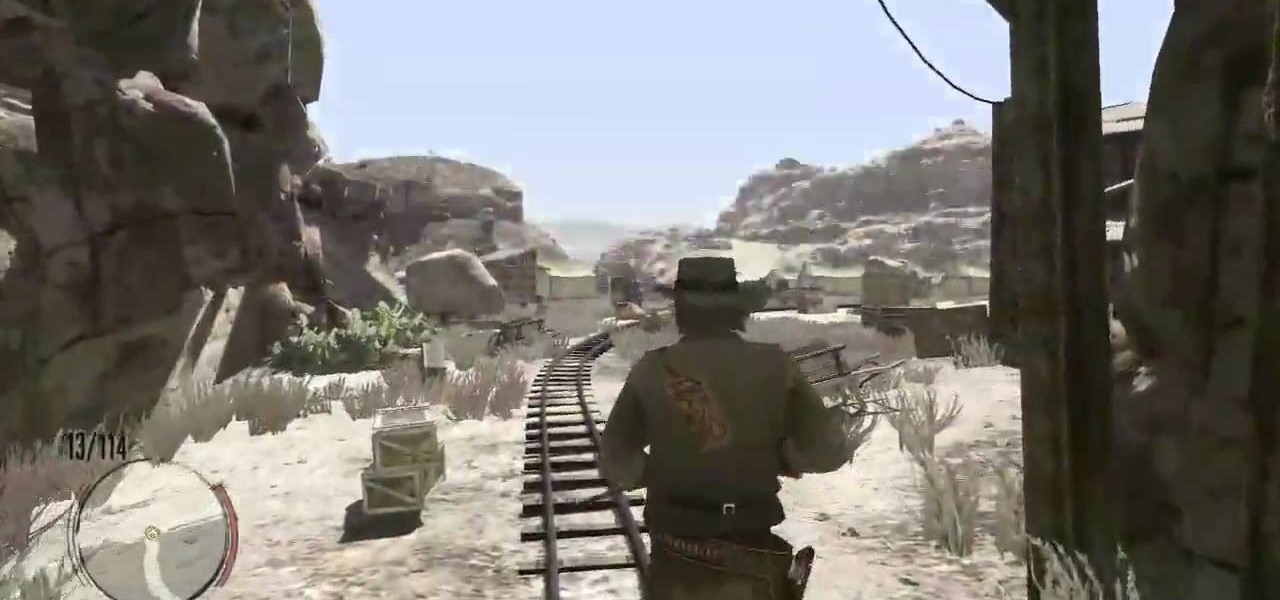
How To: Get the Austin Overpowered achievement in RDR
In this tutorial for the hit game, Red Dead Redemption, you'll be going after the Austin Overpowered achievement. It nets you a sweet 25 points to add on to your gamerscore must be completed by doing three things. You must beat the Twin Rocks, Pike's Basin, and Gaptooth Breach hideouts. They seem pretty easy, but for the untrained cowboys it could be difficult. So good luck and enjoy!
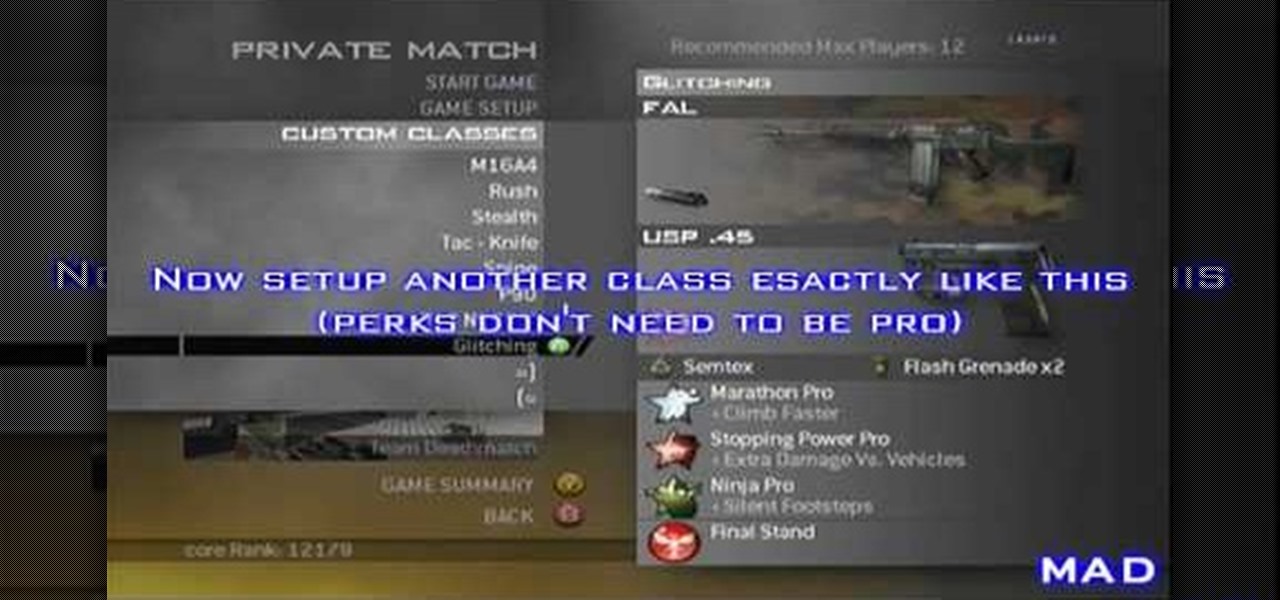
How To: Perform the automatic Fal glitch in Modern Warfare 2
This next tutorial is one that will definitely have you using the Fal over some other weapons. This glitch video shows you how you can have an automatic fal gun. This comes in handy since this gun can be pretty powerful. It's really easy to follow and will result in a very useful weapon when the time comes. So check it out, good luck, and enjoy!

How To: Perform a super jump in the Skate 3 demo
If you're a big fan of the Skate series, hold on to you board. This next tutorial is going to show you how to perform a super jump in the Skate 3 demo. It seems relatively easy to perform, but it is actually quite hard to do. Luckily, you'll have an experience gamer to help you out along the way. So good luck and enjoy it while it lasts.

How To: Get on the rooftops in the Skate 3 demo
If you haven't tried it yet, the Skate 3 demo is pretty wicked. Not only are you able to complete various challenges and tasks, but you can also do a bunch of different glitches as well. This one in particular involves being able to get on top of rooftops with ease. All you need to do is set some items up around the area and it should be a breeze. So check out the tutorial above and good luck!

How To: Do the grapple barrier glitch in the Just Cause 2 demo
If you have played the demo for Just Cause 2, then you might want to try out this next little trick or glitch. In the video, you'll find out how to perform the grapple barrier glitch. It requires that you go to a certain area and use your grappling hook to get through the game's barrier. Check out the tutorial above to find out how to do it. Good luck and enjoy!

How To: Get an instant riot shield kill in Modern Warfare 2
It's time to prepare to fight for your life! In this tutorial for the hit game, Call of Duty: Modern Warfare 2, you'll be finding out how to get an instant riot shield kill. It's a really easy trick or glitch and will make sure that if you're ever in a battle against someone else with a gun, you can just take it to them using your riot shield. So good luck, have fun, and enjoy!
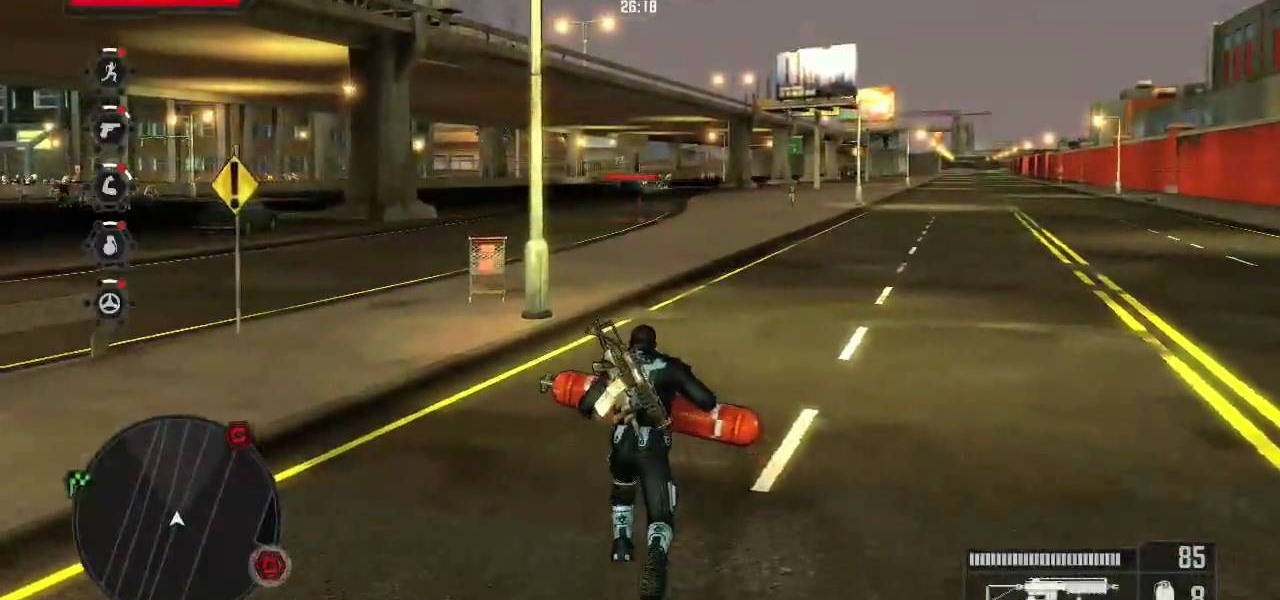
How To: Get the Open Up A Can achievement in Crackdown 2 demo
If you loved the first Crackdown game, you're going to love Crackdown 2. This fun, shooter/action adventure game hasn't been released just yet, but the demo certainly has been.

How To: Find the rubber ducky easter egg in Crackdown
In this video from Achievement Hunter, you'll be going after the rubber ducky easter egg. Alas this won't net you any points for your gamerscore, but what it does do is give you an awesome weapon that you can use against bad guys. Although it's not very powerful, it's still fun to play with. This rubber ducky can be found on a ferris wheel and is pretty hard to get to. So sit back, pay attention, and have fun!
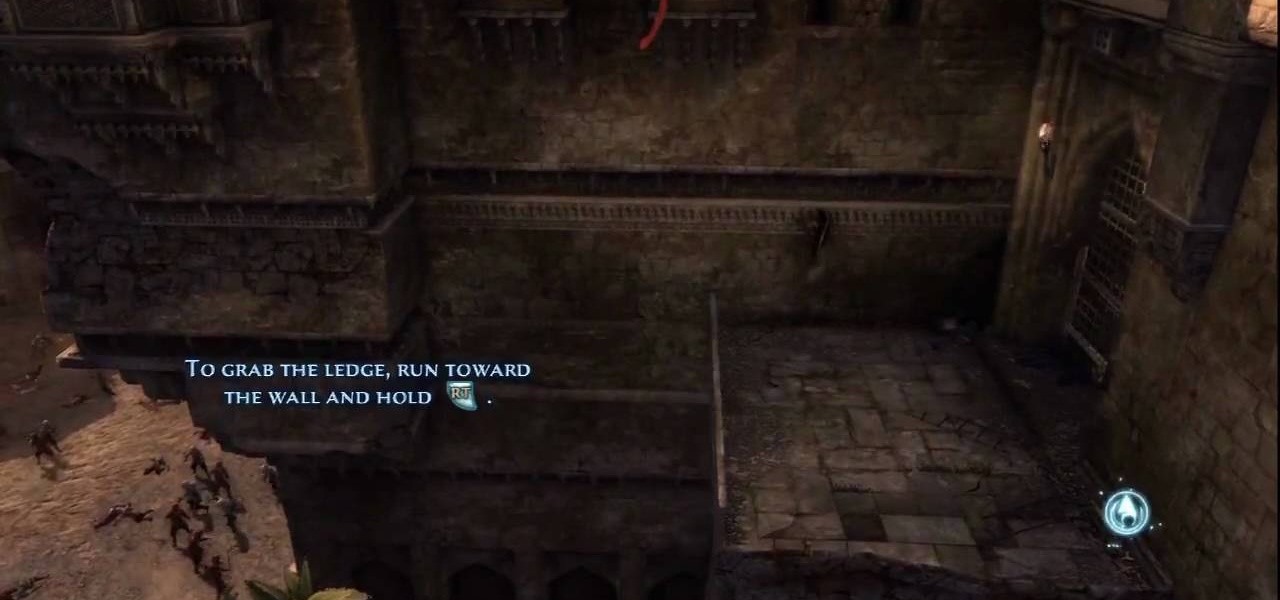
Walkthrough Prince of Persia: The Forgotten Sands
Prince of Persia: The Sands of Time has just come out in theaters, with Jake Gyllenhaal starring, but don't think for a second that the new Prince of Persia: The Forgotten Sands video game out now is because of the movie. The Prince of Persia video game series has been around since 1989, and The Forgotten Sands is just the newest addition. The movie is actually based on the game of the same title from 2003.

How to Play Assassin's Creed 2: Bonfire of the Vanities (DLC)
Assassin's Creed 2 was so popular of a game, that it spawned not one, but two downloadable content expansions, for both the Xbox 360 and PlayStation 3 versions. The first DLC was called The Battle of Forlì, and the second, Bonfire of the Vanities. This video game walkthrough focuses on the latter, in 1947 Florence, Italy, where the mass burning of sinful objects is an everyday event.

How To: Walkthrough the video game Dead to Rights: Retribution
In Grant City, crimes has taken over, and there's only one man who can help: Jack Slate. With the help of his trusty sidekick canine, Shadow, maverick cop Jack Slate will help restore Grant City to its previous renowned existence as of one of the world's greatest cultural and financial centers, one criminal at a time. While ridding the city of its filth in Dead to Rights: Retribution, Jack and Shadow uncover a conspiracy that threatens their whole existence. And it's up to you to stop it.

How To: Walkthrough Dante's Inferno on the PlayStation 3
Dante's Inferno. Most people know this as the first book to Dante Alighieri's fourteenth-century poetic epic, the "Divine Comedy", an allegory of medieval hell. But gamers can experience the torment of sin without the pages of a book. Dante's Inferno is a third-person, action-adventure game from February 2010, playable on the Xbox 360 and PlayStation 3. The story follows Dante (now a Templar knight) as he makes his trek through the nine circles of Hell. His goal: To find Lucifer and reclaim t...

How To: Walkthrough Lost Planet 2 on the Xbox 360
This walkthrough will help your through the entire gameplay of Lost Planet 2 for the Xbox 360. Lost Planet 2 is the sequel to the third-person shooter Lost Planet: Extreme Conditions, and besides the Xbox 360, is also available for the PlayStation 3 and Windows. It takes place 10 years later, back on the planet E.D.N. III, which has more foliage compared to its previous white, frozen entity. To see how to defeat the game, watch this walkthrough, which provides you with all of the knowledge to...

How To: Walkthrough Iron Man 2 on the Xbox 360
With the success of Iron Man in 2008, a video game adaption quickly hit the market, so it's no surprise that when Iron Man 2 came out this year, that a video game would follow close behind. Sega released Iron Man 2 in a variety of gaming formats, including the Xbox 360, PlayStation 3, PlayStation Portable, Nintendo Wii, Nintendo DS, along with iPhone and other mobile devices. The story of the game takes place after the plot of the film, except the iPhone game, which mimics the movie's plot.

How To: Flash an XBox 360 Hitachi 78FK disc drive
Flashing the disc drive on the XBox 360 is the first step of truly hacking your XBox 360, enabling it to run whatever discs you like but also putting you at risk for being banned from XBox Live. Microsoft has used several different kinds of drives in the console over the course of its lifespan, so you have to check what type of drive you have before you attempt to flash it. This two-part video will show you how to flash the Hitachi 78FK drive used in many XBox 360's.

How To: Mod Red Dead Redemption for the Xbox 360
Red Dead Redemption is a long, involved game that will suck you in for ages if you want to try and unlock all of its many features and achievements. This video will make the process easier if you feel like cheating a little bit by showing you how to mod your saved game to achieve all sorts of in-game effects. The only software you need is Modio and you're set!

How To: Modify Fallout 3 saves using Complicator save editor
Save game editors have been around for ages, and are one of the most fun ways to extend the life of your PC games. Now you can edit saves on your XBox 360 too! This video will teach you how to do so in Fallout 3, giving yourself infinite of whatever items you want and all sorts of other fun options for messing with the game. You will need some free software available below and a USB flash drive, but that's it!

How To: Escape vault 101 as a baby in Fallout 3
Fallout 3 is one of the first, if not the first, game to allow yourself to play your character when they are but a 1-year-old infant. The player is meant to be confined in a small area for this portion of the game, but need not be! This two-part video with instructions will show you how to escape the confines of your father's apartment and wander the games entire world map while still a baby! You will not be able to do many of the game's essential functions (you are a baby) but this is still ...

How To: Get infinite caps and ammo in Fallout 3 for XBox 360
Keeping your supplies of caps and ammunition high in Fallout 3 is one of the game's biggest challenges. No more! This video will teach you how to use a glitch in the game's shopkeeping interface to attain unlimited caps, ammunition, and free item repairs. You should have no trouble beating this epic game after following these instructions.

How To: Find the electric toilet at Hubris Comics in Fallout 3
If you're looking for Easter Eggs in the Xbox 360 hit, Fallout 3, this next tutorial will show you one that is quite shocking. In this video you'll be going after the electric toilet that can only be found at Hubris Comics. It's a regular toilet but is wired to 35 microfusion cells. Try to drink from it and you'll lose some health thanks to a little shock. Now if you're repair skill is high enough, you can actually disarm the toilet and take the cells with you. But first, you need to find it ...






