Active Xbox 360 Posts


How To: Install games to the Xbox 360 hard drive
In this video, we learn how to install games to the Xbox 360 hard drive (Xbox 101). When you install a game to your console, it can have a lot of positive effects. The first one is: the disc won't spin constantly. This means less stress on the console, making it happier. Next, it will have a better overall performance and make the games load faster. Your system will also run quieter than before! You can install any game by going to the game details and then installing your choice of game. Usi...

How To: Unlock secret XBox 360 functions
Chris Pirillo demonstrates some lesser known features of the XBox 360 including: the Shut Down feature, Custom music, the manual moving visualization, composite and component video, and changing the vision camera effect.
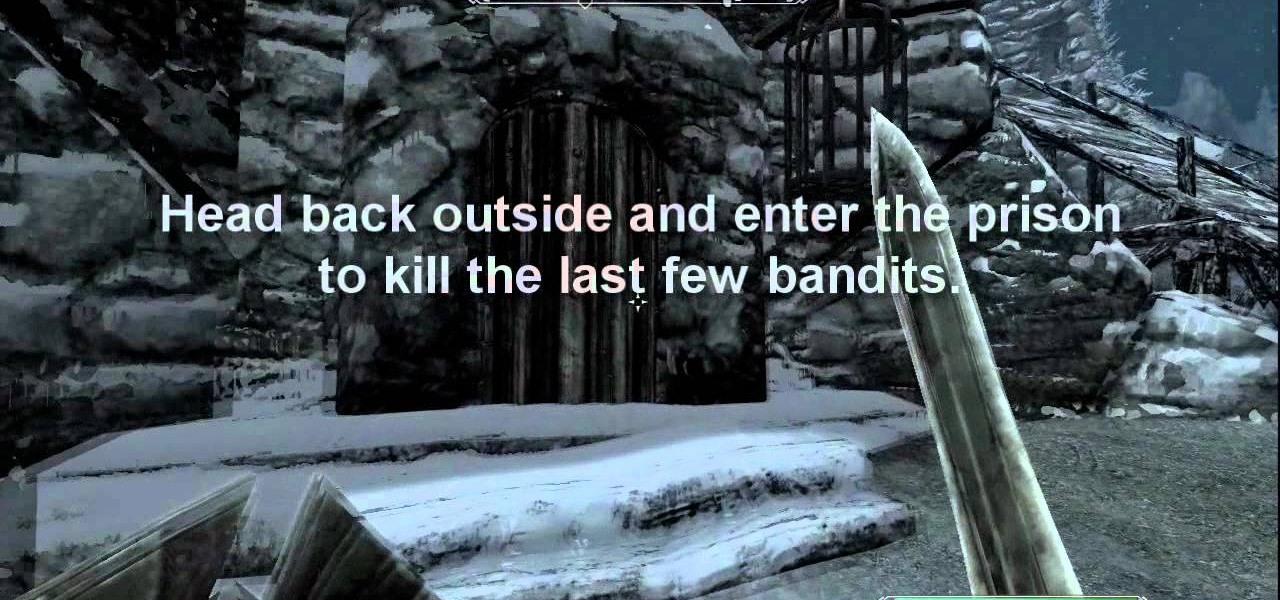
How To: Get the 'Taking Sides' achievement in The Elder Scrolls V: Skyrim
This one requires a big choice on your point. In The Elder Scrolls V: Skyrim, there's a civil war going on between the Imperials and the Stormcloaks (Skyrim natives). What it boils down to, is that you have to make a choice to join either the Imperials or the Stormcloaks, and help them advance their cause. Either way you go, you'll get the 'Taking Sides' achievement, which will get you 10G on Xbox 360, or a bronze trophy on PlayStation 3.
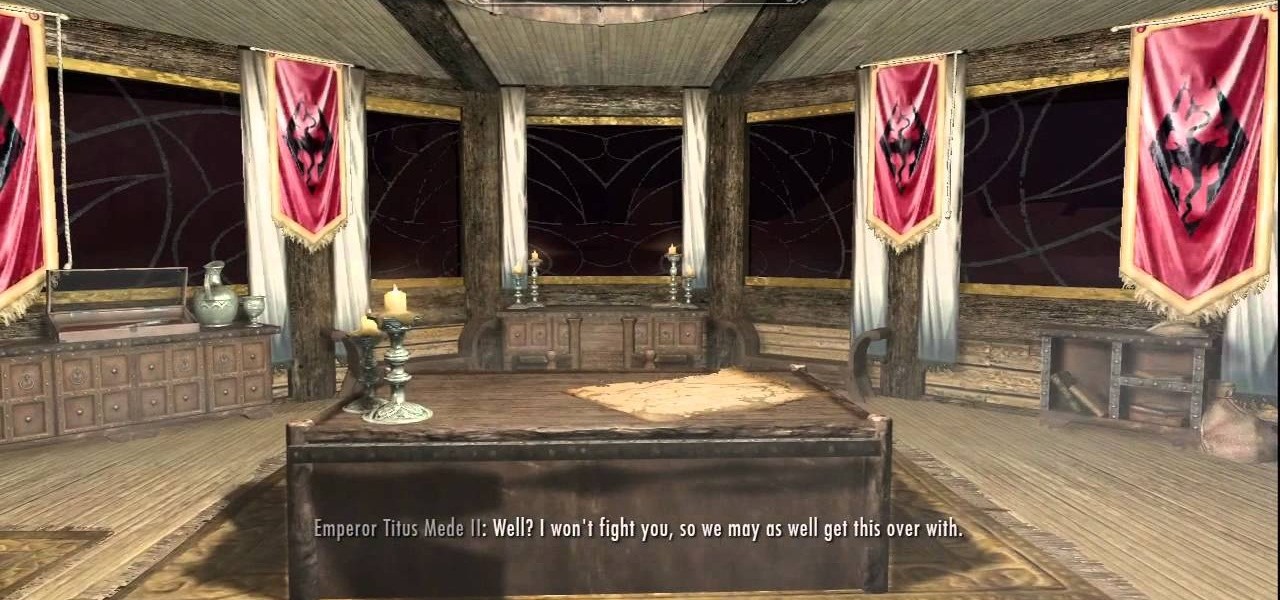
How To: Get the 'Hail Sithis!' achievement in The Elder Scrolls V: Skyrim
As a big fan of the Dark Brotherhood in The Elder Scrolls V: Skyrim, getting this achievement was an awesome moment. It's the final mission you'll complete for the Night Mother, as you slay the Emporer himself. Getting to that point takes some time, though. Let this great video show you the best way to do the deed.

How To: Take apart and reassemble an Xbox 360 controller
Controller on the blink? This brief how-to will guide you through the process of disassembling and reassembling a Microsoft Xbox 360 console controller quickly and efficiently without damaging any of the components, the first necessary step of any successful repair (or custom paint job, for that matter). This tutorial will also be of use to those who wish to learn more about the guts of their Xbox controllers without actually disassembling their units.

How To: Transfer Xbox 360 hard drive save data to new Slim 360
If you picked up a new Xbox 360 Slim, the first thing you're going to want to do is transfer all your old saved game data from your old Xbox 360 to the new internal hard drive in the Slim 360.

How To: Make Your Xbox 360 Games Region Free
You've had your Xbox 360 for a few years now and your game collection is pretty extensive. Maybe it's not that extensive, but it's still substantial. Now imagine that you live in Europe and you're moving to the United States. I don't know why—maybe your dad got a job offer. Don't ask me, ask your parents. They're the ones that are making you move. Anyways, as most Xbox users know, games are coded by region. Games that work in Europe might not work in the United States. Does this mean you shou...

How To: Connect to XBox Live with a cable modem
Look at your modem and see if all the lights are on, this means you're connected. Make sure all the cables are connected properly. Grab your modem and look in the back, there's a little button. That is the reset button. Choose a pen or something like that, and use it to press this button. All the lights but one will be off. Pick the Ethernet cable on the back of your XBox 360, now wait until it connects again. The lights will turn on one by one. When all the lights are on, turn your XBox 360 ...

How To: 12 Hilarious Emblem Designs for Call of Duty: Black Ops 2 (And How to Make Them)
Does executing a perfectly timed, no-scoped headshot, followed by a well-choreographed teabagging ever get old? No, no it doesn't, and neither do custom emblems for Call of Duty: Black Ops 2. How else are we going to kill time until Black Ops 3 arrives?

How To: Set Up and Configure Microsoft Kinect on Your XBox 360
The Kinect is finally here, poised to make game consumers forget the Wii ever existed. If you've got a Kinect, gotten it all plugged in, but are wondering what to do next, watch this video. It will walk you through the process of setting up and configuring your Kinect on the XBox so that it works as well as possible.

How To: Fix the Perfect Ring Scratches on Your Laser Burned XBox 360 Discs
If you've accidentally jiggled your Xbox while a game was playing (or maybe your pet did), you might experience the Perfect ring scratches - or a laser burn. Ignore all the advice that tells you to use toothpaste, an eraser, or even crazier substances. All you need to do is go down to your local video game store or rental store (like Vintage Stock, GameStop, EB Games, or a similar place) and ask for a disk resurfacing. It's usually either cheap or free, and definitely worth it!

How To: Connect your Microsoft Kinect to your XBox 360
The Microsoft Kinect represents its attempt to steal the Wii's thunder, and it work pretty dang well. Watch this video for a guide to plugging the Kinect into your XBox 360 and setting up your gaming area so that you'll be able to play it.

How To: Play SNES on the Xbox 360
In this video, a method to play SNES games on the Xbox is demonstrated. Basically, one must set up a Windows Media Center, download and run ZSNES within it, then connect to the WMC with the Xbox. Watch the video to see how it works! And be sure to download ZSNES.

How To: Beat Queen Myrrah, the final boss fight of Gears of War 3
Struggling to defeat Queen Myrrah in Gears of War 3? Well, if the last boss fight is giving you some trouble, this walkthrough from Giant Bomb should help you out a ton! This specific boss battle guide takes place on hardcore difficulty.

How To: Connect to Xbox LIVE in a Hotel Room Using Your Computer, Phone, or Tablet's MAC Address
MAC addresses (not to be confused with Macs) are unique identifiers assigned to network devices in order to access the internet. Hotels use these Mac addresses in order to check if a registered patron has agreed to their terms and conditions, how much bandwidth is being consumed, and of course, whether they've paid or not.
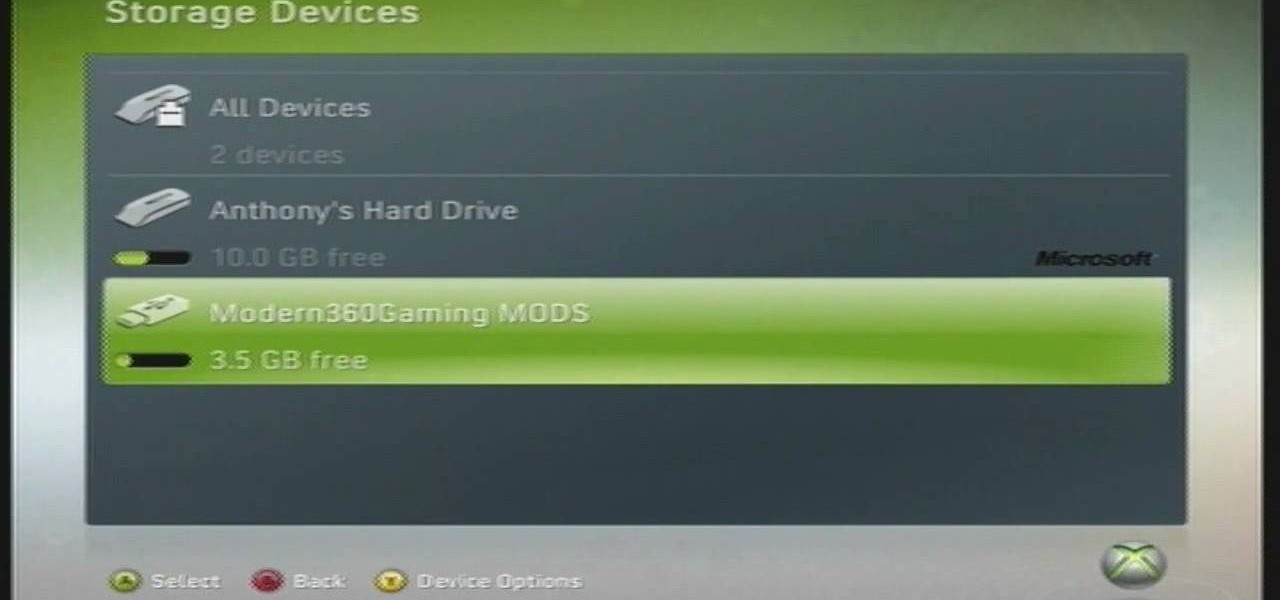
How To: Configure a USB flash drive for modding Xbox 360 memory unit
If you're looking to get some more storage on your Xbox 360, this video will show you how to do it. A little storage is good, so a lot is great, right? Check it out.
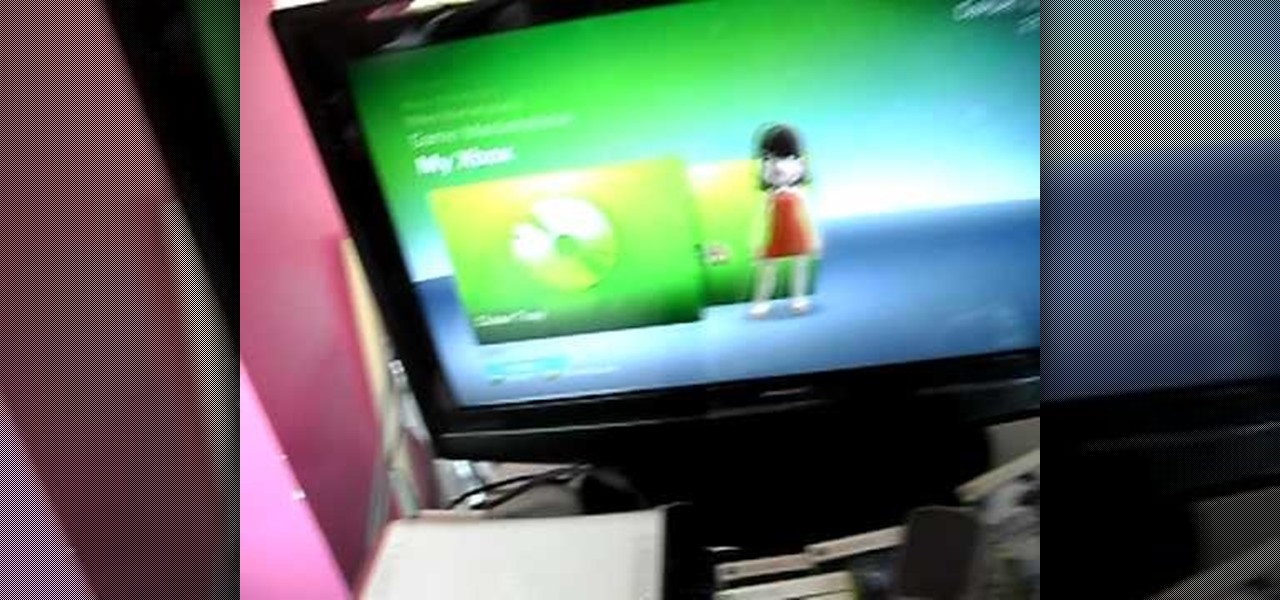
How To: Fix a circular scratch on an XBox game
A common XBox problem is a malfunction that causes a circular groove in your CDs and games. In this tutorial, learn how to fix that horrible circular scratch at home, and hopefully play your game normally again. This fix could save you a bunch of money, since Microsoft won't replace any damaged discs. This video will show you an easy way to fix this annoying problem.

How To: Create a Pikachu Pokémon playercard emblem in Call of Duty: Black Ops
Learn how to recreate Pikachu from Pokémon as your playercard emblem with the Call of Duty: Black Ops Emblem Editor!

How To: Make Charmander from Pokémon your Black Ops playercard emblem
Love Charmander? Show the world! In this clip, you'll learn how to recreate Charmander from Pokémon as your Call of Duty: Black Ops playercard emblem. Learn how to draw Charmander in the Black Ops Emblem Editor with this video tutorial.

How To: Redeem a code for Microsoft Points (Xbox 101)
In this tutorial, we learn how to redeem a code for Microsoft Points (Xbox 101). First, you will need to log onto your Xbox Live account on your console. From here, pick a game that you want to purchase. Make sure you research the information about the game and you really want it, because you cannot return it. After this, choose the option to redeem a code and then type in the code for your Microsoft Points. After you do this, you will be bale to purchase the game that you want and you will h...

How To: Find the Sunset House by Mourningwood in Fable 3
Trying to get to the Sunset House region in Fable 3? It's one of the coolest environments in the game, a bonus house, which take some puzzle solving skills to unlock. The Sunset House is a really difficult find and only becomes available after you have become King or Queen in Fable 3. You must travel from Mourningwood to locate it, but if you're having trouble, this video walkthrough will guide you to the exact location of the Sunset House. It's the same for all platforms— PS3, PC and Xbox 360.

How To: Unblock Netflix, Amazon Instant and 60 Other Channels with No Location Restrictions on Xbox 360 & Xbox One
Streaming apps like Netflix, Hulu and Amazon Instant Video have been available on game consoles for a while, but if you're in a country where they're blocked, it can be hard to find a way around. There are apps and extensions like Hola Unblocker and Media Hint and that to bypass location restrictions on your computer, but what about your Xbox?

How To: Burn Xbox 360 game ISOs to a dual-layer DVD
In this how-to video, you will learn how to burn game ISO's for the Xbox 360. It is important that it is only legal to back up the games that you already own. You will need the Image Burn program. Open it and click Write Image File to Disk. Next, click browse for file and look for the .DVD file. Go to tools and settings. Click the Write tab and go to sectors and make sure the number is 1913760. Check the ISO file and open it with notepad to check if the layer break number is also that number....

How To: Make a Jason Voorhees Call of Duty Black Ops emblem
Jason Voorhees has made the old-fashioned hockey goalie mask synonymous with psychotic violence, and his image is perfect for a Call of Duty Black Ops emblem. Watch this video for a guide to making one using the in-game emblem / playercard editor.

How To: Take Apart & Clean an Xbox 360 Power Supply
YouTuber xCrAnKsHoTx teaches you how to take a apart an Xbox 360 power supply, aka power brick, in order to clean it. This could help prevent any red light issues, or overheating in the long run, so it's good to do as maintenance every year or two to remove all the dust in there.

How To: 20 Epic Superhero and Villain Emblems for Call of Duty: Black Ops 2 (And How to Make Them)
Everyone has a favorite superhero. It doesn't matter how old or young you are, there are probably some heroic characters out there that you wish you could be. And in Call of Duty: Black Ops 2, you can be them, as long as you've got some emblem editing skills.

How To: Hack Microsoft's Kinect for the Xbox 360 — A Detailed Hacking Guide for USB Devices
The Kinect is sure to swarm the homes of Xbox 360 gamers this holiday season. Even though some of us are amazed at the hands-free gaming capabilities it offers, others feel it to be frustratingly limited. Adafruit Industries is one of them.
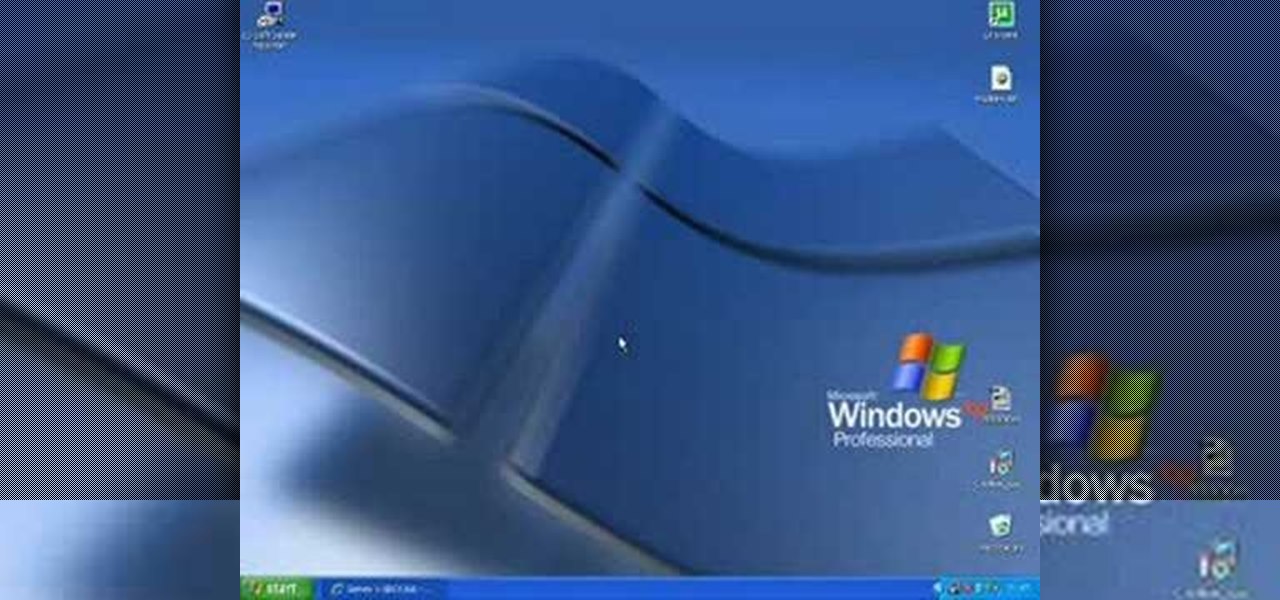
How To: Copy & burn xBox 360 games perfectly every time
Want free Xbox 360 games? Well, join the club. But you can actually do something about it and download and burn Xbox 360 games with a few programs and a little knowhow. If you want the keys to the Xbox kingdom, just watch this video tutorial that shows you how to burn Xbox 360 games perfectly every time. This only works for the Windows Vista OS and works more smoothly if you have a great DVD burner.

How To: Flash the four most common types of Xbox 360 console disc drives
Do you want to be able to play games for free on your XBox 360? If you have some time and patience, hacking the console is probably the next step for you, and the first step in that is flashing your disc drive. This will delete it's native firmware, which does not recognize burned discs, allowing you to load your own custom firmware that does. This video series will teach you everything you need to know to flash each of the major types of disc drives used in the XBox 360, and have you well on...

Beat Splatterhouse Phase 12: The Devil Made Flesh
Splatterhouse is one of the most violent games ever made. It's not too hard, but if you're having trouble with Phase 12: The Devil Made flesh, watch this video. It's a successful playthrough that should give you an idea of what to do.

How To: 12 Totally Kickass Emblem Designs for Call of Duty: Black Ops 2 (And How to Make Them)
Creating your own emblem is a great way to show off your creative skills and show those stock-emblem clowns what's really up. And in the new Call of Duty: Black Ops 2, Treyarch decided to revamp the emblem editor, so now you can make more colorful and elaborate emblems.
How To: Prevent Red Ring of Death on Xbox 360.
Hello everyone. The red ring of death of Xbox 360 has been a huge problem since the beginning of Xbox 360. Many gamers like me have faced this problem and the red ring of death (RROD) is one of the biggest reason behind all the rant on Xbox 360 gaming console.
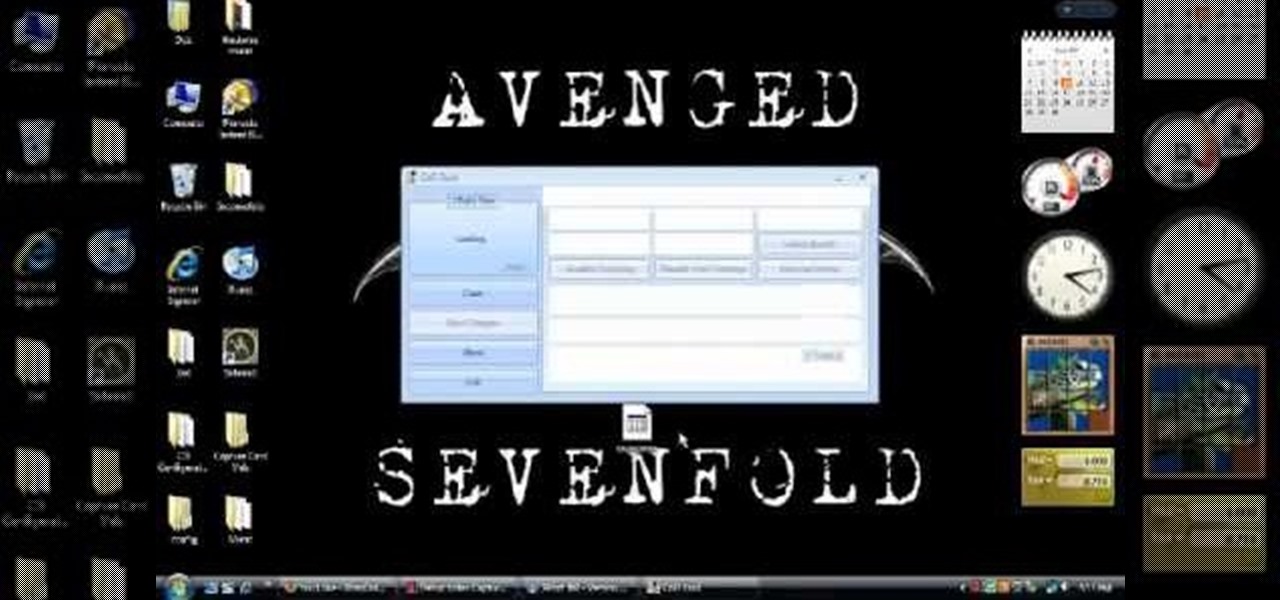
How To: Mod your XBox 360 for CoD 5 Nazi Zombies
The Nazi Zombie mod for Call of Duty: World at War is one of the most popular mods for a console game ever made. Have you missed out on the fun? Get it! This video will teach you how to put the Nazi Zombie mod (or any other mod you can find) onto a CoD game and then play it on your XBox 360. You will need this software:

How To: Unlock all cheats on Guitar Hero: Metallica
This is a video of all known cheats in the game, Guitar Hero: Metallica for the Xbox 360. This cheat from Mahalo Gaming allows you to get all instruments and characters for Guitar Hero: Metallica. This is the brand new GH game starring the legendary rock band Metallica. Enjoy!
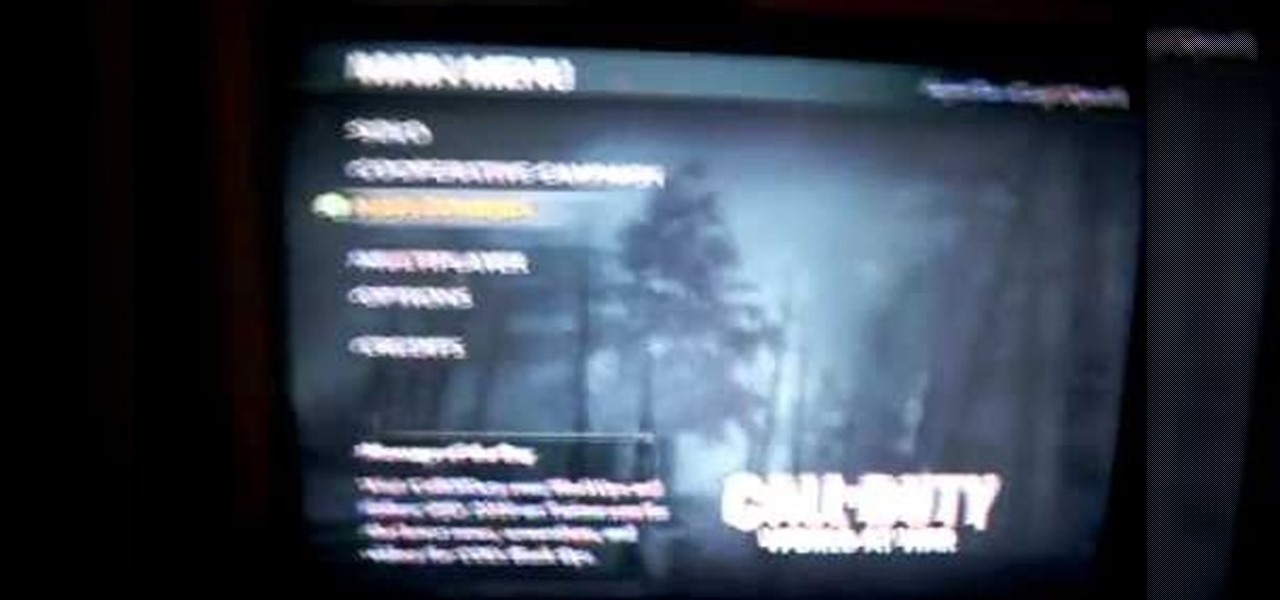
How To: Mod World at War Zombies for Xbox 360
Zombify World at War. Watch this video to learn how to mod World at War Zombies for Xbox 360. If you are looking to kill Nazi Zombies (you better be!) then check out this video and follow the instructions for this mod.

How To: Open an Xbox 360 with an unlock tool kit
In this video, we learn how to open an Xbox 360 with an unlock tool kit. First, pry back the part of the console near the power button. After this, remove the bottom ventilation area by using the tool to release the six tabs on the bottom. You can see the tabs through the shell on the sides and bottom. Then, remove the rubber foot by using the tool to remove it from where it's glued on at. Continue to use this tool on all of the sides of the console until you're able to open up the entire thi...
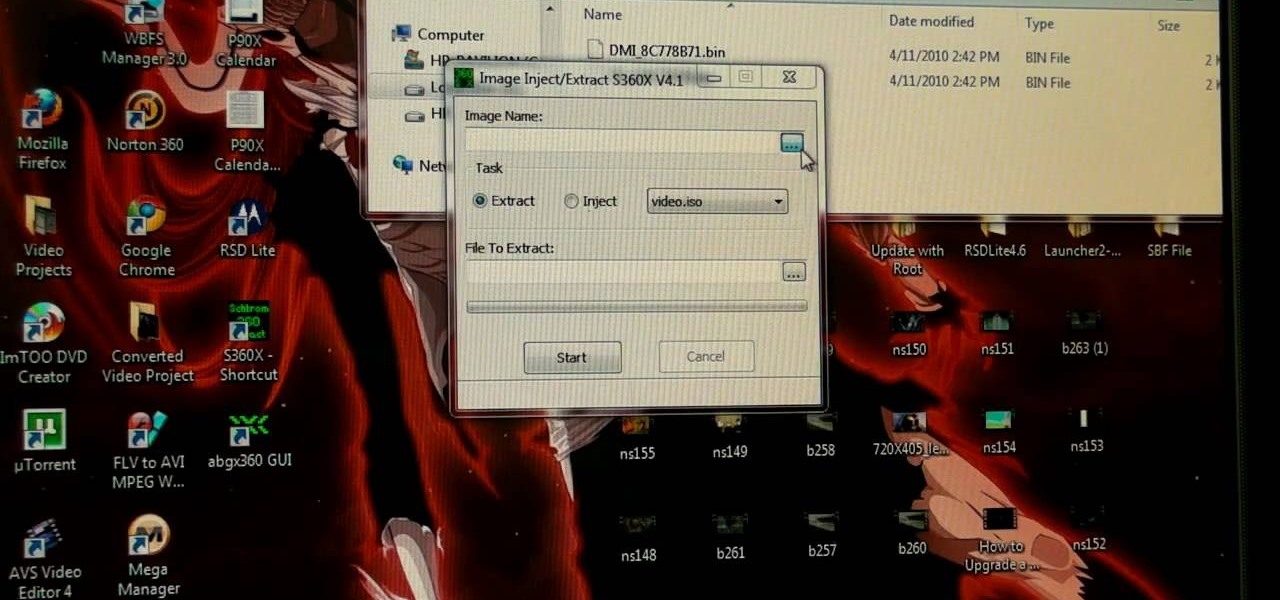
How To: Use AGBX360 to stealth patch your XBox 360 games
You can hack you XBox 360 as perfectly as you please, but if you don't burn the games that you want to play on it properly than it will all be for naught. This video will teach you an important part of the process, using AGBX360 and S360X to stealth patch your .iso game files and make sure that they are SSv2. Taking these steps will ensure that the games you are burning are ready to be played on XBox 360's and ensure greater enjoyment of you XBox hacking experience.

How To: Remove the tray from the XBox 360 DVD drive
If you are serious about modding your XBox 360, and painting the console is a part of your plan, then you should paint as many parts as you can to make the coolest overall look. This video will show you how to remove the tray from the disc drive of your XBox 360, allowing you to paint it or manipulate it in whatever other way you like. This way, when the drive pops out, it will match your console, and your friends will be in awe.

How To: Install games onto your XBox 360 hard drive (HDD)
When Microsoft came out with it's big XBox 360 firmware update at the beginning of last year, one of the cool abilities that they added to the console is the ability to install games directly to the hard drive. This will make your games load much faster and improve your gameplay experience. If you're lucky enough to have a big hard drive on your XBox 360, you should really do this to you whole library.

How To: Make a lag switch for the XBox 360 & PS3 game consoles
This video gives you the lowdown on making a lag switch for gaming. But why would you want a lag switch? What is a lag switch?


