Xbox 360 Features


How To: Connect your Microsoft Kinect to your XBox 360
The Microsoft Kinect represents its attempt to steal the Wii's thunder, and it work pretty dang well. Watch this video for a guide to plugging the Kinect into your XBox 360 and setting up your gaming area so that you'll be able to play it.

How To: Take apart an Xbox 360 Elite without special tools
neversummer224 teaches you how to take apart an XBox 360 Elite without any special tools. This will void your warranty, so be careful once you start this process. You need a TORX 10 screwdriver, which is also called a star bit, and a very small flathead screwdriver. First off, remove the hard drive on top. Take off the faceplate by pulling on it. You can know also remove the top piece of plastic. Use your small screwdriver on the side and back of the XBox 360 to remove the side of the console...
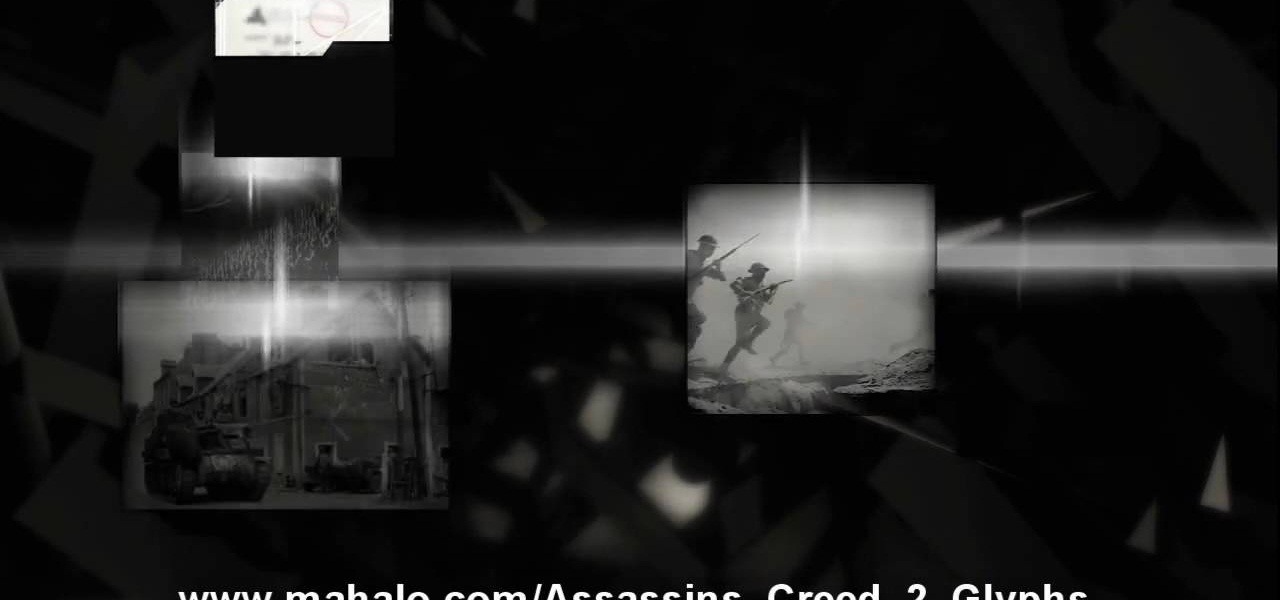
Walkthrough Assassin's Creed 2: Glyph Puzzle 17
Figure out the 17th puzzle, entitled "The Bunker", in Assassin's Creed 2. Code wheel puzzle: Here’s a tricky one; your clues are “<” and “2,” and the only advice you’ll get from your handlers is that maybe there’s “something we can count” on the strange symbols. In this case that “something” is the number of times each symbol bends sharply. Don’t expect consistency across the wheel on this one; just take a look at what symbols flank the blank spaces and pick a shape with the number of bends t...

How to Walkthrough Sniper: Ghost Warrior on the Xbox 360
Do you have what it takes to join the elite and become a sniper? Maybe not in real life, but in a video game, you surely have the guts to become a military sniper. In Sniper: Ghost Warrior, you control a highly trained sniper, amongst a team of US Special Forces, as you try to control a military coup d'état (or just "coup") in the island of Isla Truena, which is a small fictional Latin Amercian country. Can you and your sniper team save the country from ruin?

How To: Find the Cloaca Maxima Shrine in Assassin's Creed Brotherhood
The hidden shrines in Assassin's Creed Brotherhood can be very difficult to access, but very rewarding once you do. If you're having trouble finding them all, watch this video for a guide to entering the Cloaca Maxima Shrine and earning the Plumber Achievement / Trophy.

How To: Recover data from the hard drive of an Xbox 360
If you've had a hard drive go bad, you know the feeling of helplessness that comes from thinking you may have just lost all your data. This video will show you how to recover data from an Xbox 360 hard drive.

How To: Redeem a code for Microsoft Points (Xbox 101)
In this tutorial, we learn how to redeem a code for Microsoft Points (Xbox 101). First, you will need to log onto your Xbox Live account on your console. From here, pick a game that you want to purchase. Make sure you research the information about the game and you really want it, because you cannot return it. After this, choose the option to redeem a code and then type in the code for your Microsoft Points. After you do this, you will be bale to purchase the game that you want and you will h...
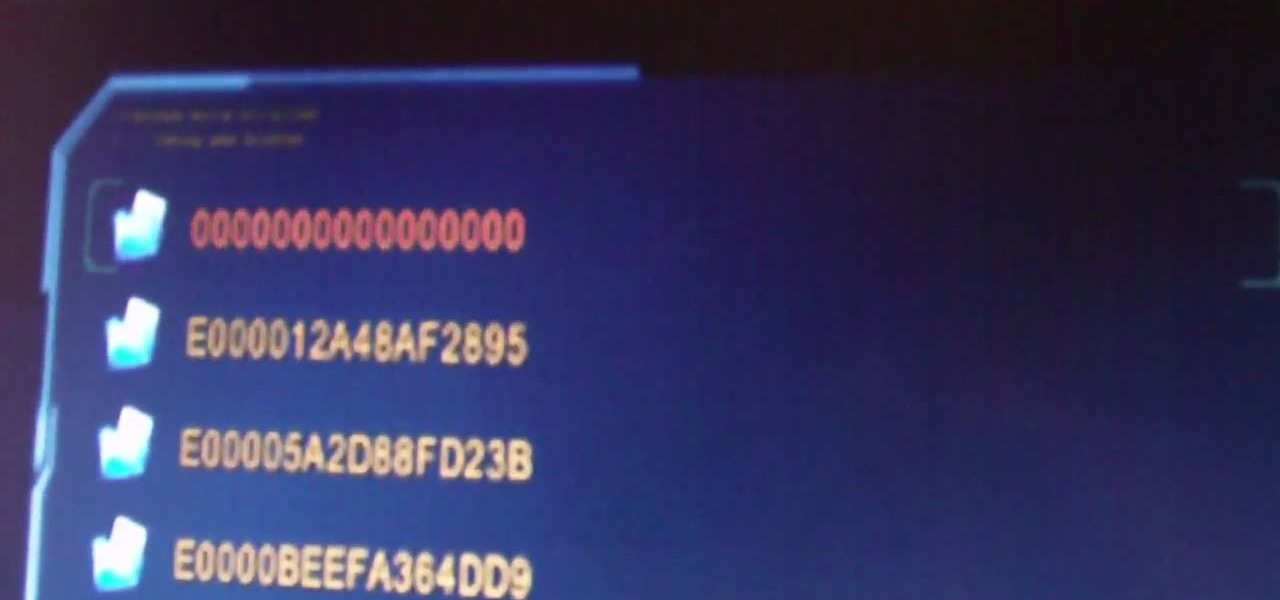
How To: Install Xexmenu and FTP on a Jtagged XBox 360
If you have a Jtagged XBox 360, the sky is really the limit as far as what you can do with it. This video will teach you how to install Xexmenu, a custom dashboard application, and an FTP client your XBox 360, allowing you to do all sorts of nefarious things.

How To: Set Up and Configure Microsoft Kinect on Your XBox 360
The Kinect is finally here, poised to make game consumers forget the Wii ever existed. If you've got a Kinect, gotten it all plugged in, but are wondering what to do next, watch this video. It will walk you through the process of setting up and configuring your Kinect on the XBox so that it works as well as possible.

How To: Install the X-Clamp mod fix to your Xbox 360
Take a look at this tutorial to learn how to install the X-Clamp mod fix for your Xbox 360. In this video, the instructor only ordered one set of washers and so when he accidently drilled the wrong side on the metal case, he was forced to improvise. Instead of using 4 screws and those washers for one heatsink, they were divided between the two because the heatsink for the CPU wasn't tight enough at all without them. So 2 screws were installed in a diagonal direction for the GPU and 2 in a dia...

How To: Completely disassemble Microsoft's new Kinect for Xbox 360
Microsoft's Kinect is gaining popularity with Xbox 360 owners, but what's really more fun? Playing games with this revolutionary hands-free gaming device or gutting the sucker to see what it's all about? We'll take the latter choice.

Walkthrough Assassin's Creed 2: Glyph Puzzle 11
Find out how to solve the 11th puzzle, entitled "The Inventor", in Assassin's Creed 2. Image 1: Just move the lightning bolt over the bulbs to bring them to life. Image 2: Highlight the area just at the base of the tower, between the two windows, to find this hidden image. Image 3: Move the pointer onto Tesla’s lap. For more info, watch the whole gameplay.

How To: Get full knight armor in Dead Rising 2
Let's face it, there is nothing more badass than killing zombies in a mall with a little girl's tricycle wearing the full plate mail of a medieval knight. This video will show you how to set that up in Dead Rising 2 by getting all of the four pieces of the knight armor, which will together half all the damage you receive. Well, it shows you an awesome demo of the scene I described above, but to get the pieces simply do the following:

How To: Find Barton Thorn and start his side quest in Fallout: New Vegas
A nice and easy side quest that you can pick up outside of Goodsprings is one from Barton Thorn who needs you to find his daughter. In this video you'll get a chance to find out where Barton Thorn is, how to start his quest and also how to complete it in Fallout New Vegas!

How To: Complete the side quests on The Darkness
Learn how to beat the sidequests in chapter 3 of The Darkness for the XBox 360 and Playstation 3 (PS3) with this voiceover walkthrough.

How To: Install custom fan, case, and light kit in an XBox 360
The XBox 360 is far from perfect out of the box. It gets hot and it's beige are two things that spring to mind. This video will teach you how to mod your XBox 360 with some custom parts to fix these two problems. The parts are a Talismoon Whisper Max fan, an Aurora light kit, and a XCM green replacement case. Watch the video, buy the parts online, and you'll be well on your way to having an XBox 360 that both works and looks better than it did before.
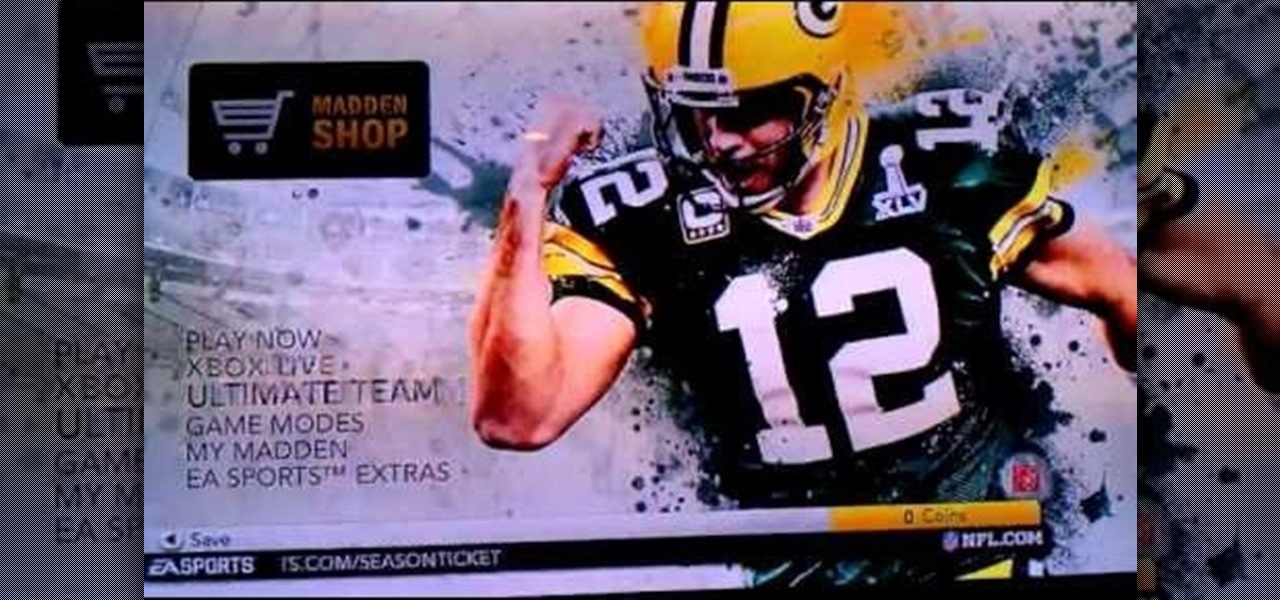
How To: Download a new roster update in Madden NFL 12
It's important to always have the latest roster in Madden NFL 12. For one thing, the latest version is required for setting up a franchise or playing online. This walkthrough will show you how to update your roster on Xbox Live so your copy of Madden is always up to date!

How To: Find the hard to find Master Chief statue Easter egg in Halo: Reach Xbox 360
If you thought you'd found everything in Halo Reach at this point, bet you never found an uber secret Master Chief statue. Yep! That's right! There is a secret Master Chief statue in Lone Wolf. In this video you will learn how to find this hidden statue and pride yourself on finally finding everything that there could possibly be in this game!
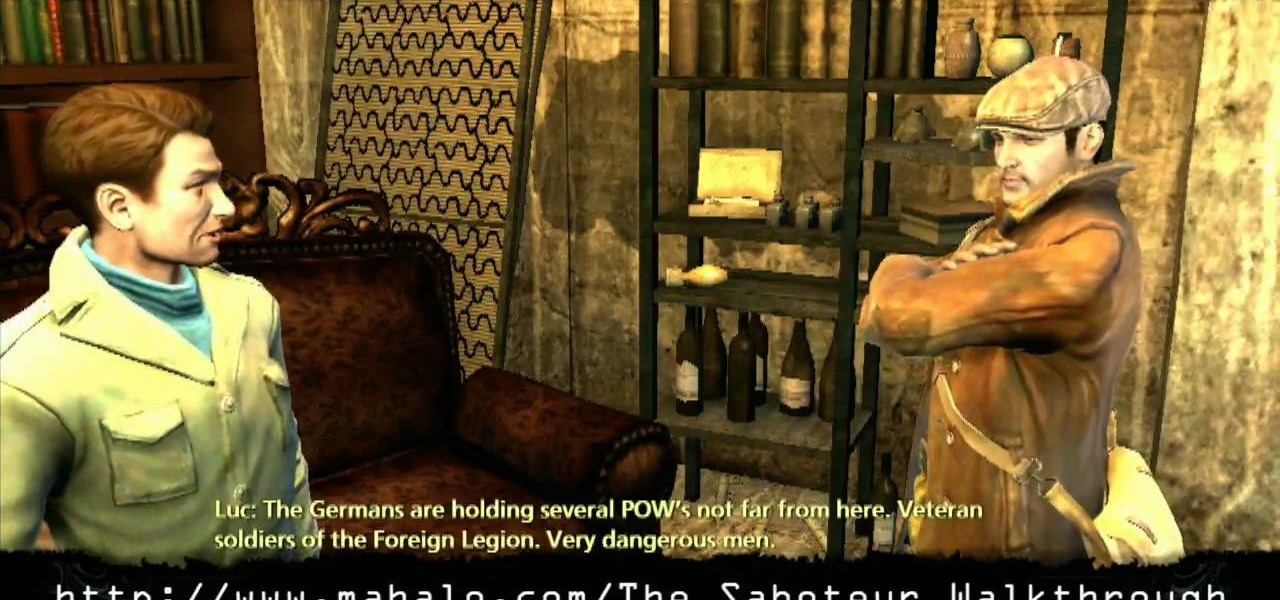
Walkthrough The Saboteur: Act 1, M6: Liberty or Death
It's a jailbreak in The Saboteur for the Xbox 360. You need to free your fellow resistance fighters and escape the Nazis in the sixth mission in Act 1: Liberty or Death. Speak with Luc in the slaughterhouse HQ. He needs you to free some fellow resistance fighters. Jump into a car and follow the GPS to the makeshift prison the Nazis are holding Crochet in. You'll find that it is out in the open in the middle of a city square. Stealth kill a nearby Nazi and take his uniform. Find Crochet using ...

How To: Softmod an Xbox using the NDURE installer
Check out this video for a tutorial on how to softmod your XBox using Krayzies NDURE Installer. This video shows the process by which a user logs into the Xbox and applies the NDURE installer.
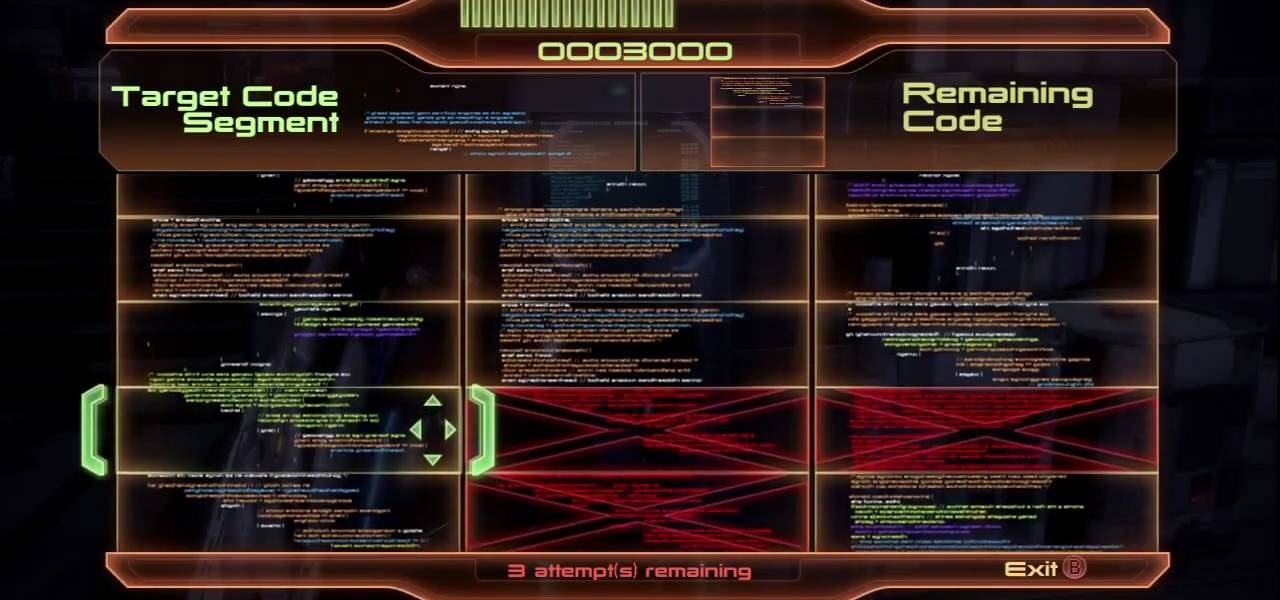
How To: Perform a terminal double hack in Mass Effect 2
In this next tutorial, you'll be finding out how to perform a terminal double hack in the game. This is pretty difficult to achieve, but will give youa shot at double credits.

How To: Get all the packages on Area 51 for Hydro Thunder Hurricane
Anytime you purchase a game for the Xbox 360, you know there's going to be achievements that need to be collected. That's true as well for one of their Xbox Live Arcade games, Hydro Thunder Hurricane. This racing game features explosions, boosts, and a whole lot of water.
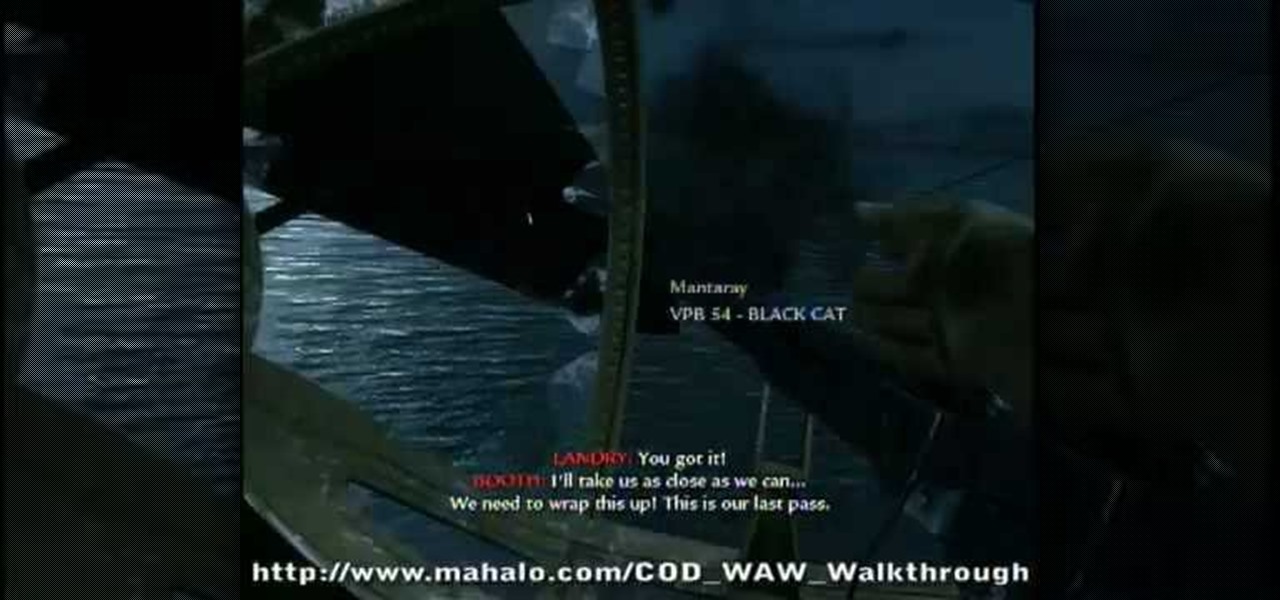
How To: Walkthrough Call of Duty World at War: Mission 11
This is a video walkthrough of Mission 11: "Blackcats" in Call of Duty 4 World at War. This includes cheats, glitches and quick play strategies. This game is a first person shooter (FPS).

How To: Find all the multiplayer eggs in the arcade game Ilomilo
This a super cute puzzle solving game available on Xbox Live Arcade! This tutorial shows you how you can gather up all the multiplayer eggs that are distributed throughout the various levels of Ilomilo. Make sure you find them all!

How To: Take an XBox 360 console completely apart
There are a lot of reasons to want to open a XBox 360 console case. You might want to fix it because it's broken. You might to flash the disc drive, or you might want to cut cut a hole the shape of a big X in the side of it. Whatever the case, you're going to need to open the case and disassemble it first. This video will show you how to take your XBox 360 apart completely, down to the fans on the boards. Now you can make whatever changes you wish. Good luck on the return trip. Take an XBox 3...
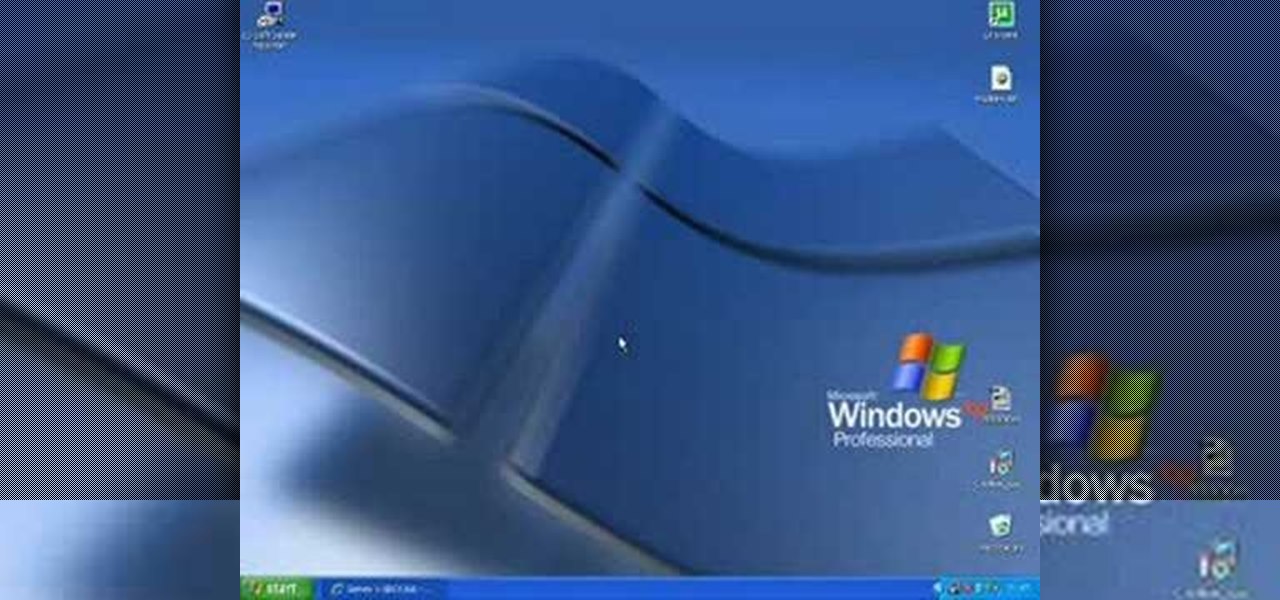
How To: Copy & burn xBox 360 games perfectly every time
Want free Xbox 360 games? Well, join the club. But you can actually do something about it and download and burn Xbox 360 games with a few programs and a little knowhow. If you want the keys to the Xbox kingdom, just watch this video tutorial that shows you how to burn Xbox 360 games perfectly every time. This only works for the Windows Vista OS and works more smoothly if you have a great DVD burner.

How To: Make a lag switch for the XBox 360 & PS3 game consoles
This video gives you the lowdown on making a lag switch for gaming. But why would you want a lag switch? What is a lag switch?

How To: Find the missing laser pistol for Knight Torres in Fallout: New Vegas
At some point in Fallout: New Vegas on the Xbox 360, you'll eventually find yourself in Hidden Valley, the secret location of the Brotherhood of Steel. After exploring their bunker, you may find yourself meeting with Knight Torres, the Quartermaster for the Brotherhood of Steel. She will tell you that she is missing a Laser Pistol from her last shipment and wants you to go look for it. Well, not just any old Laser Pistol will do, apparently— she wants something very specific. In this video, y...

How To: Copy Xbox 360 games without a mod chip
Video games can be quite expensive, especially if you're a serious gamer building up a collection. The last thing you want to do is replace games you've already paid for. Learn how to backup your games so you never have to buy a second copy. This video will show you how to copy XBox 360 games without a mod chip.
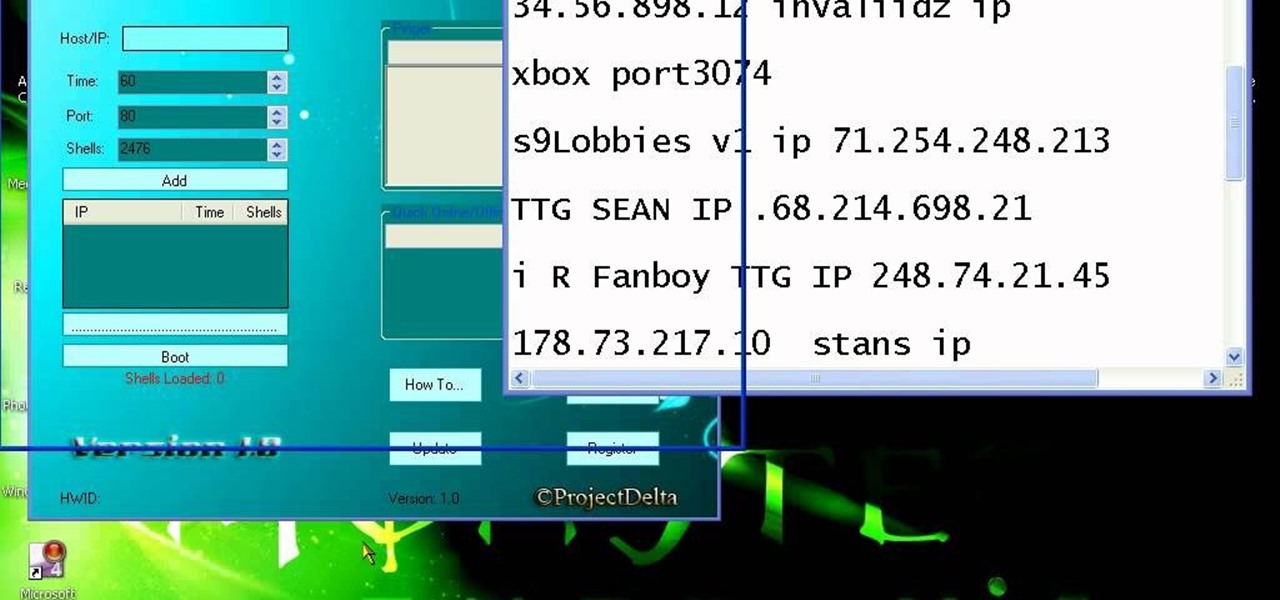
How To: Kick someone off of Xbox live with a host booter
Using Cain & Able and a host booter, you can kick someone off of Xbox Live. If you are annoyed with another player, this is how you take their ball and throw it into the scary old man neighbor's yard.

How To: Fix the Perfect Ring Scratches on Your Laser Burned XBox 360 Discs
If you've accidentally jiggled your Xbox while a game was playing (or maybe your pet did), you might experience the Perfect ring scratches - or a laser burn. Ignore all the advice that tells you to use toothpaste, an eraser, or even crazier substances. All you need to do is go down to your local video game store or rental store (like Vintage Stock, GameStop, EB Games, or a similar place) and ask for a disk resurfacing. It's usually either cheap or free, and definitely worth it!

Get Better at Call of Duty: Black Ops (Tips & Advice for Winning)
Destroy Black Ops Noobs First of all, these tips are great for any consoles that run Black Ops. Whether it be your Sony PS3, Nintendo Wii, XBox 360 or your PC.

How To: Modify Fallout 3 saves using Complicator save editor
Save game editors have been around for ages, and are one of the most fun ways to extend the life of your PC games. Now you can edit saves on your XBox 360 too! This video will teach you how to do so in Fallout 3, giving yourself infinite of whatever items you want and all sorts of other fun options for messing with the game. You will need some free software available below and a USB flash drive, but that's it!
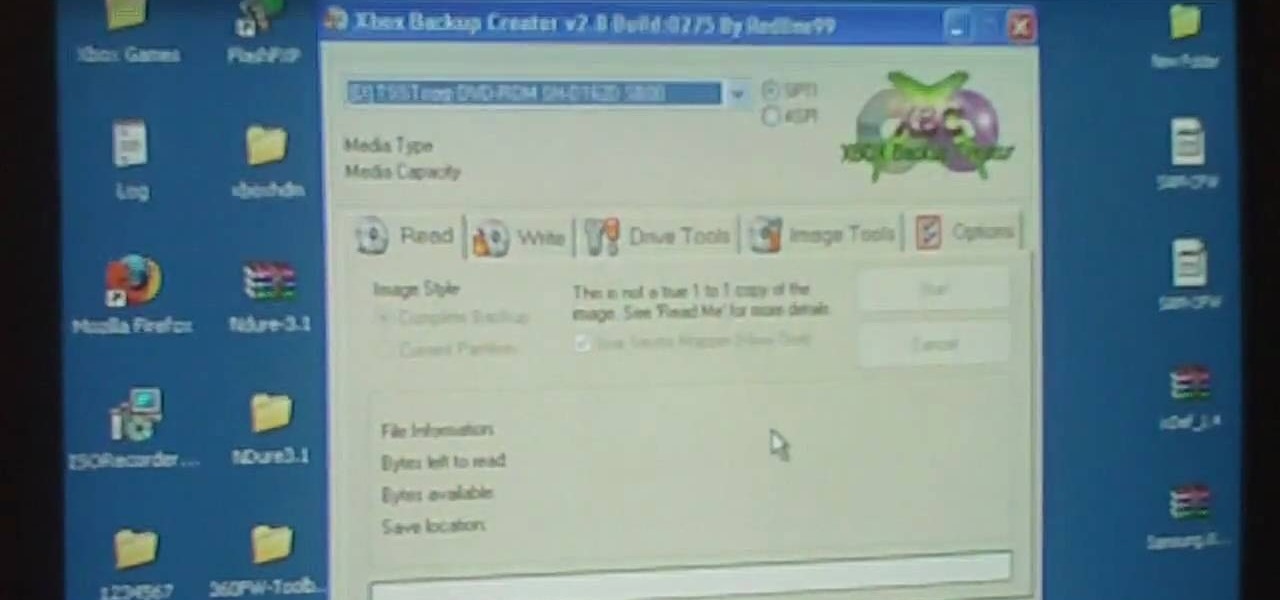
How To: Use XBox Backup Creator to back up XBox 360 games
If you own an XBox 360, it is your Microsoft-given right to make backup copies of it on your computer to burn to discs in case you lose your $60 baby. This video will show you how to make a backup copy of any XBox 360 game using a program called XBox Backup Creator. Never lose a game to wear and tear or parental rage again.

How To: Stealth patch XBox 360 ISO's with AGBX 360
If you have a hacked XBox 360, you've only accomplished part of the process required to allow you to played burned copies of games on your console. You also have to burn the games correctly, and part of doing that is stealth patching you ISO files to make sure that they are up-to-date and won't get you noticed by Microsoft. This video will show you how to use AGBX360 to stealth patch you files and make them ready to play.

How To: Unlock all songs in Rock Band with a cheat code
Cami, theburntmatches, shows us how to unlock all songs on Rock Band! It is a simple way to unlock all the songs in XBOX 360, PS3 or Wii Rock Band . This probably doesn't work with Rock Band 2 (RBII or RB2). This is a simple glitch or cheat code for the guitar hero like game.

How To: Use HDDHackr to make a hard drive work with XBox 360
HDDhackr is a really cool little software utility that allows you to make any hard drive work as an XBox 360 hard drive. No need to pay a ridiculous premium to buy a cheap hard drive from Microsoft! This video will teach you how to use HDDhackr to set up a hard drive for use on your XBox 360. Now you can backup your game library, download as many movies as you want, and do all sorts of other fun things that the tiny hard drive you had before would not permit.

How to Walkthrough Darksiders: Twilight Cathedral
Prepare yourself for the Xbox 360 game Darksiders. On the Twilight Cathedral level, there's the Main Floor, Catacombs, Raising Columns Chamber, Rotating Bridge Room, The Jailer, Tiamat, and the Revisit of Scalding Gallow. Outside the cathedral, open the Soul Chest on the right then visit Vulgrim who's to the right of the entrance. Stock up on abilities of your choosing and then make your way into the Twilight Cathedral. For more info, watch the whole gameplay.
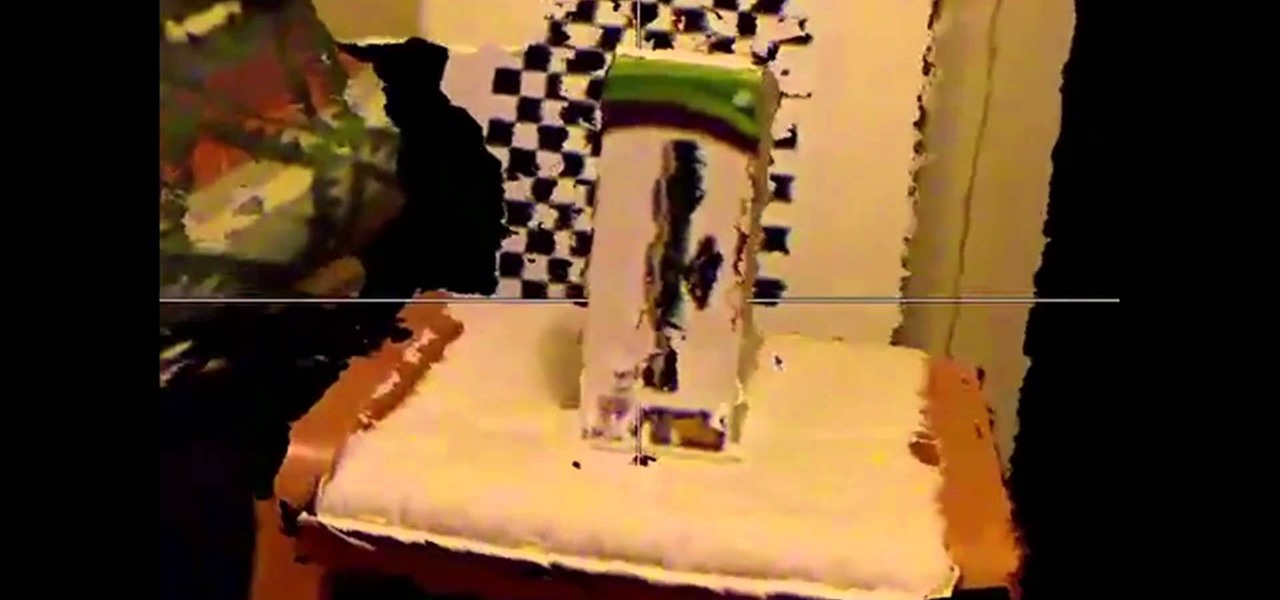
How To: Hack your Xbox Kinect using Mac OSX and Composer
Quartz Composer is a Mac program that helps you manipulated motion capture video, and you can hack your Xbox Kinect to send motion captured data to your Mac OSX. This tutorial shows you precisely how you can use the Kinect tools to pull this off!

How To: Use the Xbox 360 Internet browser with NXE update
This video tutorial from KaBoom215 presents how to use Xbox 360 Internet browser with NXE update.First you need to turn on your computer and make sure you have Windows Media Center on your Xbox 360 and your computer (preferably using Windows Vista operating system).From your computer, open Internet browser, search for mce browser, choose search result that says Anthony Park Software.Download MCE Browser from this site.Back to your Xbox 360 console connected to your computer, open Windows Medi...




