Everything Else


How To: Upgrade the hard drive on your XBox 360
Microsoft has behaved pretty douchily as far as managing the hard disc drive (HDD) sizes it made available for the XBox 360. The 20GB drive included in most models of the system is woefully inadequate, and many have been convinced to give Microsoft even more money to get a larger one. That's not necessary. This video will teach you how to upgrade the XBox 360's hard drive yourself, putting in any large-capacity SATA drive you wish and massively increasing the storage capacity of your XBox 360...

How To: Replace the drive board on a Hitachi XBox 360 drive
You thought that modding your XBox 360 was such a good idea didn't you? Well now look what you've done. You've screwed up the process of flashing your Hitachi disc drive at a crucial point and bricked it. Fear not! The ruined board within the drive can be replaced at home. This video will show you how to just that quickly and easily, giving your console new life and keeping your activities away from the prying eyes of Microsoft.

How To: Get the legendary sharpshooter rank in RDR
If you've been fighting to get the legendary rank in Red Dead Redemption, for the Xbox 360 and PS3, then you're wait is finally over. In this next video, you'll find out how to easily get it in no time at all.

How To: Find the hidden error code behind your Xbox 360's RLoD
It goes by many names. The RLoD (Red Lights of Death), the RRoD (Red Ring of Death), absolute disaster. Whatever you call it, the XBox 360 error that causes many console's front LED's to turn red in rage and cessation of function has caused all sorts of headaches for consumers and Microsoft. It can be caused by a couple of different cooling-related issues, and determining the error code that has caused your console to malfunction can go a long way to helping you fix it. This video will show y...

How To: Get master hunter rank 8 in Red Dead Redemption
It's time to go back, way back in this next tutorial. In the game Red Dead Redemption, for the Xbox 360 and PS3, you're taken back to a time where horses played a main form of trasportation and gun battles were a normal, everyday thing.

How To: Flash the XBox 360 Liteon disc drive for modding
Flashing the disc drive on an XBox 360 and putting new firmware on it so that it can read burned discs is the most challenging and most important part of modding your console. It will allow you to play burned copies of any game and load all sorts of nefarious software onto your hard drive. This video will show you how to do it if your XBox 360 has the Liteon DG-16D2S drive used in many of the consoles.

How To: Disassemble your XBox 360 hard disc drive
There are lot of reason to take apart the hard drive on the XBox 360, most of them at least slightly nefarious. Whatever you intention, this video will show you how to disassemble the HDD completely, leaving you with a big case and a small hard drive that can be connected to a computer or misused in all sorts of other fun ways. You can even replace it!
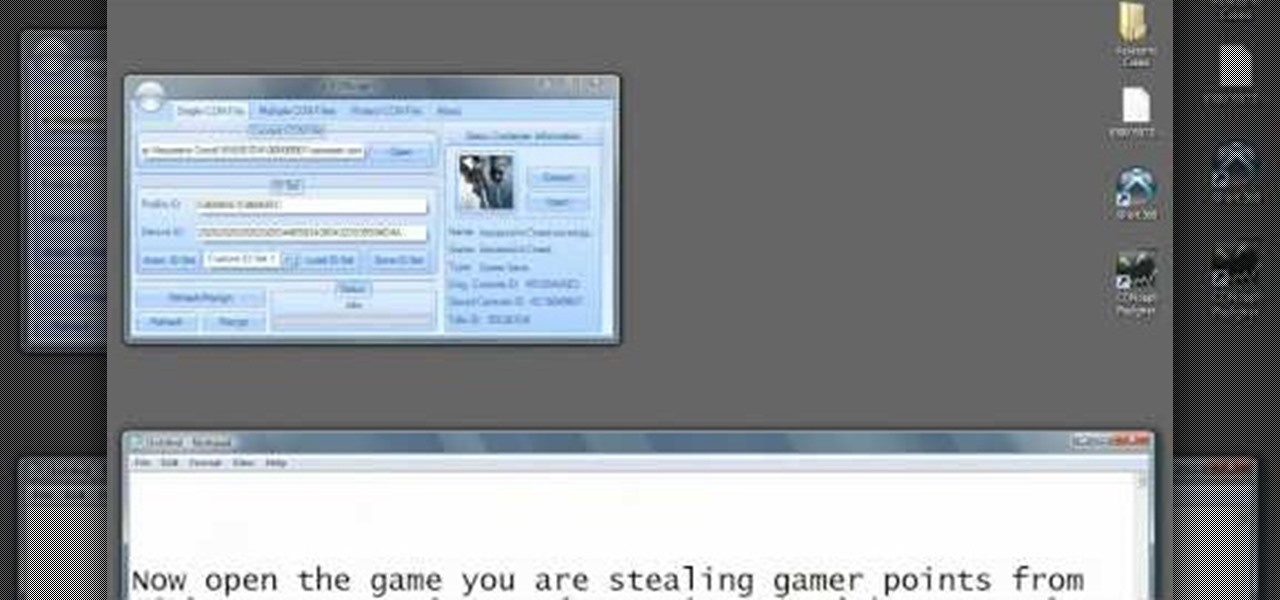
How To: Resign XBox 360 saves to get more achievement points
If you are actively involved in the XBox Live community, then you might be one of the few people who is actually concerned about their XBox 360 gamerscore. Do you wish that yours was higher, but lack the desire to complete all of you games to get those points? Well this video is here to help. It will teach you how to take apart your XBox 360 hard drive, attach it to your computer, resign saved games, and put them on your hard drive, making them your own and giving you all of the associated po...

How To: Make a 12v to 5v fan speed switch for an XBox 360
The XBox 360 does not cool itself very well. If you're going to take it apart and mod it, you probably want to increase your fan speed by connecting it to the 12v part of the motherboard so it will spin faster and cool better. But you don't need 12v all the time right? It's very loud. Maybe you want to be able to choose between the stock 5v and 12v speeds depending on what you're doing? That's the best way. This video will show you how to make a switch attached to you fan that will allow you ...
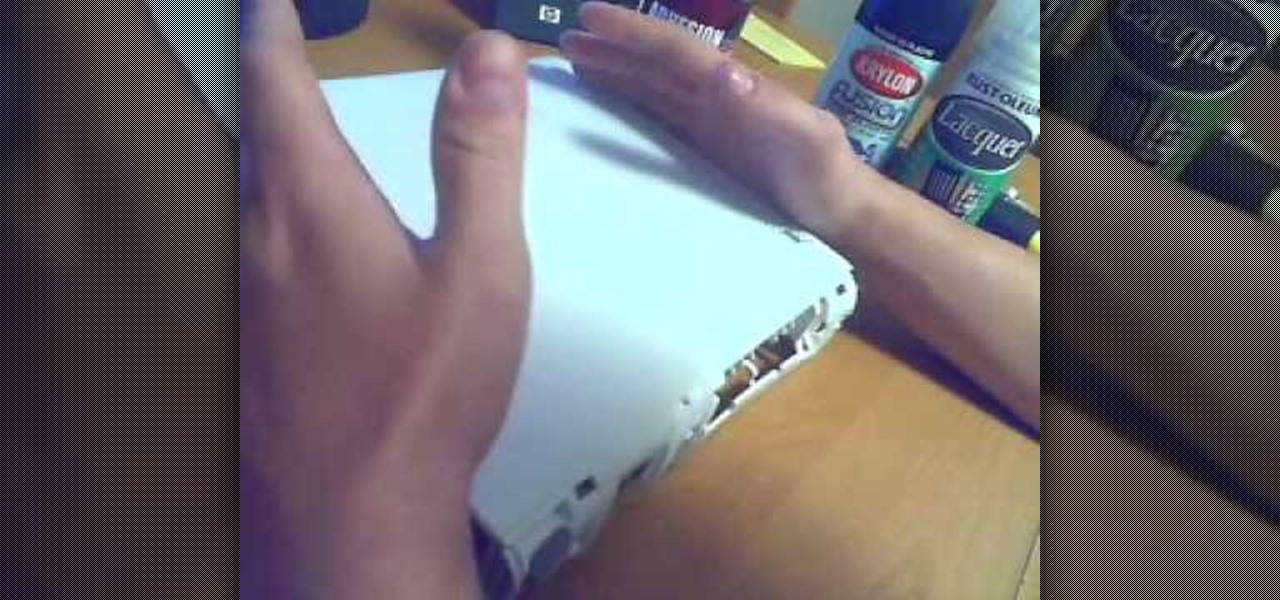
How To: Paint an XBox 360 case correctly
Many people who go through the elaborate process of modding their XBox 360 decide to paint it while they have it in pieces anyway, giving it a much sexier look than the basic off-white it come in. This video will show you how to paint the case properly, including instructions on what types of paint, primer, and sandpaper to use to give your XBox a factory-fresh finish at home.

How To: Cut custom designs into the case of your XBox 360
If you are a serious XBox 360 owner, you probably use it all the time. Why not customize it a little and really make it your own? This video will show you how to cut custom designs into the case of your XBox 360 and fill it in with plexiglass, leaving you with a very cool-looking custom XBox 360.
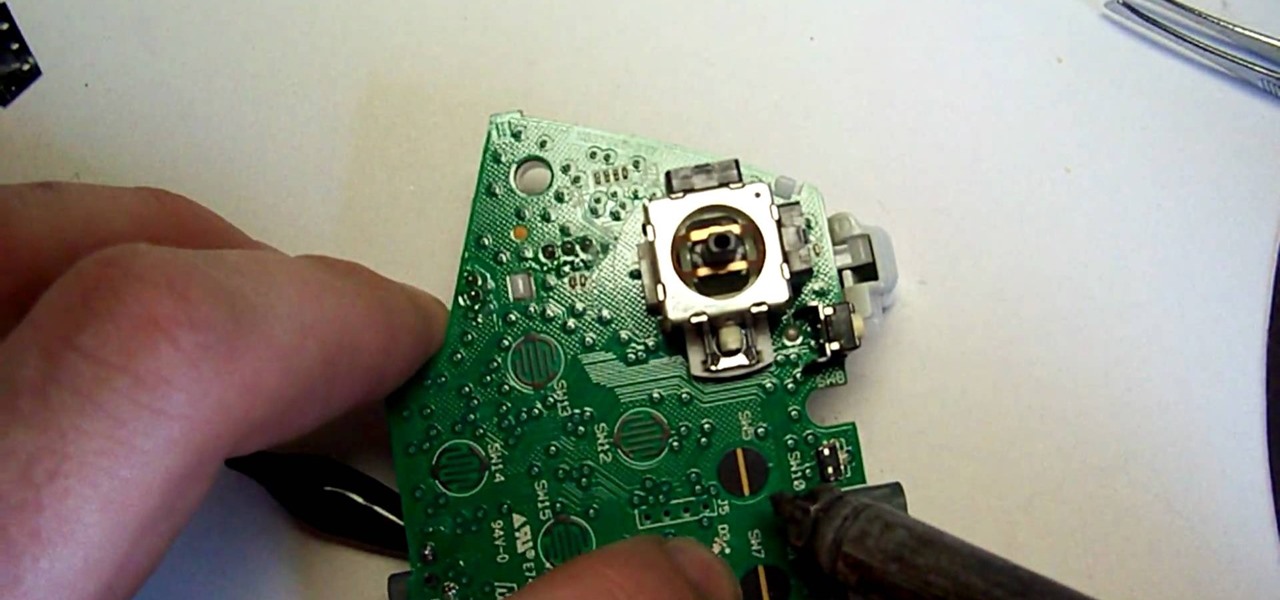
How To: Install new LED's in an XBox 360 controller
The LED's mounted behind the big X button on the XBox 360 are not very bright and kind of a bland vomit-like color. Why not replace them with a royal blue or perhaps fire-engine red set? This video will show you how to mount whatever new LED lights you wish on the control board inside an XBox 360 controller. This will give it some much-needed flair and make your controller distinguishable from those of your friends.

How To: Do the "Out of Beverly Hills" glitch in THAW
In this video tutorial, viewers learn how to do the "Out of Beverly Hills" glitch on the video game, Tony Hawk's American Wasteland. Users will need to have the low gravity option turned on. There are several ways to do this glitch. Begin by going on top of a roof with a ramp. Then launch off the ramp and then jump off that roof to end up out of the map. Users are also able to super jump and ride an invisible board in this glitch. This video will benefit those viewers who enjoy playing this v...

How To: Get the Rome-ance achievement in Alpha Protocol
It's time to practice your pick-up lines for this achievements. The game is Alpha Protocol and the objective of this achievement is to become more than friends with a character in the game known as Madison Saint James.

How To: Get the Office Romance achievement in Alpha Protocol
It's time for another achievement video and another chance for you to show your stuff. In the game Alpha Protocol, you'll be going up against enemies with guns, who are trying to kill you and end the game. But something a bit more challenging that you might face are the women.
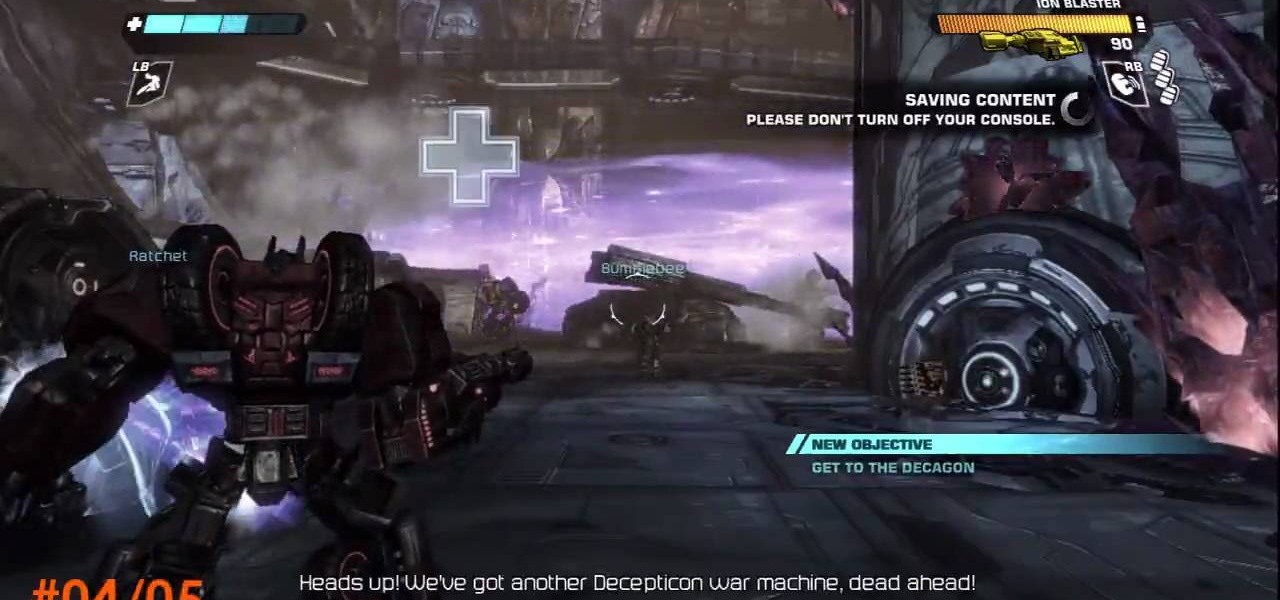
How To: Get Paging Ratchet achievement in Transformers: WFC
Achievement hunters, listen up! It's time to head into the Transformers' world with Transformers: War for Cybertron. This game takes place on the planet to both the Autobots and Decepticons and it gives you a first hand experience of what happened on that planet.

How To: Get the Motormaster achievement in Transformers: WFC
If you're a huge Transformers fan who has been waiting for a game that captures the essence of the popular franchise, then Transformers: War for Cybertron may be it. The game takes place many years before either Autobot or Decepticon take one step on planet Earth and it tells the story of what went on during the war on Cybertron. It's a shooter game that is able to integrate the ability to transform very well.
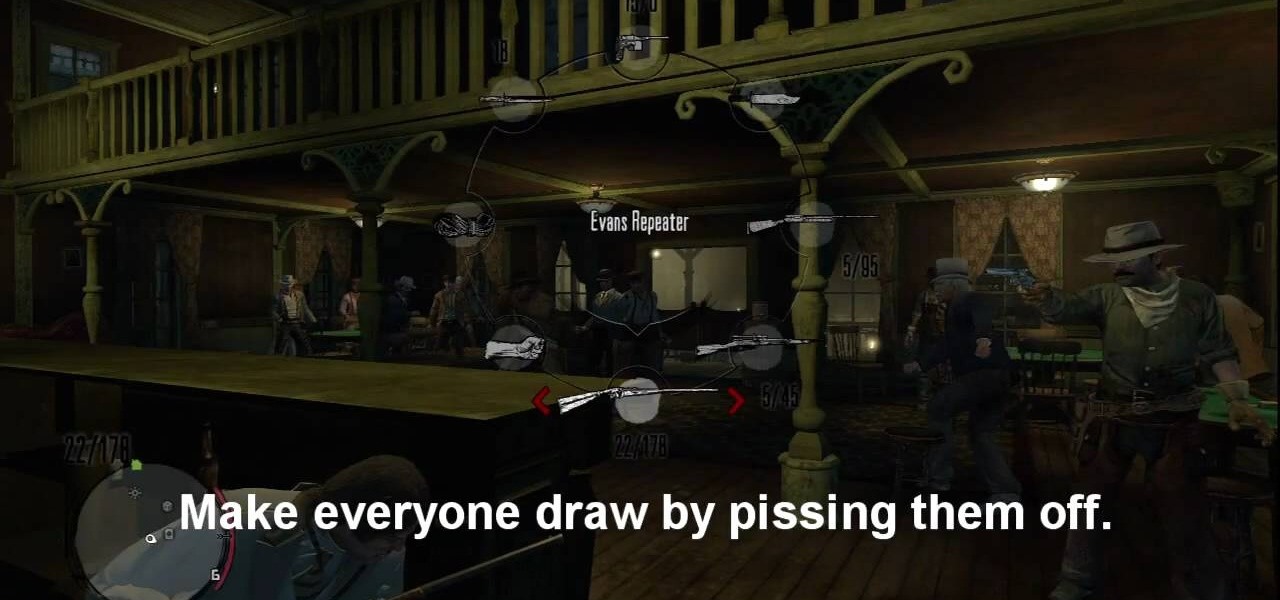
How To: Master Sharpshooter Rank 10 on Read Dead Redemption
Have you gotten yourself addicted to Read Dead Redemption, just like everyone else? It's a gamer's dream, and it's very addictive. If you're trying to complete the Sharpshooter Rank 10 on the game, and can't seem to quite master it, watch this to learn the simplest method to completing the task.

How To: Play co-op in Red Dead Redemption's DLC
If you downloaded the free DLC for the hit Xbox 360 game, Red Dead Redemption, prepare to say bye-bye to going solo. In the latest DLC, you can team up with a couple of your buddies to help complete the DLC missions.
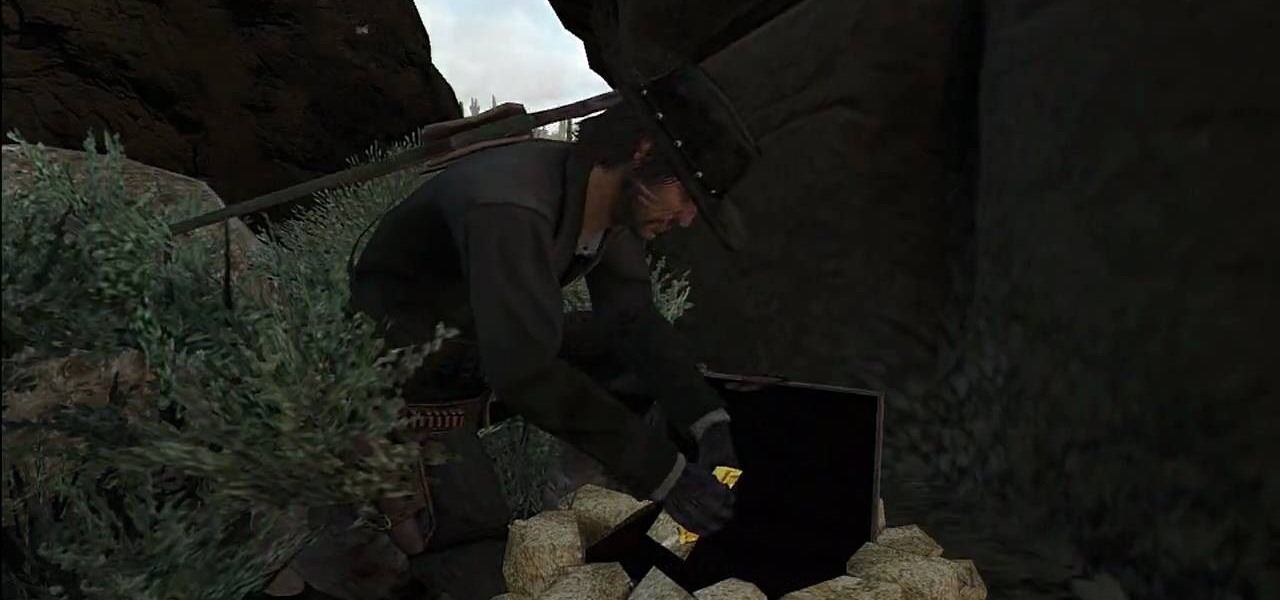
How To: Find the 9 hidden treasures in Red Dead Redemption
It's time to saddle up in this next tutorial. The game is Red Dead Redemption and the mission is to collect all nine hidden treasures. It may seem like a difficult task, but thanks to the people at IGN, it doesn't have to be.

How To: Get five easy achievements in Red Dead Redemption
If you've barely got your hands on the hit Xbox 360 game, Red Dead Redemption, get ready to saddle up! In this old Western game, you'll be killing bad guys, tying up women, and be on a quest for revenge. But, along the way you can also complete some easy side missions or even go after some achievements.

How To: Load ChickHen R2 onto your PSP
ChickHen R2 is the most popular PSP hacking software out there, but getting it to work on the many different version of the system is tricky. This easy-to-follow video will show you how to install ChickHen R2 on any PSP with firmware version 5.03. This will allow you to play backup games, homebrews, and do all sorts of other fun and quasilegal things with your PSP.

How To: Connect a connectivity kit to your XBox 360 drive
The XBox 360 Connectivity Kit is a great tool for connecting your XBox 360 hard drive to your computer, allowing you to manipulate your saves easily. This handy video for beginners will show you how to hook up the CK3 to you XBox drive. Once that's done, you'll be well on your way to hacking your saves.

How To: Fix a bricked XBox 360 hard drive with a mod disc
Whether you're just starting out modding your XBox 360 or mod a lot of them, there is a good chance that you are going to brick one at some point, rendering the hard drive and console itself completely unusable for practical purposes. Well now you can even fix that! This three-part video will show you how to fix a bricked XBox 360 hard drive using a mod disc, the files for which can be downloaded here. This works with every type of XBox drive, and should have your console back up and running ...

How To: Hack any PSP with a Pandora Battery and MMS
Hacking the PSP requires some unique tools and procedures, including the infamous Pandora Batteries and Magic Memory Sticks. This video will show you how to hack both the fat and slim versions of the PSP with firmware version 5.03 and below. This will allow you to play all sorts of homebrew games, ROM's and other fun stuff on your PSP, expanding the uses of this tragically undersupported portable console. Now hack that baby! This should let you unbrick your psp 3000.

How To: Resign and mod XBox 360 saved games with CK3
The XBox 360 Connectivity Kit is a powerful tool that you can buy for connecting your hard drive to a PC and sharing or manipulating saved game files. They can be a little tricky to figure out though. This two-part video will show you how to use CK3 (Connectivity Kit 3) to connect your XBox 360 hard drive to your computer and how to use software to resign other peoples saves to your profile or vice versa.

How To: Install LED lights and a case window on an XBox 360
Your XBox 360 is a big part of you life. Probably about as big as your significant other. Make it your own by giving it some sweet case mods! This video will show you how to cut a window into the side of your console, install blue LED lights in it, and paint it. If you are one of those lucky XBox 360 owners whose real friends come see them sometimes, they will surely be impressed by this impressive mod.

How To: Make the D-pad on an XBox 360 controller work better
The D-pad is no longer the preferred means of control in most video games, and it shows in the shoddy design of the one on the XBox 360 controller. It bumps against the sides of its enclosure as you try to push it to its limits, causing mistake and frustration. No more! This video contains instructions for shaving down the outer rim of the D-pad, allowing it to move more precisely and greatly improving the quality of your play in games that use the D-pad a lot like Oblivion and Street Fighter...

How To: Take an XBox 360 console completely apart
There are a lot of reasons to want to open a XBox 360 console case. You might want to fix it because it's broken. You might to flash the disc drive, or you might want to cut cut a hole the shape of a big X in the side of it. Whatever the case, you're going to need to open the case and disassemble it first. This video will show you how to take your XBox 360 apart completely, down to the fans on the boards. Now you can make whatever changes you wish. Good luck on the return trip. Take an XBox 3...

How To: Put a rapid fire button mod on an XBox 360 controller
The G3 in Call of Duty would be so much nastier if it was just fully automatic right? There are lots of semi-automatic things in video games that really would be more fun if they shot faster, and now they will no matter what XBox 360 game you're playing. This video will show you how to put a rapid fire button mod on an XBox 360 wireless controller. Fire away. Put a rapid fire button mod on an XBox 360 controller.

How To: Do a 12-volt fan mod on your XBox 360
The XBox 360 is notorious for it's inability to stay cool and the many fatal errors that that has caused. This video will get you one step closer to solving the problem by showing you how to install a 12-volt fan mod in your console. This will make it a little bit louder, but it will also remain igloo-cool at all time and the most likely never get anywhere near the Red Ring of Death. Go to Hacking Jungle forum if you need more help.
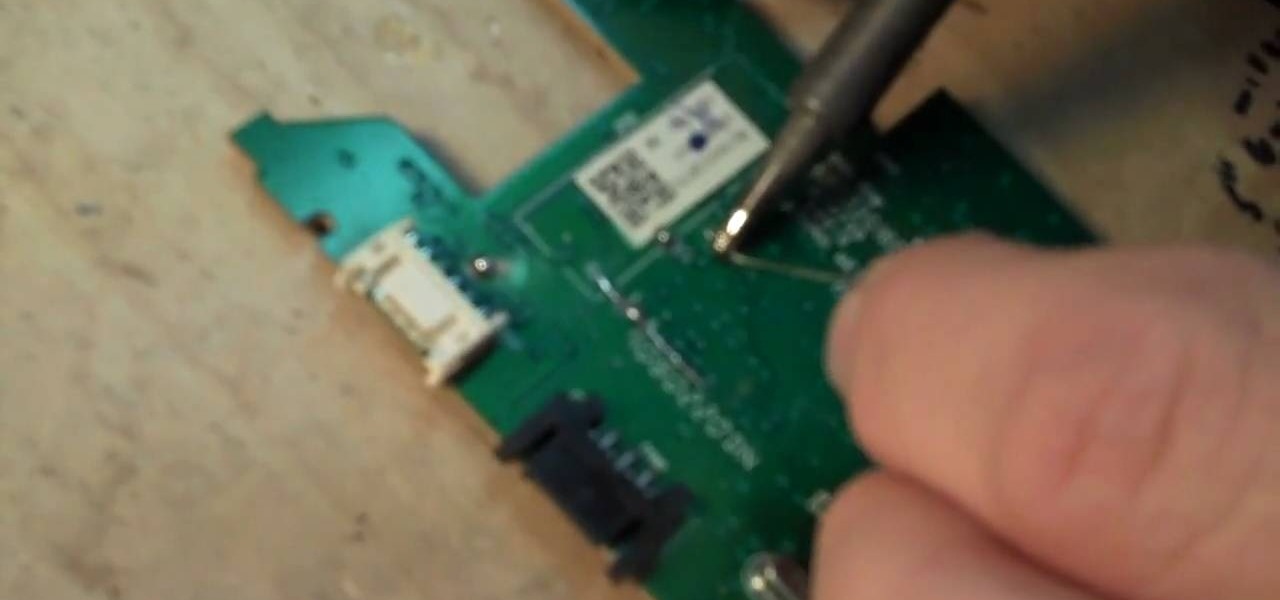
How To: Flash and dump the XBox 360 LiteOn 93450c disc drive
Performing a proper dump and flash on an XBox 360 disc drive should not be attempted by those without advanced technical knowledge, including how to solder and work with computer hardware. If you want to though, you could not hope for a much better set of instructions than this. This three-part video series will show you, in painstaking detail, how to dump and flash the LiteOn 93450c and 93950c disc drives used in some XBox 360's. Be very careful when following these instructions and you will...

How To: Flash LiteOn DG-16D2S XBox 360 disc drive firmware
So you've watched this video, done your research, and decided that you want to flash the firmware on your XBox 360 with a LiteOn DG-16D2S rev. 7485 disc drive. Good for you! This video will walk you through the whole process. Be very careful, as messing up in small ways at any point can ruin the results which, when done properly, are really awesome.

How To: Install an XBox 360 12 volt fan mod
The XBox 360 runs hot. Really hot. And that is never a good thing for a computer. In fact, it is responsible for the infamous Red Ring of Death that has become synonymous with the XBox 360's poor build quality. This video is here to help solve the problem. It will teach you how to make the fan in your XBox 360 run at 12 volts instead of 5, which means that it will spin much faster and cool your console more efficiently.

How To: Install XBox 360 memory unit drivers on your PC
The XBox 360 memory units were never very popular and have become even less so since Microsoft enabled the use of flashdrives with the XBox in the last firmware update. If you haven't updated your firmware or still want to make use of your memory units for modding, this video will teach you how to install drivers for your memory units on a PC so that they can access them and you can modify the contained data however you see fit.

How To: Mod Fallout 3 for the XBox 360 without using Modio
Fallout 3 is one of the most popular and biggest (content-wise) games on the XBox 360, and has thus become a popular target for hackers to mod. This video will show you how to mod your Fallout 3 saved game from the XBox 360 version using some FREE software. This does not include Modio, the popular for-money save game editor that many hackers use. Here are the files:
How To: Change your avatar's skin and hair color on XBox 360
XBox 360 avatars were added a couple of firmware updates ago, and added all sorts of new options for customizing your presence on XBox Live. Do you find them too limiting? This video will teach you how to mod your avatar's skin and hair color using your PC and some free software:

How To: Use a wired XBox 360 controller to play PC games
The wired XBox 360 controller are almost unused since the wireless controllers came out, but they still have one useful feature: they can be connected to a PC without buying the XBox wireless receiver for Windows! This video will teach you how to connect your XBox 360 wired controller to your PC, allowing you to play ROMs and other PC games with the pinnacle of console controller design.

How To: Play Windows PC games with an XBox 360 controller
The XBox 360 controller might be the single best controller in the history of console gaming. It is the perfect size, the buttons are laid out well, and the wireless works perfectly. Why must its usefulness be limited to your XBox? This video will teach you how to use your XBox 360 controller to control your PC, allowing you to play any PC game you can get your hot little hands on with this brilliant piece of controller engineering.

How To: Install an Aurora blue LED light set on an XBox 360
The XBox 360 is one boring-looking piece of machinery. Miles of beige slab sides and an utter lack of logos or design features make it maybe the most boring-looking video game console ever made. End the boredom! This video will help you alleviate the problem by teaching you how to install an Aurora blue LED light set in you XBox 360 case, giving it much-needed flair and making it easier to find in the dark!







