Hot Xbox 360 Posts


How To: Fix an Xbox 360 "ring of death" with a heat gun
In this video tutorial, viewers learn how to fix the XBox 360 "red ring of death" using a heat gun. To begin, users must disassemble their XBox 360 console. Users will be doing this procedure on the motherboard-heat each side for 4 minutes. Then let the motherboard cool down for about 6 hours. Finally, add some thermal paste on the GPU and CPU of the motherboard. Once finished, reassemble the XBox 360 console. This video will benefit those viewers who have an XBox 360 and want to fix the "red...

How To: Install a fan on your Xbox 360 power brick
In this video, you will learn how to install a fan on your XBox 360 power brick. In order to do that, just follow these steps exactly like in the video: The first thing to do is to buy an 8mm fan and to clear the power brick. Now make a hole in the power brick case and glue the fan to it. Connect the negative and the positive wires like in the video and turn it on. If you follow these steps right, you will get the correct result. Your power brick will get more cold air and the risk of a RROD ...

How To: Open your Xbox 360's NAT with Verizon Fios
Cashcroppimp teaches you how to open your XBox 360's NAT with Verizon Fios. You first have to find your IP address. For this, you simply point your internet browser to http://findmyip.com to find IP. This is also calling the default gateway. Make sure to write this down somewhere. Now you need to input this number in your internet browser. Enter your username and password and proceed to the next step. Now go to Firewall settings-DMZ Host. Here you will need the IP address from the XBox 360, w...

How To: Take apart the Xbox 360
If you've ever wondered how to safely disassemble your Microsoft XBox 360 gaming console for modification, Johnny McKinney of Console Discussions will walk you through the basics. All you need to get started are a T10 Torx screwdriver, a small flathead screwdriver, and an XBox 360 console. Johnny gives you a step-by-step tutorial of which screws to remove, and the order to remove them in. The first step is to remove the sides of the case, as well as the venting grills. After all of the side p...

How To: Connect to XBox Live with a cable modem
Look at your modem and see if all the lights are on, this means you're connected. Make sure all the cables are connected properly. Grab your modem and look in the back, there's a little button. That is the reset button. Choose a pen or something like that, and use it to press this button. All the lights but one will be off. Pick the Ethernet cable on the back of your XBox 360, now wait until it connects again. The lights will turn on one by one. When all the lights are on, turn your XBox 360 ...

News: Play XBox Live With Flirty (or Dirty - Your Choice) Girl Gamers
Dating sites are getting more and more culture specific, and this week's brand new girl + guy site offers a very specific service. Cute girls are paid to play video games. Gamer dudes pay to play with them.

How To: "Strafe jump" in Modern Warfare 2
This video is a detailed tutorial showing how to strafe jump in Call of Duty: Modern Warfare 2. This maneuver allows you to move very quickly, as well as reach otherwise unreachable areas. The video begins with a 3-step breakdown of exactly what to do, and after the jump is completed the instructor shows the controller, and exactly what he does with it to succeed in the strafe jump. The move is shown on several different maps and areas, providing examples of where it can be useful. You can us...

How To: Defeat the Corrupted in Prince of Persia (2008)
If you're having difficulty dispatching any of the Corrupted from 2008's Prince of Persia, this helpful battle guide from IGN might be just what you need. If forewarned is forearmed, this video tutorial will arm you to the teeth with the necessary knowledge to beat each of Ahriman's four lieutenants – the Hunter, Warrior, Alchemist & Concubine.

How To: Burn XBox 360 games with Stealth Patch
Need to back up all those XBox 360 games you've "purchased?" Hey, we're not gonna judge! Whatever your intentions, learn how to burn your precious games with Stealth Patch in this instructional video. Don't worry - your secret is safe with us.

How To: Take apart an Xbox 360 headset
This video demonstrates how to take apart the head set of an XBox 360. You will need two small screwdrivers - a flat head and a Phillips. First the head band is removed by pressing the lock hold. The foam is removed and set aside. The rim of the speaker is removed by pressing the locks and pulling it up. Now the speakers are exposed and the wiring is checked to see if it is connected properly if you cannot hear it properly. Now the transmitter boom is also checked for proper connection if tra...

How To: Do a low free kick in FIFA 09
Being able to shoot a low free kick can lead to a lot of goals in Fifa 2009. This video will show you the various ways you can take a low free kick and gives you quick, to the point instructions on how to execute them. Keep in mind that not every player can do this, so be mindful that you have a skilled free kick taker before attempting. Watch this video, practice, and start crushing the competition!

How To: Perform new updated skills in FIFA 10
In this video tutorial, viewers learn how to perform different soccer skills in the game FIFA 10, part of Electronic Arts' series of football games. The video shows a variety of different skills to perform followed by a controller that reveals the button sequence. The skills in this video are taught on the XBox 360 version of the game. The moves in this video include: ball roll fake, TATW (juggling), drag-back fake, ball roll heel chop, first time flick, fake shot and bridge. This video will ...

How To: Take apart your whole Xbox 360 controller
To take apart the controller you will need a Torx t8 screwdriver and a Philips head screw driver. There are 6 obvious screws on the back of the controller and there is one hidden and one behind the bar-code in the battery compartment on the back. Remove all of the screws, push down on the right and left triggers and pull the controller apart. Pull the board apart and don't worry you won't break anything unless you are really rough. Remove the rest of the buttons, they come out just by pulling...
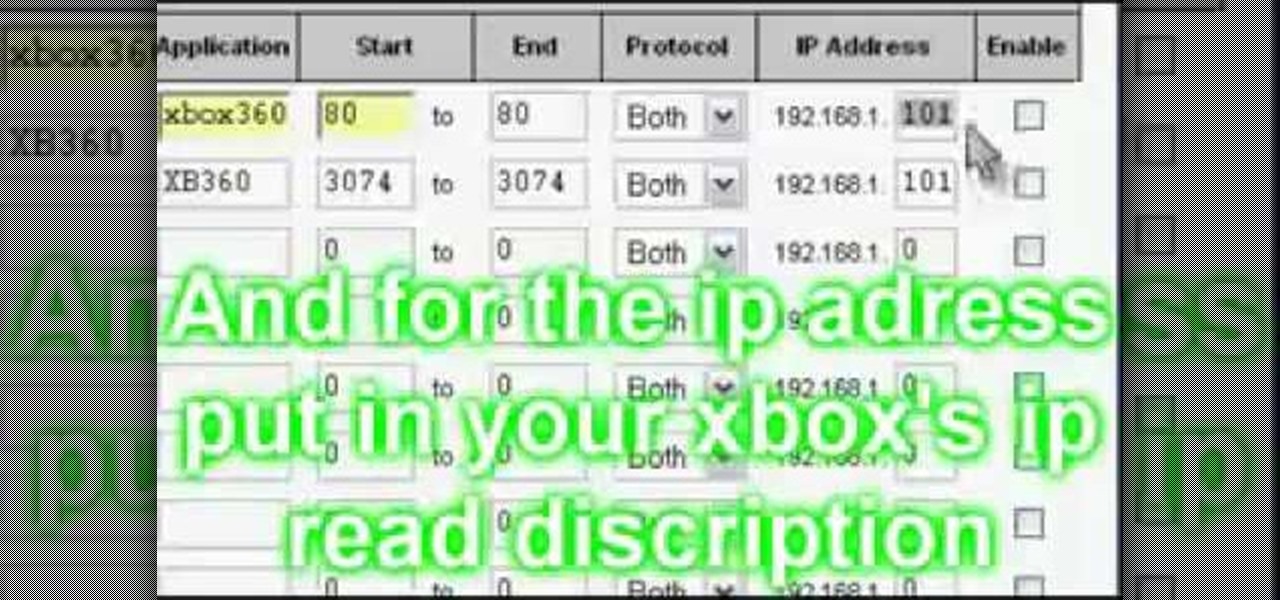
How To: Open NAT on your Xbox 360
In this video tutorial, viewers learn how to open the NAT for XBox 360. Begin by opening your internet browser and type in your static IP. Now you need to enter the password only. It’s usually “admin”. Now go to applications and gaming. Under application, type in “XBox360”. Under start and end, type in 80. The protocol should be both. For the IP address, put in the last 3 digits of your IP. Check the enable box. For the second row, type “XB360 under application. Under start and end, type in 3...

How To: Take apart the Xbox 360 and the console disc drive
Disconnect all wires from XBox. Hold power button for 2 minutes to clear electric charges from XBox. Remove hard drives by pulling hard drive button and just straight up. Remove faceplate in XBox by gripping on the sides. Remove the bottom and top panels. Separate them. You'll hear a pop when they release. Complete separation by unhooking the tabs with your fingernail. Use a Tore T10 star screwdriver to remove the 6 screws in the video. You don't need to remove any other screws. Set them asid...

How To: Open your NAT for use with online games on Xbox Live
Open your internet browser, type in the address bar 192.168.1.1 and enter your user name and password to access. Look in the right and search for Port Forwarding / Port Triggering. Click on Add Custom Service. Type a name to the service, like XBox Live, now access HushedCasket and scroll down to see the ports you need to open. Go back to the setting and select UDP in Service Type. Put 88 in Starting Port and Ending Port. Go to your XBox and enter in System Settings, go down to Network Setting...

How To: Take apart an Xbox 360 controller to change the cover
tobie91192 teaches you how to take apart an XBox 360 controller to change the cover. First, take out the battery pack on the back. Use a flathead screwdriver to remove all seven of the screws on the back of the controller. It's 2.0 mm. Once you take out the screws, place them in a pile so that you don't lose them. Remove the back of the controller and proceed to take out the grey plastic bottom part. Next, remove the buttons in the back. Then carefully remove the mechanism on the inside and y...

How To: Connect an Xbox 360 or PS3 to the Internet with MS XP
The future is now, which means you can do crazy things like connect to the world wide web through your Xbox 360 and PS3. Cool, right? Definitely. But before you start surfing the Internet you'll need to adjust the settings on both your computer and gaming console. This instructional video tutorial demonstrates the process and offers helpful user tips in setting up an Internet connection on your video game system using Microsoft Windows XP.

How To: Open an Xbox 360 without a case tool
This video teaches the secrets of opening an XBox 360 without a case tool in simple steps. First remove the hard drive and then remove the face plate from the bottom. Now insert the pin through the holes on the sides and push it out where the side pieces are locked in. Now remove the four clips present on the face and open it as shown in the video. Remove the back holding it from the side, use a flat head screw driver and push it in as shown. With a T 12 driver remove the screws on the corner...

How To: Remove video game updates and patches on Xbxo 360
Clear the cache and remove video updates and patches on your XBox 360. You can only do this offline! 1. Go to my XBox 2. Go to system settings 3. Click on memory You can do this on your memory card or to your hard drive, whichever one you want to clear. This demonstration is being done to the hard drive of the XBox 360. 4. Click "A" 5. Go to device 6.Go to hard drive and click on clear system cache 7. Click "A" 8. Click "Yes" to perform maintenance on XBox 360 storage device and continue.

How To: Update your contact information on Xbox 360 (Xbox 101)
Learn how to update your contact information on your XBox 360 in simple steps. First to update your information through the XBox website go to My XBox and select 'Manage profile'. Now click 'Contact information' and update you information and details. To do it from your XBox 360 console go to My XBox and select 'Manage account'. Now click on 'Contact information' and then update your details. Do not give fake details because if you are selected for any offers you cannot be contacted.

How To: Connect to XBox Live with a laptop running Windows XP
Follow the steps outlined in this video to learn how to connect to XBox Live using a laptop running Windows XP. The first step is to connect the XBox with the laptop by using an Ethernet cable. When they are connected you have to click on Start and select 'Connect To' and then 'Show all connections'. Select both the Wireless Area connection and the Local area connection icons by highlighting both of them. To do so hold the Ctrl button until they are both highlighted. At this point right click...
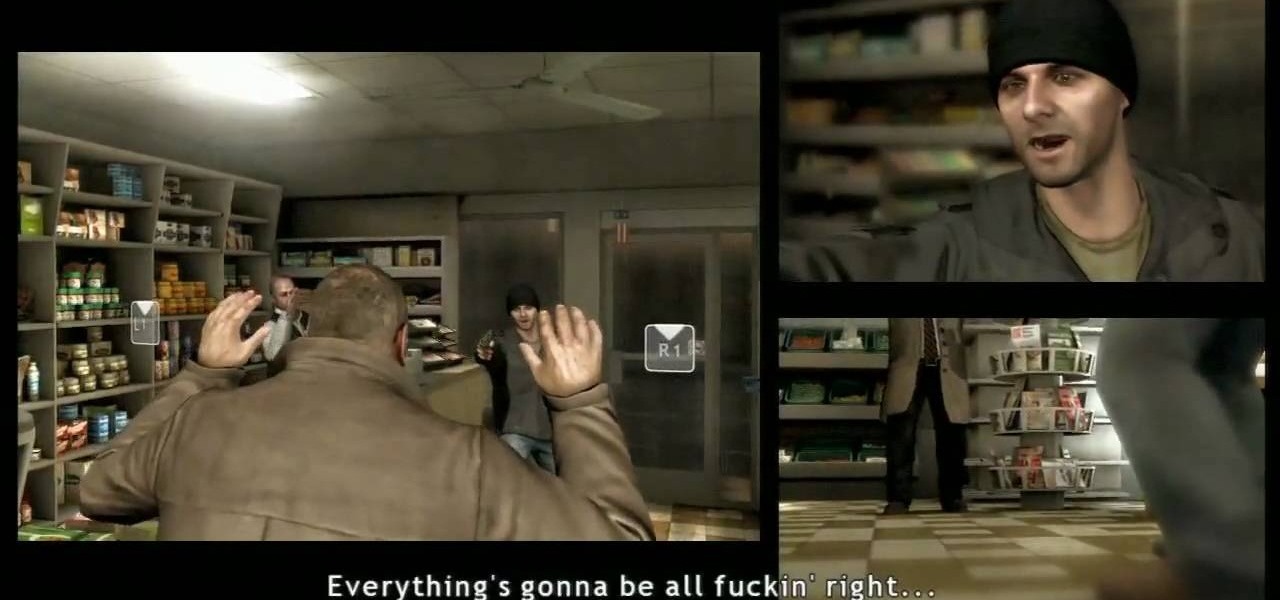
How To: Get the Negotiator trophy in Heavy Rain
Gus and Geoff show you how to get the achievement of Negotiator Bronze Trophy in Heavy Rain. You will be playing as Scott Shelby. Your goal is to convince the store robber to leave without resorting to violence. Take the left aisle; in the center aisle there is a bag of chips on the floor that will cause too much noise. Raise your hands, and don't tackle the robber. Choose "name" and tell the robber your name and ask for his. Choose "reason" and tell the robber that "It isn't worth it.". Choo...

How To: Beat Mass Effect 2 on the "Insanity" combat difficulty
This two-part video from Achievement Hunter shows you the tricks to defeating Mass Effect 2 on the Xbox 360. Fragger gives you tips on how to play on the "Insanity" difficulty rating. He'll show you how to beat certain missions with tricky bits in them, how to upgrade, and other things along the way.

How To: Extend Windows Media Center to an Xbox 360
In this video tutorial from Get Connected TV, hosts AJ Vickery and Mike Agerbo, will show you how to extend Widows Media Center to your XBox 360 using Windows 7. This video assumes that your XBox is already connected to your home network, so you may want to be sure to do that first. With this configuration, you will be able to not only watch movies, but view, pause and record TV on your personal computer, as well. You will learn how to access the Media Center section of your XBox, and get the...
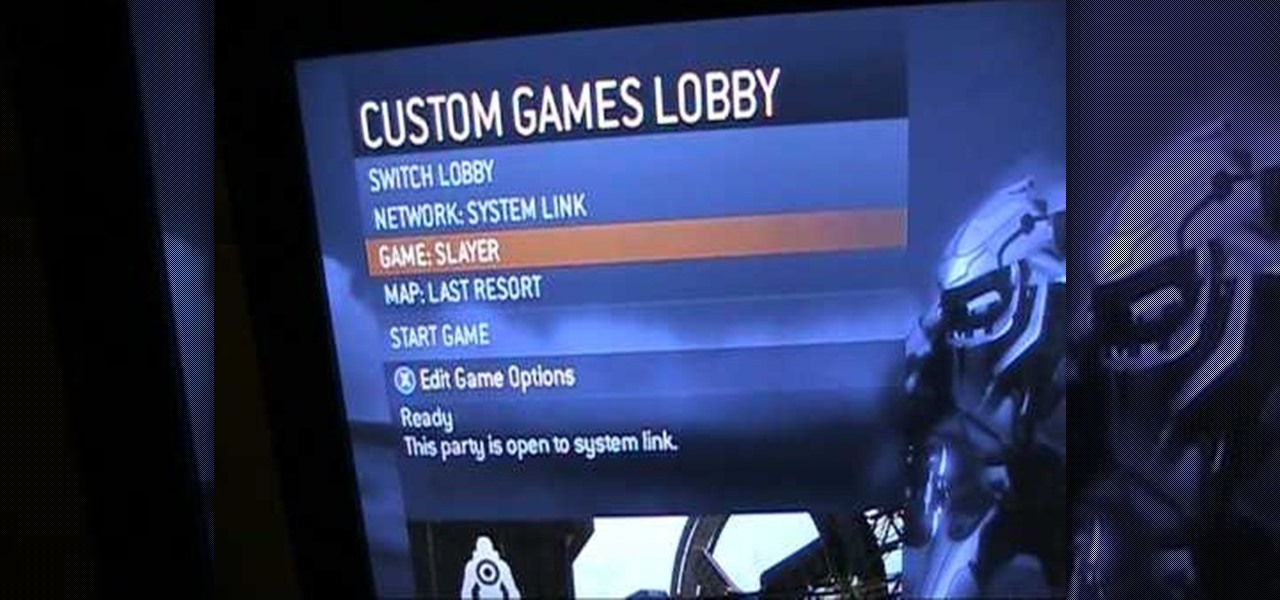
How To: System link with the Xbox 360
This video is an excellent tutorial on how to system link with one's XBox 360. The author informs the viewer that there are four different types of ether net cables that one can use to connect the two consoles. The author then uses one of the cables to demonstrate how easy it is to system link the two consoles. Once that is done, it takes less than a minute to configure the two consoles so that they play in tandem, and the system is ready for operation.

How To: Find 24 M-COM Stations in Battlefield: Bad Company 2
Need help with Satellite Uplinks in Battlefield: Bad Company 2 on the Xbox 360? Jack and Geoff from Achievement Hunter give you this two-part video guide on finding all 24 M-Com Stations. In the first video, see the locations of the first 12 M-COM Stations that you must explode for great glory! Part two of this tutorial reveals the last 12 locations, along with the location of the Holy Grail. They also finally break that barrier and hug each other. And they also pick up the Complete Blackout ...
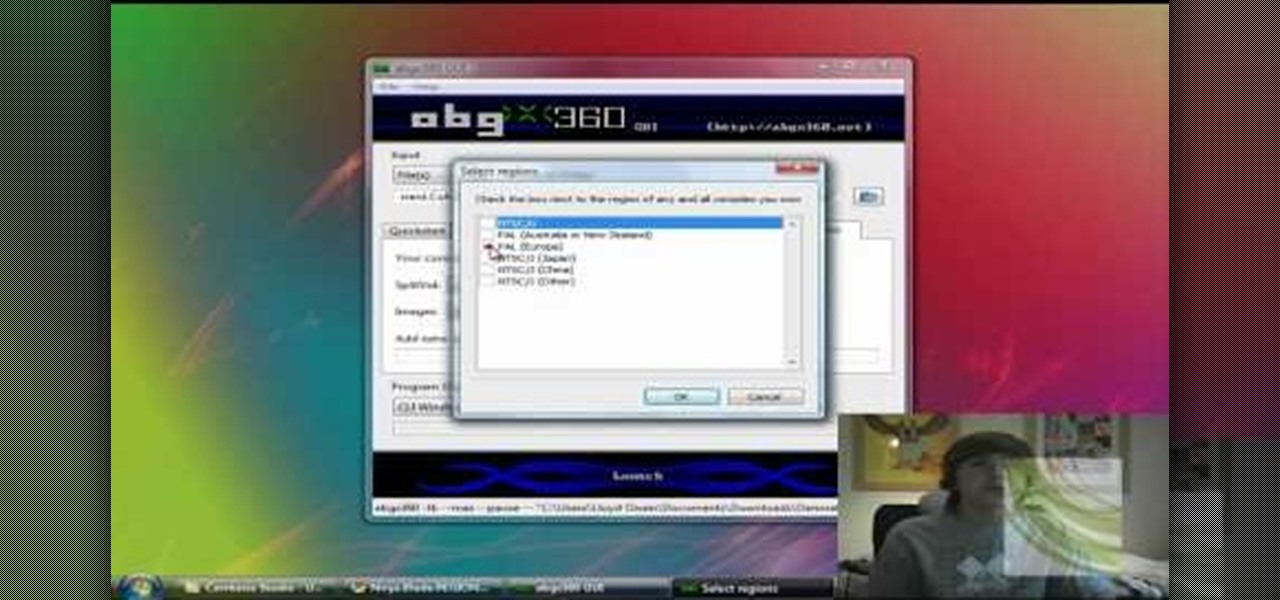
How To: Burn games for a hacked Xbox 360
Do you own a hacked XBox 360? Do you want to burn some games for it? Well, in this video, the viewers will first be taught how to download games using peer-to-peer software, such as uTorrent. Then, with a combination of software, such as IMGBurn and abgx360, the viewers will learn how to convert the files that they have downloaded and burn them onto disks for their XBox 360. The video shows what is being done on the computer, so it should be relatively straightforward for the users to follow ...
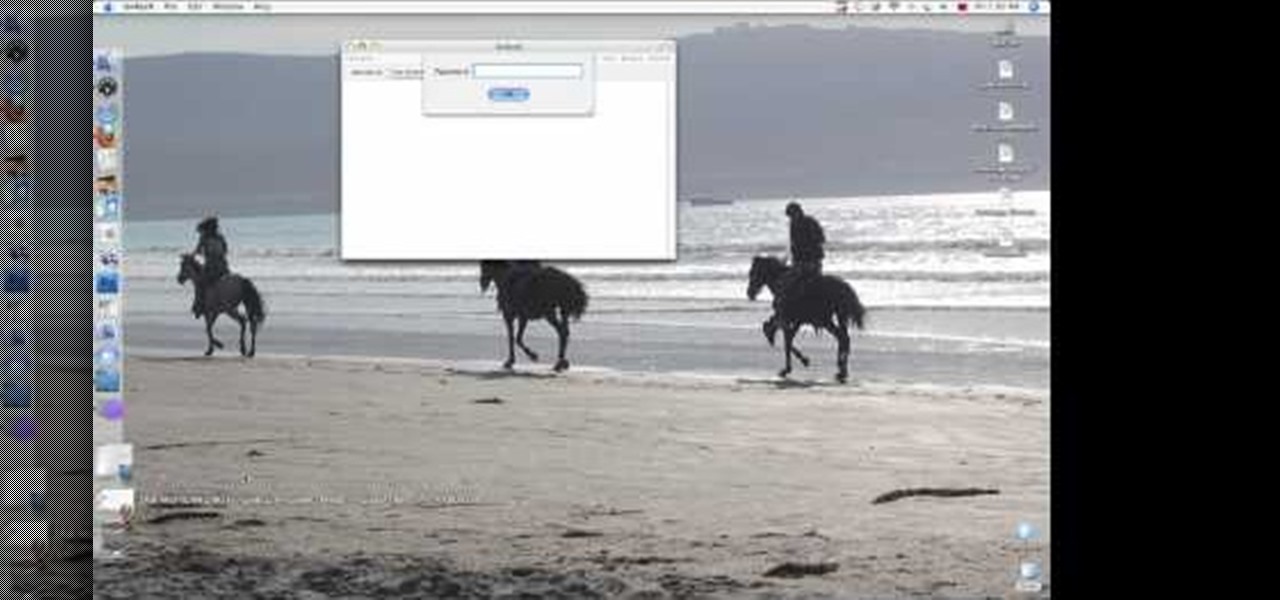
How To: Download, copy and burn Xbox 360 games on a Mac
With so many new games coming out all the time, it is financially impossible to keep up with them all. With this easy to follow guide you can learn to download and burn Xbox 360 games to play on your modern game console. From the convenience of your Mac computer, the narrator takes you through a video tutorial of how to find the website, locate the game you're looking for, download the file and burn it to a disc. In no time you will be ready to play and have also saved quite a bit of money do...
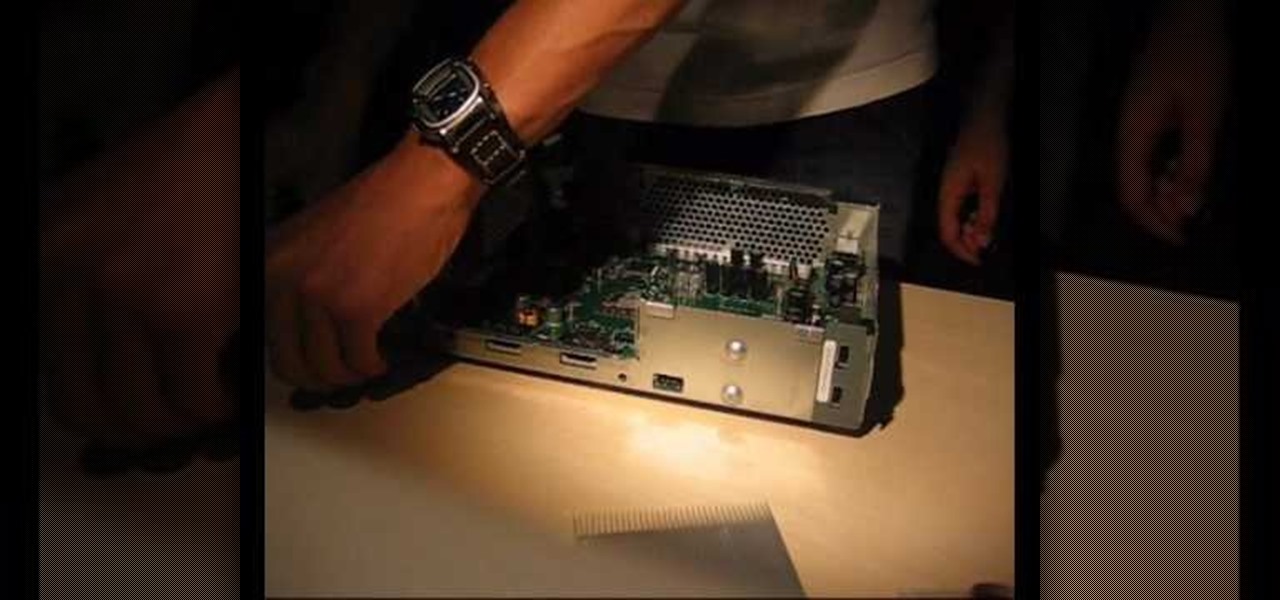
How To: Revive your XBox 360 and fix the RROD
AHHHHH!!! The Red Ring of Death! Fortunately there's a solution. This straightforward and incredibly helpful how to video will breathe some life into your XBox 360.

How To: Hook up a headset microphone to your Xbox 360
This video is for XBOX360 users, and includes general suggestions for the types and models of headsets to use for the gaming system. The man on the screen giving advice is Michael Weezner, who says he is an "avid video gamer" and who has much experience about selling, buying and playing video games and accessories. He recommends the Turtle Beach Wired Headset for the XBox 360 or the Turtle Beach Wireless Headset for the XBox 360. Both have built in sound counseling features, and will block ou...

How To: Make your own Xbox 360 faceplate
Purchase a silver XBox 360 faceplate from your local gaming retailer. You can also remove the faceplate currently on your XBox 360.

How To: Find all of the hidden logs in Dead Space
Dead Space. One of the best Xbox 360 games ever. And if you want to collect all of the logs in Dead Space, then Jack shows you where to find them. Watch all seven videos from Achievement Hunter to locate all of the hidden logs.
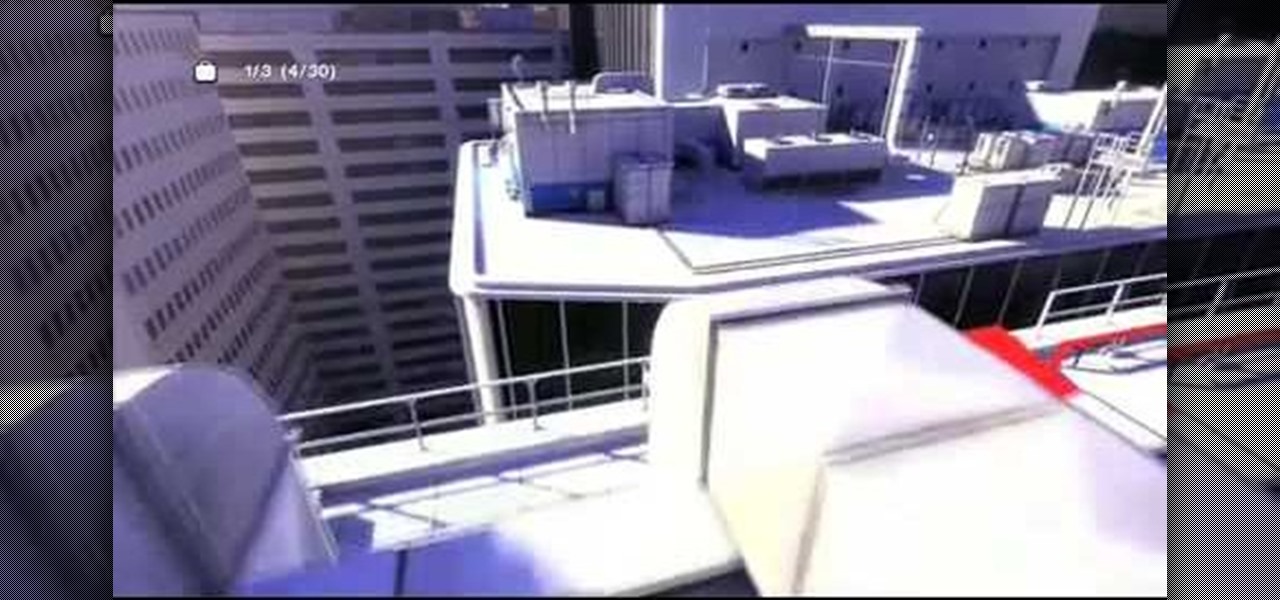
How To: Find all of the Hidden Bags in Mirror's Edge
Try out some parkour… or maybe some freerunning… but it's dangerous, so how? By never letting "your" feet touch the ground (because they're resting on your ottoman). With Mirror's Edge, you never have to leave the house to get that free running and parkour feel.

How To: Do the MK fatalities in Mortal Kombat vs DC Universe
MK vs DC. Sounds like the perfect game, doesn't it. Mortal Kombat vs DC Universe is a great two-player game for the Xbox 360, but what's even better is the fatalities from the Mortal Kombat characters. Maybe even the heroic brutalities from the DC guys.

How to Walkthrough Darksiders: Eden
Eden In the Xbox 360 game Darksiders, consists of the Shadow War. This is a small part of the game and shouldn't take too long. After a brief scene, you'll find yourself in Eden. Follow the path and open the Soul Chest and the Soul Chest along the way. Continue to the circular area where you meet up with Azrael again who will then give you the Mask of Shadows. This item allows you to see into the Shadow Realm. With it equipped, you can turn the Shadow Realm vision on or off. Turn it on to fac...

How to Walkthrough Darksiders: Black Throne - Straga Fight
Fighting Straga is the main boss fight In the Xbox 360 game Darksiders - The Black Throne. Can you beat him? Quickly shoot a portal onto one of the floor stations in front of Straga. Watch his mace carefully and you'll see another orange portal point on the side of it. Shoot a second portal onto the mace then wait for Straga to raise the mace back behind his head. When he does this, drop through the portal you made on the ground so your pop out of the portal on his mace and land on the platfo...

How to Walkthrough Darksiders: The Black Throne
In the Xbox 360 game Darksiders, you're nearing the end of the game when you get to the Black Throne, which consists of three guardians and Straga. Proceed across the bridge as it constructs itself then enter the main room of the Black Throne. Here you will find Azrael who will tell you about Straga and how he gains great power from the Well of Souls. You will need to defeat the three Guardians that protect the Well of Souls and use their power to destroy the three statues that imprison Azrae...

How to Walkthrough Darksiders: The Destroyer - Fight Abaddon
Are you ready for the last boss fight in the Xbox 360 game Darksiders? Once you fight Abaddon in the Destroyer, you win, unless you lose. You'll now have to face Abaddon in his "normal" form. He is a powerful swordsman so you'll want to take the defensive route as he can block most of your basic attacks. Instead of attacking him, be patient and stand near him. You'll need to perform a Block Counter but simple tapping the Dash button (without hitting the directional stick) the moment before Ab...

How to Walkthrough Darksiders: The Destroyer
This is the end of the Xbox 360 game Darksiders. It's the last level, the last quest, your last mission… the Destroyer. You'll need to summon Ruin to stand a chance against the Destroyer. Hold the Focus button to target lock onto the creature so you can keep in in view as you move around. The idea is for you to ride in close enough to the dragon and slash it with your Armageddon Blade. Watch out when you see the Destroyer's front claws glow red as this means he's coming to slash at you. Eithe...






