In this Video Games video tutorial you are going to learn how to flash the Benq VAD6038 Xbox 360 DVD drive. This video will show how to do this with the connectivity kit and the jungle flasher. You will need a compatible card for this. VIA 6421a SATA PCI card is probably the best card. Install the VIA card and make the connections as shown in the video. Before you power on the connectivity kit, install the port IO 32 drivers and also the USB drivers for the connectivity kit if you are using USB. Then go to 'device manager', find the 'VIA RAID controller' and disable it. Then go in to windows system 32 drivers and rename viamraid.sys file to something else. Then go back to the device manager and 'enable' the card. Now open jungle flasher > MTK flash 32 > benq unlock > read. Then click 'save', then 'yes' and then 'no'. hit 'open target firmware' > benq ixtreme > open > spoof source to target >save to file > save > yes. Watch the video for further instructions.
Just updated your iPhone? You'll find new emoji, enhanced security, podcast transcripts, Apple Cash virtual numbers, and other useful features. There are even new additions hidden within Safari. Find out what's new and changed on your iPhone with the iOS 17.4 update.



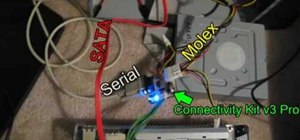




















Be the First to Comment
Share Your Thoughts