Xbox 360 How-Tos


How To: Install, configure & use USB flash drives & external hard drives on Xbox 360s
Is your Xbox 360 lacking on storage space? Need just a little bit more room? Maybe a new hard drive isn't the answer for your needs. Maybe all you need is a USB flash drive. You could also use an external hard drive that connects via USB cable.

How To: Access your Xbox 360 hard drive
In this Video Games video tutorial you will learn how to access your Xbox 360 hard drive. You need four tools for this. They are an exacto knife, T6 torque wrench, T10 torque wrench and a small fly head screwdriver. With the exacto knife cut a hole in the sticker as shown in the video so that you have access to the screw underneath it. Remove the 4 screws with the T6. Pull out the back, with the screwdriver pop up the two clips on top and remove the back. Now remove the 4 screws with the T10....

How To: Tell if you have a Jasper Xbox 360
Video game systems are always evolving, and smart gamers like to make sure they have the most recent one.

How To: Set WWE SmackDown vs. Raw 2009 to custom music
In this video tutorial, viewers learn how to add custom music in the game, WWE Smack Down vs. Raw 2009. Users will need a blank recordable CD and cannot use MP3s or any other audio format. Begin by recording all the music files into the CD and the insert it into the Xbox360. In the Xbox360 dashboard, go to My Xbox and select Play CD. Click on Rip CD and name the information of the CD. Now select the song that you want and add in into a play-list. Now to select the song in the game, select use...

How To: Defeat Barthandelus in Final Fantasy XIII
Make sure to buff up before fighting Barthandelus. Make sure you use the aegisol buff. Then use your Liba Scope ability in order to understand its weaknesses. Attack the smaller heads before attacking the main upside down head, because in the beginning it will be almost invincible. After attacking the sides of the boss, attack the main head. If your health drops to about half, switch over to medic class and heal. The boss has some strong attacks so make sure to be ready for them. If you buff ...

How To: Fix the "open tray" problem on your XBox 360
This video is for XBox owners who are experience the "open tray" problem. This is when you insert the disc, a few seconds later, it'll ask you to open tray again, and then it won't even acknowledge that there's a disc in the tray. Assuming you know how to open up your XBox, you'll be able to see the parts of the disc drive. It consists of two parts, the part where the disc spins on, and the laser, which reads the disc and it sits just a little bit away from the middle of the drive. The proble...
How To: Make a Dark Knight-style Joker Xbox avatar
Who better to serve as your Xbox LIVE avatar than the patron saint of all things frivolous—namely, the Joker from the Dark Knight adaptation of DC Comics' popular Batman series! This gamer's guide will show you everything you'll need to know to create and use a green-haired, Heath Ledger-style Joker Xbox LIVE character.

How To: Copy Xbox 360 games without a mod chip
Video games can be quite expensive, especially if you're a serious gamer building up a collection. The last thing you want to do is replace games you've already paid for. Learn how to backup your games so you never have to buy a second copy. This video will show you how to copy XBox 360 games without a mod chip.

How To: Dismantle a wireless Xbox 360 console controller
In this how to video, you will learn how to disassemble a wireless Xbox 360 controller. This will be useful if you need to make any repairs. First, remove the batteries. Next, remove the screws on the back of the controller with a screwdriver. Once this is done, remove the plate. Make sure the front is facing downward. Next, pull out the buttons if you need to. Next, unscrew the screws on the back side of the front plate. Next, remove the joysticks and remove the rumble motors by unplugging t...
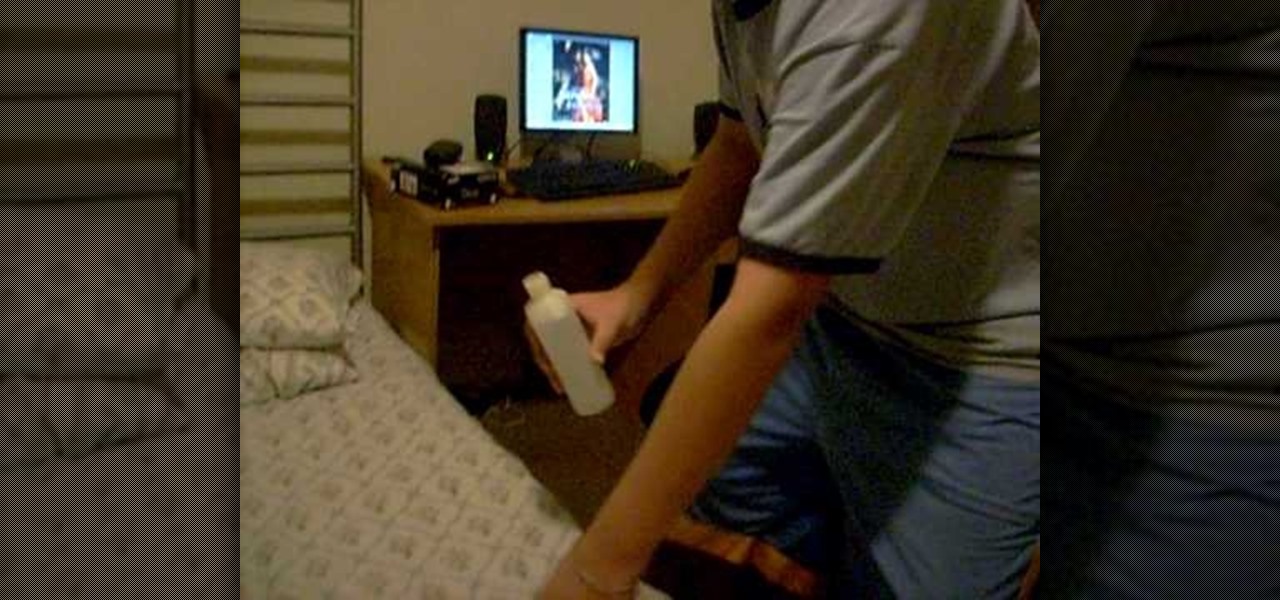
How To: Fix a scratched video game
In this how-to video, you will learn how to fix scratched games with a simple solution. You will need a few rags, alcohol, and a surface to place the disc on. Take the rag and pour a tiny bit of alcohol on to it. Next, put the alcohol away. Take the cd and rub it with the rag. It should be rubbed all around the entire cd. Take a dry tissue and rub the cd. Make sure all the alcohol is removed. Your disc should now work with no problems. This video offers a good solution to all your scratched g...
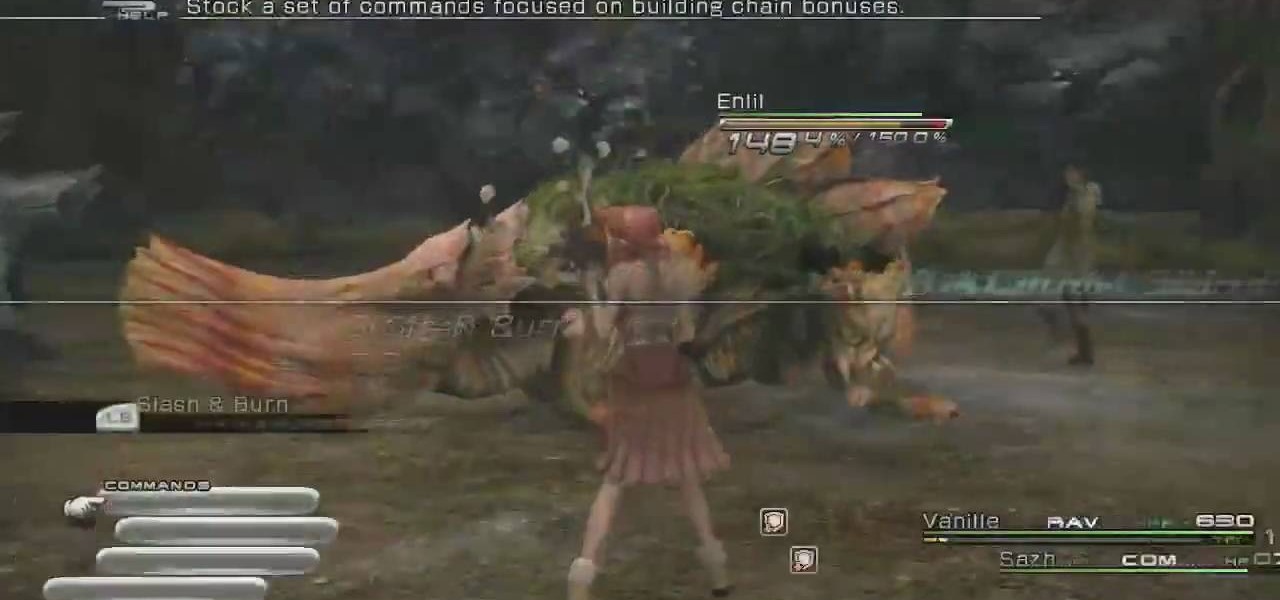
How To: Defeat Enki and Enlil in Final Fantasy XIII
In this how to video, you will learn how to defeat Enki and Enlil in Final Fantasy XIII. You will need Final Fantasy XIII in order to do this. One of them is weak against water, and the other is weak against lightning. Cast deep protect on your guys first. If you want to fight them both at the same time, use slash and burn. Try to keep your health over 50 percent. Also, watch out for the bellow cast. Keep Vanille as a medic so that your health does not go down too far. If you fight them both ...

How To: Fix your strict NAT on Xbox Live to open
Your home router is automatically programmed to run firewalls to protect your computer from viruses. Unfortunately, these firewalls often mistake programs needed for online gaming as intruders and block them.
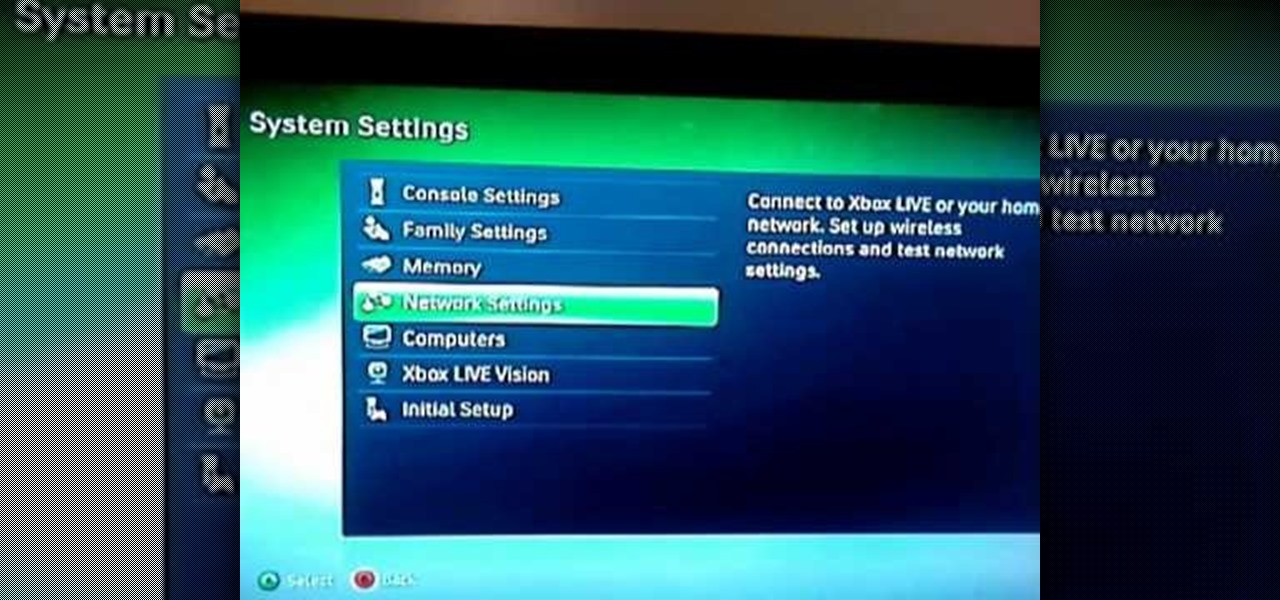
How To: Fix the Xbox Live strict NAT type to open
Your router is automatically equipped with firewalls meant to protect your PC from intruders. However, these firewalls often misread information needed to run online video games, and block necessary files from reaching your XBox. In this tutorial, learn how to change the NAT settings of your modem to "Open" and allow these files to get through. By doing so, you will be able to take full advantage of your XBox Live account.

How To: Bridge a network connection from a laptop to an Xbox
Have an Xbox or Xbox 360 that you want to connect to the Internet and a notebook PC? With this gamer's guide, you'll learn how to connect an Xbox to Xbox Live via your laptop's wireless Internet connection — foregoing expensive wireless adapters. For complete instructions, watch this free video tutorial.

How To: Fix XBox games scratched from tilting the console
Did you know if that if you tilt your XBox machine you can seriously ruin your game discs? Tilting the console will cause grinding, which can make a huge circular scratch around the bottom of your game discs. In this tutorial, learn how to fix your games at home so that you don't have to replace them.

How To: Remove scratches from an XBox game with toothpaste
Did you know you can fix a damaged disc with toothpaste? Well, you can! In this video, discover how to use that old tube of Colgate or Crest for more than cleaning your teeth. It's easy, quick and could save you a ton of money, you would've spent replacing those discs.
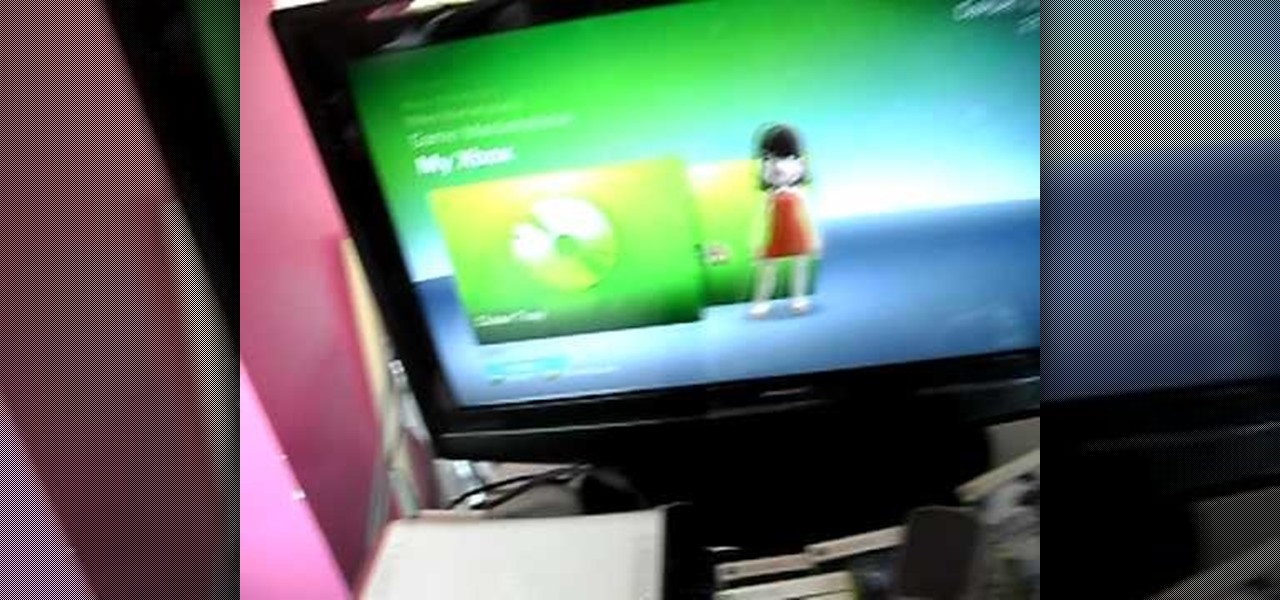
How To: Fix a circular scratch on an XBox game
A common XBox problem is a malfunction that causes a circular groove in your CDs and games. In this tutorial, learn how to fix that horrible circular scratch at home, and hopefully play your game normally again. This fix could save you a bunch of money, since Microsoft won't replace any damaged discs. This video will show you an easy way to fix this annoying problem.
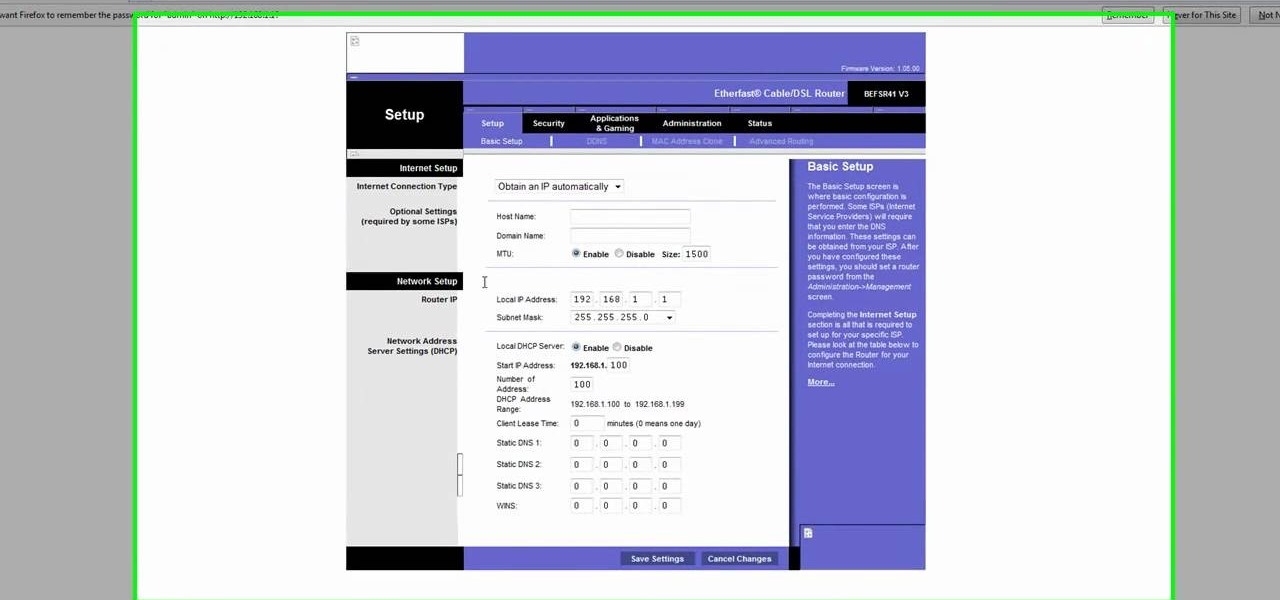
How To: Change your NAT type to open on an Xbox 360
Need to know how to change your Xbox 360's NAT type to OPEN from your Linksys wireless router? You're in luck. The process is easy enough to be presented in a relatively slow-paced 1:30-minute tutorial. Take a look.

How To: Change NAT type for Xbox 360 with a Linksys router
Need to change the NAT type on your wireless Linksys router to play games over the Internet on Xbox Live? Boy and/or girl, have you ever come to the right place. This home networking how-to will get you up & gaming in no time flat.

How To: Fix a "perfect circle" scratch on an Xbox 360 game
There's nothing that can ruin a perfectly good time quite like the dreaded "perfect circle" scratch which certain Microsoft Xbox 360 consoles can give to games that are loaded improperly. With this how-to however, you'll learn how to repair an Xbox disc and get it running again.

How To: Connect an Xbox 360 to the Internet wirelessly
In this video tutorial, viewers learn how to connect an Xbox360 with wireless internet. Begin by connecting your computer to a wireless network. Click on the Start menu and select Control Panel. Go to Network and Internet, and select Network and Sharing Center. Under Tasks, click on Manage network connections and select your wireless connection. Right-click on the connection and select Properties. Go to the Sharing tab and check both the sharing options. Now click OK. This video will benefit ...

How To: Put Windows Media Center onto your Xbox 360
With Windows Media Center, you will have the ability to watch videos, live TV, and listen to music on the XBOX 360 without having to use your computer. You’ll need to have the following things: A PC equipped with Windows Media Center, your XBOX 360, and a fully functional high speed home network. On certain Windows 7 or Vista machines, Media Center is already included. (If not, it can be downloaded from Microsoft) A wired network is preferred for the best connection, although a wireless netwo...

How To: Connect your Xbox 360 to the Internet using a laptop
This is a video that is describing how to connect your xbox360 to the internet using a laptop. First what their showing is going to the start menu, and then to the right of it, click on control panels. A little page will pop up, and you click on network and internet. It takes you to another page and then you click network and sharing. It will take you to another page, where you see three computers, and to the very left of that page there it says "tasks" look in the columns under tasks and cli...

How To: Get super high XP in Modern Warfare 2
Get super high XP in Modern Warfare 2This tutorial is about winning the Modern Warfare game. There is no nuke boosting and no cheating. You need 6 people to follow you. Killergod23 introduced this technique. Set your killsteaks to predator missile, harrier strike and chopper gunner or AC130 to maximized kills and your XP. Unlock these first for high XP. You have 2 minutes before you have to bomb. Wait until one minute is left before you plant the bomb. Planting at one minute will extend the t...

How To: Fix your broken Xbox 360 using the towel trick
In this video tutorial, viewers learn how to fix an Xbox360 with the towel trick. This technique is for an Xbox360 that has the 3 red flashing lights on the power button and does not function properly. Begin by unplugging all the cables from the Xbox360, except for the power cable. Then turn on the console and wrap it in 3 towels. Leave it to heat up for 25 minutes. Now unwrap the console and turn off the power. Let it cool off for 15-20 minutes. This video will benefit those viewers who have...

How To: Flash the Benq VAD6038 Xbox 360 DVD drive
In this Video Games video tutorial you are going to learn how to flash the Benq VAD6038 Xbox 360 DVD drive. This video will show how to do this with the connectivity kit and the jungle flasher. You will need a compatible card for this. VIA 6421a SATA PCI card is probably the best card. Install the VIA card and make the connections as shown in the video. Before you power on the connectivity kit, install the port IO 32 drivers and also the USB drivers for the connectivity kit if you are using U...

How To: Prepare a USB flash drive for your Xbox 360 memory unit
Have you ever wondered how to prepare a USB drive to flash an Xbox 360? Here is the how-to -video on how to create an USB drive for flashing your Xbox 360 benq drive. To make a bootable flash drive and to prepare it to flash XBox benq drive you have to download the “Xbox benq flashing files for USB” folder from the below mentioned link.http://www.MegaShare.com/1721713

How To: Fix the 'red ring of death' on your XBox 360
How to fix the red ring of death on your Xbox 360
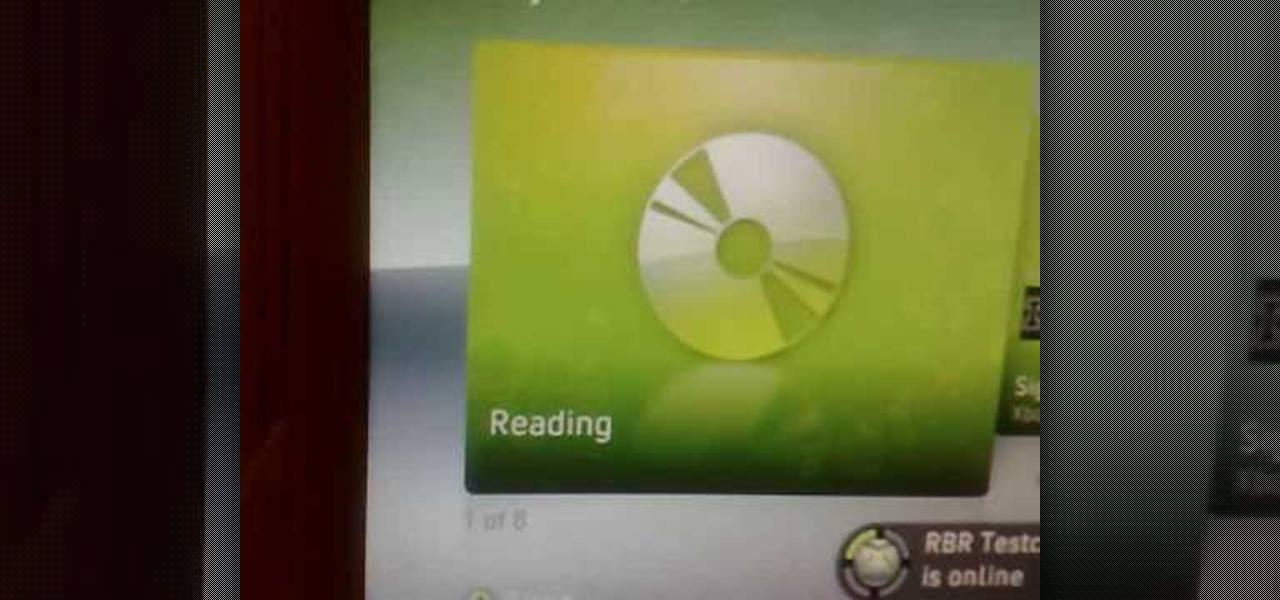
How To: Fix an 'open tray' error on your XBox 360 easily
This video shows you how to fix the annoying "Open Tray" error that you will occasionally get when you turn on your XBox 360 console. You turn your system on and even though the tray is shut and has a disc in it, it says you left it open. This is easily fixed though. Start by turning on your XBox 360 console, and wait for it to load. Then start to gently knock on the top of your system, if you have it laying down, and eventually it should start to load your disc. If this doesn't work, either ...

How To: Play DJ Hero using advanced directional scratches
This will illustrate us how to play DJ Hero using advanced directional scratches. Here are the following steps.Step 1: First of all insert the disc in the player and switch it onStep 2 : As soon as you will switch it on the Hero song can be heardStep 3: now using your hand and the musicometre play the video and in between increase and decrease the intensity of the audio sounds.Step 4: now rotate the disc to and fro and as well in the forward direction to make a screeching sound and here you a...

How To: Fix the E74 error on your Xbox 360
This video demonstrates a method of fixing the E 74 Xbox 360 error. In order to do this, you first must disassemble your XBox, which will void your warranty, so this is at your own risk.

How To: Burn Xbox 360 game ISOs to a dual-layer DVD
In this how-to video, you will learn how to burn game ISO's for the Xbox 360. It is important that it is only legal to back up the games that you already own. You will need the Image Burn program. Open it and click Write Image File to Disk. Next, click browse for file and look for the .DVD file. Go to tools and settings. Click the Write tab and go to sectors and make sure the number is 1913760. Check the ISO file and open it with notepad to check if the layer break number is also that number....

How To: Earn the "Sherlock" achievement in Metro 2033
This Metro 2033 walkthrough teaches you the exact steps needed to earn the "Sherlock" and the "Fugitive" achievement on the Xbox 360. Watch all four videos to see how to unlock these achievements and earn some GS. Each video covers a different station in which you need to find all of the bullets, so watch all of them, or just watch one if you're stumped on just one of them.

How To: Play co-op story mode in SCC (St. Petersburg, Banya)
The new Splinter Cell video game has a co-op mode now, which means you don't need to play online anymore just to play against a human. You can have your best friend sitting right next to you… playing on the same Xbox 360. Forget the absurdity of playing in separate rooms, play in the same room. Splinter Cell: Conviction for the Xbox 360 is the way to go.
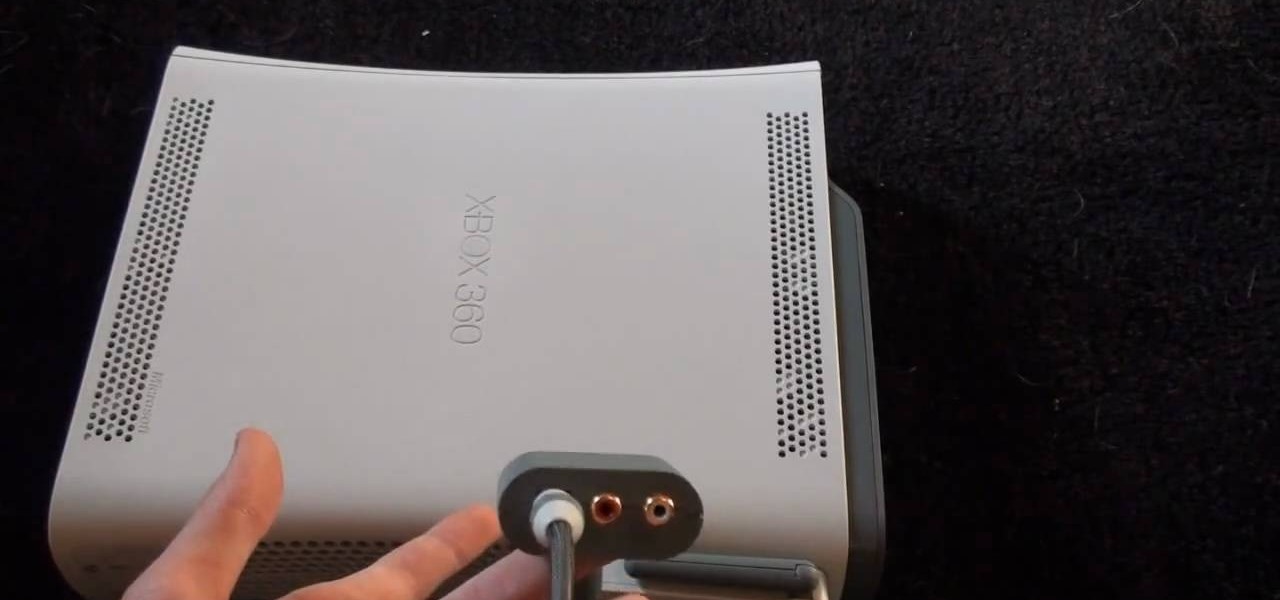
How To: Hook up a Turtle Beach X41 headset to your Xbox 360
In this how-to video, you will learn how to hook up your TB X41 Headset to your Xbox 360. First, hook up the HDMI cable. From there, you must have a fiber optic cable and an Xbox 360 audio adapter. All you have to do is plug it in right above the HDMI connector. The black input is where the digital audio input goes. This is where you install the fiber optic cable. Run that into the transmitter. The transmitter sends the signal to your headset. By viewing this video, you will learn how to easi...

How To: Share a wireless connection with your Xbox 360
In this video tutorial, viewers learn how to share a wireless connection with a Xbox360. Begin by click on the Start menu and select Control Panel. Click on Network and Sharing Center. Under Tasks, click on Manage Network connections and disable the wireless connection. Right-click on it and select Properties. Go to the Sharing tab and check both boxes. Now enable the wireless connection and then go on your router website to find out the primary and secondary DNS. Now input both DNS numbers a...

How To: Connect an Xbox 360 to the Internet via Windows Vista
Jeremy at GamerTell shows us how to connect our X-Box 360 to the internet VIA Windows Vista and a Laptop Computer that is already connected to a wireless network. First we have to connect your laptop to your X-Box 360 using an Ethernet cable. Now we will turn on the Xbox 360. Make sure you are on the correct TV Input or channel. Now go to your laptop and Click on the start button on your laptop and find control panel. Once your in control panel select Network and Internet. Now we will select ...

How To: Repair 'red ring of death' without towels or tricks
This video is about repairing 3 Red Lights of Death Rrod X-Clamp Fix of XBox 360.The video begins with a warning saying that people need to careful while handling electronics and to use a proper size screw driver for the purpose and take it apart. Remove the old thermal paste and make use of come use of common goo removal stuff to clean the CPU and GPU. Finish the cleaning with alcohol to get shine on them. Make use of #8 washers from home depot and you can use smaller washers too. Put one wa...

How To: Rank up fast in Modern Warefare 2
Mudtokens of YouTube found a way to quickly level up in Modern Warfare 2 and wants to share. His method of doing this is to get 12 of your friends into a ranked lobby, making it a full game. After this, you get one person from each team, who will be the one getting ranked up. For this to work, however, you need 2 load outs, both of which need to have One Man Army and Stopping power, one with a light machine gun, and the other with a riot shield. The two meet up in the game, and take turns blo...

How To: Use pennies to fix the 'red ring of death' on Xbox
In this video tutorial, viewers learn how to use pennies to fix the "red ring of death" on an Xbox 360. The materials needed for this procedure are: 3-12 pennies, duct tape and a hot glue gun. Begin by disassembling the console. Now stack 2-3 pennies on top of each other and wrap them with the electrical tape. Make 4 stacks and wrap until there is no copper showing. Glue the stack of pennies to each RAM chip and assemble the console back together. This video will benefit those viewers who hav...






