Xbox 360 How-Tos


How To: Repair and replace the DVD drive in your XBox 360
In this how-to video, you will learn how to repair and replace an optical drive in an Xbox 360. This will be helpful if your current optical drive does not work anymore. Remove the drive from the actual Xbox. Also remove the chrome tray from the old drive. Take the screwdriver and remove the screws of the cover. Push the black tab, allowing the board to be removed fro the drive. Do the same with all the other cables. Now, do the same with the new drive. Replace the old board and reconnect the...

How To: Burn an Xbox 360 game disc image to a DVD
First you need the pre-downloaded game you want to burn. It will be in a ".XBE" file.You must have "Quix" downloaded off the internet. If you do a search for it via Google it will come up and you need to go through the download process.This will change it into a "ISO" that you can burn.Then go to Google and you need to find an "ISO" that fits your computer.Then you must run the "ISO" file through the "Quix" system that you downloaded. Now insert your Blank disc and burn the "ISO" onto the dis...

How To: Use the Xbox 360 Internet browser with NXE update
This video tutorial from KaBoom215 presents how to use Xbox 360 Internet browser with NXE update.First you need to turn on your computer and make sure you have Windows Media Center on your Xbox 360 and your computer (preferably using Windows Vista operating system).From your computer, open Internet browser, search for mce browser, choose search result that says Anthony Park Software.Download MCE Browser from this site.Back to your Xbox 360 console connected to your computer, open Windows Medi...

How To: Browse the Internet on an Xbox 360 using MCE Browser
Madman McClinton demonstrates how to browse the internet on an Xbox 360 using the MCE browser. First, download the MCE browser by doing a Google search and clicking on the first link. Next, install the MCE browser on your system. Then, connect your Windows Media Center to your Xbox. Then, go to your Xbox and open up the Windows Media Center. Select the program library function from the online media option. Next, choose the MCE browser from the available choices. Enter your desired URL into th...

How To: Repair your Xbox 360 'red ring of death' at home
First of all you have to check the three red lights as shown because it indicates that the Xbox is broken and needs repair immediately. However if you open the Xbox the warranty is invalid and it takes six weeks to get it repaired. So go to eBay and buy the repair kit with printed manual for ten dollars. Remove the top and the bottom covers. It shall make a loud slap and it should be expected. Now use a key to unscrew the top cover and then remove it. Now remove the white color fan part. Now ...

How To: Repair a broken Les Paul Guitar Hero guitar for XBox
In this video tutorial, viewers learn how to repair a broken Les Paul Guitar Hero guitar controller for the Xbox 360. Begin by unscrewing the screws in the neck of the guitar. It is recommended to detach the neck from the guitar for easier access. Now open the top part of the neck and carefully remove the green chip from the tab. Then put the green chip in front of the original tab. Now screw the neck back together and attach it to the guitar. This video will benefit those viewers who enjoy a...

How To: Apply a wireless Internet connection to your Xbox 360
In this Video Games video tutorial you will learn how to apply a wireless Internet connection to your Xbox 360. This can be done by what is called the ISC or internet shared connection. For this, plug in your Ethernet cord in to the Xbox and plug in the other end in to your computer. For the internet to work on Xbox, your computer must have Wi-Fi. Then on your computer go to control panel and then to network connections. Right click on ‘wireless network connection’ and select ‘properties’. Th...

How To: Fix a stuck disc drive on your XBox 360
GamerGuy51 teaches viewers how to fix a stuck Drive on your XBox 360. First, you will want to take the disk drive of the XBox 360 apart. The problem is the central small disc of the XBox's drive. What you will need to do is replace the drive belt. All you have to do is take a rubber-band and wrap it around the silver disk! Put your Xbox Drive back together and this should have the drive working! You should also clean the drive belt if you do not want to replace it. You can clean the drive bel...
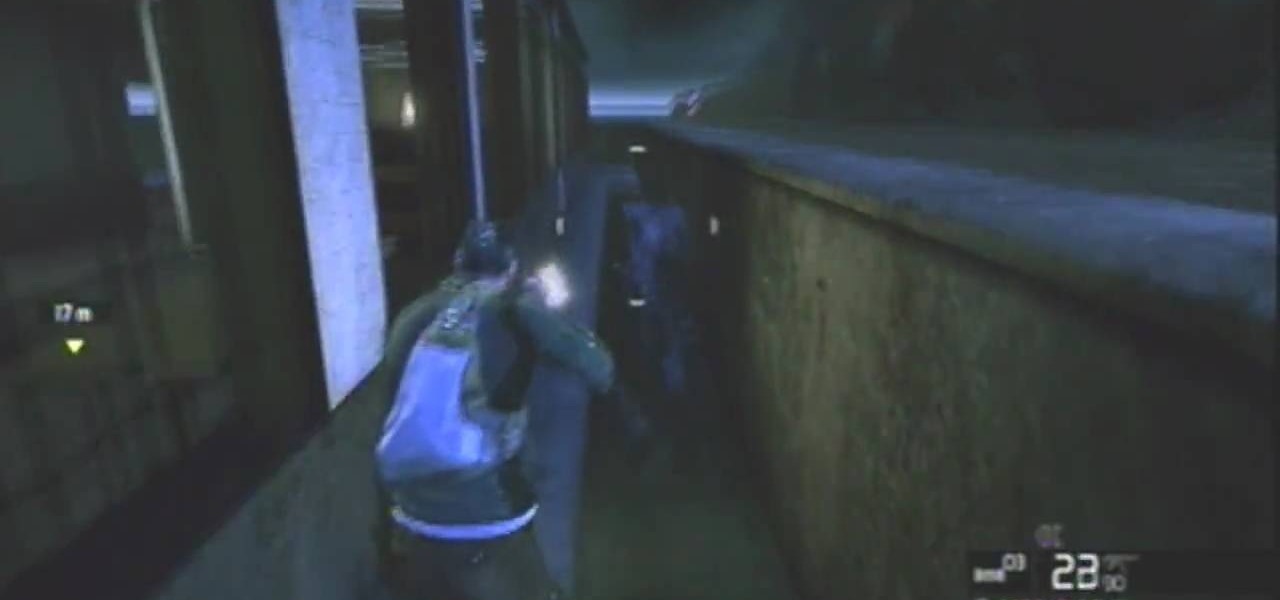
How To: Get out of the map in Splinter Cell: Conviction Demo
See a quick way to get out and underneath the map on the Splinter Cell: Conviction Demo game for the Xbox 360. It's really easy to get Sam Fisher down under, so watch this video walkthrough so you can recreate the map glitch yourself. There's sure to be plenty more glitches in the actual SCC game, so this is just a tease.

Walkthrough the Splinter Cell: Conviction Demo
If you haven't gotten the new Splinter Cell video game yet, you probably still have the demo version, so learn some tips and tricks, which can also be applied to the actual game on the Xbox 360. Watch this video walkthrough of the Splinter Cell: Conviction Demo. Join Sam Fisher as you make your way through and infiltrate the warehouse. This video is full of information about the new gameplay. The demo is super short, but it's a good place to start before playing the new Tom Clancy game. Pay a...

How To: Play the Xbox 360 game Splinter Cell: Conviction
Did you just grab your copy of Splinter Cell: Conviction for the Xbox 360? Yes? Then you're probably already looking for advice on how to play the video game, and walkthroughs are the best way to learn, because you see everything, mistakes and all. See what to do and what not to do.

How To: Make a custom faceplate for your Xbox 360
Looking to make your Xbox your own? Check out this tutorial for details on how to create your own custom designed faceplate and make a statement.

How To: Fix an Xbox 360 with E74 and RROD damages
When the interior of your Xbox overheats, damages to your GPU can occur, resulting in various errors. This video tutorial shows how to fix an Xbox 360 gaming machine that exhibits E74 and Red Ring of Death symptoms. Opening your Xbox 360 voids the warranty, but this method could save you loads of money in the repair department.

How To: Flash an Xbox 360 Hitachi v0078fk Drive
Already an impressive gaming machine, the Xbox 360 can be modified to play a wider variety of games. This instructional video demonstrates how to flash your Xbox 360 to play downloadable games from the Internet. This method only works on the Hitachi v0078fk drive and will void your warranty, but think of how cool it would be to pull this off.
How To: Make a Mario avatar on Xbox 360
To make a Mario avatar begin by going to change my features. Under hair go to pate three of ten and select the middle one. For color, go to page two of three and pick the bottom middle one. For the eyes, he used the right middle one, but says that you can use really any one you like. As for eye color, again just choose whichever you like. For the eyebrows, go to page three of three and select the bottom middle one and color them brown. For the ears, use the first one available. For the noses,...

How To: Connect to Xbox Live through a laptop or PCs wifi
This video will show you how to connect to XBox Live through a laptop or PC’s Wi-Fi. Connect your XBox Ethernet cable and the other end of the cable you connect it to the Ethernet port of your laptop. On Vista and XP, open control panel and go to Network Connections. Right click on any one of the ‘LAN or High-Speed Internet’ icons and select ‘Bridge Connections’. After a little while bridge connection will be enabled. Close the window and go to your Xbox. Ensure all connections are in place, ...

How To: View pictures, videos & more on an Xbox 360 (Xbox 101)
Watch as Tina Wood talks about how to view pictures, videos and more on your Xbox 360. If you want to view pictures and watch videos on your Xbox 360, simply follow these steps: 1. Turn on your Xbox and go to the dashboard. 2. Plug your USB compatible device into your console. 3. Press the Guide button on your controller. 4. Scroll to the Media tab, and choose which files you want to see. 5. Choose Portable Device, and start a slide show, or select specific pictures to see. 6. If you want to ...

How To: Fight the Shiva Sisters in Final Fantasy XIII
The Shiva sisters fight in Final Fantasy XIII is more to prove yourself to the sisters so you may summon them than to actually fight them. To win the battle, you must fill up the gestalt meter which appears over the sisters' heads. No one will die, one sister will actually heal you throughout the battle, but you do have a timer over your head which will give you a game over if it runs out. To begin, use Libra on the sisters to determine their weaknesses, which will make you realize that physi...

How To: Delete game history on your Xbox 360 (Xbox 101)
Learn how to delete the game history on your Xbox 360 from Ryan Treit in simple steps. You can get rid of the nasty unused game history from your Xbox 360 by following the steps below: 1. First go to your profile, press the guide button and then slide to the left one tab to Games and choose 'Achievements'. 2. Now a list of all the games you used will be displayed in order. 3. Select the game you wish to delete and press the X button and select 'Yes' to delete the game history. 4. Delete all t...

How To: Connect to Xbox Live with a laptop using two methods
This video shows you two methods to connect to XBox Live using a laptop. For the first method, go to your start menu and open up your control panel. In the control panel window find the area marked Network and Internet and select the option View network status and tasks. In this new window, select Change adapter settings in the left hand pane. You will be presented with another window that has your network connections listed. Right click on your Wireless Network Connection and select properti...

How To: Make a rapid fire controller mod for an XBox 360
This great video series how to do a hack for your wireless XBox 360 controller. This mod will enable you to have a rapid fire for shooter games so you don't have to continually depress the button for every shot.

How To: Make your own lite-on probe for an Xbox 360
You like all things Xbox so instead of just playing with it try making your own stuff. You can make a your own Lite-on probe for your Xbox with items you can pick up at RadioShack or a comparable electronic store.
How To: Make a James Bond avatar on the Xbox 360
SomeFamousProduction here has come with a new avatar of James Bond on Xbox. First we start off with his hair. Well, we need to keep it simple, yet spy-like and somewhat blackish in color, not too light, neither too dark. Next we move to the chin or jaw. Keep it sharp but not protruding. Lips can be curvy but not too fancy, because James Bond seldom smiles. The nose can be a bit tapering at the end, again not too fancy and loud, more spy-like if you ask me. Next are the eyebrows, you can keep ...

How To: Connect Xbox 360 to a PC with wireless internet
This is a tutorial to get XBox live without paying $100 for the router. You need an Ethernet cable and a laptop or computer with a wireless internet connection. To begin, go to the start menu and click on control panel. Change the control panel view to classic view. Then click on network connections and go to your wireless connection under the heading 'LAN or High Speed Internet'. Right click on the wireless connection icon and select properties. In the properties window, go on to the advance...

How To: Set up Xbox Live using a laptop and ethernet cable
This video shows you how to set up XBox Live using a laptop and Ethernet cable. The materials you will need are an Ethernet cable, an Xbox 360, and a laptop or desktop computer. First, you will need to connect your computer to your wireless network. Next, you must connect your computer to your Xbox 360 using your Ethernet cable. Power up your computer, go to the start menu and select network. In the window that appears, select the Network and Sharing Center located below the address bar. A ne...

How To: Connect to Xbox Live with your laptop for Vista and XP
This is a video games tutorial where you will learn how to connect to XBox Live with your laptop for Vista and XP using a wireless network. Go to the Control Panel -> Network and Internet Connections -> Network Connections. Click on XBox Live. Once you have connected your Ethernet card to your Xbox and you are connected to XBox Live, you have to bridge your wireless connection to your Ethernet connection. Give the connection a name you want, plug the Ethernet cord into the Xbox and laptop and...

How To: Take apart an Xbox 360 Elite without special tools
neversummer224 teaches you how to take apart an XBox 360 Elite without any special tools. This will void your warranty, so be careful once you start this process. You need a TORX 10 screwdriver, which is also called a star bit, and a very small flathead screwdriver. First off, remove the hard drive on top. Take off the faceplate by pulling on it. You can know also remove the top piece of plastic. Use your small screwdriver on the side and back of the XBox 360 to remove the side of the console...

How To: Connect to XBox Live without a modem
Take one end of the Ethernet cable and plug it in the back of the XBox, the other end of the cable you have to plug on your computer. On your computer go to Start and then go to My Network Places, now select View Network Connections. Right-click the Wireless Network Connection, and go to Properties. Select Advanced tab on top of the window and make sure the two boxes are checked, press OK to continue. Now turn on your XBox and go to Test XBox Live. Wait until the test ends and then you will b...

How To: Change the LED colors on your Xbox 360 power brick
CIA360MODS teaches you how to change the LED colors on your XBox 360 power brick. You need pliers, tweezers, a screwdriver, a soldering iron and smds. Unscrew the screws from the power brick and then take out the fan from inside. Follow the schematics and use the tweezer to grab the smd. Solder your new smd where the old one was. If you remove the green one, you can add a blue one instead and only that color will change in the power brick. Remember to be careful when doing soldering and keep ...

How To: Do Power Drift achievement in Sonic & Sega All-Stars
Achievement Hunter presents how to do power drift in Sonic & Sega All-Stars Cart Racing Part 1. To pick up the drifting achievement, all you have to do is drift for 15 seconds continuously. In order to drift, you hold down the left trigger. The narrator informs us that you can switch from drifting to the left to drifting to the right if you bounce off the wall, so it does not have to be all one direction. He said that the first time he did it, he drifted on the last few turns of the race. Tha...

How to Find the COD4: Modern Warfare 2 javelin glitch
WhatEverHD shows how to shoot your javelin using a turret in modern warfare 2. This is made possible by using a glitch in the system that allows you to use the turret as a mechanism of projecting your javelin. You can walk up to the turret, zoom in and do what is instructed in the video to throw the javelin. The video states that the only advantage of this method over the normal javelin shooting is that you have a turret to use it on and thus the javelin travels a longer distance. You need to...

How To: Connect the Xbox 360 to Xbox Live with a laptop
First of all what you need to do is open up your network connections. Then you need to highlight your wireless connection and your local area connection. After doing this you need to bridge both of the connections by right clicking on either connection and choosing the option of bridging them. Then all you have to do is connect the Ethernet cord to your Xbox and to your laptop and you should be connected once your turn your Xbox back on. By following the steps shown in this video you'll be ab...

How To: Play MKV and .AVI files on your Xbox 360
In this video tutorial, viewers learn how to play MKV and AVI files on an Xbox 360. Before beginning, users will need a Windows 7 computer and your computer and Xbox must be sharing the same network. Begin by downloading and installing the DivX 7 Pro bundle. Users will also need to download the DivX Tech Preview. Open Windows Media Player and click on Organize. Go to Manage Library and select Videos. Add the files that contain the files. On the Xbox dashboard, go to the Windows Media Center a...

How To: Connect to Xbox Live with a laptop
In this video tutorial, viewers learn how to connect to XBox Live with a laptop. In your task bar, locate your connection and double-click it. Select Network and Sharing Center. In the tasks, select Manage network connections and select your wireless connection. Click on Adapter Properties, located in the tab above and select the Sharing tab. Check both the boxes and Press OK. Now plug the Ethernet cable between the Xbox 360 and laptop. Turn on the console and test the connection. This video ...

How To: Take apart your Xbox 360 controller like an expert
First you need a TR9 screwdriver. Take off battery cover and with a flat head screwdriver take off the little sticker in the bottom of the place where you put the battery. Take your TR9 screwdriver and remove all the screws from your controller, the last screw it's covered behind the sticker you have just removed. Take a screwdriver and press the back off your controller to remove one side of it. Don't press to hard or you will break the controller. Push the side you have pressed with the scr...

How To: Get rapid fire for an XBox 360 controller
In this video you will learn how to mod your Xbox 360 so that it will have rapid fire. He notes that the control he uses is a TP3 controller, you can tell if you have a TP3 controller by opening up you battery pack and on the bottom left on the micro chip it says TP3. He doesn't know if this tutorial will work for any other controllers. The materials you will need are a mini flat head screwdriver and a wire with two ends (as well as the controller of course). Then you take apart your control ...

How To: Speed up gameplay by opening NAT on your Xbox 360
This video teaches us the procedure of speeding up gameplay by opening NAT on your XBox 360. Firstly, we will open NAT for XBox 360. We must access the setup page of the router in order to open the NAT for XBox 360. Open the command prompt and type 'ipconfig'. Note the default gateway and type it into the Internet Explorer. Put the username and password. The username is 'admin' without the quotes. Click on the administration tab in the resultant window. If the UPnP is set to 'Disable', set it...

How To: Connect XBox 360 to a PC for wireless internet
In this video they are teaching about "How to connect XBox 360 to computer for wireless internet". For all this we have to have a laptop or a computer. And it also needs an Ethernet cable. It will be portable both for computer and laptop. Connect the Ethernet cable both to the laptop and XBox. After connecting that switches on the XBox, go to the network connections in laptop and advance the settings there. Switch on the XBox and see if its showing connected. If it does not show just go to th...

How To: Open your NAT and improve your Xbox live connection
First, on your computer access your command prompt and type in ipconfig. Find the line called default gateway and write it down for later. Type your default gateway into your internet address bar and it will bring up your router setup page. Find your upnp and enable it, this will open your NAT. Start your XBox 360 and go to system settings on your XBox dashboard, go down to network settings and test your connection. Next go to IP settings then manual then IP settings. You want to change your ...

How To: Take apart your Xbox 360 wireless controller
You might want to take apart your Xbox for a variety of reasons. This video will walk you through the process of opening up your controller from unscrewing to the trick of lifting of the cover. You can see the different part where you might need to replace or upgrade things. Step 1: Start out by making sure that the XBox 360 controller is not turned on. The green lights around the XBox button should not be lit. Take off the battery pack located on the back of the XBox 360 controller. Step 2: ...






